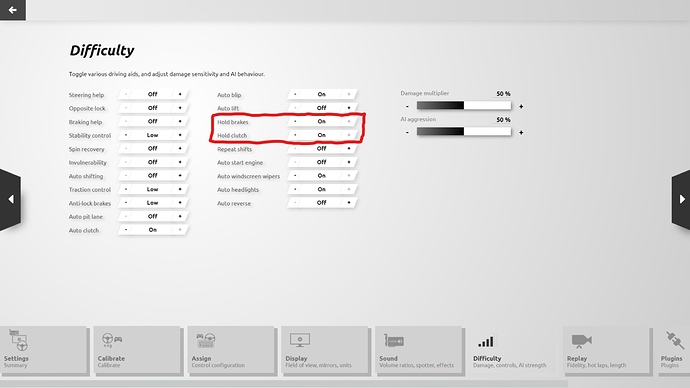You might try changing the Direct-Input “Spring” setting. rFactor2 seems to use that for self-centering effect. Also, be sure you reduce the per-car ffb in-game as the default level will definitely clip in some cases.
I have all direct-input effects on 0%
For the most part, everything runs great in rFactor 2 with the suggested profile in TrueDrive. With the new Formula Pro DLC car that came out, I get some crazy vibrations through the wheel on straightaways. The best way to describe it is like holding a reciprocating saw at max speed. It’s not dangerous or anything, but it is pretty intense. Any suggestions on how to tone this down? Thanks!
Where do we stand with the current build of rfactor 2 - is it still necessary to use the file at the beginning of this thread from 2019?
Most are using the rev3 file as a starting point and then making small adjustments to suit their own tastes.
Can anyone explain what "Hold brakes and “Hold clutch” would do in the difficulty settings?
I’m still trying to work out why my steering wants to straighten every time I touch the brakes.
Hi I’m on SC pro
I tried the JSON file
I have tried all your suggestions and nothing is right I have a grain effect in the steering wheel the steering is heavy with jerks
it’s a disaster I found that RFactor 2 could be a good alternative to iracing but I’m disappointed
I will return to iracing with which the feeling is perfect with the SC2
I found the answer to my question above and am replying to myself here, in case it might help someone down the line.
‘Hold brakes’ - automatically stops the vehicle rolling on a incline/decline when there is no brake input
‘Hold clutch’ - automatically engages the clutch, acting as an anti-stall device
Is it due to braking?
Try different .json files and perhaps add some damping and reconstruction filter in TD.
Edit :maybe you can also remove your controller file, and let rF2 recreate default one?
I’m just about ready to bin this game! Of all the games I’ve set up since buying an SC2 Pro this has got to be the most infuriating game yet. I’m using JamieG’s profile from the paddock but I just can’t seem to get the game to behave correctly.
I’ve calibrated, checked the wheel rotation matches the profile, unticked allow the car to set the wheel rotation, clicked it again I just can’t get the in game wheel to turn 1:1 with my real wheel and that’s in between the game smashing the FFB up to 100% and scaring the bejesus out of me when I change something and go back into the game to test it.
Now I’ve got this weird thing happening where the wheel instantly moves around 60 degree’s left or right when starting a race (currently testing the USF2000) and then the wheel is way off centre like holding it at 90 degree’s to go straight. I’ve looked at video’s and setup guides but most are out of date because of the UI update. Could someone please post a screenshot of their in game FFB setting please? Just about ready to give up
Hi Revvin… got the same problem a few month ago.
Visit your Simucube 2 Pro.JSON file in the controller folder.
steam>steamapps>rfactor2>userdata>controller>Simucube 2 pro.json
change here thease lines.
“Steering Wheel Maximum Rotation Default”:900, to
“Steering Wheel Maximum Rotation Default”:1440,
and
“Steering Wheel Maximum Rotation from Driver”:true, to
“Steering Wheel Maximum Rotation from Driver”:false,
change thease lines also in controller.json
steam>steamapps>rfactor2>userdata>player>Controller.json
Ingame check in “Range set by vehicle” is on and in the Difficulty section disable the “Steering help”. It should work fine now!
Maybe, i will release a stack of TrueDrive setup’s for rfactor2 this week…
Thanks! that’s done the trick. Finally got it set up in between the UI crashing, resetting my video settings for no apparent reason, unmapping my brake?!?! and then arbitrarily deciding if some settings would save and others not.
I really gave up on this title… it just DOES NOT WORK with Simucube 2. Wheel rotation is always wrong. I tried the JSON-Files, I tried the above by changing some JSON-file lines as described.
its a broken sim racing title in many ways. Too many and difficult to understand configuration options. Surprisingly few are playing it on average. https://steamcharts.com/app/365960
set 900° in td, set “software” rotation in the controls menù and tick the box of auto rotation. i don’t have any problem with rf2, and there is no need to edit anything into game files anymore.
It’s a bit of a shame, there are some good bits to rFactor 2, but the bad ones are really detrimental.
Okay, I reset all the Json-Files (delete, only add the one’s provided for download), adapt the lines again -> now it works. BUT: The canned over/understeer is super exaggerated, not sure if this is on any wheel or only on the Simucube2. I reduced the reconstruction filter to 3, static force reduction on 0. That made it a bit weaker, but still too much. I wonder why they do not offer to turn the canned effects off or provide a slider, how strong you want them (R3E does the same).
afaik there aren’t canned effects on rf2. are you sure you are using the simucube2 profile ingame? also what smoothing level are you using ingame? If you go lower than 4 the noise is too much. And what ffb multiplier?
Ehm, yes there are… the one for SOP feel, that is not something you would have from the steering rack. Also the effect of heavy steer feel under braking. Smoothing in-game is 1 (can try to raise that). FFB multiplier differs from car to car -> I adjust it until I have +/- 10nm through a average turn.
The only one’s not using some sort of artificial effects are ACC and iRacing (in R3E you can turn them off entirely though -> everything on “'0” in the menu “Effects”).