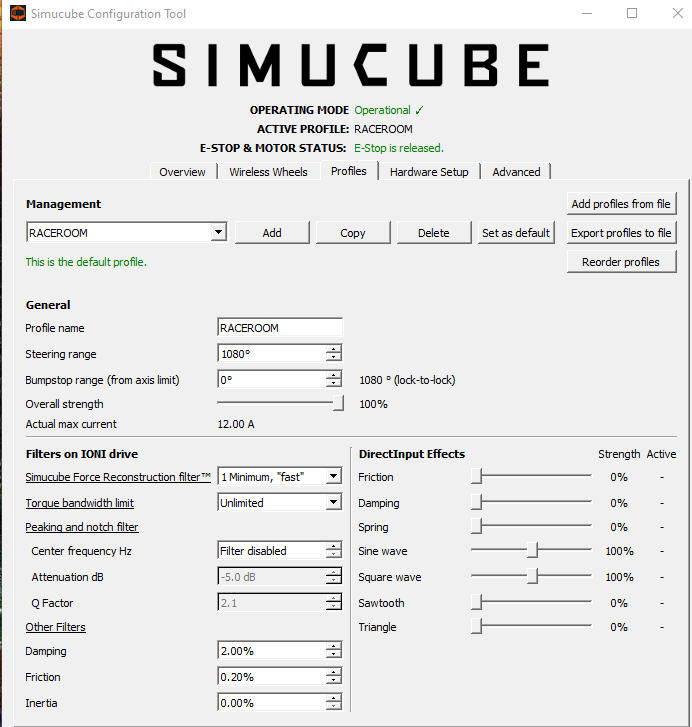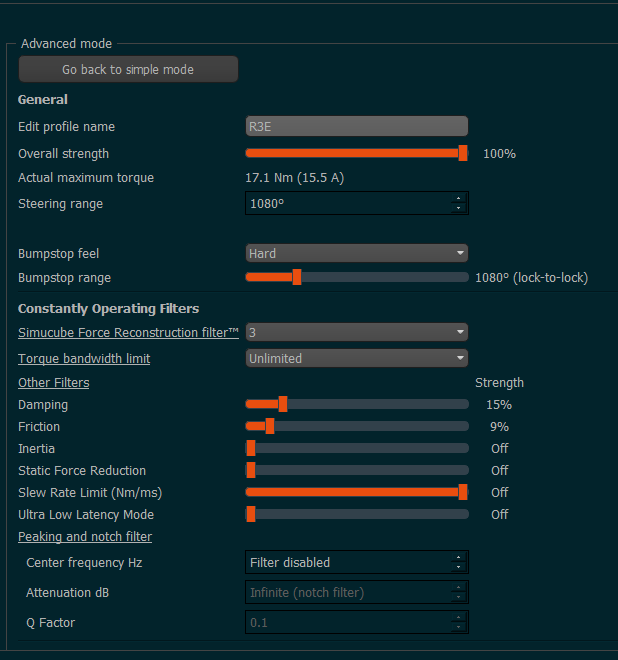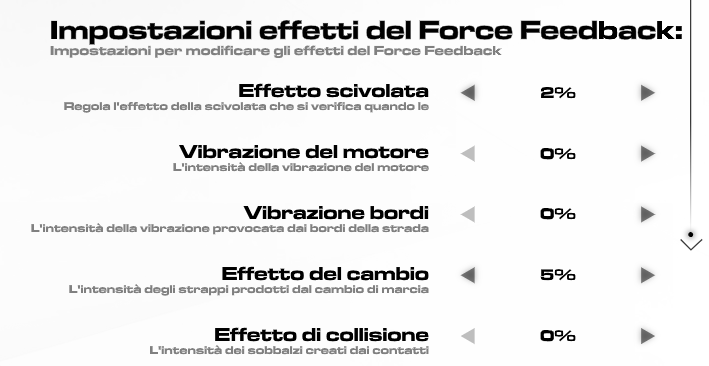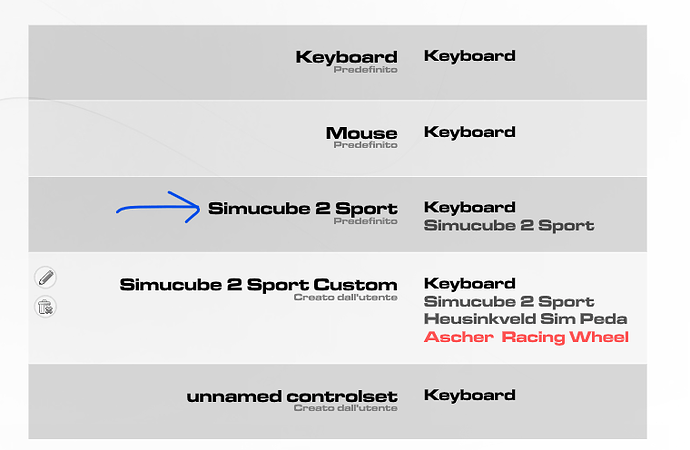i use the default setup from truedrive 1.0.13
50% FFB strength
i think 8% spring and damper, 1% Inertia and the filter that was set by default, but i can check tomorrow.
It will of course never be perfect, but at least i am pretty fast with that.
when i have more time i will try to get the FFB around the center a bit stronger.
Since when being faster has anything to do with force feedback?
You have seen feedback from other users in this very thread already.
I personally don’t care if default settings are off, as long as I know what to change.
The problem is that most users got put off by how it feels at recommended settings and just move on to different title.
Last I heard, they got the devices but are still waiting for some other hardware to actually drive.
Wow, that would be surprising. Surely S3 can’t have been sitting on those recieved servos for 3 months without being able to use them?
Got them home playing other sims lol.
Hope they get those dialed in soon,as somebody stated here bofere, i sooner abandon r3e than simucube lol
I fell in love with Raceroom while I got my G29. Imagined how good this sim will be on OSW but it was complete dissapointment, flat tracks, not details, only forces in chichanes. Even ffb updates cant bring that feel like on G29, no matter settings Iv tried. I hope they will seriously see what they can do about Simucube 1/2 users becouse it`s shame sim with this variety of content to be put on side.
tried TD default profile for r3e and I have to say now the ingame SC2 profile makes more sense. just lowered steering rack to 30, slip effect to 3 and raised steer gain to 75.
with those settings it feels very good with some cars, like gt1 or f1 90, some but not all gt3 - tried audi r8 and felt good but others like porsche 911 felt not so good at all.
so, my impression is that r3e requires some very different settings for different cars, maybe even car-track combo.
not that this is anything new, though.
Is it me or there has been a massive improvement in ffb since yesterday update?
Same to me, no changes to default SC2 profile either.
You will in all likelihood find changes to the tyre-model accounts for the difference in ffb behaviour.
hi guys, so as you may know I have always been critic of the overall R3e experience on Simucube based dd, so much so that I abandoned the title at one point.
now, I don’t know what sorcery has been done by sector3 in the last updates, but I can tell you I am not driving anything else since a couple of weeks, for how incredibly it has improved lately.
like Martin suggested, I tried the TD default profile - just lowered recon to 3 - and the SC2 default profiles ingame (for the Sport in my case), in which I set the steering value at 75% and the steering rack at 30% and slide effect at 2 or 3% depending on the car, also following the suggestion of some guys here on this thread.
and man it feels great now, just give it a go, delete any previous control profiles you had before and just load the default ones you now find ingame, and have fun again with this great sim.
it was the best re-discovery I have ever made in all my simracing years 
try and let me know, cheers guys
I tried this and it is better, but RR at this point just feels so lifeless compared to other sims on the SC2. Makes me sad b/c I love RR a lot. The TCR and Group 5 cars are especially vague in their feedback.
Not all cars have already been updated to the new tyre model and physics, but the ones that have feels very good to me, especially Porsche cup Germany (no tc), dtm, gt3, all f1 and group C.
SC 2 Ultimate for, Is there a setting you would recommend?
Hey Alessandro,thank you very much for all the work you do!
Could you please attach pictures of all your ingame settings and TD settings? so I am sure I got it right…
Thank you
Daniel
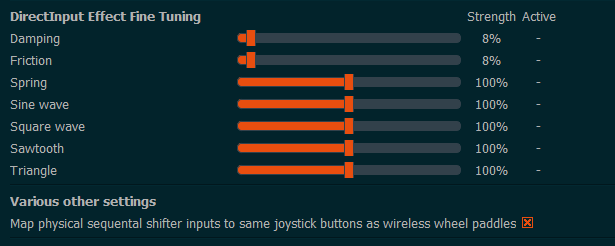
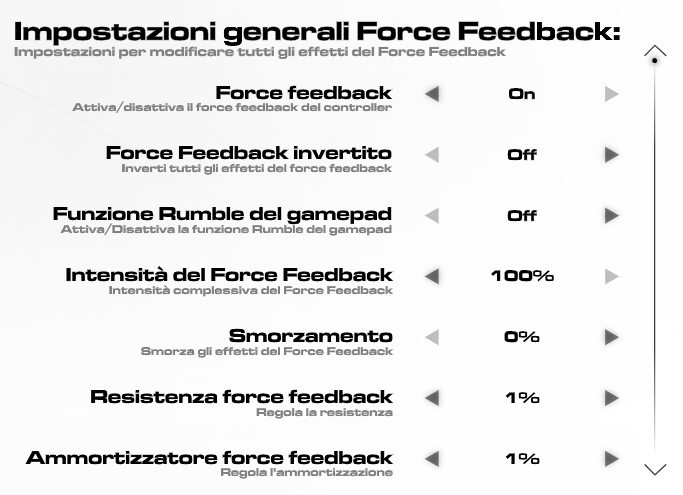
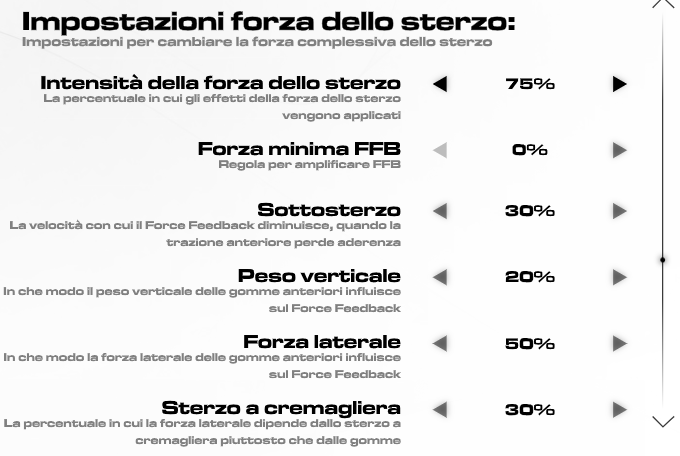
before setting ingame ffb, be sure to load the SC2 profile like this :
then once you mapped your inputs and set ffb values, it will became “SC2 x Custom” like you see here, and every future change will be done on that profile, that’s all.
Molto grazie Alessandro