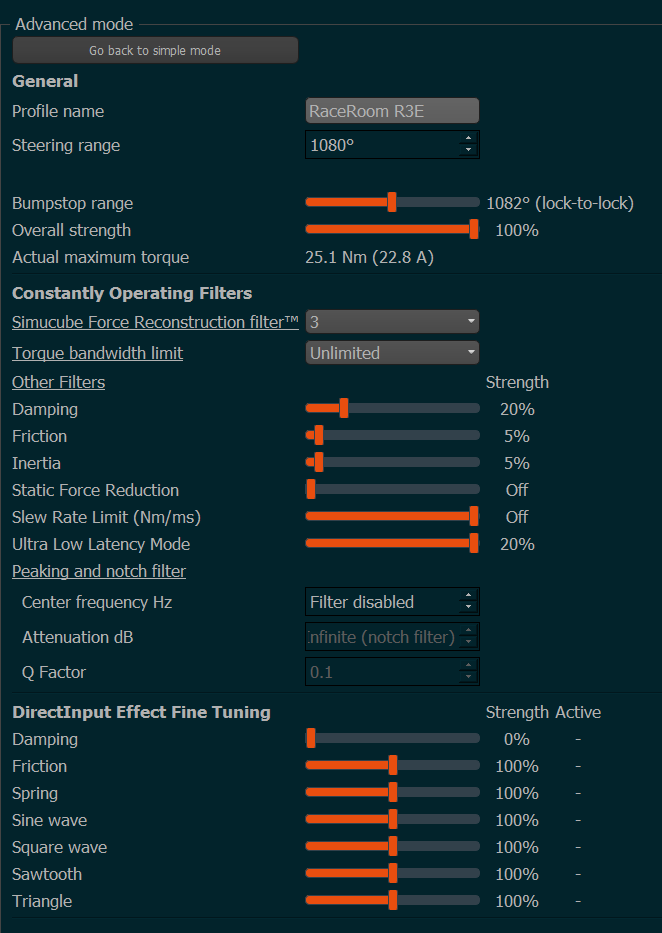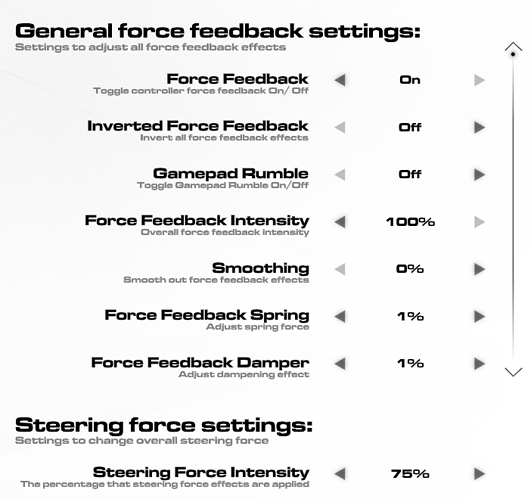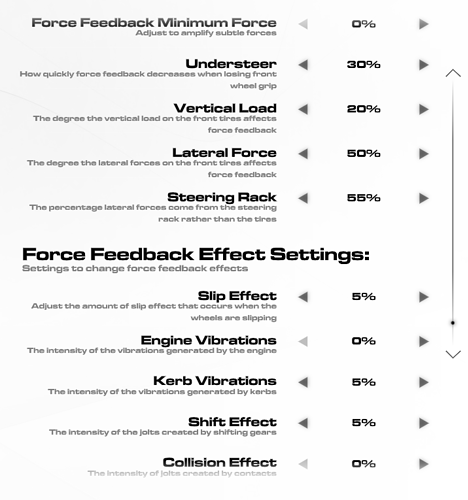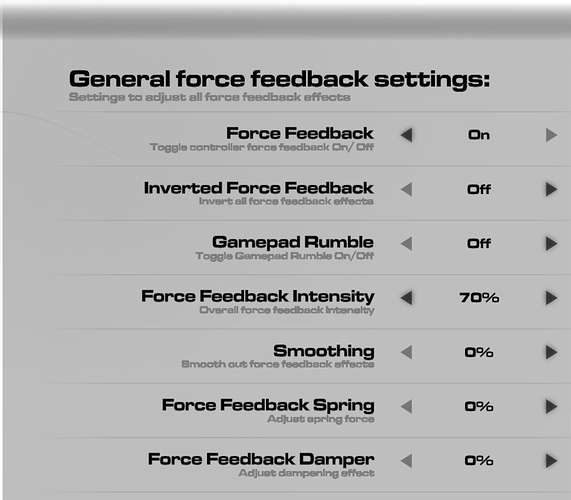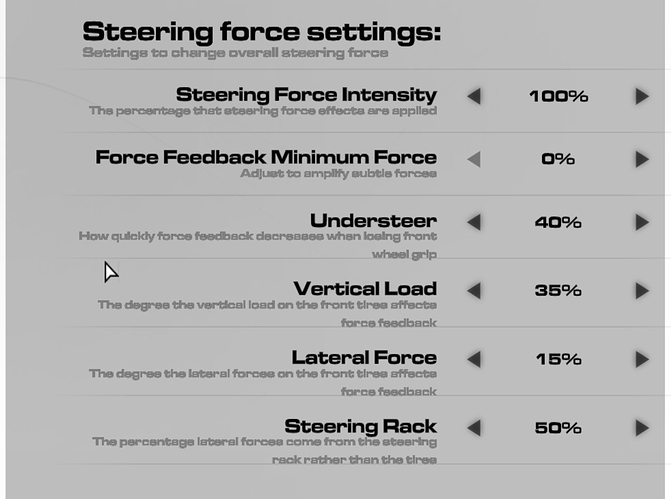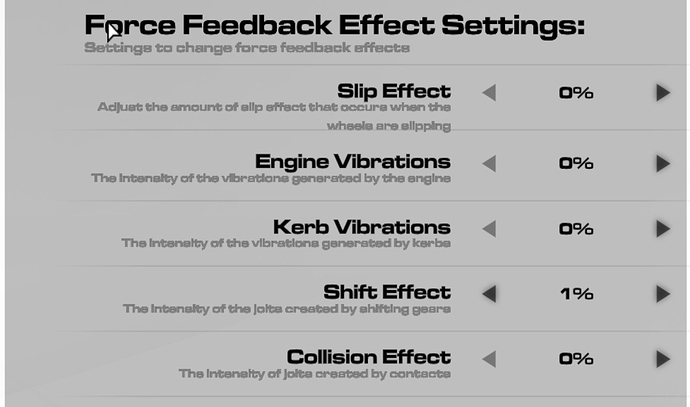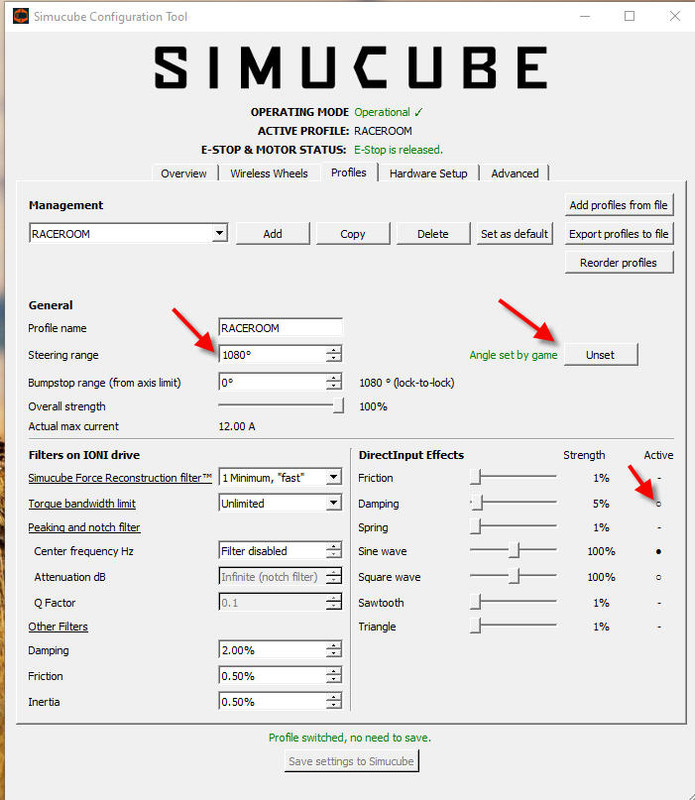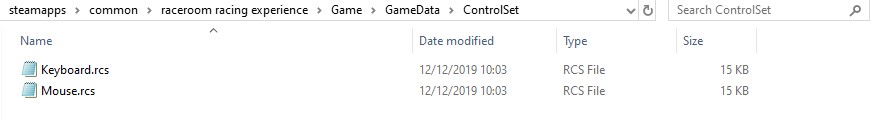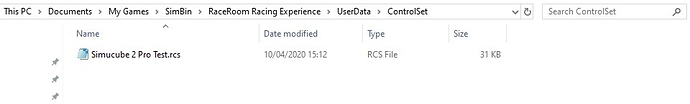can you turn off all directinput effect sliders to see if one of those is causing it now?
Going to try it right now @Mika thanks for the suggestion.
edit (I can’t post anymore until 17 hours…):
Ok Mika, tried all direct input effect sliders at 0% and cogging was gone.
Tried with only one at 100% and found it was the Sine Wave one causing heavy cogging and even weird noise coming from the wheelbase:
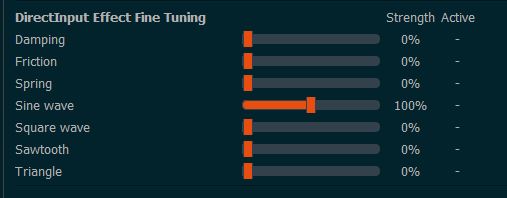
I don’t even know what does that direct input effect, but setting it at 0 gets rid of everything and wheelbase is smooth as it was before !
Hope it can help others as well. Thanks to everyone who tried to help, really appreciate it guys !
Sounds like infamous FW issue, I have no noise with sine wave at 100%.
Great job olrait & Mika!
Hopefully the weird grainy is soon to be solved, maybe? 8)
Mika,
If useful, also know that I’m missing engine vibrations in RR, maybe this is connected as well?. This on FW 2020.3 (but with no weird grainy anymore after downgrade->upgrade, maybe the sine-thing(or whatever thing is used) is just flat for me, even if enabled?).
Take it with a pinch of salt, could be other things as well, I’m sure.
Anybody know how this works?
Added communication of in-game selected wheelrange to the simucube driver
Is it supposed to trigger HW bumpstops based on car DOR?
FFB is pretty bad, btw, my best effort settings below, but results are quite underwhelming. Don’t think there is any magic formula to make it shine.
I’m surprised that so many people have been having issues with this game.
I used v1.0.5 of the SC2 software from July-December and v1.0.13 from then on and I’ve never had a single problem with RaceRoom apart from the collisions, but I set that at 0% early on.
It would be great if you could post your settings as you might be doing something slightly different to the majority. Thanks 
best results I got so far (still not on par with usual sims, but at least “playable” in some ways) :
TD R3E def profile modified with recon 4 - D 15 - F 5 - I 5, slew rate off, ULL off, static force off.
Dinputs : all off except spring - sine - triangle and square wave.
Ingame I am using the SC2 Sport profile with Steer effects at 45%, raised vertical forces to 35%, understeer to 40%, steering rack to 90-95% and set all other effects to zero except kerbs and just 1% to slide.
Like I said, far from perfect but I managed to drive 5 laps in sequence, which is something I never did before.
Anyway, untill the ingame ffb settings will remain like that, a sequence of variables that are very hard to understand how they interact with each other, I think ffb of this title will never improve, especially on direct drive wheels.
I have no doubt the physics of the sim is good, but I really don’t understand why they keep on having this mess of settings for the ffb, it goes beyond my comprehension.
why not have just max 4-5 sliders like any other sim? why this separation of vertical and lateral forces? why 2 different gain sliders, and most important why one has always to face a trade off between the informations given by tyres or steer rack?
I think this whole detailed separation of various forces might be useful for belt / gear driven wheels, but will keep on being a complete mess for direct drives, unless you are willing to spend hours upon hours on this title alone, fiddling with all those settings for each and every car-track combo you can possibly drive, which is something nobody will ever want to do.
sorry for the rant, but those are my conclusions after all those years of trying to enjoy this sim, which now I think could never be enjoyed on such systems like ours given its nature and structure.
I will be very happy to be proven wrong someday by someone, untill that day, be sure I will never boot it up again.
I’ve just spent a couple of hours without much success. It’s a slight improvement over the December 2019 update but not by very much.
First off, I was very surprised to see the slip effect set at 5% on the default profile. Not sure if this only happens to me but anything over 1% slip effect has always caused a constant vibration so it has to be at either 1% or 0%. I just turn it off as I can’t feel any difference between the two.
What I find strange is the way Lateral Force seems to kick in and out. I can feel it transitioning in and out as soon as I take the wheel anywhere away from dead centre and back again, as if a switch is being flipped. I couldn’t get rid of it but dialled it out as much as I could by having it set relatively low in comparison to the other settings. It looks imbalanced but that was the best compromise I could find.
The thing I dislike the most is the springy, return to centre. It feels like a pre loaded bungee cord to me and I can’t dial it out. I mentioned this after the December update and unfortunately it’s still there 
The game is now playable for me but I can’t see myself using it very often at all while I own the SC2. It could be fun but it’s certainly not immersive which was the sole reason I invested in a DD system. I absolutely loved this game when I had a G29 so it really is a shame that I can’t get that same level of enjoyment with this combination.
This is just a guess on my part but I think the Simucube is of such high quality that its able to expose and amplify any flaws in the FFB data being sent from the PC.
For what they are worth, I’ll post my settings. Don’t be in any rush to try them though 
Sorry for my bad english
For test if you want
I have an sc1 small mige biss-c
Slip effect is at 50% in my rcs and I have not vibration
In rcs I put "ffb slip freq multiplier at “2.0”
Rcs
All of the supplied presets can be found in your Steam install directory and be removed from that location
steamapps ≥ common ≥ raceroom racing experience ≥ Game ≥ GameData ≥ ControlSet
I’ve emptied that folder apart from the keyboard and mouse profiles:
Once we select and modify one of the presets from the Steam folder above, that gets saved into a different location which is your standard C/Documents folder with the unique name that you have given it so that will stay safe:
Thanks for sharing 
I did just try replacing the 2 lines in my file:
FFB slip effect=“0.0” // Slip effect, from 0.0 to 1.0
ffb slip freq multiplier=“1.0” // Slip effect frequency. 1.0f = 1 cycle per wheel rev
With the lines from your file:
FFB slip effect=“0.5” // Slip effect, from 0.0 to 1.0
ffb slip freq multiplier=“2.0” // Slip effect frequency. 1.0f = 1 cycle per wheel rev
They make the SC2 vibrate like crazy. Just cranking the engine over while pressing the start button makes the wheel shake so I don’t think they are going to transferrable between SC1 and SC2, at least for me.
Ouch
Incroyable
Raceroom and sc2, it is difficult
It’s actually 10% if starting from default SC2 Pro profile (at least it was for me), I had to drop it to 5% or it was quite distracting. 5% works fine in my case, I do not experience any constant shudder.
Can’t believe these guys have SC2 in their possession and drove sim like that.
Paul, Force Feedback Intensity must be at 100% and overall gain controlled via Steering Force Intensity.
I also recommend setting DI Damper to 0% in TD, see my settings above.
like I said earlier today, there is no magic trick to make r3e enjoyable on DD unless the way ffb works on the sim is changed, which is something I really doubt will ever happen.
Thanks Andrew.
I did try switching those 100% and 70% values around between Force Feedback Intensity and Steering Force Intensity and couldn’t feel a difference.
I’ll switch back to the recommended method just to play safe.
It could be that I’m experiencing excessive vibration with Slip Effect at 2% or higher because I’m using TD v1.07. I think I’m the only person who’s had this particular issue so it’s possibly related to that.
Hello
have you tested my full rcs. Perhaps another parameter disturbs the slip?
Issues that I see from default setups:
-
Slip effect: It seems any amount of slip effect will cause the nasty constant “hard knocking”, very ugly. Why would it always be slipping just driving normally… Unfortunately turning it to 0 is just really bad in a “numbing” way.
-
Engine vibration: Nice the 70% of the time in a session when it’s actually working. But unfortunately goes on/off as it pleases in a session, which is disturbing instead of nice…
If these 2 were fixed, it seems to me it would be ok.
I only tried the two lines regarding slip but not the full .rcs
I will give that a try later on today and let you know