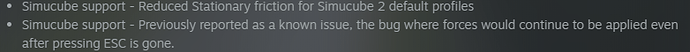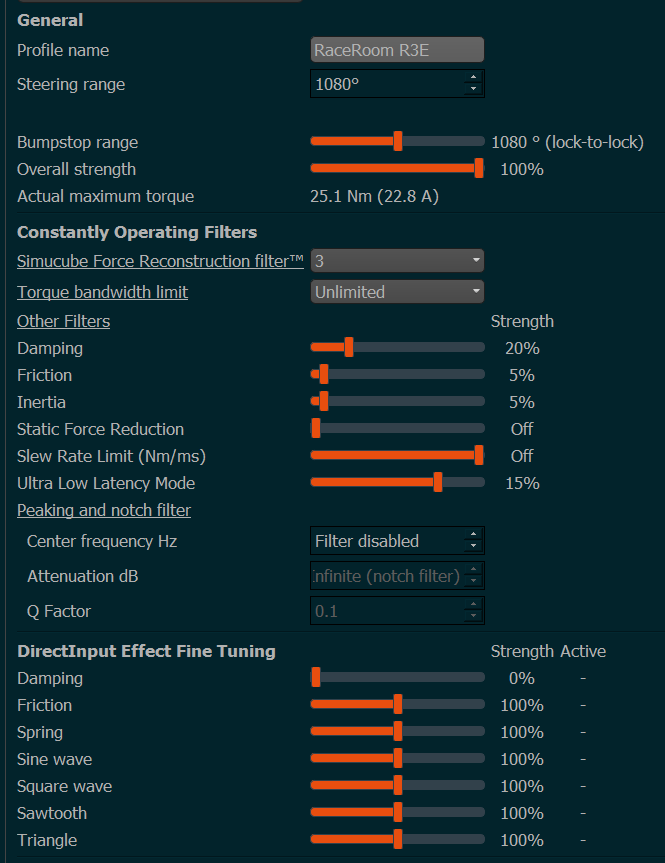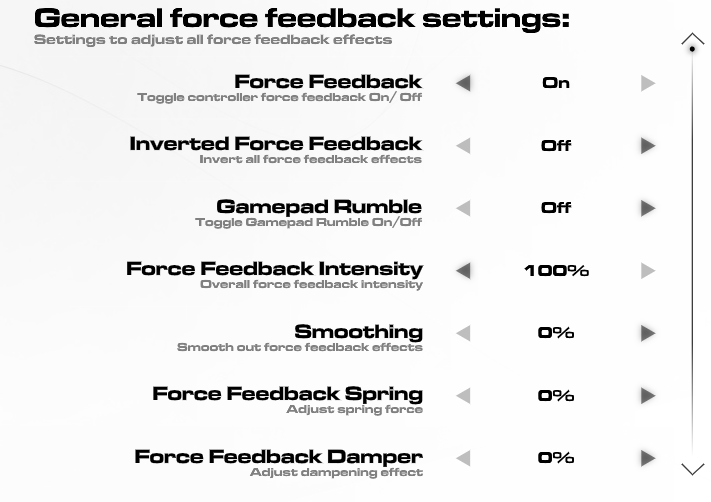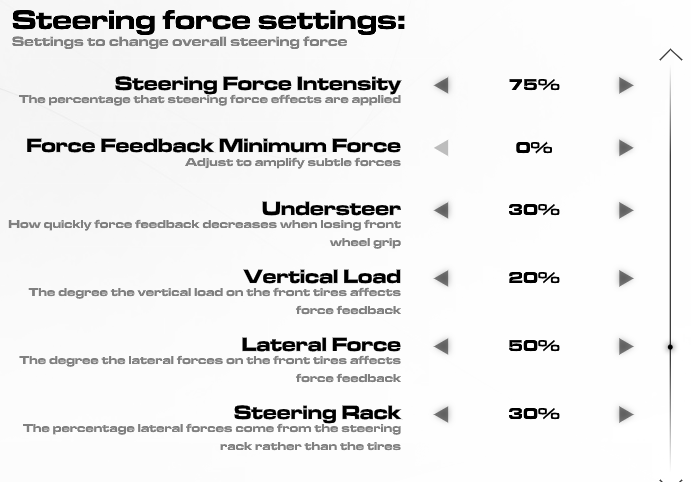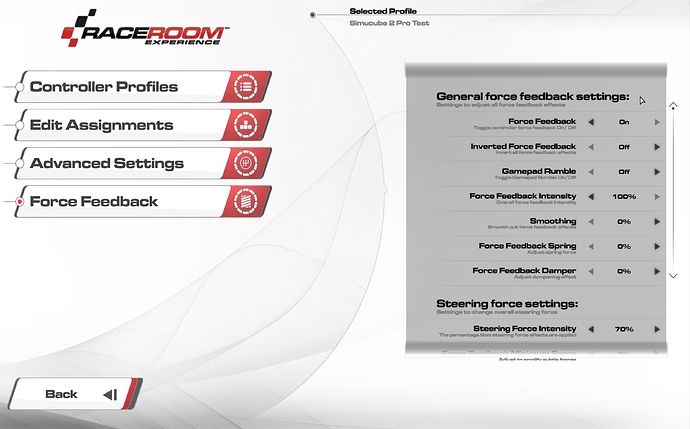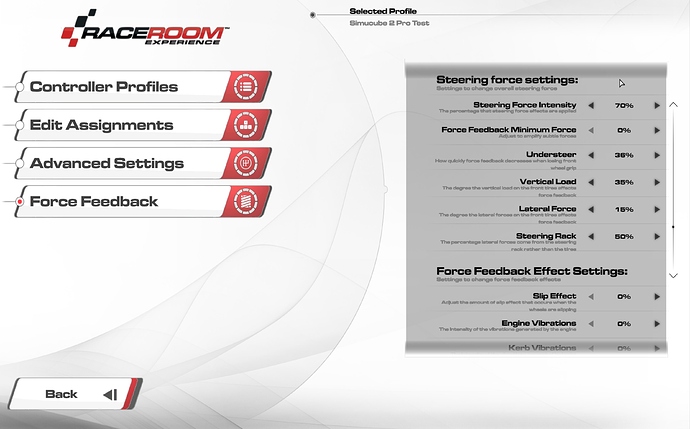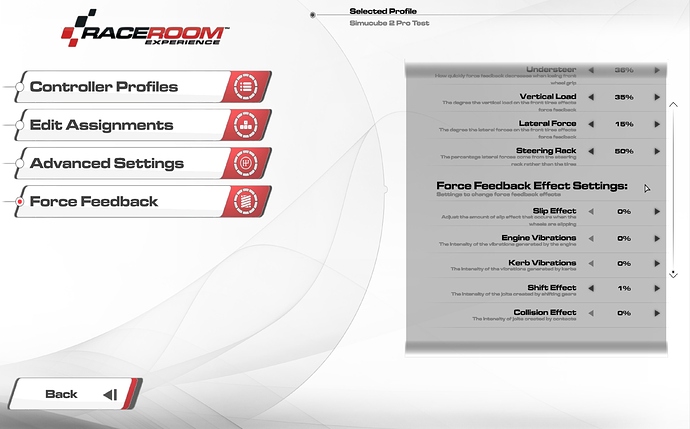new update today, found this in the changelog
Is anyone modifying the stationary friction numbers in the .rcs?
I retried yesterday with the newly provided profile but the stationary friction is way too high. I also don’t like the way it turns off like a switch when you pull away.
I tried moving the TD direct input friction slider to zero but it had no effect.
FFB stationary friction=“0.1” // Amount of friction applied to the steering wheel when vehicle is stationary
it helped me
It’s damping, not friction. Set it to 0.
After recent update these settings work a treat.
They seem to mostly fixed pesky oscillation. I am able to drop ULC to 15% now.
Still not an AC but better than before.
All these sliders interacting with each other and affecting feedback feel are ridiculous. Just feed data from physics engine. After playing back and forth I decided pretty much stay at stock profile settings except lowered Slip effect.
There is one area I don’t like, how wheel jerks on vertical suspension movements, I believe it’s called bump steer, it’s way too pronounced.
Thanks @yaxa and @Andrew_WOT for the tips and guidance. I’ll give them all a try.
Andrew, I completely agree with your observations regarding the interaction of the various FFB channels and also the bump steer.
The wheel springing back and fourth as you exit a slow corner and ride over small bumps in the road is way overdone and gives the impression that each car is more softly sprung than it really is.
I much prefer the ACC approach of them calculating everything as one with no compromise. You pretty much get given a gain slider and that’s it. They calculate the forces with the data and you decide how much strength you want.
I have tried to tame it playing with sliders in R3E but seems like Periodic Sine may have something to do with that as well, as I am pretty sure it’s almost gone with it at 0%, but the rest of FFB was affected as well and not in a good way, so not sure. Anyway, my current settings. If anyone finds a way to fix bump steer, please share with the rest of the class. 
I am getting feeling that I am on a right track chasing down that bump steer bouncy wheel.
Seems like it’s mostly from Steering Rack effect, which is defaulted to 55% for some reason while R3E site recommends to keep it at 30% if not lower.
Steering Rack
The steering rack setting is a bit of a mysterious one, it is very dependent on the car you drive, what kind of effect it has. On the newer physics, it will have the intended effect of making the FFB feel more as if it is really coming through the steering geometry, rather than directly from the tires, often making the steering go a bit lighter when turning more. However, it has some very odd effects with FWD and AWD cars on high % settings. This is why we decided to keep it at 30%, to get most of the benefits, but without the negatives. I would not recommend going over 50% with this to avoid those side-effects.
30% seems to make wheel heavier in turns you may want to adjust Steering Force Intensity and makes that bounce less pronounced as wheel stays more “loaded” in that condition versus losing resistance and abruptly gaining it back. You can go even lower, there are some trade offs, increased resistance and what seems like more scrub from tires.
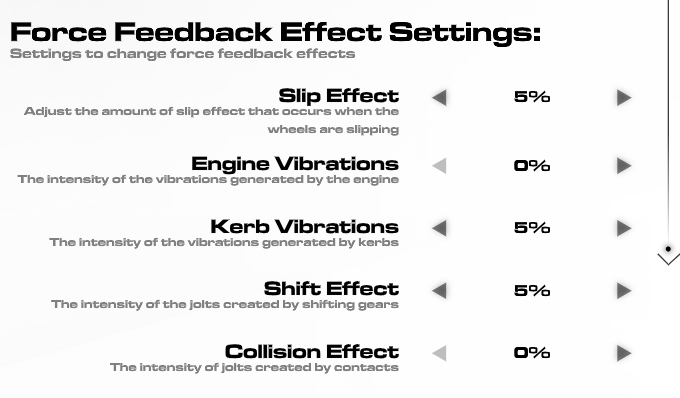
Thanks @Andrew_WOT
I’m going to give those a try later on today. A question for you…
I’m finding that I have to have the lateral force turned way down in relation to the vertical load in order to get a feeling that they are best blended together rather than having them feel like two separate forces that kick in and out. Looking at my settings, I think I might be the only person needing to go in that direction.
If you ever get the time or feel inclined, would you possibly be able to try out my settings and critique them? I’m getting totally lost to the point where I’m going to shelve the game until some kind of discovery or breakthrough is made.
I feel like high steering rack was the thing causing sudden ffb drop holes creating that diaconnected forces feeling.
I was doing my tests with Z4 GT3, other cars could be different. I am actually surprised that with access to SC2 S3 shipped default profile like that. But again, FFB is subjective thing.
I will try your settings on the same car and let you know the results.
it is often stated that it is preferable not to use the steering rack parameter. It only brings inconvenience
Stated by S3 officials or users?
As seems S3 staff still recommends it at 30% (link above), but looks like they went a bit overboard with it on default SC2 profile.
Hate FFB systems like that, reminds me of PCars1 mess.
Stated by S3 officials or users?
Official S3
As seems S3 staff still recommends it at 30% (link above),
10 at 20%
but looks like they went a bit overboard with it on default SC2 profile.
Yes at 55%
Not very consistent at s3
I have 0% on my sc1 small mige biss-c
I felt that lowering steering rack increased the feeling of lateral force, which I find way too overpowering in comparison with the others, so I just set it at 50 and tried to work with the other sliders. Definitely not ideal though.
@Andrew_WOT for reference, I was using the Callaway Corvette C7 for my tests. Apologies for not adding that earlier.
For test if you want
Small mige, biss-c, ioni pro hc
It does and it should as stated in the S3 quote from my post above. Steering Force Intensity adjustment is required to balance this out.
At least with lower Steering Rack wheel resistance through the turn is gradually consistent without odd ups and downs making it easier to find optimal slip angle.
I wouldn’t be surprised if different cars react differently to the change.
Well I’ve just tried your settings and did a back to back comparison with mine and I’m gonna tell you not to bother trying mine. Your settings are infinitely better 
I think I spent too many hours chasing my tail and ending up down a rabbit hole, to the point where I’m actually embarrassed.
Tried your settings, did a few laps and thought they were nice. Switched to mine and thought “Who the f**k came up with these settings!” 
Deleted my profiles from the game and TD and switched to yours, apart from zeroing out the slip effect. Good job mate. Thank you.
which settings mate?
The most recent settings from Andrew:
https://community.granitedevices.com/t/recommended-settings-on-raceroom-2020/4475/102?u=esxpaul
https://community.granitedevices.com/t/recommended-settings-on-raceroom-2020/4475/103?u=esxpaul
ok @Andrew_WOT, those are by far the best settings for R3E I tried since I switched to DD…really congratulations man, I think you finally found the key to unlock this mistery  thank you very much man!
thank you very much man!
I think Andrew’s profile would be an excellent choice to replace the default ones that currently get downloaded with the update. Or S3 could just put him on the payroll and be done with it 
It’s the first time I’ve been able to enjoy driving R3E since the big update last December.