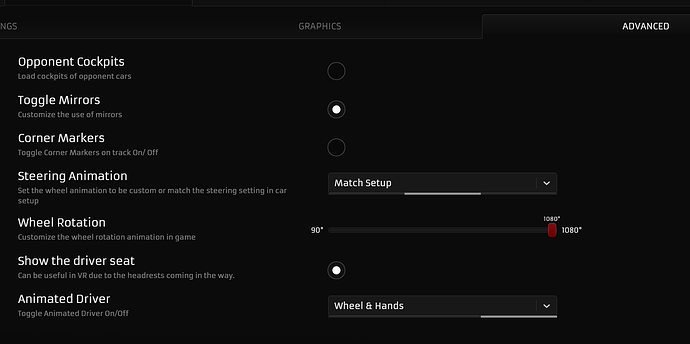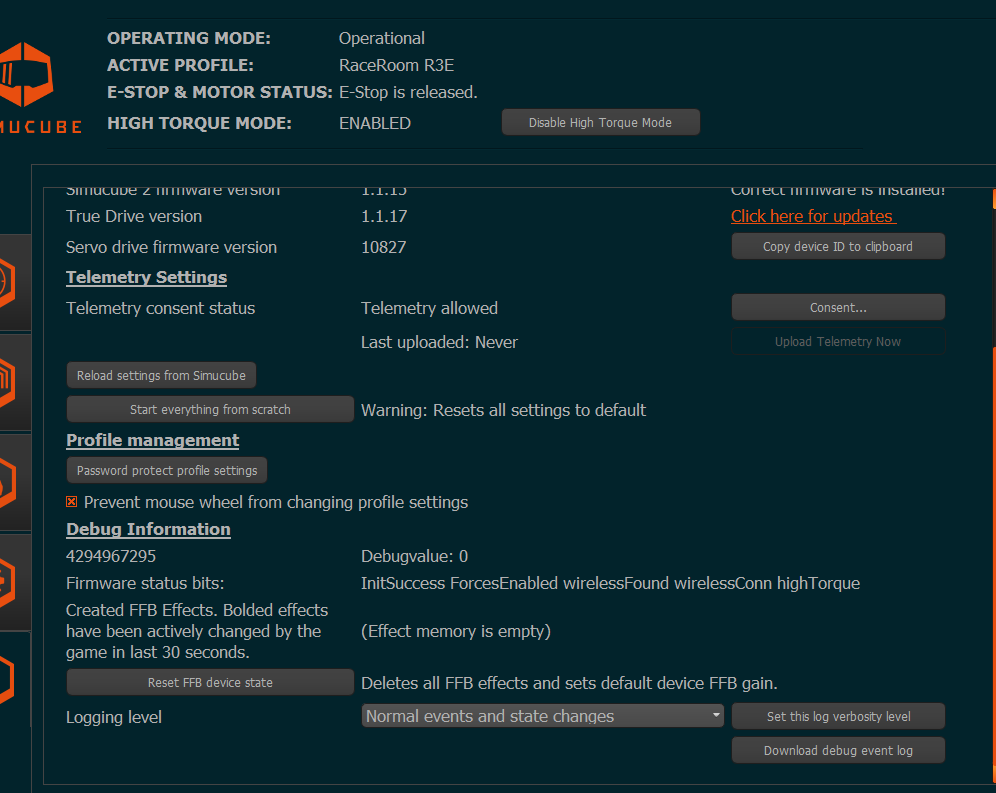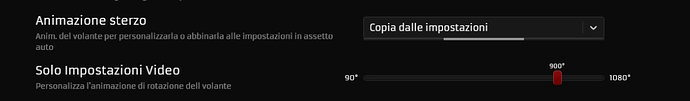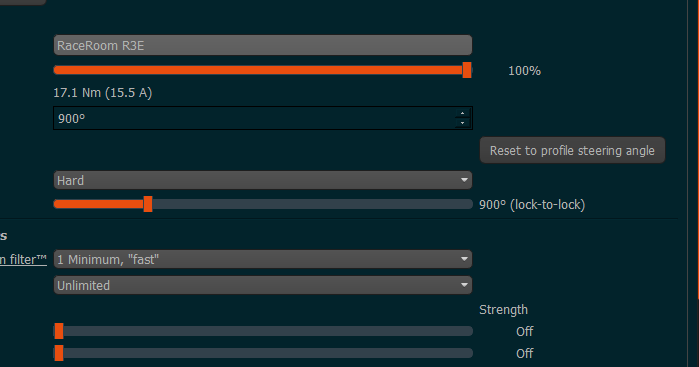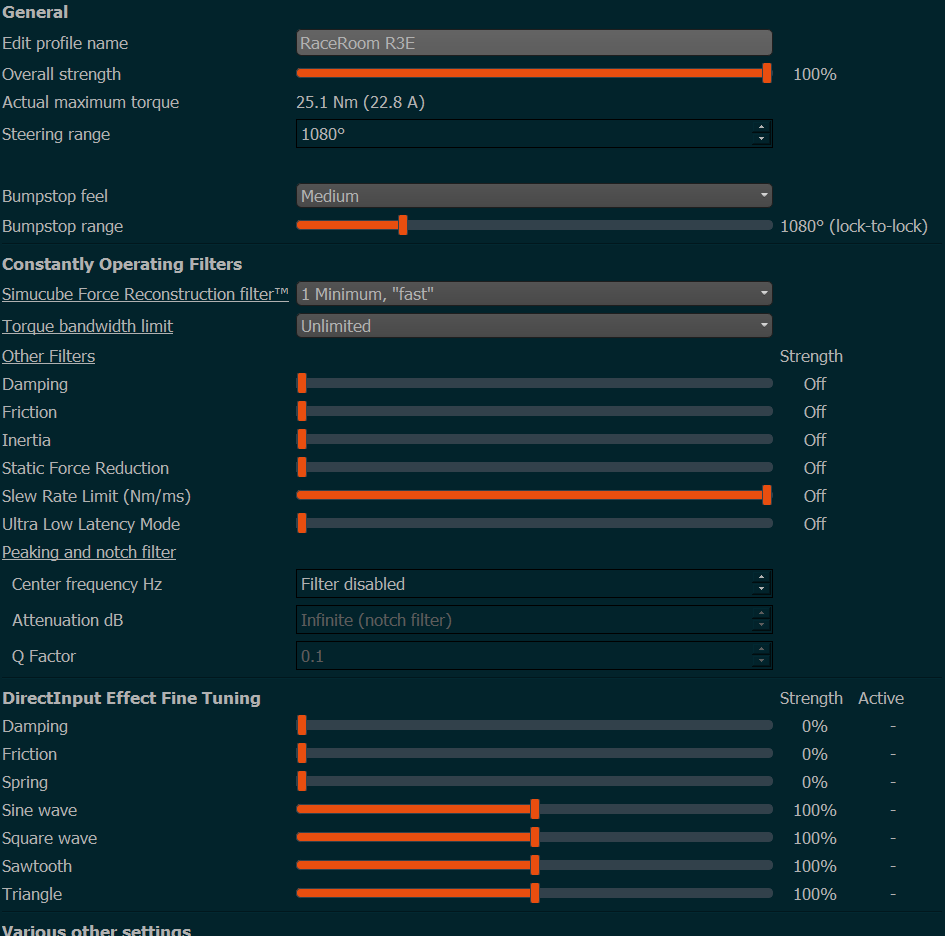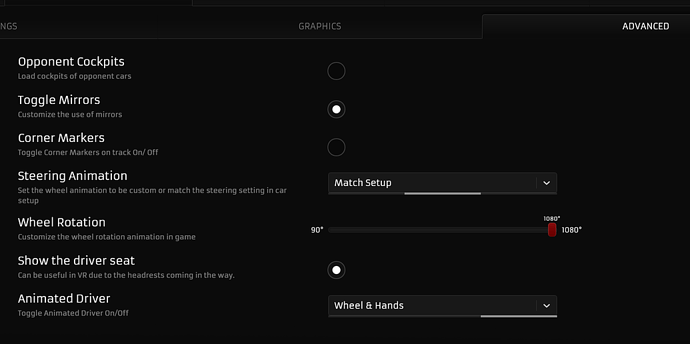that setting you mention should onyl affect the ingame visual rotation, not the physical rotation of the wheel. I use “copy from settings” and never touched that value
I am not so sure to be honest, I have old profile from before update and I had this 1080 settings in menu, but in profile that param you mentioned is still 900. May be it was wrong all along. Need to dig more data on Sector 3 board.
There is a option somewhere, I think in the graphics-menu, where you can set the animations to match the wheel.
So, what’s the verdict overall on the new FFB? Haven’t had the time to install/set-up R3E yet…is it worth doing? How does it compare to rFactor 2 for instance?
Mika, was able to reproduce that “spinning”. While in game settings menu, tab out to desktop, after tabbing back to game and then exiting, wheel starts spinning bypassing all bumpstops and become just dead when stopped, no bumpstops, no wheel position tracking on TD screen. Status shows everything all right. Need to restart servo to fix.
Debug log is below
Timestamp : 2035
Wireless: State change : 2
Simucube Boot : 1
Simucube Boot : 1
Simucube Boot : 15
Flash settings data loaded : 0
First-time drive initialization : 0
Initial config has been previously performed. Initializing Drive. : 0
State: Initializing Drive : 0
Drive Firmware update : 0
Drive firmware updated successfully : 0
Timestamp : 4330
Wireless: State change : 3
Drive init stage 1, position : 3808371
Read MMC value from Drive : 22800
Read Motor Resistance value from Drive : 700
Read CPR from Drive : 4194304
Read Drive Version ID from drive : 40000
Simucube 2 Serial Number : 1520
SM Watchdog disabled successfully : 0
Successfully applied DRC data to Drive : 0
Read MMC value from Drive : 22800
Read Motor Resistance value from Drive : 700
Read CPR from Drive : 4194304
Read Drive Version ID from drive : 40000
Simucube 2 Serial Number : 1520
Waiting for servo to be ready : 0
Drive init stage 3, position after faults cleared : 3808370
Drive init stage 4, phasing, current position : 3808371
Drive init SMP_FAULTS : 0
Drive init SMP_FAULT_LOCATION_ID1 : 0
Drive init SMP_STATUS : 271376
Drive init stage 4, phasing, current position : 3808346
Drive init SMP_FAULTS : 0
Drive init SMP_FAULT_LOCATION_ID1 : 0
Drive init SMP_STATUS : 271384
Drive init stage 4, phasing, current position : 3808346
Drive init SMP_FAULTS : 0
Drive init SMP_FAULT_LOCATION_ID1 : 0
Drive init SMP_STATUS : 271384
Drive init stage 4, phasing, current position : 3808327
Drive init SMP_FAULTS : 0
Drive init SMP_FAULT_LOCATION_ID1 : 0
Drive init SMP_STATUS : 340248
State: Drive initialization was successful : 0
State: Set baudrate : 0
SM Watchdog enabled successfully : 0
SMBus baudrate initialized successfully : 4500000
State: Before operational - calculating new constant values : 0
State: Operational : 0
Wireless: Scan response : 33
Timestamp : 11145
Wireless: State change : 4
Timestamp : 11177
Wireless: State change : 5
Timestamp : 11179
Wireless: Task change : 2
Wireless: Connection parameters : 1
Wireless: Connection parameters : 6
Wireless: Connection parameters : 0
Wireless: Connection parameters : 50
Wireless: Connection parameters : 27
Wireless: Connection parameters : 1
Wireless: Connection parameters : 6
Wireless: Connection parameters : 0
Wireless: Connection parameters : 50
Wireless: Connection parameters : 251
Timestamp : 11201
Wireless: Task change : 3
Timestamp : 11221
Wireless: Procedure completed : 0
Wireless: Connection parameters : 1
Wireless: Connection parameters : 6
Wireless: Connection parameters : 0
Wireless: Connection parameters : 50
Wireless: Connection parameters : 251
Wireless: Configuration Data : 0
Wireless: Configuration Data : 1
Timestamp : 11247
Wireless: Procedure completed : 0
Timestamp : 11263
Wireless: Procedure completed : 0
Wireless: Configuration Data : 1
Wireless: Configuration Data : 1
Timestamp : 11284
Wireless: Procedure completed : 0
Timestamp : 11301
Wireless: Procedure completed : 0
Wireless: Configuration Data : 10
Wireless: Configuration Data : 42
Timestamp : 11332
Wireless: Procedure completed : 0
Timestamp : 11346
Wireless: Procedure completed : 0
Wireless: Configuration Data : 11
Wireless: Configuration Data : 42
Timestamp : 11377
Wireless: Procedure completed : 0
Timestamp : 11384
Wireless: Task change : 4
Timestamp : 11413
Wireless: Procedure completed : 0
Timestamp : 11417
Wireless: Task change : 5
Timestamp : 11450
Wireless: Procedure completed : 0
Timestamp : 11455
Wireless: Task change : 6
Timestamp : 11488
Wireless: Procedure completed : 0
Timestamp : 11491
Wireless: Task change : 7
Timestamp : 11495
Wireless: Task change : 0
Wireless: Low RSSI detected : 8
Wireless: Low RSSI detected : 37
Wireless: Battery Voltage : 3591
Timestamp : 12451
Wireless: Task change : 9
Wireless: Connection parameters : 1
Wireless: Connection parameters : 6
Wireless: Connection parameters : 5
Wireless: Connection parameters : 200
Wireless: Connection parameters : 251
Timestamp : 12507
Wireless: Task change : 0
Command: Request profile number : 0
Command: Request profile name for profile : 0
Command: Request profile byte data for profile : 0
Command: Request profile number : 1
Command: Request profile name for profile : 1
Command: Request profile byte data for profile : 1
Command: Request profile number : 2
Command: Request profile name for profile : 2
Command: Request profile byte data for profile : 2
Command: Request profile number : 3
Command: Request profile name for profile : 3
Command: Request profile byte data for profile : 3
Command: Request profile number : 4
Command: Request profile name for profile : 4
Command: Request profile byte data for profile : 4
Command: Request profile number : 5
Command: Request profile name for profile : 5
Command: Request profile byte data for profile : 5
Command: Request profile number : 6
Command: Request profile name for profile : 6
Command: Request profile byte data for profile : 6
Command: Request hardware settings : 0
Command: Request analog input settings : 0
Command: Request bytedata for analog profile : 0
Command: Request analog input settings : 0
Command: Request bytedata for analog profile : 1
Command: Request analog input settings : 0
Command: Request bytedata for analog profile : 2
Command: Request analog input settings : 0
Command: Request bytedata for analog profile : 3
Command: Request analog input settings : 0
Command: Request bytedata for analog profile : 4
Command: Request analog input settings : 0
Command: Request bytedata for analog profile : 5
Command: Request analog input settings : 0
Command: Request bytedata for analog profile : 6
Command: Request analog input settings : 0
Command: Request bytedata for analog profile : 7
Command: Request analog input settings : 0
Command: Request bytedata for analog profile : 8
Command: Request analog input settings : 0
Command: Request bytedata for analog profile : 9
Command: Request analog input settings : 0
Command: Request bytedata for analog profile : 10
Command: Request analog input settings : 0
Command: Request bytedata for analog profile : 11
Command: Request analog input settings : 0
Command: Request bytedata for analog profile : 12
Command: Request analog input settings : 0
Command: Request bytedata for analog profile : 13
Command: Request analog input settings : 0
Command: Request bytedata for analog profile : 14
Command: Request analog input settings : 0
Command: Request bytedata for analog profile : 15
Command: Request analog input settings : 0
Command: Request bytedata for analog profile : 16
Command: Request analog input settings : 0
Command: Request bytedata for analog profile : 17
Command: Request analog input settings : 0
Command: Request bytedata for analog profile : 18
Command: Request analog input settings : 0
Command: Request bytedata for analog profile : 19
Command: Request analog input settings : 0
Command: Request bytedata for analog profile : 20
Command: Set calibrated analog axis mode : 0
event 260 : 0
event 261 : 0
event 262 : 0
Wireless: Uptime : 1
Wireless: Battery Voltage : 3594
Command: Activate profile number : 4
State: Before operational - calculating new constant values : 0
State: Operational : 0
Wireless: Uptime : 2
Wireless: Battery Voltage : 3593
Wireless: Uptime : 3
Wireless: Battery Voltage : 3591
Wireless: Uptime : 4
Wireless: Battery Voltage : 3592
Wireless: Uptime : 5
Wireless: Battery Voltage : 3592
Wireless: Uptime : 6
Wireless: Battery Voltage : 3591
Wireless: Uptime : 7
Wireless: Battery Voltage : 3590
Wireless: Uptime : 8
Wireless: Battery Voltage : 3590
Wireless: Uptime : 9
Wireless: Battery Voltage : 3580
Wireless: Uptime : 10
Wireless: Battery Voltage : 3590
Wireless: Uptime : 11
Wireless: Battery Voltage : 3591
Wireless: Uptime : 12
Wireless: Battery Voltage : 3591
Wireless: Uptime : 13
Wireless: Battery Voltage : 3590
Wireless: Uptime : 14
Wireless: Battery Voltage : 3586
Wireless: Uptime : 15
Wireless: Battery Voltage : 3588
Wireless: Uptime : 16
Wireless: Battery Voltage : 3588
Wireless: Uptime : 17
Wireless: Battery Voltage : 3585
Wireless: Uptime : 18
Wireless: Battery Voltage : 3586
Wireless: Uptime : 19
Wireless: Battery Voltage : 3585
Wireless: Uptime : 20
Wireless: Battery Voltage : 3586
Wireless: Uptime : 21
Wireless: Battery Voltage : 3586
Wireless: Uptime : 22
Wireless: Battery Voltage : 3587
Wireless: Uptime : 23
Wireless: Battery Voltage : 3583
Wireless: Uptime : 24
Wireless: Battery Voltage : 3583
Wireless: Uptime : 25
Wireless: Battery Voltage : 3586
Wireless: Uptime : 26
Wireless: Battery Voltage : 3585
Wireless: Uptime : 27
Wireless: Battery Voltage : 3583
Wireless: Uptime : 28
Wireless: Battery Voltage : 3586
Wireless: Uptime : 29
Wireless: Battery Voltage : 3582
Wireless: Uptime : 30
Wireless: Battery Voltage : 3583
Wireless: Uptime : 31
Wireless: Battery Voltage : 3582
Wireless: Uptime : 32
Wireless: Battery Voltage : 3582
Wireless: Uptime : 33
Wireless: Battery Voltage : 3582
Wireless: Uptime : 34
Wireless: Battery Voltage : 3581
Wireless: Uptime : 35
Wireless: Battery Voltage : 3579
Wireless: Uptime : 36
Wireless: Battery Voltage : 3580
Wireless: Uptime : 37
Wireless: Battery Voltage : 3579
Wireless: Uptime : 38
Wireless: Battery Voltage : 3580
State: Before operational - calculating new constant values : 0
State: Operational : 0
State: Before operational - calculating new constant values : 0
State: Operational : 0
Wireless: Uptime : 39
Wireless: Battery Voltage : 3577
Wireless: Uptime : 40
Wireless: Battery Voltage : 3577
Wireless: Uptime : 41
Wireless: Battery Voltage : 3579
Wireless: Uptime : 42
Wireless: Battery Voltage : 3577
Wireless: Uptime : 43
Wireless: Battery Voltage : 3577
Wireless: Uptime : 44
Wireless: Battery Voltage : 3576
Wireless: Uptime : 45
Wireless: Battery Voltage : 3576
Wireless: Uptime : 46
Wireless: Battery Voltage : 3579
Wireless: Uptime : 47
Wireless: Battery Voltage : 3575
Wireless: Uptime : 48
Wireless: Battery Voltage : 3576
Wireless: Uptime : 49
Wireless: Battery Voltage : 3575
Wireless: Uptime : 50
Wireless: Battery Voltage : 3576
Wireless: Uptime : 51
Wireless: Battery Voltage : 3575
Wireless: Uptime : 52
Wireless: Battery Voltage : 3575
Wireless: Uptime : 53
Wireless: Battery Voltage : 3574
Wireless: Uptime : 54
Wireless: Battery Voltage : 3576
Wireless: Uptime : 55
Wireless: Battery Voltage : 3576
Wireless: Uptime : 56
Wireless: Battery Voltage : 3574
Wireless: Uptime : 57
Wireless: Battery Voltage : 3575
Wireless: Uptime : 58
Wireless: Battery Voltage : 3575
Wireless: Uptime : 59
Wireless: Battery Voltage : 3574
Wireless: Uptime : 60
Wireless: Battery Voltage : 3571
Wireless: Uptime : 61
Wireless: Battery Voltage : 3571
Wireless: Uptime : 62
Wireless: Battery Voltage : 3572
Wireless: Uptime : 63
Wireless: Battery Voltage : 3572
Wireless: Uptime : 64
Wireless: Battery Voltage : 3574
Wireless: Uptime : 65
Wireless: Battery Voltage : 3571
Wireless: Uptime : 66
Wireless: Battery Voltage : 3570
Wireless: Uptime : 67
Wireless: Battery Voltage : 3571
Wireless: Uptime : 68
Wireless: Battery Voltage : 3571
Wireless: Uptime : 69
Wireless: Battery Voltage : 3570
Wireless: Uptime : 70
Wireless: Battery Voltage : 3570
Wireless: Uptime : 71
Wireless: Battery Voltage : 3570
Wireless: Uptime : 72
Command: Event log download request : 0
Thanks!
I have a feeling that it might be a firmware bug where the bumpstop angle is not being recalculated correctly when game sets the hardware steering range. But will need to debug this over the weekend / next week.
The debug value under the Debug Information heading shows, at its current implementation a 1 when steering should be generating bumpstop effect, and -1 (shown as 32bit unsigned) when the same happens the other way.
Thanks Mika.
Will be engaging e-stop before exiting the game to be on a safe side for now, if remember 
the torque should also resume when you turn back the wheel to +/- bumpstop range.
True, but must add abruptly to that sentence
“the torque should also resume abruptly when you turn back the wheel to +/- bumpstop range.”
Problem still there since SC2 release day, but now with a contemporary Game:
Too much Safety beeps and measures but this problem persist and is not solved
Yikes
[post must be at least 20 characters]
hmm, I’m a bit disappointed by the new FFB. It’s mostly my own fault.
It’s a pure spring feel in the center, the scrub feels like a fast sine curve and it feels too heavy at low speed cornering.
But maybe a few fast iterations from sector3 can happen to improve it dramatically in a short period of time.
My own naive hope was that the physics would have had some work on it as well, as that is a huge turn-off to me. Where AMS2 feels too jumpy, RRE feels way too planted. It’s like the 2 sides of the car are on rails and turning, no matter speed, the car is always horizontally perfectly aligned with mother earth 
Anyways really happy that work is being done on RRE! Keep it up dev guys! Thank you!
Does the RBR thing still happen on current firmware? Bumpstops have been completely rewritten since that very old video.
Yes It does.
Please, download any itteration of RBR a try It by yourself.
RBR Ingame “Test forcefeeback” is a simple Constant force left - Constant force right - auto center test. This test works with every other wheel i could try, with software bumpstops at 540⁰ and no other wheel makes this crazy fan-mode when reaching bumpstops.
Only thing to mitigate those no-bumpstop scenarios is to turn Overall strength down to 4-5Nm and lots of SFR and low SRL.
After some days driving it feels really cool. I have the same settings postet above with all Di Effects at 100 and the M1 Pro Car is a blast to drive. In combination with SFX-100 its really good
so I think I found the secret sauce for r3e ffb, @Andrew_WOT.
fist, set ingame rotation like this
then select “reset to profile steering angle” in TD
for me, this is the right way to set r3e wheel rotation, and it also made ffb a lot more natural and tyre grip more clear.
I need to find out what the Raceroom actually sends to the steering angle parameter “set-by-game” and whether they are using it as lock-to-lock or something else. How much wrong are the steering inputs vs. the physical wheel?
the physical wheel and the ingame wheel are in sync and auto rotation is applied out of the box, the issue is that “video settings” option (the one you see in the first pic above, I don’t know how it is called in english) also affects the ffb which is a thing that shouldn’t happen. on the def sc2 profile when you first start the game the slider is set to 180° for some unknown reason, setting it to the same degrees of td makes a big difference, and like i said i found the best results by selecting “reset to profile steering angle” in td; i found it by chance btw, just experimenting when i saw the rotation slider issue.
Is it different from what I’ve posted earlier except I have it at 1080 in game and in TD?
And I don’t even see that “Reset to profile steering angle” button. Are you on that “paddock” online version?
I use 2021.5, but the “reset to profile” button is available since a long time, you just need to have r3e running to see it.