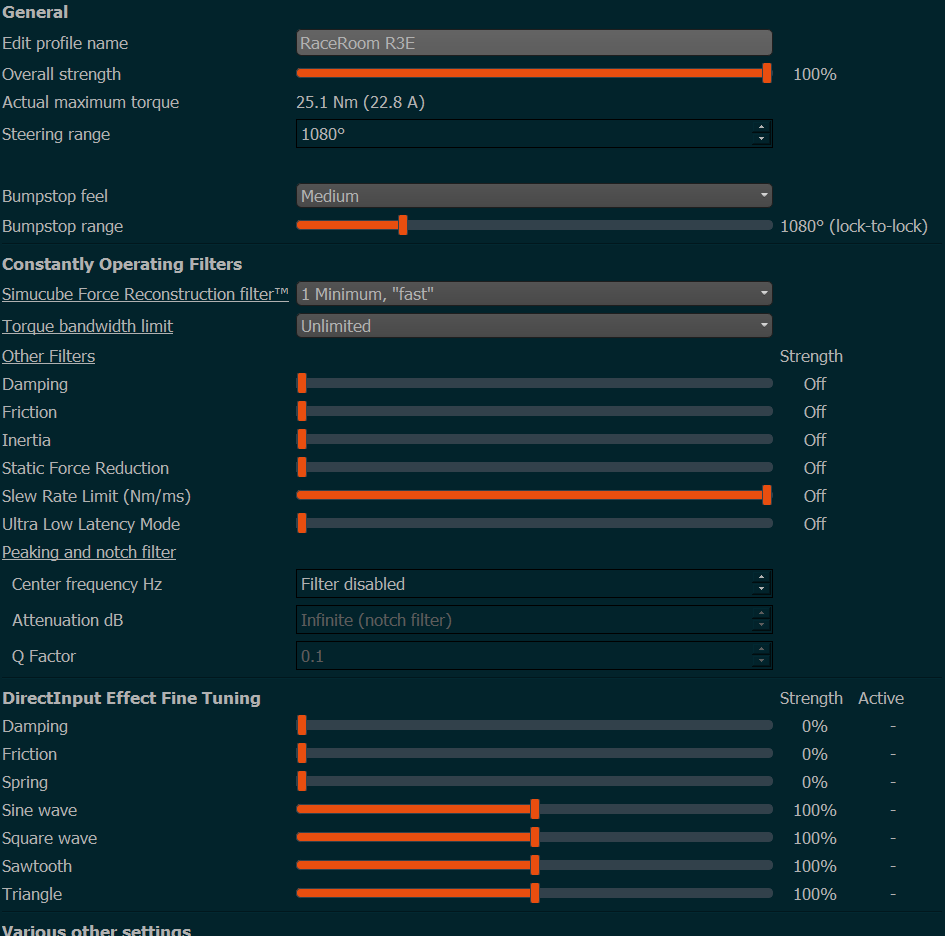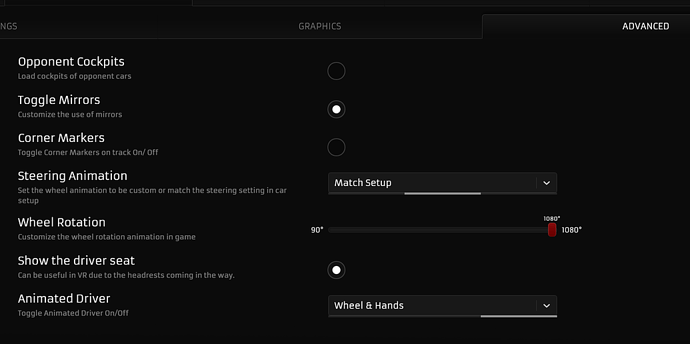the physical wheel and the ingame wheel are in sync and auto rotation is applied out of the box, the issue is that “video settings” option (the one you see in the first pic above, I don’t know how it is called in english) also affects the ffb which is a thing that shouldn’t happen. on the def sc2 profile when you first start the game the slider is set to 180° for some unknown reason, setting it to the same degrees of td makes a big difference, and like i said i found the best results by selecting “reset to profile steering angle” in td; i found it by chance btw, just experimenting when i saw the rotation slider issue.
Is it different from what I’ve posted earlier except I have it at 1080 in game and in TD?
And I don’t even see that “Reset to profile steering angle” button. Are you on that “paddock” online version?
I use 2021.5, but the “reset to profile” button is available since a long time, you just need to have r3e running to see it.
Thanks Tobi!
I gave it another shot and eat my words. It’s GOOD!
Really nice improvement, I’m not sure what removed the spring feeling, but it’s gone and center feels really really nice 8)
Well done RRE people!
Keep up the steam to truly knock it out the park, please 8)
Hmm interesting. I don’t see this button either. Are you launching in classic mode or paddock mode? I tried it with R3E running and the button never popped up. Do I need to be in an actual driving session or something?
that button will pop up if the game sets the hardware steering angle via a simple API that we provide. A limited number of games has implemented it, but on the other hand, if games had even a little advanced way of calibrating steering ranges (such as iRacing has), the API would not be required at all.
The button allows to disable the set-by-game mode and return back to using the parameter set in profile.
May be checkbox to disable title from changing bumpstops would be more appropriate.
Starting race, alt tabbing to TD (that should be running, btw) to just press this button is not the most convenient and user friendly way.
My understanding is that calls to this API somehow trigger that unsafe spinning when exiting the game.
It might be the cause, and I looked at the code, but couldn’t see why that would happen. And it does not happen on any of the computers at our office.
A day later there was also a small update. Only difference to the postet profile is steering lock 900 in the base and ingame “match setup” and the DI Effects all at 100. Not all the cars are perfect but eg the BMW GT2 and Procar M1 and DTM and some FR or Porsche Cup feels really good. And the sound is awesome as always
Question, why do you guys use 900 degrees DOR?
R3E supports up to 1080, I assume some older vintage cars can go that high and the hardware lock is applied based on the car actual DOR so in something more modern you’d get 540 if not less.
Nothing special yoused this for years. Can also try 1080. I look at the inputmeter and everything works. Later i try with 1080 both ingame and Base. Does it give a wider range of steering adjustments?
Technically it should for cars that have wider than 900 range, I just don’t know which car are these. AC had community supported list of all cars DORs, not sure if such thing exists for R3E.
That thing seems to be confusing people for ages.
Also found this
By following breadcrumbs “Steam\steamapps\common\raceroom racing experience\Game\GameData\General\steering_wheels.xml” has
<key type="uint32">224401104</key> <!-- Simucube 2 Pro -->
<value>
<vendorSpecificRangeLock type="bool">false</vendorSpecificRangeLock>
<minWheelRange type="uint32">90</minWheelRange>
<maxWheelRange type="uint32">1080</maxWheelRange>
<alwaysCreateEffects type="bool">true</alwaysCreateEffects>
<supportsSpringEffect type="bool">false</supportsSpringEffect>
<supportsDamperEffect type="bool">true</supportsDamperEffect>
</value>I think the button for resuming the profile steering angle is missing in the latest true drive releases due to the information not reaching the widget that holds the button. Can you check if the last tab in True Drive shows a temporary steering angle bit enabled?
I’m on 2021.5 and I see that button…
Just to follow-up, I now see the button when I’m actually in a driving session. I’m also using TD ver. 2021.5
Just to clarify: Are you pressing the reset button every session? Or, just the initial one after deletion/creation of a new profile?
And what that supposed to do, reset car DOR to what is set in TD?
Can we just disable R3E wheel auto range by changing this value to true?
<vendorSpecificRangeLock type="bool">true</vendorSpecificRangeLock>
Yep, exactly i do it on every game start
That’s a good question i have no idea i only know that it works lol
Can you please elaborate more on what “works” exactly, as it works for me too but I do not do any of this.
Could there be some issue with mismatch between TD DOR (900 in your case) and 1080 set in R3E Simucube config file.