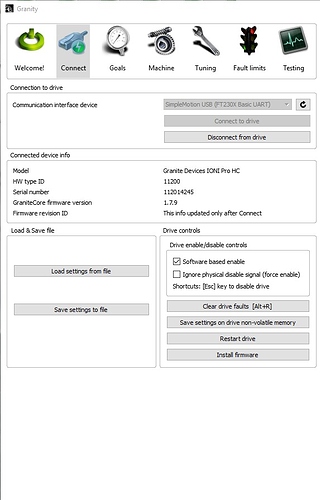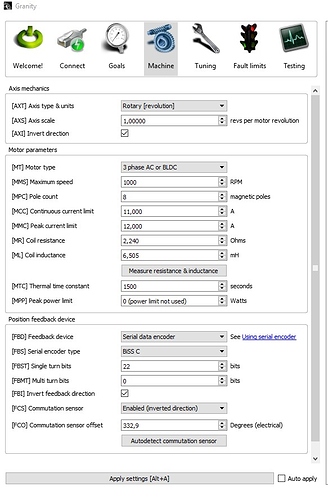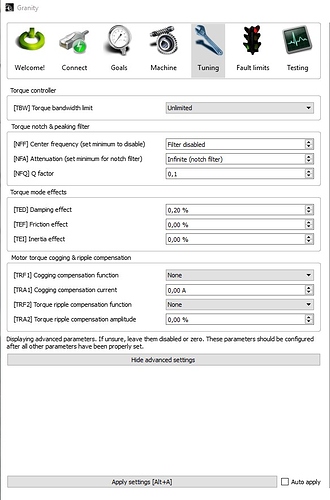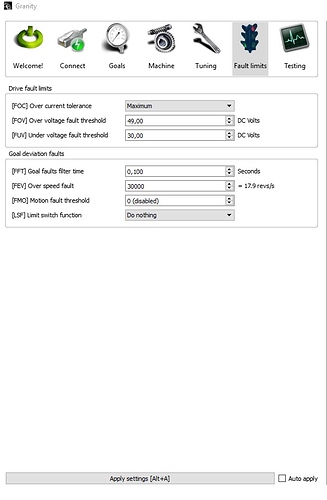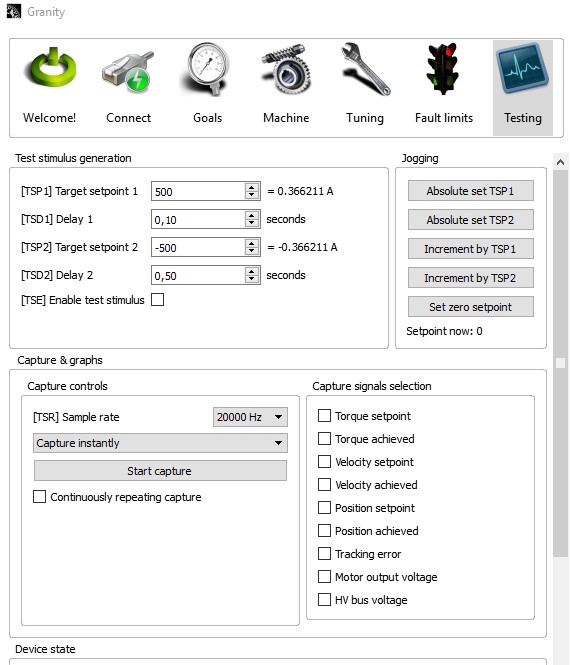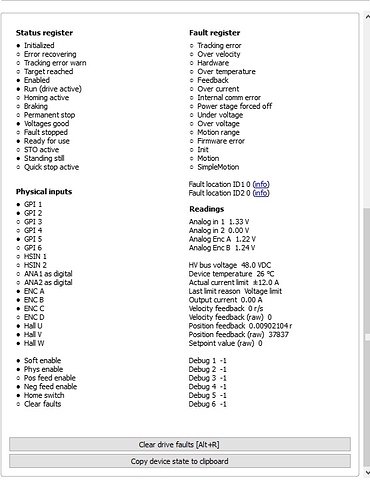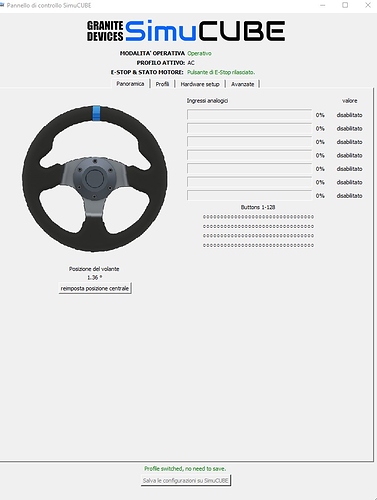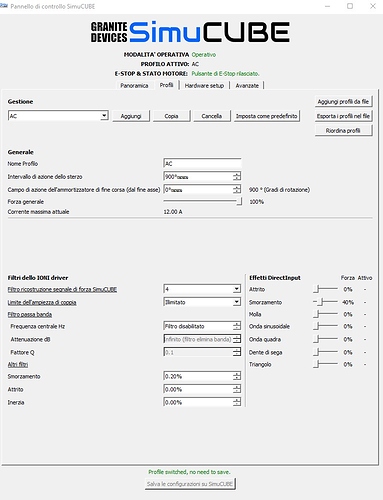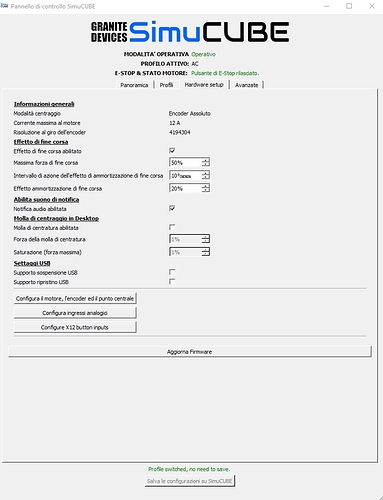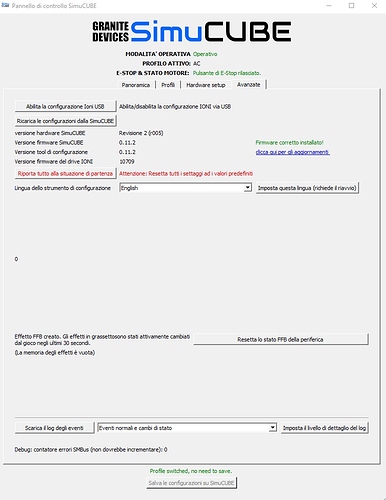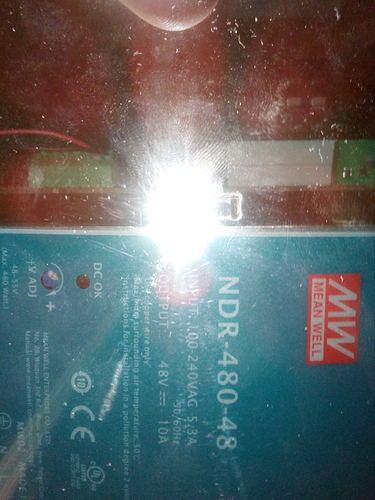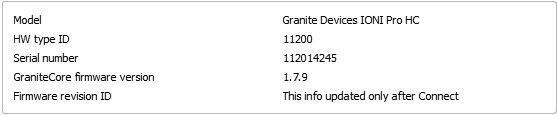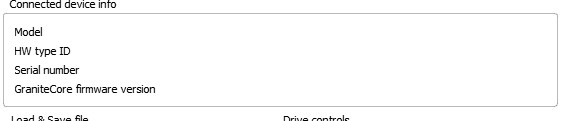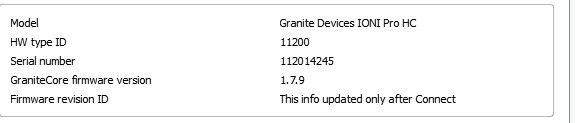Hi,
to recap the situation : I received my simucube with brand new electronics + a brand new motor 20nm with new biss-c encoder not more than 2 months ago from Tomo, I had another problem with my old osw for which I needed direct assistance.
Everything went smooth and fine untill last week, when I was normally using my gaming PC for other stuff and in the meantime there was this update downloading and installing.
Once the process of update terminated, I had normally to restart the PC, so I did and once I started back again I switched on SImucube to play; I remember I entered into a session on iracing and I instantly felt there were something much different than before.
I try to explain the best I can : before that happened, therefore since I got the osw, the force feedback was clear, strong and crisp in every game, just like it should be, but now it feels generally dull, softened, and when I am steering I can clearly feel and more than that I can clearly hear this hissing noise coming from the motor, which impacts strongly the force feedback with something I can describe as a sort of heavy damper effect.
In little words, force feedback is no more clear and crisp, I think it has retained its overall power but with this constant damper I can’t say for sure.
So, when I noticed all that, I started looking into simucube profiles, games settings and granity to see if something had changed, because I am 1000% sure I do not change anything at all, first of all I never touched nor opened Granity since when I got the wheel, and also I never changed any game profile on simucube or any ingame setting.
I must say - as I stated in the other post - when I powered on Simucube for the first time after the update, I thought all of this had something to do with the encoder calibration, therefore I wanted to start the wizard for encoder calibration, motor setting and centerpoint, and in the very moment I clicked to do the process it showed another window telling me I had to update Simucube firmware to go on with the process, and that was one thing had never happened before since I got this wheel.
In conclusion, I thought to do everything in my power : I uploaded .drc file (the one I found on simracingbay) for biss-c encoder - small mige, I done again calibration for the encoder and centerpoint, switched usb ports, also tried every single game - ac, acc, rf2, ams, r3e, iracing, pcars2 - and all of them felt very much different than before, maybe the one in which I am feeling and also hearing the most this hissing noise being AC.
I really don’t know what to think.
The only thing I could think of is this, although it is really unlikely to be correct : I bought the older motor last october, I got it second-hand from another guy who sold me motor + simucube + cables. As I said before, after a couple of months I needed to send everything back to Tomo, and last january I got back my old Simucube with new Simucube board + new Ioni, but the only element of the old case that I still got is the power supply : I am no expert by any means, but is there any chance that the issue could be caused by that psu? is there even a way to test it?
ps. you suggested ML 11.5, didn’t anybody suggests to actually lower those values to mitigate the noise?
Thanks a lot for the response, tomorrow I’ll try to uninstall the update, it’s not yet 10 days.