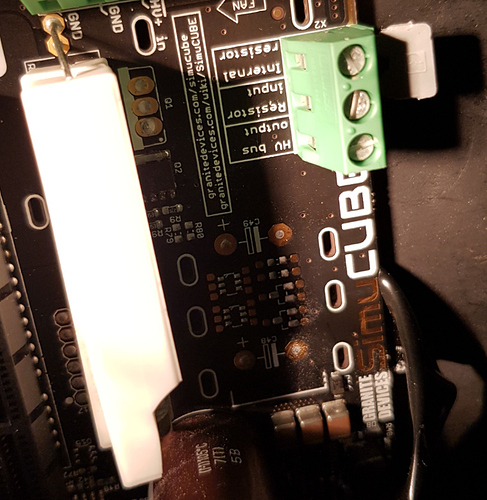hi got a problem with my simucube this morning.when i power up it starts to initiate wheel rocks twice then stops i get an orange light and get this message appear "overvoltage threshold FOV must be102% of HV BUS voltage.i have a large midge with the new firmware installed.
Please post the testing tab content from Granity.
Your FOV setting is a little low enter Granity and take note off your HV+ voltage on the testing tab (lower right side of the testing area) then multiplyy that number by 1.02 and you will have the absolute minimum you need to put in the FOV setting on the Faults page for initialization… Or you can probably just put 49.75 and if you have a 48v power supply you will be fine.
Also make sure your tolerance is set to Maximum.
have just redownloaded granity but it wont recognise any wheel input.i have updated usb drivers and plugged usb into simucube is there anything else i need to do in order for it to recognise the wheel.
Post the testing tab contents from Granity. Remember to click Enable Ioni Usb configuration before so you can connect.
thanks have enabled granity configuration through new software but granity still wont show a usb2 host in the drop down menu.do i have to have both usb leads connected at the same time.
Yes, both should be connected to debug this issue you have.
I had a similar problem recently.
Simucube randomly would fail to initialise with “undervoltage” trip, and then kept saying the HV bus was showing overvoltage (even though the HV bus was 46.0V and well above the UV threshold).
Read the symptoms for fail to initalise, suggesting either lift the HV bus, or reduce the peak current.
Tried reducing peak current from 25.0A to 23.5A and problem appears to have gone.
Which IONI firmware are you running?
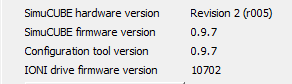
What power supply do you have?
Sdr480 at 48v
Currently set to 46.0 as was constantly tripping on overvoltage for any drift catch.
Im still getting trips here and there so goinf to meter board resistors soon as one of them was delivered with a big part cracked off. I assume this would only impact heat dissipation vs. Resistive loaf. Sk jnitially wasnt concerned.
If you mean that the regenerative resistor (the big white resistor) has a part cracked, then it is broken. It would cause overvoltage faults, as the voltage generated by the motor when you turn the motor yourself would not be able to be dissipated.
To get further assistance, please contact the seller via the official support systems, such as the one on our website, if you bought your SimuCUBE from our web shop.
right, so that is most likely the cause of my problems.
sigh.
thanks mika again - quite embarassing on my behalf given my profession - which I shall not disclose hahaha.
Will meter the regen resistor tonight and log a service request most likely. Hopefully this is the source of my problems - because, in most other games, I almost have one hand on the e-stop at all times to do a quick reset through a corner.
We are really interested on the issue, especially if it really arrived as already broken to you some way.
So I followed this: https://granitedevices.com/wiki/SimuCUBE_troubleshooting
However, my board was shipped with a shorting link between Res and GND - is this normal?
and a better shot of the broken resistor.
I will retake measurements shortly.
Where did you purchase your SimuCUBE from?
Hi Almo
I’m now assuming you refer to the jumper screwed to the terminal to connect the “Internal resistor” and “Resistor input” pins, which is the default setup for the regenerative resistor. Those pins were the GND and RES pins in the earlier simucube revision 1r004.
Nevertheless, the broken regenerative resistor circuitry must be fixed so please contact the seller you bought the simucube from.
Kind regards,
Esa
granite directly
will send through support request as meter readings are not as per guide.
mosfet is only 2.0kohm vs. 12