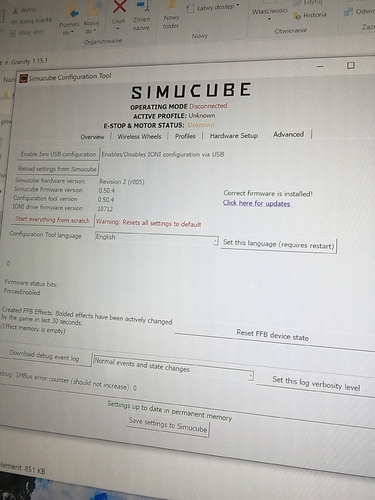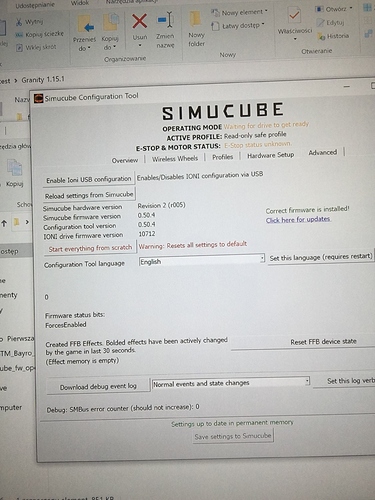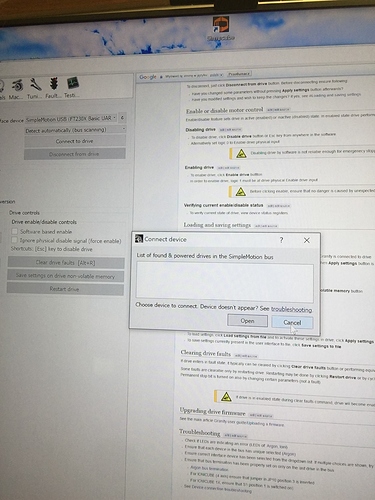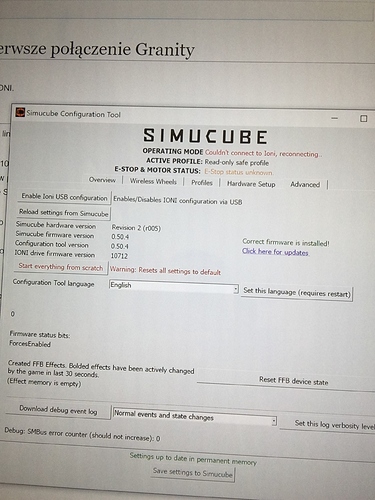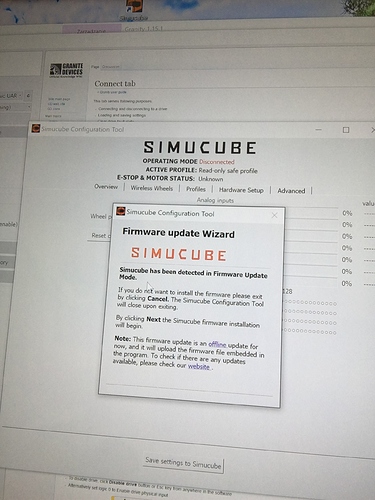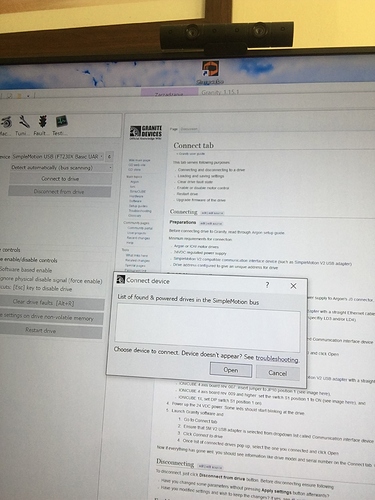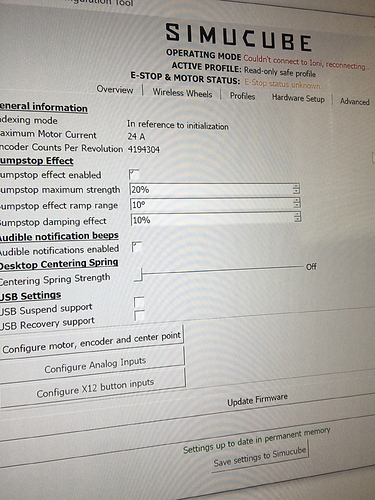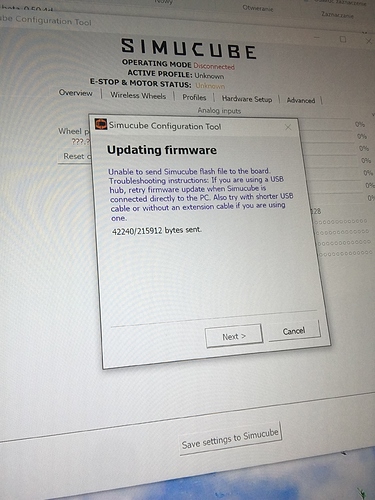when several people with knowledge gather ideas solve big problems, that is very good, if everyone worked like this the world would be better 

Ha, all good, Mate, hopefully you’re up and running today 
I am asking for solutions to this problem. LED is red on ioni end gree ,
Sound is not confirmed when switching on.
Please fix it quickly.
Hi Seb,
Did your build use to work correctly, and did the issue begin when you upgraded to IONI 1.7.12?
Everything worked great,Before updating, [IONIFW-1.7.12.gdf]
I did the installation as always and was unfinished
Ioni shines red in simcubie
I tried many things but it’s the same You need to Restore to working version and test
Describe what I should do and I will do it very much.Cheers Sebastian
I will have news for you after we finish recovering @phoenix7337 's system.
In the meanwhile, we have put a warning on IONI firmware download page to make users not update to that version…
Good, thank you very much.
Yeah, it is the same issue that @phoenix7337 is having.
Can you please try these steps:
- Click Firmware Update in 0.50.4
- when updating, immediately after it starts to send data POWER OFF. This will leave firmware corrupted in Simucube.
- Close Simucube software
- Start Simucube. Simucube bootloader will start, notice corrupted firmware, and stay in bootloader. It will release the USB port for Granity. Should be able to connect via Granity as per any of our IONICUBE systems, and then it should be possible to downgrade to 1.7.10 IONI firmware.
Ah, you ran into the issue where the firmware update wizard does not let you proceed?
I just tested upgrading a working 0.11.2 installation with the IONI 1.7.12. Everything worked just OK for me. Something strange is going on…
June 14th , 2019 0.50.4 / 0.50.4 10710 yes Mika
There is a new version from February. I just checked and it also has a fix included for those missing fw update wizard buttons. Please try that.
I am now updating frimware 0.11.2
And then I install a new FW 0.50.4d and turn off Simcuba
Please follow the instructions exactly: power off simucube while it is updating so that you can access the IONI via the X4 usb port.
Yes, now you should be able to access IONI via X4, if you do not install any firmware to Simucube. Report back if Granity connection works or not.