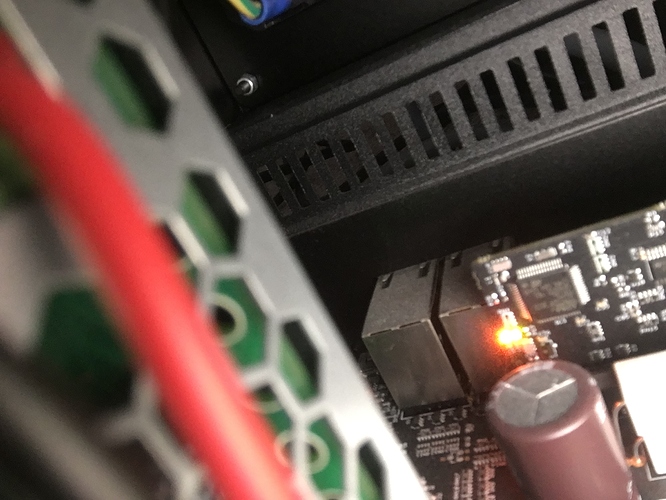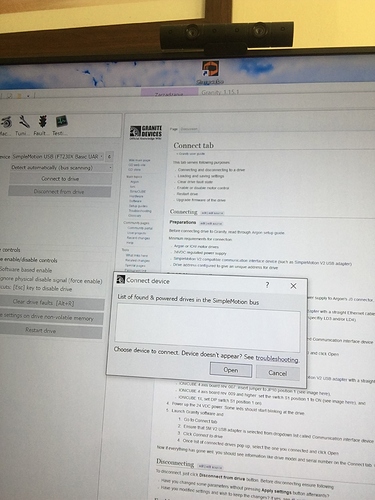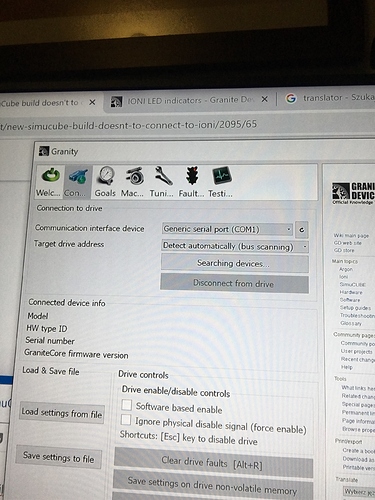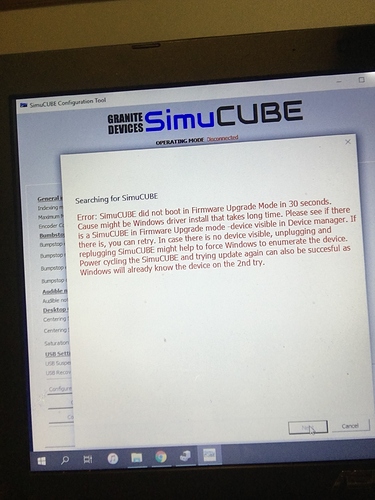I have two usb cables connected it can be like that
Yes, you are always better with both the USB cables 
Is your IONI now visible in Granity?
@Sebsimracer Do you have a DRC file that you have been using?
Also, what cycle is the IONI LEDs blinking? (also which color?)
Hi, Mika was limited to 18 hours on the forum?
Simcub lights are Red
Led 1 red led 2 green Sekwencja diod LED LSLL
I think so or LSSL
I don’t know where I can find file DRC
We are able to fix it yesterday I tried now I do not recognize the simcuba system
DRC file If you have it, you can send it to me or where I can find it
I was just able to debug and repeat the issue.
Steps to recover is to power off, press e-stop, then go (any way possible) to Granity mode, upload 1.7.10 back to IONI.
There is a bug in 1.7.12 and maybe 1.7.11 as well regarding BiSS encoders, but it triggers only at drive initialization when the e-stop is not pressed, so having e-stop pressed enables to recover older firmware.
Which version did you flash?
0.50.4d NO the one you told me
How to restore to factory settings Everything I try does not work
Now I have no contact with simcub and the computer does not even detect it
For new installs, 0.11.2 is recommended still, there have been previous reported issues with 0.50.4 for new installs.
You might have to
- power off
- move dip switches
- power on, use DfuSeDemo to install simucube_bootloader_and_reset_all_settings.dfu from 0.50.4
- power off, move dip switches back
- Install 0.11.2 to setup the system to working order
- if everything works correctly, upgrade to 0.50.4
This is to enable the dip on 1dfu mode
and the other 2 where I have to move
The other dip switch does not do anything, so you can move them both.
@phoenix7337 's issue was solved. Having e-stop pressed at start will make it possible to downgrade IONI firmware to 1.7.10 which does work.
Nothing works I switched to dfu and there is nothing
Does not detect anything
I installed the dfuse demo v3.0.6
and nothing
Maybe it’s a problem with windows 10
does not detect usb
There’s some way to restore it
I may not have installed it wtf 
I can’t understand one of the days is worse
Why doesn’t it turn on this dfu
what is blocking it
certainly it is a simple solution only something makes it difficult
Can you try on another computer?
Do the PC USB ports that you have been using recognise other devices when plugged into them?
I’m wondering if there could be a motherboard USB driver issue.
Also, have you tried switching your USB connections to other ports on the PC so that each different controller is tried and tested (Intel, Asmedia and Via etc)
Might be worth a shot if you haven’t done so already or cannot access another PC.
This is exactly what I do.
Hi, all of you. I tried on my laptop and the same is not hiding simcuba.After making flash 0.50.4d where you had to turn off while copying files now it’s like this I tried to install older version it says yes.Nothing works as it can be. Nothing works as it can be.
Maybe ioni’s burned.This first led 1 red still blinks When I press the emergency stop right at the beginning, they may have led 1 red led 2 green but flashing.That’s why you don’t go to dfu because ioni’s detected an error But there should be a way to turn everything off and turn every part on one by one. Mika has no way of bringing everything back to factory settings like this Maybe it got a little bit overwhelming when I installed the ioni 1.7.11 and then just 1.7.12 and then I didn’t hear the sound of the simcub fight. You know it’s the joy of my heart.
I managed to get Simcuba on by pressing the emergency stop right at the beginning. But no computer or granite detects it.what do I have to do to detect it Mika you know the solution to this problem