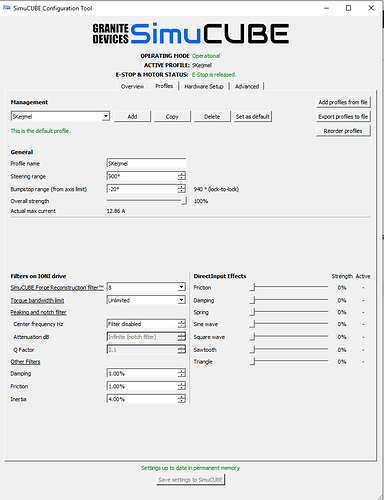Yep I have the same problem here with Samsung Odyssey
Sometimes no sound and no Forcefeedback in Iracing with VR Samsung Odyssey
Go to menu setting Forcefeedback off, click ok
Then go to menu again and click Forcefeedback on and click ok
Sound and Forcefeedback are working again `i had that problem now
For About a year, and stil no solution from iracing or simcube
Without VR no problems at all
I have heard this problem is mostley on Vive Pro and Samsung Odyssey
They have the same panels.
The normal headset vive and rift are fine
What I dont get is what has the sound problem to do with the Forcefeedback?
( soundcard is “ Soundblaster Xfi m PCI-e “
Maybe a assiged button to reset Fbb is the solution?
Shorty: I had the same problem. I got rid of it by buying a very good USB controller card. Problem is totally gone.
Issue is not to do with Simucube or iRacing, but rather an USB-bandwidth or timing issue when using those higher resolution VR headsets. I had zero issues with the Oculus, or any other setup, only with the Vive Pro, and I have been using Simucube longer than anyone else.
This is the exact card I got, carefully note the 1 Controller per channel specifications - this is a special, yet expensive card - but all my problems are gone -> https://www.amazon.com/gp/product/B00HJZEA2S/ref=oh_aui_detailpage_o01_s00?ie=UTF8&psc=1
Correct part number for the Startech card: PEXUSB3S44V
If you don’t like the port-layout on the Startech, you can also get this Sonnet Allegro, a few guys over at iRacing had great success with it too: https://www.amazon.com/gp/product/B00XPUHO10/ref=oh_aui_search_detailpage?ie=UTF8&psc=1
Just make sure you get the proper high-end version with a separate controller for each channel and you should be fine…here is the website for this specific Sonnet card -> https://www.sonnettech.com/product/allegroprousb3pcie.html
Correct part number is the USB3-PRO-4PM-E - note the ‘PRO’ in the part number, the cheaper /lesser version doesn’t have the ‘PRO’ in there…
Edit: It seems that specific Sonnet Allegro is discontinued…a shame. The Startech is a good option though, and what I am using…
Cheers,
Beano
To add to Beanos comments you can probably also get a 2:1 USB card but only use 2 of the 4 ports so that you have a USB controller for each device (you would have to make sure that the 2 ports used are on the separate controllers)… That I think is really the Key is a Single High Bandwidth device on a Single Controller. So that means no Hubs and if you want to do this on your Motherboard you will have to figure out how many onboard controllers you have and then figure out which ports go where so you have NO other device connected inadvertently.
Now that this is also happening in ACC, also with other wheels than Simucube, and with reduced bandwidth requirement in Simucube firmware… It must be more to do with usb controllers than the devices themselves.
Ok, but why have I no problems in ACC and rFactor 2?
Same hardware
It is a finicky timing issue.
I have isolated my 17 USBs across the controllers VERY carefully or I get drop outs of certain devices. As long as I have the Vive (Std) and the simucube on different controllers, motion sim on another, my system runs like butter. If any of those double on a controller all hell breaks loose and the less data intense peripherals drop out, i,e, button boxes, wheel buttons etc etc. Key is finding which USBs on your system use the different controllers.
Should add this is all board based USB no card.
Bought the card that Philip suggested above and just loaded will report back if that cured it. If so I would say to all having that issue get ready to spend 85 usd for the proper fix. It does make sense.I bought the Startech card. If going PCIE you need a 4x or above slot stuck mine in a 16 I had open
Wee…pressure-time :lol:
At least it resolved my issue, so happy happy…
Cheers,
Beano
After 2 days it would appear that this has solved my disconnect issue as has not happened again. Thanks for the heads up Beano appreciate it.
Cheers Bud, you’re welcome 
I have a rtx2080ti with a USB-c port for USB and video but it is waiting for headset wich supporting that connection, maybe they make a Device like USB-c - Hdmi - USB 3 @ 90 hz
I have such thing it calles samsung portreplicator
But it only supports 60 Hz
I use this on my second computer a imac on thunderbolt 3 connection to connect the samsung Odyssey in bootcamp win 10 it works perfectly but only 60 fos
I’ve been having issues over the last 2 weeks with random glitches where the FFB stops and the picture freezes and I get static click through the audio. I’m using oculus rift as well.
MSI B450 gaming pro carbon and I added a asmedia usb 3.1 card.
I’ve shuffled my usb connections around and I also noticed the power management box was ticked in all the usb device properties.
So I’ll see if this eliminates the issue otherwise I’ll get the card that Beano recommended.
is it normal that the mige is humming with these filter settings outside a game?
Yes, some /most servos will have that white-noise with filters applied…they are active outside the sim, as they apply directly in the Ioni environment…
Some strange FFB behavior last night driving the Porsche RSR at Nordschliefe.
When going hard into corners, turning under heaving braking it seems that the FFB gets lighter in feel, which is not how it should be.
The initial turning resistance is there, but once you get to your turn angle (say 45 degrees) the wheel force gets light and then heavier when you straighten out and continue driving.
Even under heavy understeer conditions the front wheels should feel heavy as they have been loaded up from braking deep into the corner.
I’m currently using the SKeijmel settings (with the reconstruction filter at a value of 8), on full power - 12.86A on my small MiGe.
I might try going back to one of Brion’s older settings, unless someone can advise perhaps a change in one of the other settings that could resolve this?
Appreciate any feedback.
I think you are describing something that I also feel in a Porsche. It is due to strange weight shift that happens with the engine at the rear. Do you have even more of the same feeling in the Porsche 911 GT3 Cup car?
Hi Brion,
I know this is an older post but when you mention that having no filter (I assume the Peaking and Notch Filter settings) can be detrimental, is that still the case?
Here’s your quote:
“@all - Generally no filtering at all leads to exaggerated peaks at the wheel from the feedback which isn’t due to the signal HZ but due to the fact the wheel cannot slow down as fast as it really should at the end of signal peak… the low Hz of iRacing will induce phantom vibration and can help to induce Oscillation at times due to the signal not being as analog so things can happen between sampling that may or may not affect timing and amount of force delivery.”
Most people these days seem to be turning this off, whereas in the past they would have different values.
What would you suggest for the Peaking and Notch Filter settings as a good all-round setting, assuming I keep the same SKiejmel settings using recon 8?
Thanks!
Hi MIka,
I will try the cup car to compare - I’m just getting back into iRacing after a long hiatus.
The RSR is of course a mid-engine car as verified by the images where the rear bumper section was torn off during a session with the car, but I wonder if iRacing modeled based on that fact or were instructed by Porsche to maintain the ‘lie’ that their flagship car is actually much better with a mid-engine design as is seen in the Cayman, 918 etc.
what I meant was No filtering on the D, F, I filters… the Peaking and Notch filter is soo specific in nature that it is quite hard to use and can actually cause issues if you switch from car to car a lot… It can be used to mitigate certain oscillatory effects but generally only on a specific car settings otherwise it may actually diminish feedback when used on a different car.
Generally I suggest turning off the Notch filter unless there is just something you cannot get rid of… There are no specifics as to where it should be set and to really set it right you have to do it WHILE driving which is a little difficult at times as you have to feel if you have hit the frequency where the issue is and as well the width of the suppression.
So my suggestion with the Notch is for it to be off.
As well I believe that what you are feeling is a trait of car/Set-up… most people like to drive with a bit of understeer in their cars which leads to the force ramp up in cornering until there is a more abrupt drop of as the front tires lose grip. What you are feeling is more than likely the trait of a car which is set-up very balanced or slightly loose (the trait of most porsches) when this happens you will get a heavier initial turn in but the wheel will go much lighter trough the middle of the corner and on exit as the backend of the car starts rotating through the corner. This rotation lightens the force on the front tires as you are at that point using the front tires to fine tune the direction of the car (like a rudder) rather than actually using the front tires to grip the corner. if you have heard before driving off the rear tires or using the throttle to steer.
Personally I have the habit of setting cars up to drive of the front as I am not as comfortable under braking with a car that drives off the rear as they tend to be really tail happy under hard braking. It probably costs me a good second a lap by comparison to the fast guys. those that can balance that are very fast.