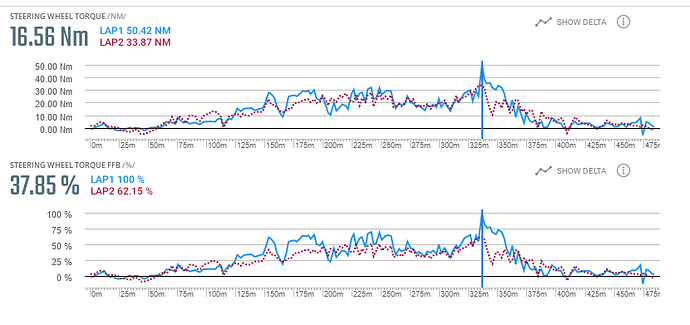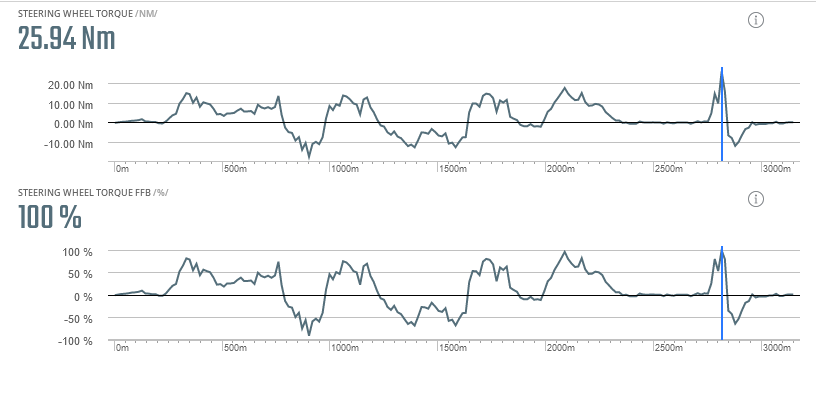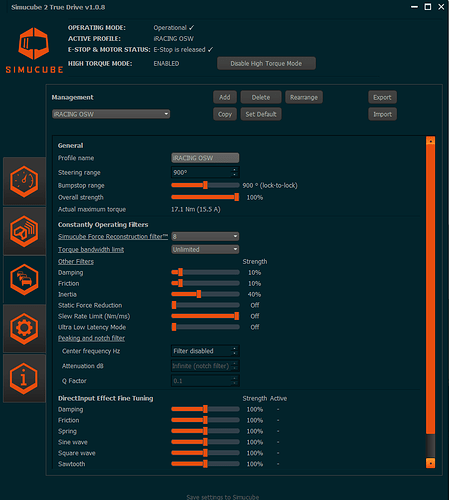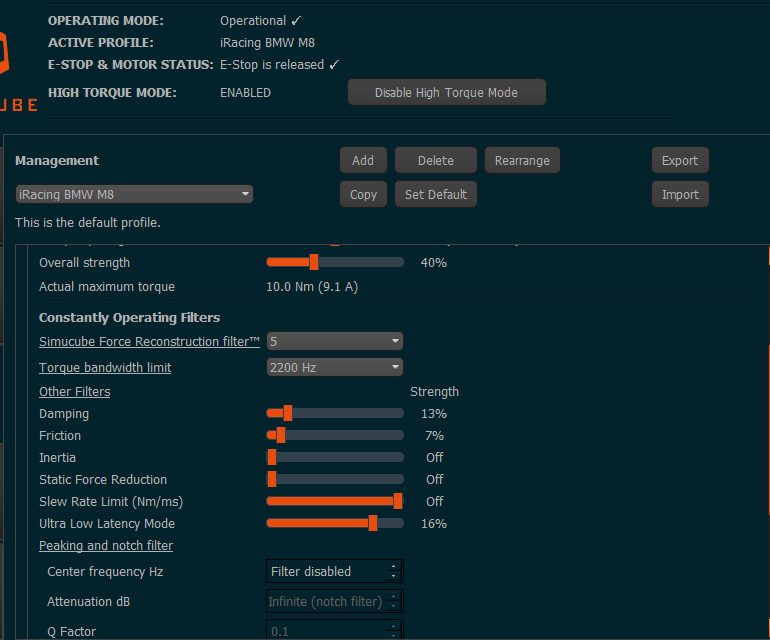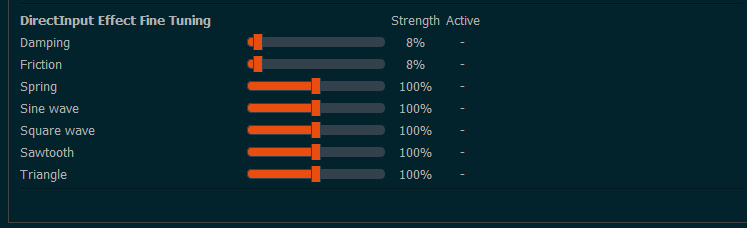So let me get this right. I’ve set the simucube software to the iracing profile (the built in one which I assume is beano’s). I’ve set iracing to 70nm but it feels as weak as anything on an MX5 for example.
I have to set it to around 20nm for it to be like I require it but then it starts clipping.
I can’t understand why people say it’s too strong when mine can turn with one finger.
The built in iracing profile has nothing to do with beanos settings.
You can find Beanos here:
And don´t forget to activate the high torque mode.
Lets try explaining it this way. Here is some telemetry from my run on the skippy:
The top graph shows you the steering wheel torque output by iRacing. Using this trace you can choose a max force setting that does not induce any clipping. The maximum we can see is 50Nm and so that is what i have set in iracing as max force.
The graph below echo’s this fact as the point in the graph which has 50NM shows 100% as the set point of the FFB output stream. This is the signal which arrives to the Simucube, at this very point 100% FFB is demanded. Whatever your max torque is set to in truedrive will be delivered at that point.
For me that is 16.3Nm.
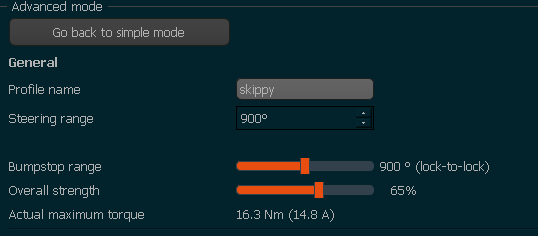
You can now see there are a few ways to slice this. In my case this means 50NM of telemetry force is translating to 16Nm of simucube force. If i wanted more i would move my truedrive settings up. If i wanted less force at the wheel i could lower truedrive OR increase the max wheel force in iracing. Both methods can be used to achive a very similar result.
The benifit to keeping the iracing signal reasonbly trimmed is it can stop massive buggy forces arriving at your wheel and doing harm.
The force setting you want to use will be different per car. The mx5 has very weak ffb effects and thus you want the settings higher in that car. In other cars the ffb effects are much stronger and thus you’ll likely want lower force settings there.
Sadly we have never received yes or no answers to alot of these questions.
There are always some variable added.
David Tucker from iRacing is the man to listen to.
Brion Sohn from iRacing has helped to define alot of the things.
Somewhere probably in the Simucube threads on iRacing there is a looooooooong post that explains alot of what you are asking.
The other way around. The forces are lower so you want the max force set point lower so your FFB signal
still saturates. Here are some FFB traces for the MX5.
Just over 25NM would imo be optimal although 30NM max force might give you some headroom.
Yes it’s the advanced telemetry section
I’m using the very same settings I used on OSW, and I find it very good also on SC2 Sport ( ingame example ffb : 44Nm with Ferrari 488GT3). I also edited the app.ini file with this : https://www.dropbox.com/s/wevt6jjy8d3u9ys/app.ini?dl=0
TD settings :
I’d like to hear some feedback on those settings

Can anyone tell me what the max force and wheel force slider actually mean in iracing, I was told one of them is backwards 
Also I see everyone using 25Nm…wow isn’t that a lot?
I am using around 15Nm, are you reducing it in iracing?
Max Force = the clipping point. If you set it at 50 Nm, then full force is sent when the car telemetry says that 50 Nm is going to be outputted. Lower value = higher torque, as full force will be sent on lower telemetry value.
Wheel force = does not affect driving feel. It is just used by the “auto” setting in iRacing (if you use that) so that it will not accidentally create forces that will experience clipping with the wheel you are using.
Thank you Mika - what should I just set it the 50Nm (Max Force), I think in the new UI its called strength. Not near the PC yet.
Just trying to get a setting in Iracing UI so I don’t fiddle with it and just concentrate on tuning True Drive  (noob)
(noob)
Personally, I use something like 40 Nm in iRacing. It is enough for most of the cars, perhaps only the V8 supercars and the Indycars will clip, and then only in high downforce corners or when hitting kerbs… The Strength slider can be toggled to show actual Nm based value or an arbitary strength unit via clicking the Strength text in the iRacing User Interface.
I read the complete thread and I will try out some settings tomorrow I found in here. However maybe there is someone who has the same issue.
I am using a setup simular to the default iRacing setup. Everything works fine with cars like BMW M8, Audi R8. When I was switched to Merc GT3 I regognized some noises from the wheel (clipping detection) and also clipping bar in iRacing was red. I can adjust the max force to like 60 (i am running it like 27-30nm so far) and the clipping is gone but also every FFB is gone. To lower the FFB strength was not the solution so far.
Only clipping in every corner in Merc GT3… Even in BMW M8 I can put the Max Force to 25nm and can also increase overal True Drive strength to a level I don’t wanna handle anymore without getting clipping warnings from the base.
Thanks in advance
Settings:
Simucube 2 Pro
hands-off detection: off
Linear Mode: On
Max Force: (25-30nm depends on car)
Wheel Force: 25nm
App.ini default (dampingmode 0)
short question. Today there was an update at iRacing. Also for the F3. Now I just drove and think the FFB is much stronger than before. Do you have that too?
Dallara F3
- Adjustments have been made to the V7 Tires.
-
- Tolerance to driving at very high slip angles has been reduced.
-
- Tire warmers have been added to bring the tires up to the same temperature that would be built during a formation lap or a full pace lap.
-
- Minimum tire pressures (set via the garage) have been increased.
As noob, i am going to set the iracing profile to 100% in true drive and let the game dictate the force per car
But curious my the simple mode profile is restricted to 11.4Nm?
It is always safer to start with low forces and set maximum force in Simucube to the maximum level you want in crash situations. Setting 100% without thinking about consequences is dangerous.
Got it, just want to be sure I am getting the force the car is supposed to be.
Btw i am very quick on the e-stop 
Professional racing driver’s always seem to describe iRacing’s FFB as unrealistically high when set at 1:1, I’d just use what feels right to you.