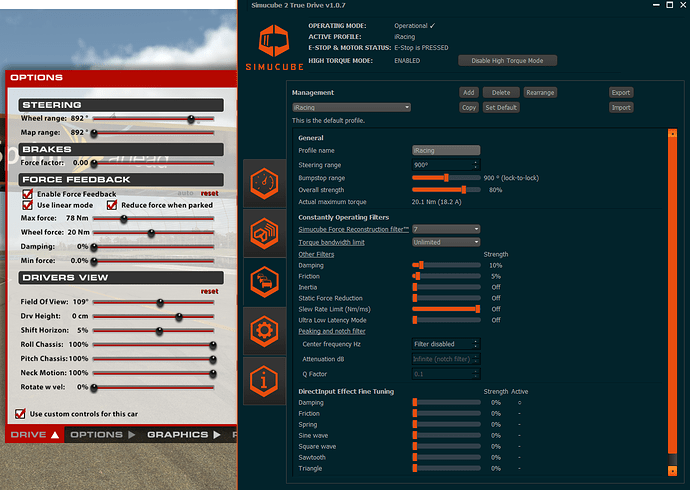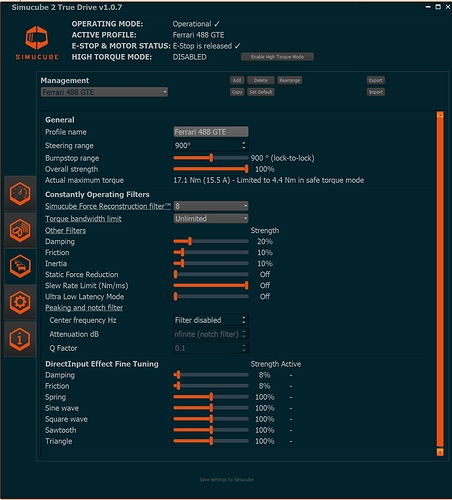What he said is correct… In that
“Or what is meaningful to set there, given the fact that i will use a Simucube 2 Pro with max torque of 25Nm”
and his response is “If you set it at 25 Nm you would get 1:1 forces at the wheel, Setting it to 50 Nm would give you 1/2 that amount…”
As if the Physical Wheel output is 25Nm and you set it to 25Nm then your specific output for the wheel will be 1:1 or it will match the telemetry output… What HE didn’t tell you and wasn’t really asked was how that relates to clipping and the full telemetry that the car will output… and this is where things become car specific.
Specific output is figured by dividing the Physical wheel output (25Nm in the SC2Pros Case when running 100%) by the Max Force NM setting… ie 25/25 = 1 (1:1) 25/50 = .5 (.5:1) and 25/65 = .385:1
Now in telemetry as an example the F488 GT3 will generally put out up to 40Nm in telemetry, this means that if you have Max force set to 25Nm iRacing will clip everything above 25Nm @ 100% (RED bar in the F meter) and the steering will go dull and lifeless but with a bunch of force… BUT you would be running 1:1 with the telemetry at your wheel.
However, if you were to run the Max force at 40Nm with the Pro @max you would be getting 100% output from the car at 40Nm which will drive your wheel to 25Nm and would give you a specific output of .625:1 or 6.25Nm at your wheel for every 10 Nm put out in telemetry… and the car would rarely clip or turn red in the F-Meter as you would be alowing the cars telemetry to be virtually unclipped…
Basically Unless your wheel can output every cars telemetry at 1:1 which would need at minimum a 65Nm capable servo motor you will always be running a % of 1:1 or a lower than 1:1 specific output…
Most people I have seen generally run between .35 and .45 but there are some of us that run more… I tend to run upwards of .6:1 but I have seen drivers running even stronger.
also in my research Most every car stops having usable telemetry around 60-65Nm however the higher the number the more fidelity you do get as you can recreate everything including extreme crashes as all telemetry would be sent to the wheel unclipped.
To answer the other questions…
You can find out the running telemetry You use on the car approximately by using the auto FFB setting in iRacing… as this will set the Max Force to the max telemetry the car put out during your sample run - a couple of % to take away spikes due to curb hits and things… I say take that number and add 5Nm at least to get a more true number… The only thing with doing this is some cars do have Max telemetry BELOW the wheel output capability (like the Miata) and this is where you can go beyond 1:1 if you don’t have your wheel strength setting set… This May also make the wheel heavier than you really want for those cars and so you will have to increase the max force anyway… Personally I would start at 65Nm and then drive the car you like most and if you need the wheel weaker increase the number if you need it stronger decrease it.
– Yes 100% in the True Drive software as this will allow the wheel to output force to its rated level… If you reduce this you reduce the wheel capability and it alters the Specific output.
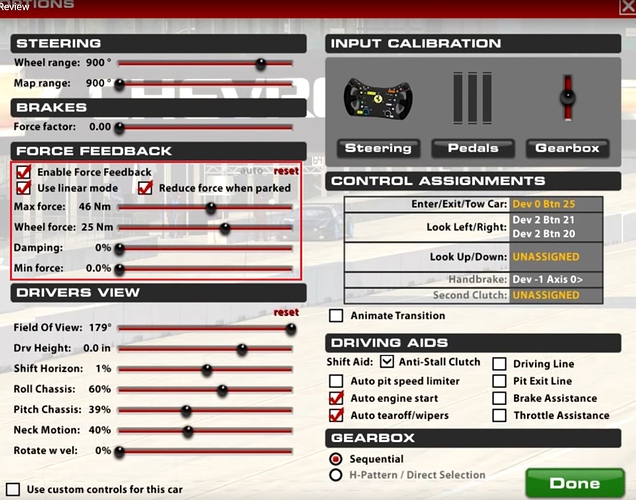

 but atleast im glad you mentioned that the slider should be at 100%,because i was using iracings standard profile…but i dunno but my G29 feels even better then.
but atleast im glad you mentioned that the slider should be at 100%,because i was using iracings standard profile…but i dunno but my G29 feels even better then.