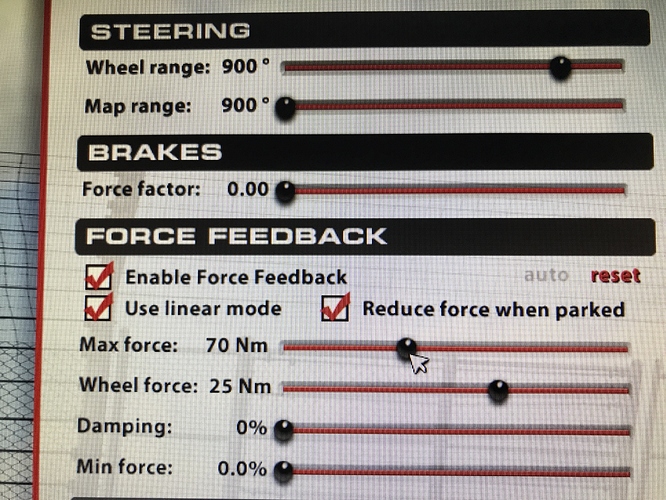There is a quite OK template profile in True Drive software now, have you tried it?
Hi Mika,
Yes, i have tried it. It is undriveable for me. The wheel is too heavy and the ffb too strong. Maybe SC2 Pro is too strong for me and i need to get a G29 
It only uses around 40% of pwoer, but also settings in iRacing are important. What Nm settings do you have in iRacing?
Thanks Mika,
I try the TD iracing template and reduced the iracing ingame ffb setting for SR8, ffb strength set at 7.6 and wheel force at 14 Nm. Now is driveable. Will try to fine tune iracing ingame ffb to get the right feel that i want instead of tunning TD setting.
Hi Mika,
What settings are recommended in iRacing for the Pro?
Do you have a screen shot of your settings.
Are you having people set the iRacing app.ini the same as we did for SC1? One example the NM to 1
In iRacing will SC2 operate correctly if the degree of rotation is not set to 900deg like most always did with SC1.
I found with SC1 it was ok to set iRacing rotation to different values as long as you set a matching degree in Simucube software. Does this still apply?
Sorry for all of the questions, my Pro should arrive this week. And to be truthful I have not really been paying attention to the details people have been talking about in the Tuning threads. 
There is a preset in True Drive software for that.
Yes, although this can be toggled via clicking the “Strength” text in the iRacing UI these days, no app.ini editing required.
Any degrees of rotation is fine, as long as you recalibrate accordingly in iRacing. No reason to use other than 900 degrees, though.
Hi Mika
2 questions here
1:
the True Drove software preset for Iracing is 37%
what is the in game setting ? strength? wheel force = 17sport /25pro?
could you give us a setting as an example so we know what is the expectation for a 40 % preset is like , let say a mx5/skipbarber which everyone more or less familiar with
2:
anyone complain about in iracing when we just start the practice as soon as you are in the pit in your car the steering wheel will snap to one side to the maximum degree? feels a bit dangerous, are we aware of this issue?
Thank you
Hi Mika,
Thanks for the response!
I ask about the degrees as I found from working with real race car drivers several did not like the 900 degree setting.
They did not like that if the wheel gets violent after an accident etc it will rotate more than the real car and could cause a broken wrist.
Real Indycar works out to be very close to 360 rotation.
I’m still struggling to find nice settings after a week
No 2 sounds like a fix in the big update iracing did for this season
Controllers
- Force feedback now slowly ramps up after entering the car to prevent DD wheels from snapping around.
Link here https://members.iracing.com/jforum/posts/list/3659377.page
Just use Beanos settings:
They are the best, better than the TD profile.
In iracing set the strength e.g. to 70.
This should be not to strong to start with.
Hi Thomas
what is the iracing setting base on the images from Beanos
by looking at Strength 70, i can never move the wheel  if the wheel force stick with 25NM
if the wheel force stick with 25NM
Please give us a bit more details could be superb!
Well i have very similar to beanos but still struggling. I’m fighting those ones in game strength and wheel force. Need to figure out that. For now i am more than a second slower with dd compared to old v2 fanatec🙈
Have a the SC2 pro.
Double click in iracing on the torque button.
It must be set to NM.
Then set the iRacing Torque-slider to 70NM.
Remember If you set it to e.g. 50NM the force will be higher. This should have an output of 12,5 NM on the wheel.
Set to 25 NM and you get 25NM on the wheel.
Do we know what Beano’s filter settings are at the bottom? As it’s not shown in the images. Thanks.
The hidden settings don’t have any effect in iracing.
Finally adjust the torque you like within iRacing by changing the max force value.
Start with lower torque and increase it after you got used to the forces.
So that is what I’m running already, with Beano’s settings. It’s so heavy haha. I guess I need to have a play with the static force reduction filter.
…In fact, it would be wrong for me to say it’s “so heavy.” I think I’ll be able to get used to it. The thing I’m struggling with is that, are we not theoretically running at 35.7% of the what the actual forces should be (25/70=35.7)… I can’t imagine IRL they have to deal with forces almost three times as powerful as what we are?
What am I missing?
Thomas , Very thank you for your info…! very helpful
Do you know what is the Ultra low latency mode? and when will you consider to bring it down or up ?
If I feel the steering feedback is great, but missing a bit of the road feedback, what would you recommend to adjust?
Thank you again…