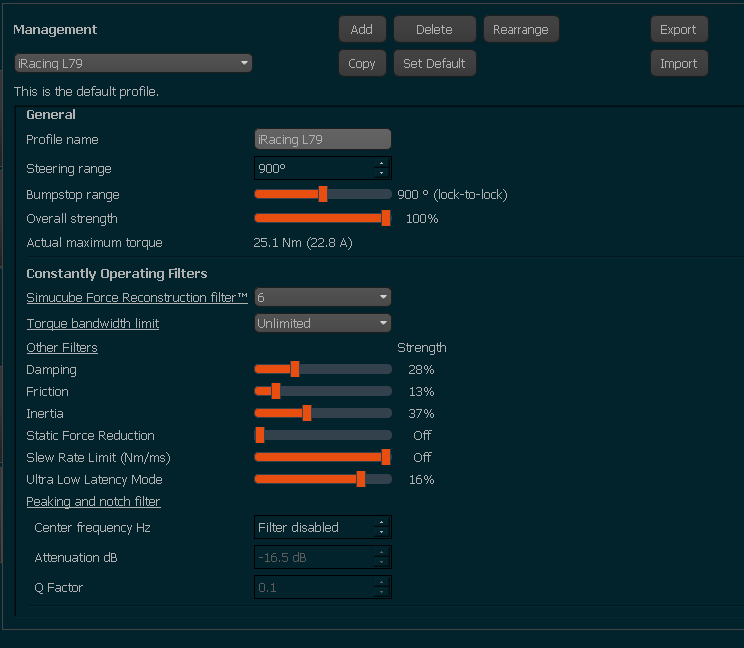Missed it on the phone🤦🏻♂️ Will try later today.
I have neither noise nor oscillation in the wheel. As mentioned previously, you can tune the noise out without high recon filters (using the ultra-low latency, slew-rate as well as peak & notch filter).
I care about the feedback of my tires. It’s almost completely lost once you turn up dampening, friction and inertia. Something I’ve seen here far too often.
I use recon 1, together with zero dampening and very minimal friction and inertia. The wheel is very light around the center (takes some time to get used to). But as a reward, you’ll get instant feedback from your tires once you turn the wheel. You’ll immediately feel when they’re about to go over the limit. (I only drive NTMv7 cars, your mileage may vary on old cars).
This made car control much easier for me.
It up samples the 60hz signal to 320 or 720 hz and employs some smoothing / interpolation similar i would imagine to your reconstruction filters. It might compare badly to the hardware based reconstruction filter but its a god send for non DD wheel bases or other brand wheel bases without reconstruction filters (cough).
I can run my CSW 2.5 with irffb in Direct mode and i dont need any of the bases filters enabled (which it is better than) and it feels much more rubbery like you would expect from tires.
The 360hz telemetry signal in my opinion doesn’t have much to add to the FFB experience and if anything adds some grainy artefacts along with inducing lag so i never use it. You can use irFFB to "mix in" the 360hz signal delayed while the 60hz signal remains largely lag free but i don’t see the point as i can never feel an advantage to the 360hz signal other than noise.
I will be interested to see how recon levels translate to irffb when my base arrives tomorrow cross fingers but either way i wont be using irffb when a superior hardware solution is present.
The idea that you can run a lower recon setting with irffb mask’s the fact there will be more lag induced into the system via the processing times of irffb and to me the ability to get feedback and respond to the car’s behaviour is far more valuable than the transmission of any high freqency signal when im driving over ruble strips. Not that i ever really felt that with the irffb 360hz signal.
@revan you can think of running irffb and recon filters like running two audio equalisers in series if that makes any sense.
Yeah, i do understand that.
But a good hardware like the SC2 brings out the weakness of iracings ffb more than other, maybe not so good solutions.
Like a crappy mp3 sounds more badly in expensive headphones than in less good ones.
tbh. i can feel the grainyness if i pay attention to it in a practice session. In racing sessions this grainyness steps into background.
Is more or less complaining at high level, and i actually do not complain about the recon filter or say that irFFB is better.
I did some testing yesterday an my asking was about that oscillation and if i can compensate with any of the True Drive filters.
Status quo is now:
Just Recon filter - Little grainyness
irffB interpolation - 29ms lag but smooth
irffB direct - smooth, 15ms lag but oscillation.
I guess i stay without irFFB because this grainyness is barely noticeable while racing and hope for some improvements on the filters as i guess @Mika mentioned before that the filter development is not at the end and more is to come
What sort of settings are people running for formula cars?
Im finding the L79 needs quite a bit of filtering to stop oscillations.
Tending to find the Inertia a more discrete way to calm it down, its still not perfect but mostly it doesn’t oscillate and i can still feel the details.
It feels somewhat like when you own audiophile headphones only to find out your favourite tracks arnt mastered as good as the new ones. The car is generally quite grainy and also needs a relatively high amount of smoothing.
Here’s mine:
60NM force in game. Any stronger than that and it starts to feel like its driving me more than im driving it.
Ok i’ve had some more time to play and test more methodically and these are my settings. It seems like to me my optimum Low latency mode is around 19%. Is this setting the same for all cars on my rig or is 16% the best for iracing and 19% for me is just because of margin of error?
Power levels i run around 13-16NM of usable force if i were to run with 1.5% clipping with actual spikes up to the 20’s.
The L79 needs much more work than the new iRacing cars:
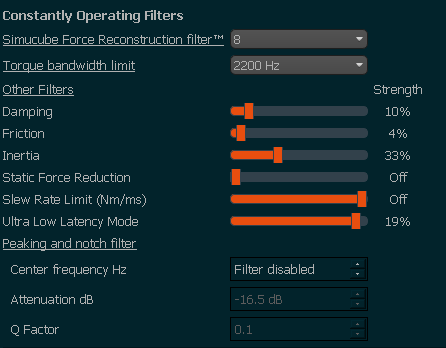
The iracing GT (488 GTE) cars are amazing on this base and need barely any processing to stabilize (damp,friction,inertia) and rubber up (Reconstruction filter):
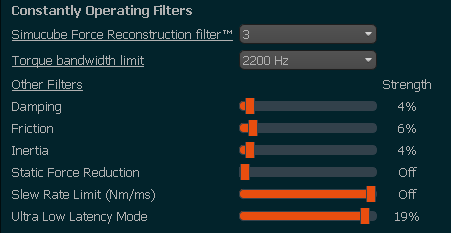
The F3 need just a touch more rubber. Below are my stable F3 settings the F3.5 would have need a hair more stability dialed in.
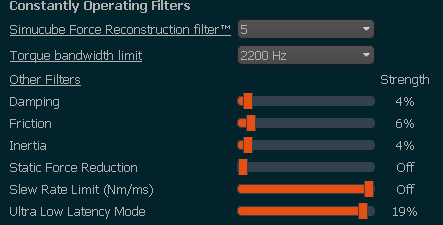
At all points these levels of filtering are very acceptable and in no way feel like they are getting in the way of the signal, far from it they clean it up. Very impressive how little it takes to get cars rock solid. I could probably go lowered on filtering in some cases but i really dont see the point seeing as how unhindered things feel.
For people that are wondering i would say the Simucube 2 Sport will do you just fine and if you had to tolerate some clipping to get the strength you wanted the clipping would be so minimal as to not make any difference. This was all done on the Pro.
I like strong forces, but never got clipping with my Sport, which is quite interesting because I found many times dealing with clipping with OSW Small Mige 20nm, but not now with a nominally less powerful base like Sport 17nm…
Maybe clipping beeps are calculated after the filtering is applied so those spikes are removed out?
First two three hours with my sc and i can say it’s great. But all the time in black box I’m getting option for auto force feedback and if I press that it goes up so much that I can’t turn in corner:see_no_evil:
 . I’m noob regarding that so if someone smart can explain
. I’m noob regarding that so if someone smart can explain
The auto -button in the options in iRacing analyzes your driving, and when it has enough data from that current session, it will be enabled. If you then click the checkbox, it will scale the force level in such a way that the FFB would not be clipping as per the previous telemetry, and leaves just a small margin. Typically, if you drove “cleanly”, enabling that auto setting will make it much, much stronger.
Usually I do not use it at all.
I have learned that the Auto FFB function does not work properly. If i put 70% max force in SC app it works pretty well. But at 100% its a no go. (20nm SC1)
Can I disable it? Just makes me nervous 


Just dont click auto :). Set it manually in the black box. Just watch the clipping bar. Red, no good.
Its not even close to red
I am new, and it is the same topic again  so clear my head
so clear my head
if I do the following, do I get 1:1 ?
TD-
100% overall strength 17NM
iracing-
max force to Maxium ( IF this is all about clipping why not to full? since my wheel will stop at 17NM )
wheel force 17NM
I could be completely misunderstood this all, but I am trying to understand the relationship in racing between max force and wheel force
Please give me some advices
As far as I understand, the max force setting in iracing is only used for helping iracing in auto-setting the wheel force based on the measurements it does while driving. So if that’s correct, the value you set there doesn’t really matter that much if you don’t use the auto-force setting in-car?
I think lot if discussion ir max force and so on,will find this topic first post. Check there Maxx:slightly_smiling_face:
Hi everyone,
I’m trying to set my SC2 Pro up for the first time, I’ve read the entire thread and I’ve searched the iRacing forums and I still feel non the wiser.
Am I correct in what I say below
In iRacing
“Wheel force”: this should be set to 25nm (because this is what my wheel is capable of.)
“Max force”: this is preference? But affects how strong the forces are that I actually feel. I currently have this set at 75. Does this mean that I am feeling 33% of what the strength of the forces should be (25/75 =33.3%) provided I have my “Overall Strength” set to 100% in true drive.
Then regarding filters everything is personal preference?
If the above is correct, I have no idea how people drive these cars in real life. I’m a relatively fit guy, and my arms are hurting after an hour and a half haha.
hello, I think you have to work a bit on the filters, I also use it at 50 with Radical even if in tracks with many high curbs I struggle and I raise it even to 65. it depends so much even with what car you use it … because with the Mazda you can safely put it even at 30/40.
Hi Harrison,
I am facing the same problem. I cant find a good setting in both True Drive and ingame iracing setting to drive iracing for my SC2 Pro.
Anyone kind enough to share a good True Drive and iracing setting to drive ?
Lol