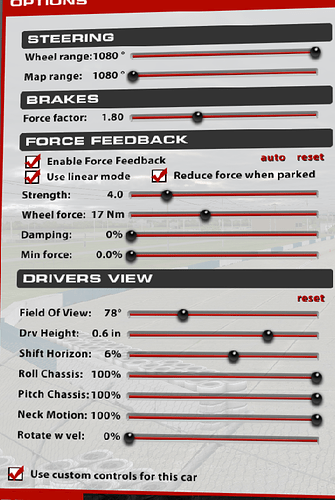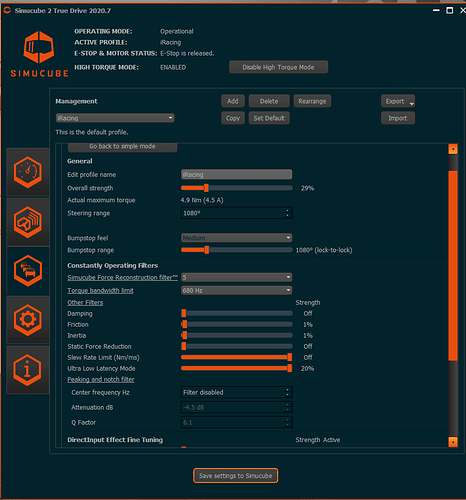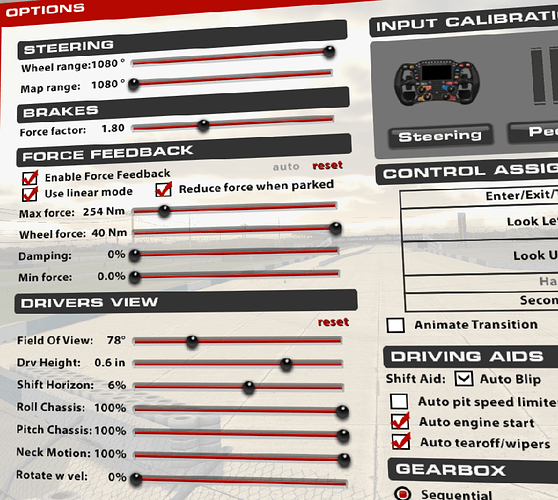Barcelona is a good kerbs testground
Thanks for the advice everyone, in particular @bsohn (I’ll try some more aggressively non-aggressive settings) and @Siimo (I also don’t have this feel in ACC). I will load up Barcelona and do some test laps later.
I guess the crux is to reduce the “phantom” bumps and road texture that we probably shouldn’t be feeling, but keeping things like kerbs and rumble strips (as we know from road cars, these can definitely be felt through a steering column). Is there a configuration that does this? Some magical values of inertia, recon, slew rate that keeps kerbs but kills the bumpiness?
Also, is there a perfectly flat piece of tarmac in iRacing that would let us test that road texture is, in fact, what we are feeling?
I think the thing with getting the “phantom” bumps (which aren’t really phantom) is that there is a balance that needs to be found in the settings to do everything right… I am sure there are settings that can be found to do this. I just hooked up My Sc2 Pro tonight and ran a bit with it and strangely found that it felt too dull, but at the same time it seemed to have a Nasty snap to it so it was actually hurting my wrists a bit… Which to me was strange as my SC1 Large Mige settings are More active feeling and more detailed and yet I never experienced this sort of pain… Granted this was first time out and I played with some settings and found some ways to reduce some of the things that I could pinpoint not liking… Anyway I was just running the practice for the iRacing 488GT3 Challenge at Brand Hatch Indy… You can feel the curbs there… But the 488 doesn’t communicate loss of front traction very dramatically it just sort of washes out… But then It has quite a bit of grip up to that washout point… Anyway I will get there on the settings… What I have with my Large mige is to me everything Active enough to feel Road, Curb, and Tire details but dead enough to Not Kill you when you hit something, Jump Curbs, or even really fatigue you much while driving… Granted I run at a pretty high specific output of .593:1 on the Late Mige. i was a little higher than that on the SC2Pro tonight but plan on adjusting to match.
You definitely should click the “Strength” label in iRacing to switch to proper Nm-based slider. Most of the discerning users have no idea what the arbitary 0…10 scale means in the default setting.
4.5 is enough for me…it’s plenty heavy for me. The non-valued scale looks to be logarithmic.
But if you click on the word “Strength” in iRacing it will change to show Max Force in Nm and we can tell the clipping level and scale iRacing is using.
This kind of stuff always keeps coming up in the forum. And I keep hearing the argument FFB is subjective. However, really would be nice to have a documentation for people to refer to that contains the basic truths e.g. keep the TD strength down for safety, how to operate iracing ffb sliders and so on. Not to say how to configure ffb, but to guide people though the meaning of settings and all the widespread misinformation or lack of information that we keep seeing here. Will save time for everyone.
Your iRacing scale is 40/254 = 0.16, pretty low, and then TD at 29%. I doubt you can feel much?
You should set the wheel force to what you have in TD, and then use max force to control iRacing scale/clipping.
For GT I’m using a Pro with 25/60 = 0.42 with TD at 25. That can hit you with 25 in crash (if game sees 60 or higher). Alternatively could try 15/36 = 0.42 (same scale) and TD at 15 Nm. This should feel the same for game forces under 36 but is limited to giving you 15 Nm.
Can change in game max force per car if needed to increase or decrease scale.
That is going to feel AWFUL, if you feel anything at all.
If you are still driving the sport set max force to 60nm
Wheel force to 17nm
Then set TD strength to adjust how strong you want the wheel to feel. Then follow others directions on fine tuning.
Also in the beginning it helps to drive a car and track that you know well.
I just read Lee post again.
Yes follow his advice.
Opps I replied to the wrong person on this one…
wow… @DerekSpeare , Honestly with those setting you are not getting any feedback, you are just getting the weight of the servo…
Your specific output is 4.9/254 = .019:1 or about 2% of the iRacing telemetry output. so if you drive a Miata at those setting you will ONLY get 0.24Nm and the Maximum you will get from an IndyCar at full bore is 1.4Nm which is even less strength than a Logitech G25…
I mean it is to each their own as at those levels you would still get the accuracy of position but honestly there is virtually no feedback going on.
A note on the Strength scale in iRacing it is relative the Max Force Scale but with it each number covers a wide range of Max Force Values… The only way to have a true representation of where our strengths are is to use the Max Force Slider… I sort of wish iRacing would make it standard when using Linear Mode as the strength slider is VERY loose in accuracy.
Honestly I am not sure where to start on suggestions as far as what strength to use or even start at but I think @Joe suggestion of dropping the Max Force to 60 with what you have is a good start… that will put you at a .082 Specific output which is still very weak but it will at least give a little feedback.
This calculation isn’t correct but all the others in your post are… The Specific Output calculation is is the ACTUAL Wheelbase force TD Level which in Dereks case is 4.9Nm so it is 4.9/254 which = .019.
The Wheel Force Slider DOES NOT set the ratio… It is just a safety mechanism.
For iRacing the model is different from most.
Here is a Basic Rundown:
Max Force / Strength - (Set to Max Force for Accuracy) sets the point at which Telemetry from the car will be clipped, It also has an effect on the actual force you will feel at the wheel as the higher the number the more range of telemetry is recreated in the 0-100% range
Wheel Strength - This is a safety slider to keep a user or the iRacing “auto” setting system from inadvertently overdriving the telemetry to a Specific Output beyond 100% or 1:1
Specific Output - This is the ratio between your Wheelbase Force Output and the iRacing telemetry. This is your ACTUAL strength at the wheel setting and represents the % of reduction that you are using from Telemetry (i.e. a specific output of .5:1 means that if telemetry were to put out 20Nm what you would get at the wheel would be 10Nm). To figure out this Value you divide the Actual Wheel Base Strength used by Max Force Setting in Nm. (i.e. SC2 Pro at 80% strength = 20Nm / 45Max Force = .445:1
Other iRacing Setting - Damping and Min Force - Leave at Zero they are not accurate enough for use with direct drives in MOST cases.
iRacing can be set-up in many different ways with regard to upper force output, force limiting, force matching, and as well of course force diversity, which is what breeds some of the confusion as you have to really decide what you want fro the game and where you want or need to compromise to get it. There will always be some compromise going on until someone comes out with a Wheelbase capable of 60Nm+ that could be run at 1:1 all the time but even at that there would be a little compromise.
best thing to do is still 100% td, set max force to the same Nm value and gain to whatever you are comfortable with, not much else to say without adding too much useless complexity to it.
There is no Gain in racing only TD force and Max Force…
I mean Max Force, off course.
OK Max force in your reply should have been Wheel Strength. that is where the confusion was…
Is it possible to get the curbs feeling as in race room?
I’m finding that 2.9/17% in TD with 25nm for wheel force and ~38nm for max force to be ok for me in iracing.