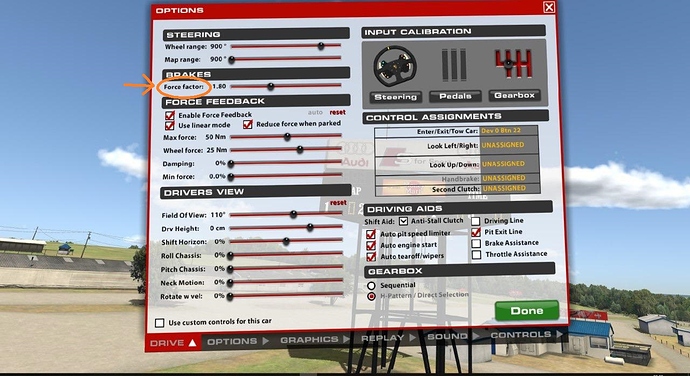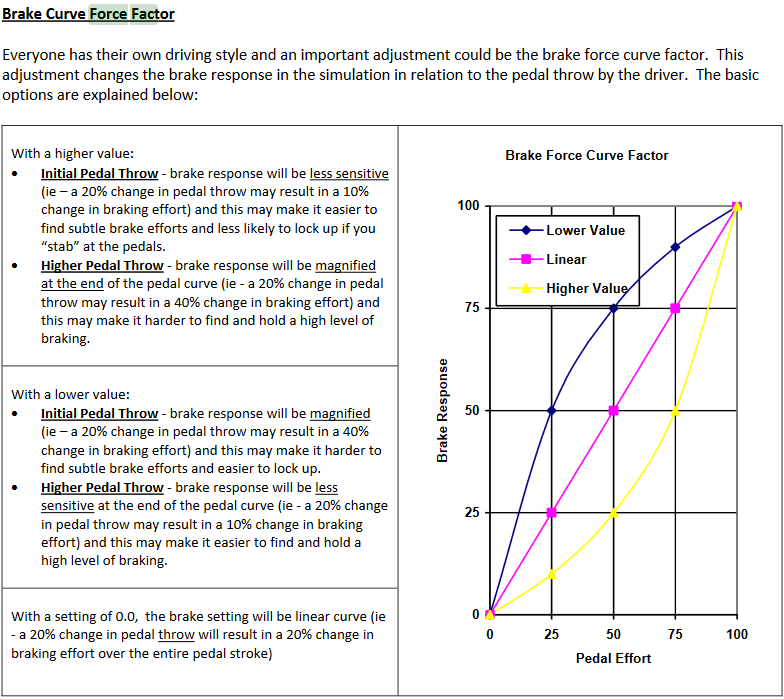That’s a lot of inertia. Post your true drive profile setting and iracing ffb settings and people can see what they think is the deal.
Here is the True Drive: (very similar to what Raymond posted in August) : https://i.imgur.com/ByXo0DZ.png
And here the iRacing settings for the Porsche : https://i.imgur.com/HDyg1ND.jpg
Thanks 
My top slider only goes to 13.6, not 50-55
That’s probably because you have not set it to nm 
TD is @ 25nm, bottom slider is @25nm, top slider only goes to 13.6
Clock on the text, it will change to Nm
You can also edit iRacing app.ini file and set the option displayLinearInNm to 1 (into Force Feedback section).
Also the top slider is reversed (to the righ you have the smallest value = maximum force on the wheel / to the left you have the biggest value = less force on the wheel).
See it as a scaling factor : if you have 10Nm force from the game and your top slider is at 20Nm > it will output half of your wheel force.
If your top slider is at 100Nm > it will output only 10% of your wheel force.
Do you also have trouble with too much force at the center on straight ? And when car is stopped ?
What do you think about my settings ?
If you want to smooth out the bumps then use a higher recon filter. Anything less than 6 feels horrible in iRacing to me, and my preference is 7 or 8.
The bumps are only annoying in the straight. As soon as I get into corners, I really love how the effects are rendered.
I feel I lost some details in the curve when increasing the filtering.
Is there no option to reduce only the center / straight line effects?
Slightly off topic, but if you have load cell pedals brake force in iracing settings should probably be 0 unless you have some special reason to change this.
Thank you Neo now I get it  I have no trouble with center/straight/car stopped. The SC2 is an awesome wheelbase, being able to feel all details and catch the slides is so cool and fun.
I have no trouble with center/straight/car stopped. The SC2 is an awesome wheelbase, being able to feel all details and catch the slides is so cool and fun.
This option (displayLinearInNm) is only to change the unit display, no?
Does it have an effect on load cell pedals ? (I have Fanatec Elite LC)
Which setting is for load cell brake pedals?
With good old brakes it should be 1 or something.
With loadcell brakes it needs to be 0.
The force factor makes a curve in the brake factor.
Explanation
BoxThisLap
Heusinkveld
And this is probably the best : link
snippet
Ah…never noticed or paid attention too. I have Wave Italy pedal with brake pedal load cell. I have it set where it feels like a real car, I didn’t touch that setting. It depends on your style. I can brake better with my left foot than with my right 
on the simucube 2 ultimate there is a center damping slider, just to dampen the feeling of the center, but its exclusively for the ultimate. maybe try to adjust the ultra low latency, in my case 20% works best, and kills most of the oscillations.
Sorry to keep going off topic, but for load cells ‘brakes force factor’ in iracing settings should be 0, this setting is made for pedals that measure distance instead of force like a load cell.
The technical explanation what it does is in Raymond his post above, but I originally posted my reply because OP has his at 1.80 and most people who have a DD wheel probably also have a decent load cell pedal.
Boys question. I’m sore that answer is somewhere inside and i was searching bit too many things to read. Damping in iracing. Any suggestions. In true drive is 25 so im not sure what would be good to put in game. I saw on YouTube that one guy is running on 0 with sc1 and tried but feels so bad. Also min force. Thank for responde if I would get any:joy:
After lot of trial and i changed the bumpstop deg angle to 180 in app.ini in iracing.
Then even though i have ultimate i using 55Nm strength in iracing with 25Nm force feedback
In true drive i have it set to 25.1Nm (80% for me)
Dampening is 35 to 38%
I like heavy wheel so 20% friction
Inertia around 15 just so it feels natural.
Slew is off now
Ull is 18%
Damping definitely should be set at 0 within iRacing.