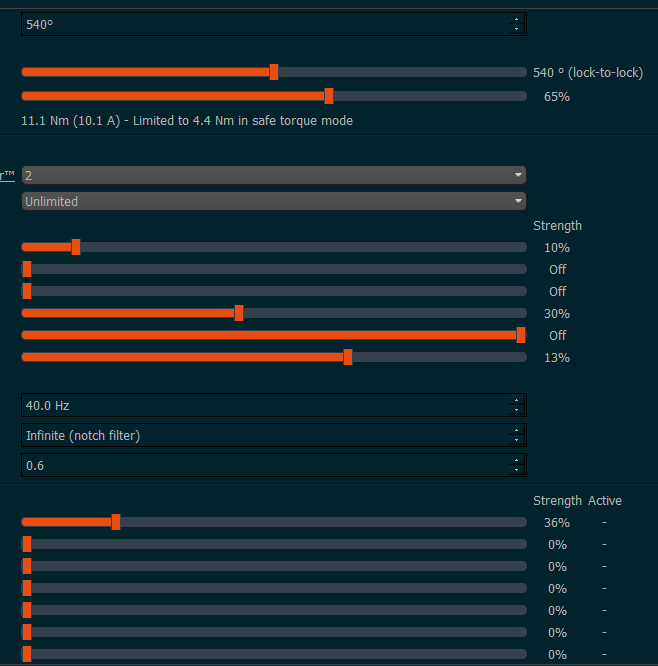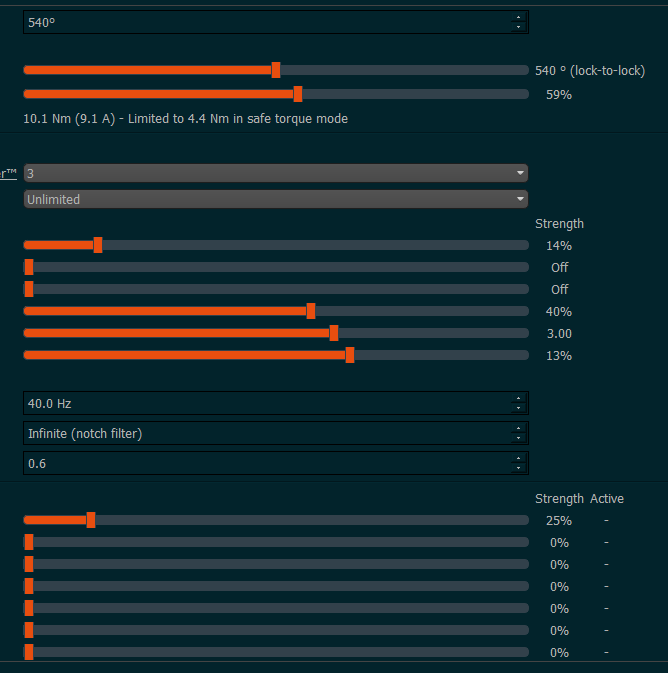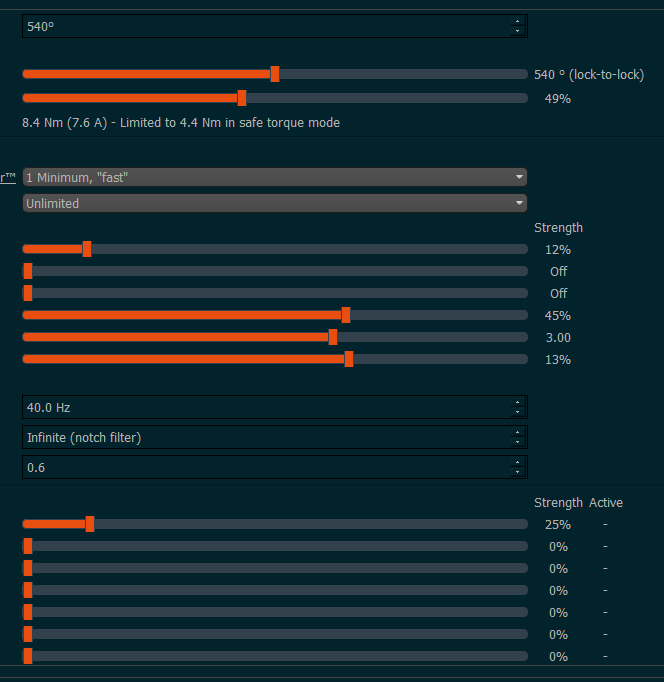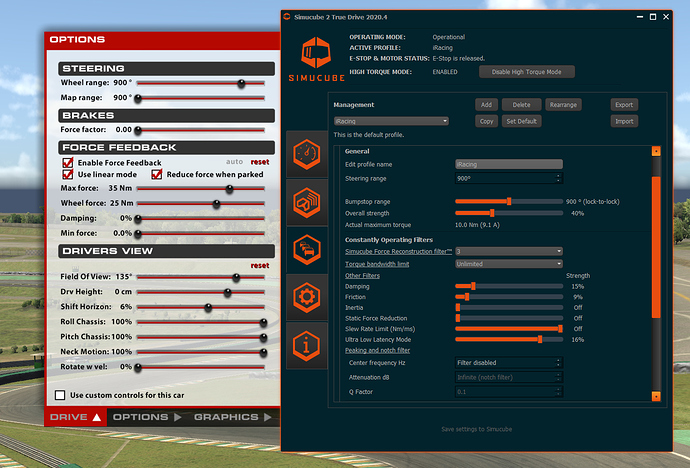Haha, I just had to, Revan 
I have a Simucube 2 Sport since a couple a days.
I drive mainly ovals races. I use the settings from the settings video from Boosted Media.
But the feeling in the banked corners is too loose and on some straight section.
My TD strength is 10Nm, same for the wheel strength in IRacing.
What are the main settings that are specific for ovals?
My Thrustmaster T300 feels better than the Simucube right now.
I got lost with all the possible settings and all the different preferences on the forums and in videos. Have you tried simple mode? for me it was a verademing
i have a simucube pro.
try the iRacing simple default profile (i love it)
i use it with 17-18 Nm / Smoothness Neutral / Damping neutral and ingame 70nm/25nm
try something similar
Thank you both, will try the simple mode today.
Try this topics
The simple mode is much much better.
Only on the oval legacy tracks like Michigan and Daytona its hard to drive due the cracks and the bumps.
if you want solve this, I recommend you use the slew rate, try to increase the value…
regards
Hello guys, im testing alot my simucube 2 sport, to find best FFB settings for iRacing, its too individual and hard find what you really want. Early in this thread im posted some settings, but they are too wrong. My idea for FFB settings its take full details from iRacing, and can drive 3-4 hours in row. Here is the result of what I came to: 1 - Road, 2 - Oval, 3 - Dirt Oval (in iRacing - auto ffb)
Without iRacing Settings just half complete 
in iRacing - auto ffb
Still not meaningful. For instance, how do you set the wheel rotation in iRacing? Usually you set iracing and True Drive to 900° an let iRacing do the correct rotation per car automatically.
I guess it works too with both on 540° but you also limit cars with higher rotation to 540°
And the Direct Input Filter doesn’t have any effect in iRacing.
Even if the other filter settings clearly are a matter of taste, i doubt that Recon Filter at 1 or 2 feels good in any way.
Im set 540 degrees for all cars, work good. Direct input works in Iracing, but only Damping.
Thanks for sharing. But why did you crop out the filter names! 
I did not notice that the name of the filters is important))))
Hello there again,
got a question regarding slew rate limit and ultra low latency mode. I was wondering why you would wanna use ultra low latency mode. From my idea the filter is trying to predict sort of the future resulting in a more smooth signal, but doesn’t this make the signal less correct? Wouldn’t this result in a more comfortable/smooth ffb but a wrong image? What do we gain?
About the slew rate, from my understanding the slew rate limit is the amount of time it needs in ms to perform the correct amount of ffb the sim is trying to send to the wheel resulting in a less twitchy feeling. I wonder what the general rule would be setting up this filter correctly. Is there even a correct way or is it all personal feeling?
I have been using slew rate limit,when there’s high peaks coming fromt track to wheel and also if curbs hit hard. I use full power and highest possible ffb and example in Belle Island is bumpy track and there slew rate is good filter. Amount of that I’ve using 0-0.95. I haven’t been using more. So basically from my experiance less is more on slew rate. Ultra low latency I just use it from 5-10 values. But I can’t find difference is it 5 or 8.
I have the SC2 pro for nearly a year now and this is my best settings experience after trying hundreds of different configurations. Always change the max force slider depending on car and track combo if it feels stiff. Mainly I drive Gt cars
You can always change the TD power overall strength to your liking but i found 10nm to be sweet spot especially for endurance races
feels great with the porsche 911 Cup. thanx for sharing. how are your settings in the directinput effect finetuning?
iRacing does not use any directinput addon effects, so they do not matter in iRacing.