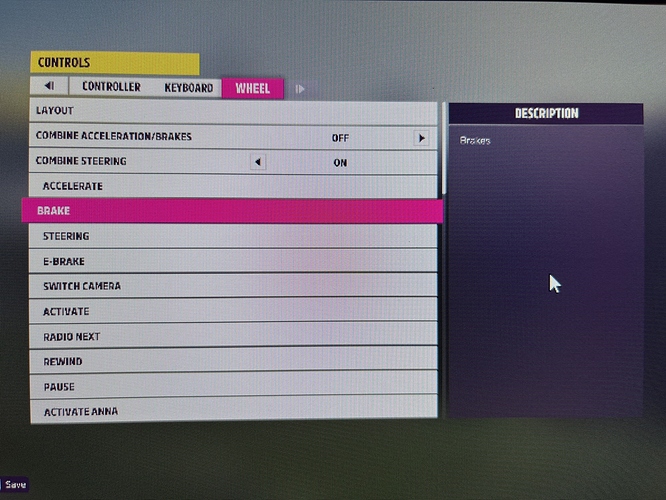I don’t understand whats going on I have always just had my simucube 2sport operate as normal in fm7 and I have never even tried emu wheel, I’m only here now on this thread as after trying to play fh5 and having no response ingame thought I’d check out compatibility what am I missing
So you play forza motorsport 7 with simucube with ffb? And without using emuwheel? How??
Hello there!
I followed @Andrew_WOT steps to get my Simucube 2 pro working with fh5 but unfortunatly its not working for me…
I realy hope someone can help me because i liked humping on FH5 time to time just to relaxe with my Podium DD1 it was working just fine…
So eaven if i follow step by step every guides out there i still have no Layouts available in game when i click on wheel… And at first when i tried to boot the game the first time connecting my simucube, the game was instantly closing right after the first credit screen.
You guys are my last hope!
I think you just have to scroll right on the respective screen in FH5, I remember having a similar issue, which actually wasn’t an issue. I don’t remember exactly, but I believe it’s under Controls - Wheel - and then you have to select the layout.
Let me know if that works, otherwise I’ll check my settings later
Go on/hover over layout, I remember it looked like there wasn’t any options, but somehow you can scroll to the right. You might not even have to hover over it
Just use the left or right arrow keys and a custom wheel profile (1-5) should appear, where you can map your controls. Not sure if FFB will work this way on Windows, though.
I’m playing FH5 on Linux (SteamPlay/Wine) where Simucube 2 is fully supported as an FFB device by the UWP layer. So FFB works out of the box in FH5 with custom wheel profile (no need for EmuEheel or any additional software etc.).
On Windows only licensed Xbox wheels + a few others that MS specifically choose to support in UWP, would have working FFB. All unsupported devices have to use emulation software such as EmuWheel, for FFB to function in UWP apps.
YES!!!
The arrows actually worked!
Wasn’t shure at all at first but it worked! Thank you everyone!
Still have to map everything properly… there is always something overwriting and i can’t get the handbrake to work but now i got a bit of hope back!
Mika where did this get up to. emuwheel works but it kills the feeling of simucbe lol
I think they started to look into it too late into the game development, and didn’t have time to add DirectInput support on the game at all. I think they also stumbled upon the same issue that was found with Linux support - Microsoft’s own device driver stack crashes on any DirectInput / USB Physical Interface Device based FFB devices if they have only one FFB axis and when that device is accessed via the Microsoft’s Windows.Gaming.Input API.
But I think I got the message through to Windows Hardware team to fix the screen not going to sleep if there are game controllers attached 
Recently tried Forza Horizon 5 Rally, and noticed that Simucube 2 Pro working without Emuwheel software, but it has one issue: steering works in opposite direction. Tried to research about this issue and found solution for MOZA Wheels (https://support.mozaracing.com/en/support/solutions/articles/70000625636-forza-horizon-4-5-ffb-configuration#Step-4:Scroll-down-and-locate-the-compressed-file-named-). Need to add wheel profile in Forza Horizon 5 zip file in media/inputmappingprofiles.zip. Tried to reuse MOZA profile for Simucube 2 Pro, but stuck on defining parameter called DeviceVidPid (for MOZA it is DeviceVidPid=“0x346e0002”). Can someone tell me what is the DeviceVidPid for Simucube 2 Pro (or how to find it)?
MOZA R9 Profile files:
ControllerFFB-0X346E0002.ini.txt (1.9 KB) DefaultRawGameControllerMappingProfileMozaR9.xml.txt (13.5 KB)
Maybe its the first part of the GUID string, so for Simucube 2 Pro it would be 0x0D6016D0
See our GUID strings here:
https://granitedevices.com/wiki/Simucube_product_USB_interface_documentation
Seems MS have fixed the issue with HID PID devices with single FFB axis in Windows.Gaming.Input. At least, according to that Moza support article “4 The second way: Direct connection operation flow”, it is now possible to configure your wheel via “Custom Wheel Profile” in game, and have FFB without the need of EmuWheel, etc. Exactly as SteamPlay/Wine in Linux. @Mika 
@lightportal , Did you try to configure the SC 2 through the “Custom Wheel Profile” in game?
FH5 uses Steam Cloud to store the input mappings, so if the Steam Cloud is turned off for the game, Steam stores these settings locally in “Program Files (x86)\Steam\userdata\(some id)\1551360\remote\(some id)\InputTranslationManager.Profiles”. Looking at that file there is an “InvertAxis” setting for the steering binding at the "CustomWheelProfile_1 section, etc.
Do you have such an option in game when binding the steering axis?
In Linux SteamPlay, I just had to map the axes and buttons in a “Custom Wheel Profile”, and then only the FFB needed reversing in the FFB settings screen. (Make sure you restart the game after each “Custom Wheel Profile” change, otherwise it won’t have FFB.)
The is great news! Thanks for pointing this out.
I would be interested to know what values to put in to the custom wheel file, so we can report those back to the game developers.
Here is the “CustomWheelProfile_1” section from my “InputTranslationManager.Profiles” file:
<RawGameControllerInputMappingProfile Version="3" Id="9600c3da-05af-4c08-9f55-8d920f181470" UserFacingName="IDS_CustomWheelProfile_1" IsDefaultProfile="0" PrimaryDeviceVidPid="382733665" FFBDeviceVidPid="382733665" FFBMotorIndex="0" PrimaryDeviceVidPid="1" WheelVidPid="1">
<Layout/>
<Context Version="3" Context="INPUTCONTEXT_RACING">
<Value Key="INPUTCMD_GAS">
<InputCmdLow VidPid="246880315" InputType="Axis" Index="0" InvertAxis="0" DeadzonesAroundCenter="0" InnerDeadzone="0.000000" OuterDeadzone="1.000000" IsPrimary="1"/>
</Value>
<Value Key="INPUTCMD_BRAKE">
<InputCmdLow VidPid="246880315" InputType="Axis" Index="1" InvertAxis="0" DeadzonesAroundCenter="0" InnerDeadzone="0.000000" OuterDeadzone="1.000000" IsPrimary="1"/>
</Value>
<Value Key="INPUTCMD_STEERING">
<InputCmdLow VidPid="382733665" InputType="Axis" Index="0" InvertAxis="0" DeadzonesAroundCenter="0" InnerDeadzone="0.000000" OuterDeadzone="1.000000" IsPrimary="1"/>
</Value>
<Value Key="INPUTCMD_HANDBRAKE">
<InputCmdLow VidPid="382733665" InputType="Button" Index="24" IsPrimary="1"/>
</Value>
<Value Key="INPUTCMD_SHIFTUP">
<InputCmdLow VidPid="382733665" InputType="Button" Index="9" IsPrimary="1"/>
</Value>
<Value Key="INPUTCMD_SHIFTDOWN">
<InputCmdLow VidPid="382733665" InputType="Button" Index="8" IsPrimary="1"/>
</Value>
<Value Key="INPUTCMD_CLUTCH">
<InputCmdLow VidPid="246880315" InputType="Axis" Index="2" InvertAxis="0" DeadzonesAroundCenter="0" InnerDeadzone="0.000000" OuterDeadzone="1.000000" IsPrimary="1"/>
</Value>
<Value Key="INPUTCMD_LOOK_BACK">
<InputCmdLow VidPid="382733665" InputType="Button" Index="30" IsPrimary="1"/>
</Value>
<Value Key="INPUTCMD_LOOK_LEFT">
<InputCmdLow VidPid="382733665" InputType="Button" Index="31" IsPrimary="1"/>
</Value>
<Value Key="INPUTCMD_LOOK_RIGHT">
<InputCmdLow VidPid="382733665" InputType="Button" Index="33" IsPrimary="1"/>
</Value>
<Value Key="INPUTCMD_SWITCH_CAMERA">
<InputCmdLow VidPid="382733665" InputType="Button" Index="26" IsPrimary="1"/>
</Value>
<Value Key="INPUTCMD_MULLIGAN">
<InputCmdLow VidPid="382733665" InputType="Button" Index="29" IsPrimary="1"/>
</Value>
<Value Key="INPUTCMD_ACTIVATE">
<InputCmdLow VidPid="382733665" InputType="Button" Index="20" IsPrimary="1"/>
</Value>
<Value Key="INPUTCMD_PAUSE_GAME">
<InputCmdLow VidPid="382733665" InputType="Button" Index="23" IsPrimary="1"/>
</Value>
<Value Key="INPUTCMD_GEAR_REVERSE">
<InputCmdLow VidPid="72332896" InputType="Button" Index="7" IsPrimary="1"/>
</Value>
<Value Key="INPUTCMD_GEAR_FIRST">
<InputCmdLow VidPid="72332896" InputType="Button" Index="0" IsPrimary="1"/>
</Value>
<Value Key="INPUTCMD_GEAR_SECOND">
<InputCmdLow VidPid="72332896" InputType="Button" Index="1" IsPrimary="1"/>
</Value>
<Value Key="INPUTCMD_GEAR_THIRD">
<InputCmdLow VidPid="72332896" InputType="Button" Index="2" IsPrimary="1"/>
</Value>
<Value Key="INPUTCMD_GEAR_FOURTH">
<InputCmdLow VidPid="72332896" InputType="Button" Index="3" IsPrimary="1"/>
</Value>
<Value Key="INPUTCMD_GEAR_FIFTH">
<InputCmdLow VidPid="72332896" InputType="Button" Index="4" IsPrimary="1"/>
</Value>
<Value Key="INPUTCMD_GEAR_SIXTH">
<InputCmdLow VidPid="72332896" InputType="Button" Index="5" IsPrimary="1"/>
</Value>
<Value Key="INPUTCMD_GEAR_SEVENTH">
<InputCmdLow VidPid="72332896" InputType="Button" Index="6" IsPrimary="1"/>
</Value>
</Context>
<Context Version="3" Context="INPUTCONTEXT_UI">
<Value Key="INPUTCMD_MULLIGAN">
<InputCmdLow VidPid="382733665" InputType="Button" Index="29" IsPrimary="1"/>
</Value>
</Context>
<Context Version="3" Context="INPUTCONTEXT_RACING_UI">
<Value Key="INPUTCMD_TELEMETRY_TOGGLE">
<InputCmdLow VidPid="382733665" InputType="Button" Index="27" IsPrimary="1"/>
</Value>
<Value Key="INPUTCMD_RADIO_RIGHT">
<InputCmdLow VidPid="382733665" InputType="Button" Index="22" IsPrimary="1"/>
</Value>
<Value Key="INPUTCMD_ANNA_ACTIVATE">
<InputCmdLow VidPid="382733665" InputType="Button" Index="34" IsPrimary="1"/>
</Value>
<Value Key="INPUTCMD_QUICKCHAT_ACTIVATE">
<InputCmdLow VidPid="382733665" InputType="Button" Index="32" IsPrimary="1"/>
</Value>
</Context>
<Context Version="3" Context="INPUTCONTEXT_TELEMETRY_UI">
<Value Key="INPUTCMD_TELEMETRY_TOGGLE">
<InputCmdLow VidPid="382733665" InputType="Button" Index="27" IsPrimary="1"/>
</Value>
<Value Key="INPUTCMD_TELEMETRY_PREV">
<InputCmdLow VidPid="382733665" InputType="Button" Index="25" IsPrimary="1"/>
</Value>
<Value Key="INPUTCMD_TELEMETRY_NEXT">
<InputCmdLow VidPid="382733665" InputType="Button" Index="28" IsPrimary="1"/>
</Value>
</Context>
<Context Version="3" Context="INPUTCONTEXT_RACING_CAMERA_ONLY">
<Value Key="INPUTCMD_LOOK_BACK">
<InputCmdLow VidPid="382733665" InputType="Button" Index="30" IsPrimary="1"/>
</Value>
<Value Key="INPUTCMD_LOOK_LEFT">
<InputCmdLow VidPid="382733665" InputType="Button" Index="31" IsPrimary="1"/>
</Value>
<Value Key="INPUTCMD_LOOK_RIGHT">
<InputCmdLow VidPid="382733665" InputType="Button" Index="33" IsPrimary="1"/>
</Value>
<Value Key="INPUTCMD_SWITCH_CAMERA">
<InputCmdLow VidPid="382733665" InputType="Button" Index="26" IsPrimary="1"/>
</Value>
<Value Key="INPUTCMD_ACTIVATE">
<InputCmdLow VidPid="382733665" InputType="Button" Index="20" IsPrimary="1"/>
</Value>
<Value Key="INPUTCMD_PAUSE_GAME">
<InputCmdLow VidPid="382733665" InputType="Button" Index="23" IsPrimary="1"/>
</Value>
</Context>
<Context Version="3" Context="INPUTCONTEXT_COPTER">
<Value Key="INPUTCMD_RADIO_RIGHT">
<InputCmdLow VidPid="382733665" InputType="Button" Index="22" IsPrimary="1"/>
</Value>
<Value Key="INPUTCMD_QUICKCHAT_ACTIVATE">
<InputCmdLow VidPid="382733665" InputType="Button" Index="32" IsPrimary="1"/>
</Value>
</Context>
<Context Version="3" Context="INPUTCONTEXT_ANNA"/>
</RawGameControllerInputMappingProfile>
This includes three devices: Simucube 2 Sport, Fanatec Clubsport Pedals v3 and Thrustmaster TH8R shifter. The Vid/Pids are in decimal, but I’ve seen them in hexadecimal as well. I’ve set the deadzones to 0 for all axes. There is no need of InvertAxis for steering, or any other axis.
The buttons are mapped for SimLine GT3-R wheel, so they probably can’t be used for a default SC2 profile. Maybe with the exception of ShiftUp/ShiftDown, etc.
IIRC the predefined wheel profiles are in: SteamLibrary\steamapps\common\ForzaHorizon5\media\inputmappingprofiles.zip
wait… so it’s now possible to play FH5 without emuwheel?
if so i will get it, i’ve never played it due to this
I am on the same boat, can anyone answer the question?
I just tested it - I’m able to bind my SC2, the ActivePedals, and everything on the Tahko wheel. My MME handbrake and shifter are recognized as well, while my CSX3 and button box can not be bound.
I don’t have any issue with steering direction, however, I have 0 FFB. Further up I just saw logos mentioning to restart the game after a custom wheel profile change, I’ll try that, but in general it’s awesome that the game now recognizes everything Simucube. I have not been playing Forza since getting Simucube, because the Emuwheel solution is just too clunky for me.
Tried restarting multiple times, inverting FFB - nothing seems to activate the FFB, please let me know if anyone knows possible solution.