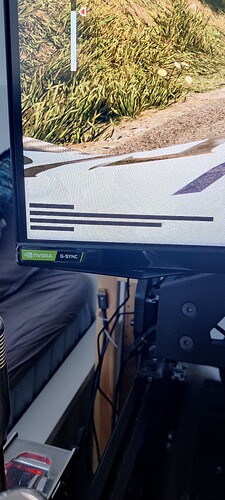I thought the same, but it actually makes a difference even with di at 0 and somehow the TD friction does not have the same effect. As for the dor it just felt to me a bit more relevant for the older cars. But essentially it can be anything even up to 1080 as long as the wheel is calibrated and soft lock works. Still I think that anything above 600 make things quite tough…
I mean Wheel Friction is DI effect, no? And if you set DI Friction to 0 in TD, in game settings should have no effect.
That was my initial thought too. But i think it is not like that. I had the DI friction at 0 and tried different values at game wheel friction and it had different feel. Actually I originally had that too at 0 and was trying with the TD friction to find the sweet spot but raising it too much would be counterproductive loosing too much info on counter steering feel around center. So started playing with the game friction and somehow was able to balance this where I wanted it to be. I doubt it is a placebo, but why don’t you try it out yourself and let me know…![]()
Also did you manage to work out the bass shakers? I tried this thing from race department and I only get tyre slip through simhub… so pretty much pointless…
If it uses direct input filters I would try to set damping to 0, and had a look how it is. In WRC titles it takes away a lot of details and it is working constant.
Also, out of curiosity, I would change all DI filters to something not 100. 99 or 101 maybe show if other effects are actually used. Also something I learned from WRC titles. Initially only damping was available, after the above routine all of a sudden spring was detected, plus 1 one the wave effects if I remember good.
I think the only active one is friction. Didn’t try playing with the rest to be honest. The issue for me is that whatever game settings I tried, if I didn’t put the di friction at 0 there was always some constant friction and dampening which killed details.
I have DI damping and friction at 0 aswell.
When you use the Simhub patch from RD don’t set the game to WRC. You have to set it to dirt rally 2.0.
Just tested on a short course in Rally School, with TD DI Friction at 0 in game Wheel Friction at 0 and 100 feels absolutely identical.
Tried telemetry patch, didn’t like it, just constant road noise, uninstalled already, would rather wait for proper telemetry from Codies.
I did everything… only tire slip signal is coming… so not really working. Will have to wait proper telemetry.
Interesting… either something else is happening through my settings or it’s just placebo. Ah well it doesn’t matter as long as they feel good…
I can’t speak for EA WRC, only for Kylotonn WRC.
I placed all the files into the game folder, ran the batch file. There is a shell which you have to finish with ok, and a dirt rally file should be in the game folder.
If you look at the WRC games in Simhub it’s stated that only very basic effects are available. But after the procedure it is fully working.
One other thing is: in the output/preset file, at the top right, set the calibration slider from the absolute right to the absolute left, disable autocalibration. Kalvin from sim-3d pedal motors writes about this in their Discord. Plus, check twice that in the game section dirt 2.0 is active, and the configuration is properly adjusted.
When Di friction isn’t used from the game, no full circle is to see, then it doesn’t make a difference if you have it at 100 or 0. What is strange is that some games seem to recognise 100 as off/0. And the effects only are activated when the value is not 100.
Also figured out how to workaround that issue with Fanatec H-Shifter.
The trick is to switch shifter lever to SQ mode, start the game and when in switch to H mode.
Man, the game looks absolutely gorgeous, very real life like, getting no stuttering at all, latest NVidia drivers and bumped to 10Gb shaders cache.
Drives like a dream too, easily the best Dirt Rally so far.
Sorry I posted the procedure twice, making it look as I think you can’t do it!! Really sorry for that.
I’m just stunned by the fact that dirt 2.0 is working out of the box, is even used to deliver rumble features to Kylotonn 's WRC titles, and the patch doesn’t work for WRC 23
Ah no worries… It just doesnt work, i tried what i could, but no. And to be honest i don’t have much time to spend these days experimenting on it, so i ll wait anyway for the patches with optimizations and telemetry. Had some free time during this weekend and was curious to see what this WRC is about. Initially i was freaked out trying various FFB settings from other people, thinking that the game is just awful, but once i dialed in the FFB, it is pleasant and for sure i ll spend time with this title, especially on VR. I also have to try the DLAA as per Andrew’s suggestion, to see if that helps with the stuttering.
Good to hear! A good rally title is always welcomed, any good title is. Hope you enjoy it. Once I can get my hands on an offline version I for sure will try it aswell.
It’s for image quality boost, not stuttering, although surprisingly it got virtually none now with the latest NVidia driver, DLSS dll and shader cache in NVidia settings set to 10Gb.
Game looks awesome. Just remember the latest DLSS does not have sharpness adjustment, so you need to use NVidia sharpness to control it. It’s not a bug, just the way NVidia decided to handle it going forward.
Why it’s all blacked out ![]()
I don’t know ![]() . It has been redacted haha. Maybe I’m doing something wrong?
. It has been redacted haha. Maybe I’m doing something wrong?
the more i play this the more i hate it’s ffb, why do most games really struggle to provide a realistic feeling? it shouldn’t be that difficult with modern day power steering to produce a realistic feeling, most of it is just like a spring effect,
this game suffers from the usual ffb deadzone in the centre, it’s almost as if most devs have never driven a car before