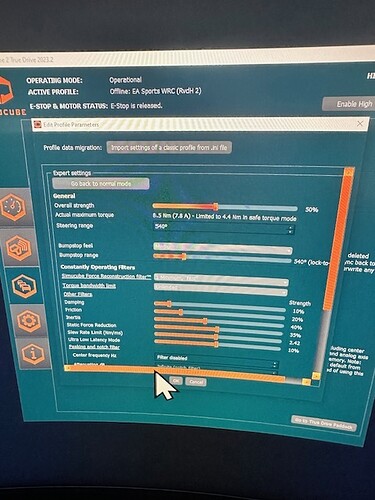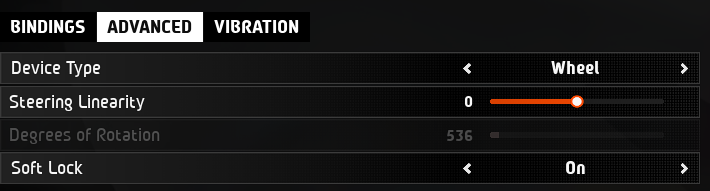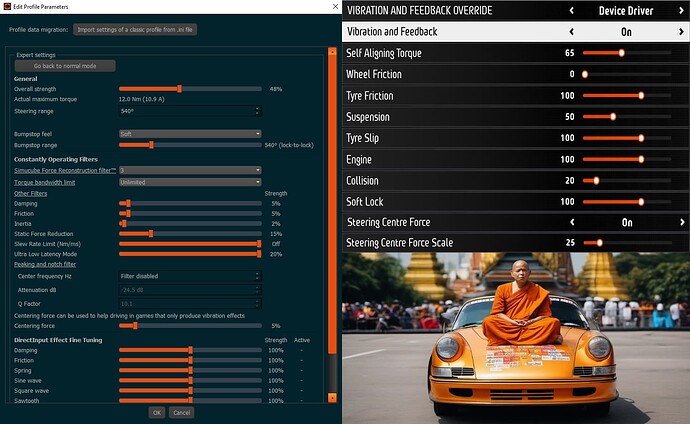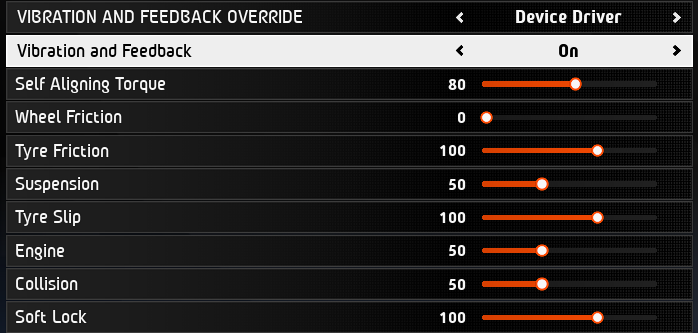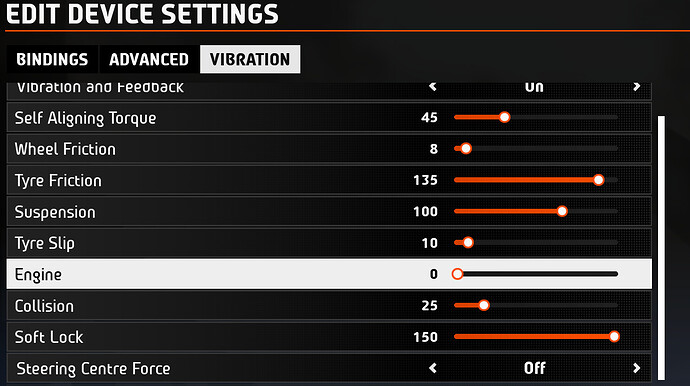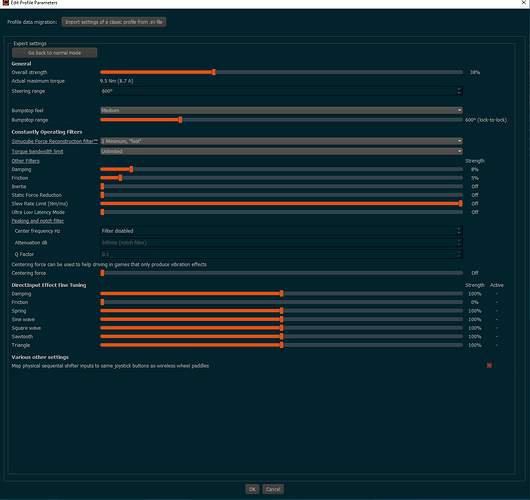Followed calibration as instructed and no issues, did you change device type to steering wheel, did you assign left AND right input, how wheel axis look on main input assignment screen after calibration, does it go to 0 at center and maxes out at bumpstops on both sides.
Dear andrew,
I check all the issues and problem persist.
In ingame wrc settings rotation degree is 180ª and not 540º
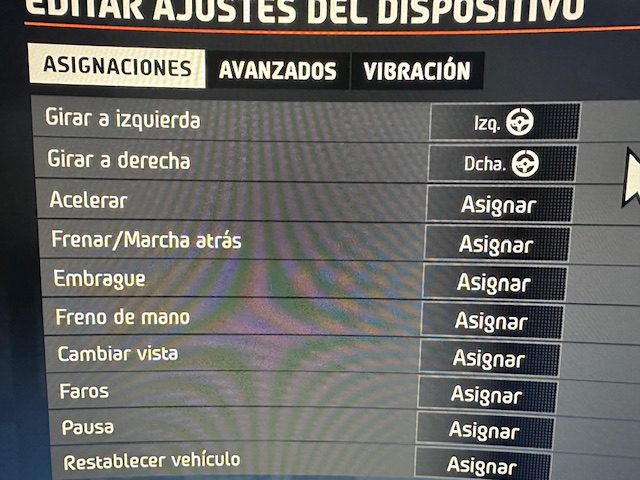
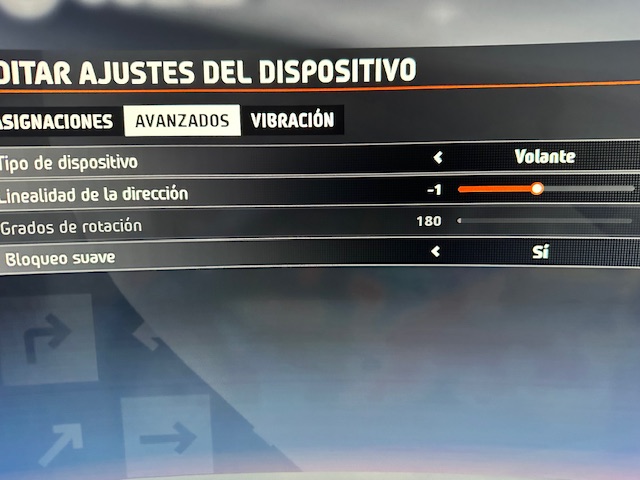
Thank you again!
Yeah, honestly not sure. The instruction is weird though, usually it’s all the way one direction and full stop the other. This one is asking for 90 degrees.
All I did is cranked it until full stop one way, held there, clicked Next, and following prompt returned to center and set to 90 degrees, clicked Next.
I see that your steering linearity is -1, perhaps that’s the problem.
As Andrew already suggested: You need to rotate the wheel two times for calibration.
First time, you do a FULL rotation up to the bump stop, either to the left or to right, then continue.
The second time, you need to rotate the wheel exactly 90 ° to the left or right, don’t move the wheel any more, just continue.
That should calibrate your wheel correctly.
Here’s my settings suggestions.
Feels lighter and far less like steering a steamroller into rubber, a bit more “nervous” and less sluggish.
Still a far cry from how I like it, but a little step closer. Just try and improve. ![]()
I don’t own the game, so just a second thoughts:
If you had the game open/active at the time you made the screenshot then none of the DI filters is available, and therefore not active.
If there is such a filter available you will see an empty circle instead of the - sign, if it is actually used you will see the circle filled.
DI filters are from game developer side not well documented at all, nor do we know how, when and why they are active. Some like DI damping should only work while the car is stationary (Fe in AC), but this isn’t the case. IF they work, then having them at 200 percent will literally fuck up your FFB.
The wave filters sometimes don’t react when they are at 100 percent. To find out if they are available you have to change them to Fe 99 or 101. Only then you can be really sure that they aren’t available, or available. I experience that in Kylotonn WRC titles. All of a sudden spring effect was activated after I lowered to 99.
Ullm can be contra productive when you have it too high. And if you use it (its purpose is to be able to use lower constant damping and friction values without oscillation), try to reduce them.
I also saw that you use in both settings center force. Maybe using it either here or there would be better.
Ah, Mr Clayregazzoni! ![]()
Indeed, I know that “filled circle” (bullet symbol) if an DI filter is active - with WRC, it’s only the second one, friction, if I remember right.
The “200” values shouldn’t be in the screenshot - these are remnants from testing, to provoke a reaction, which didn’t happen. Thus it makes no difference if you keep the values at the default 100 or play with them. I just corrected the screenshot.
I cranked up ULLM for exactly the purpose you described: WRC standard FFB feels like delayed and dampened, rubbery, like the car’s weight is 4 tonnes, also a bit like the first-generation steering wheels with just a spring for centering, also a bit like a G29 without the clatter. High ULLM values seem to help suppressing the rubbery feeling and strong oscillation the game produces with less dampening. But I’ll try if lower values work even better.
Thank you very much also for all the other hints; I am struggling with understanding the majority of the parameters, so I am very happy about every bit of explanation. ![]()
Thanks bro! In WRC it’s AFAIK dampening and, if you change a value to anything but 100, the effects pop up random, sometimes 3 of them.
My understanding of TD is: use it for fine tuning after! you set FFB in-game. TD is no FFB tool, it’s a torque tool, an oscillations tool, a help to tune out noise from the incoming signal. For me changing damping/friction to 1, 2, 3 Aso is very obvious to be felt. Using numbers beyond 5 is already too much for me. I loose too many details. But this is very much based on what I drive. It’s AC with CM and no Kunos cars. Kunos cars are there since the launch of the game. Modded cars are from the present, use extended physics. And for rally I use a round rally wheel, quite heavy compared to other wheels. So you can’t compare with another one, that is also why online profiles won’t work. A profile made for a game is like a newspaper for the whole planet. It doesn’t deal with the variables, the hardware difference, the different cars.
He’s updated it to V2 … It’s an excellent profile, very good feeling in all respects!
(ULTIMATE RALLY FFB by user LukeSmall )
Thanks, will check out the updated profile!
Can second this profile for a start. I am actually using it on WRC 9, 10, and Generations as well. It is a bit on the heavy side for my tastes, but for the new EA WRC I just brought the gain in TD down to around 7nm. In the KT titles i just bring down the Overall Force in game to my liking. the FFB feels better than DR2.0 in some respects, but it still has some of that excessive clunkiness from time to time. I have not found a way to smooth that out yet.
I feel like the bones of the new WRC are pretty good, but it really is being hampered by the performance issues. Its been confirmed they are already working on a patch to implement shader pre-compiling which seems to be the main cause of the stuttering, along with other performance tweaks. No confirmation on timeframe yet though for that to land.
I have two hours remaining of my 5 hour trial and I am holding that until the patch lands to see if it is improved any.
Getting taste of it and love it.
Switched to DLAA with Preset C and small NVidia sharpness, tack sharp and clean. All Ultra settings, just disable mirrors they can be performance killer, just few hickups on stage start and smooth sailing after that. Some issues with Fanatec shifter acting up, so using paddle shifter for now.
Refined my settings, the tip is to disable DI Friction altogether in game and TD and compensate snap back control with Damper, this way you get agile and detailed FFB without wheels jerking violently when regaining traction.
With full telemetry support it’s going to be awesome, there is some hack already but Codies are releasing proper support as well as addressing shaders compilation stutter.
Thanks for posting your settings again, I might try them later but have had a really good time with LukeSmall’s profile so far. I switched to the Steam version yesterday to make use of the telemetry hack and my dashboard, which let me drive a few stages - definitely a great experience.
Does your Fanatec shifter also not work in sequential mode? I have the MME H pattern, which at least works in sequential mode, haven’t tried H pattern so far.
I hope they’ll release the patch with telemetry and performance optimization soon, will be great to have ActivePedal effects ![]()
Hi are suggesting NVIDIA DLSS DLL 3.5.10 form the techpowerup website?
There is a TD profile from Bakkerud for rally. It’s a very good starting point.
Maybe you could also use a bit of static force reduction; so you could decrease the constant damping effect. It won’t lower details compared to damping
Yes, that’s what I am using with DlssTweaks to force DLAA and preset C.
Of course i had to go and get this one… just couldn’t wait… Ok so ffb wise it doesnt feel any better than DR2. Tarmac somehow is indeed nicer on WRC but still nowhere near where i hoped it would be. Nevertheless with some okish setting the game is serviceable and sort of fun, hopefully they will resolve all the bugs and add telemetry and vr support sooner than later. My take on the FBB settings is as follows…
The idea is that you should be able to drive quickly and intuitively even with 1 hand (this is rally after all), with no crazy snap oversteer staff and too strong forces which are unrealistic. For different cars you might play a bit with the self aligning force (up to ±5) and on tarmac you might drop a few points if you find the snapback too much or the wheel too twitchy. Higher steering range, although more realistic will older cars, it is a bit of battle to drive them, that is why i settled with 600 degs (dont forget to recalibrate your wheel) and the soft lock should pick up cars with less DOR if any.
I am pretty sure having Friction at 0 in TD makes Wheel Friction at 8 irrelevant.
But I am on the same page, in game Friction effect is one fidelity killer and must be removed in favor of TD Dampening. After that the driving is actually quite pleasant.
How did you come with 600 DOR number, from DR1 and DR2 it was usually 540 as recommended number?
40 can also do frame gen, 30 series only support super resolution. This is all you need for DLAA.
I am on 3080Ti, btw.
dlsstweaks.ini to save you some experimenting. Remove txt extension.
Don’t forget to run EnableNvidiaSigOverride.reg, if everything works you should see DLSSTweaks hud in the lower left corner.
You can use same file with ACC, works just as great if not better.
dlsstweaks.ini.txt (10.2 KB)