Thank you that’s fine now
I suspected as much when I requested him to post a photo of the inside of his controller in the other thread 
Strangely, the previous IONICUBE build I’ve come across, said “unknown” hardware version, where as his build showed it being a Simucube. Simucube firmware determines this from a few resistors on some of the spare inputs, and I suspect some of the Discovery breakout boards in IONICUBE builds have configured some lines in a way that this mistake can be made in software. I will briefly investigate whether there is a sure way of determining if the board is a Discovery vs. Simucube.
If the wheel feels very notch you may have the wrong info setup for your encoder.
Make sure to set the setting in granity to the actual figure ie 2500,5000, or 10000 and when you enter the setting in MMOS it is 4 x the original number ie 10000,20000 or 40000
Cheers Mika, interesting case indeed  Let us know if you find anything interesting.
Let us know if you find anything interesting.
@Joe: Yes, thát, or, perhaps an incorrect wired power-phase can do this too…
Hi Beano,
Yes if the motor phases are wired incorrectly it will do it for sure.
I assumed he had not made any changes to the hardware, but you know what they say about assumptions! 
Regarding Simucube controls:
Strange thing I have found when upgrading a Simucube control from MMOS to Simucube software, is sometimes you must install an early version of the Simucube software and then install the later version.
If you try to install the latest software it gets stuck in a loop and the install will not finish. It normally fails when trying to do the hardware setup. I am guessing it is partially due to what version firmware is on the IONI
I hope all is well down under. I guess it is getting HOT!!!
First report of this kind. I would very much like a debug log from when it gets into such loop!
If I have one again I will make sure to do that for you.
Hi guys me again,
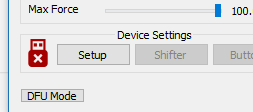
this just happened and I don’t know why
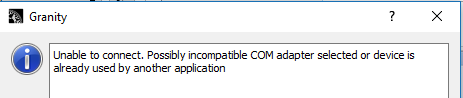
You are still using MMos and IoniCUBE, right?
Yes all the same no changes
Not sure what happened
Difficult to know. If both the mmos and the Granity connection do not seem to do anything, then is there any usb device connected when you power on the system? This could be a power supply issue or something.
Not really sure. The wheel itself has force feedback. I have tried powering down and restarting. It doesn’t seem to be a granity issue.
I was thinking should I go through the steps above again?
well if it seems to work and has bumbstops or centering spring working, then I think its a usb connection issue, not a software issue.
I will try swapping out the cable first, hopefully that sorts it. It was strange as one minute it was working then the next it just stopped.
Yes you’re right it seemed to be a cable issue, thank goodness it was nothing major!!
All running fine again…
I’ve just seen the Simucube 2 … WOW.
Question is should I or …not?
Anyone here getting it?
Um having this problema top, and sametimes apears, cant conect tô ioni, i m using last simucube firmeware, i Go to granity and First conect the ioni apears in upgrade mode 251, i put manualy the last ioni firmeware, and its Works, play 1, 2 days, and hapens again the same problem, have some reason tô cant conect tô ioni, pra ioni stuck in upgrade mode?