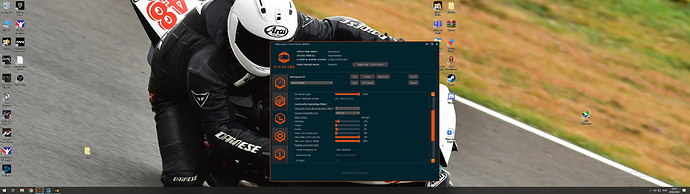Guys did you sorted that steering shit. I mean on how much I need to turn the wheel for corner. It’s like I’m driving tractor. Also my car can’t go faster than 80 haha so I need help with that:see_no_evil:
So is this another case where the game developer hasn’t had early access to Simucube servos for whatever reason?
EDIT: Nevermind, I found something of an explanation from Renato’s post over at race Department:
“we have sample wheels from many of the major manufacturers which helps us get them right from the get-go, but some in the higher line of DD wheels like the SimCube are harder to come by, we rely on users and the developer to help us get it right”
I guess they would be harder to come by when they don’t reply to granity reaching out.
So I managed to set up the wheel and everything. I’m impressed with ffb and physics in game. Absolutely amazing
What am I doing wrong? ffb feels like a limp sausage in the middle, kinda starts reacting towards the side, can’t really feel kerbs or anything. If I turn up the ffb to try and get some feel the SAT becomes really strong.
U mind sharing TD and game setting? Cheers
I think I got the rotation stuff working, but not automatically. What I did was make a profile at 1080 degrees, and do a wheel calibration in game with that profile.
Then I have multiple profiles with rotation as one have become used to since auto rotation don’t work so well in some games. So a profile for 540, 450, 400 and 320 degrees, and I do a guessing select based on the car I am driving. Only tested it positively on the F3 309, with a 400 profile in truedrive and it seems to work ok. Haven’t tested other cars and rotation angles yet to test, but since it’s beta I post a bit prematurely 
For calibrating the wheel in game, the text is a bit misleading, but this short video makes it a lot clearer.
Now onto fixing ffb, currently using custom wheel profile, and I don’t have any lateral force ffb. It’s just like a dull spring that give more resistance the more I turn the wheel.
I couldn’t get gear changes to work with DD2 profile.
No luck on a proper ffb. Feels like I get only vertical forces, and nothing in terms of horizontal forces. Just a spring loaded feeling in the F3 309 around donnington no matter how much I change around on settings.
Would you mind expanding the TD window so that the rest of the settings could be seen?
Thanks for pointing that out. Renato must have an aggressive spam folder 
I didnt changed anything down there. This is profile what im using for iracing and only change was 360 instead of 900
Ahh, so thats why i cant shift…
I still cant get it to register. Ive tried all the profiles and even unplugged everything and I still get multiple inputs. 720,900,1080 DOR still nothing. Im about out of ideas.
Ok guys. I just found out one thing regarding the DOR. If I choose DD1/2 or 2.5 profile the DOR works on all cars i tried with 900 in TD. In-game Wheel matches the sim wheel. However manual shift are not possible  (had to drive with auto gears)
(had to drive with auto gears)
If i choose “custom profile” like @JonD said maual shifting works but not DOR per car…
I wonder if we can manually hack some ini file to get BOTH to work on SC bases…
I’m wondering if this is somehow related to this game being so closely related to PC2.
I remember @EXOTICS4LIFE having this issue with PC2 a while back. I’ll need to go back an re read the thread but I believe he had to remove everything but the servo in order to get the inputs registered.
@morpwr Your suggestions over there actually helped to fix that particular issue:
https://community.granitedevices.com/t/project-cars-2-and-simucube-2/2928/61?u=esxpaul
That’s why I cant understand this. I know how to make it work in Pcars2 but nothing is assigned at all in the custom profile now so I cant just switch it to something random now.
How about trying this part, if you haven’t already.
“I reassigned both left and right steering to buttons, I then again tried to assign them, starting with left steering. Sure enough, this time left steering was assigned X-, and then right steering was assigned X+”