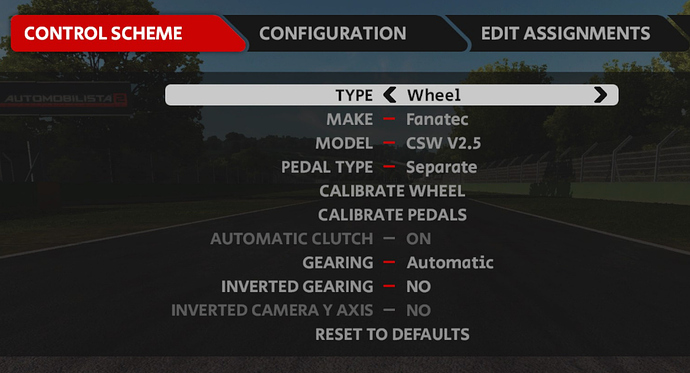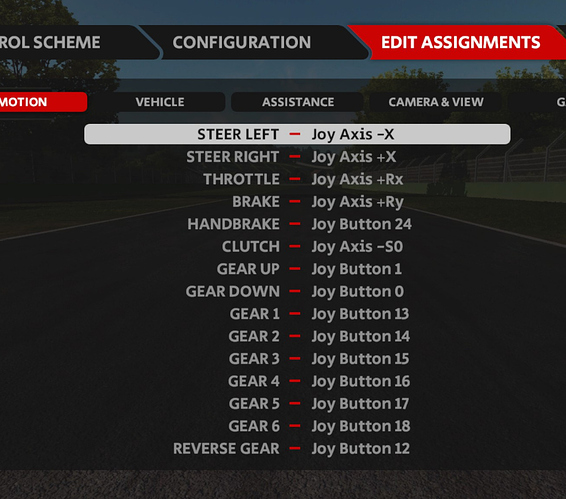I thought that’s what they should be-x left and +right but even in the wheel profiles that are assigned like that it doesn’t work. Are you using the custom profile? Im pretty sure that was one of the first things I tried but ill try again.
Imagine if all racing games was as easy as Iracing to set up the wheels / pedals…
Sorry mate, I don’t own AMS2 otherwise I would take a look for you.
-xleft and +right does sound correct though and Custom was the selection I made for wheel choice in PC2
Here is mine ATM, all works exept manual gearing (even though they are assigned correctly) se my post above.
First i choose a profile, DD1/2 or like in this case 2.5. THEN i go and assign pedals/wheel/buttons. I first click STEER LEFT, turning my rim FULLY to the left (hitting bumpstop) and then back again. It then gives me a value of Joy axis -X. The same with STEER right. After all this is done, I calibrate.
Try the immersive FFB. I had the same as you using raw. Also try some formula cars - they seem more sorted.
Ok I sort of figured this out. Set dor to 280 in TD so it registers correctly then it works every time. Then just change the dor before configuring. I still haven’t figured out how to make that match in game though.
Wheel selection in-game set to Legacy wheel , with 280 degrees rotation in TD, and then calibrate the wheel ingame. FFB is finally here, and rotation is correct (F3, Catheram and Ultima stock car).
However I suspect that the Legacy wheel selection is not a 720 Hz ffb signal, since it feel rather notchy on the Simucube 2 Pro, but it’s the best result I have so far.
Works with custom wheel selected too, something wierd happened with Truedrive under testing, software showed different value on rotation from what the wheel had.
Im wondering are they reading that we have issues with steering wheels. I can see only sc users are having issues:see_no_evil:
Neglected Simucube in the development phase by the looks yes. But that was expected to be honest when you think about Mika’s post earlier where he didn’t get any response on reaching out to them.
Get the FFB working, but it’s so nothcy and not really good so I very much doubt it’s the correct version of it 
ACC works really well now with FFB signal at 333 Hz, and there I can play it without pretty much any filters, so I seriously doubt that BETA1 ffb for me is representative.
Yes, we were asking for their mailing address and suggestions on the shipping/customs things (which are difficult sometimes to Brazil) to get free a unit to them.
What did you calibrate the wheel to in game? I tried 1080 and 900 and neither matched the onscreen.
We are gonna get updates for this beta every thursday. There are tons of bugs in the game i read on forum. I do think it has potential though., we just have ro wait and see.
I calibrated the wheel in game to 280.
I think your ffb issue could be that its calibrated at 280. Mine seems to be pretty decent at this stage with no filters or adjustments. But I had to set TD to 540 to match the cars ive tried so far with the wheel calibrated at 900.
This could be one of the top titles easily I think. Im looking forward to the rest of EA.
This way was the only workable ffb I could get. The other things i tried was just flat spring load tension in turns.
That’s odd. Its day 2 so im sure they will get things straightened out.
Hi Guys - I am just seeing this thread and am working my way down the posts. I will comment on my PC2 control assignment/settings. Hope I don’t have same problem with AB2.
Hi ForrestGump - I agree with you on all sims. Many people like 900deg. bumpstops, but I have my hard bump stops set in TD at 250deg or so in each direction with the SC2. Then I set up wheel calibration in-game to be around 200deg each way.
Hi Guys!! I did appreciate all the help you guys provided months ago, helping me get PC2 assignments and control settings working. Unfortunately, I have now given up on PC2. I could not really ID why I could not get controls working, but something in the software somewhere apparently ‘clicked’ and it worked for several months fine. Then after a couple months, I started getting apparent ‘crosstalk’ between throttle and steering. I originally was using ProtoSimTech pedals and Clubsport wheel. But am now using Ricmotech hydraulic pedals and SC2. Type of controls didn’t make a difference.
I tried EVERYTHING except W10 reinstall from scratch, including W10 file integrity check, with no joy. So I gave up. I also tried NFS, Hot Pursuit after buying it cheap, for 30min without being able to set up my controls. I quit after successfully getting them set up.
A COUPLE things I want to mention. FIRST, I have no control problems with AC or ACC. SECOND, I did download and play with DI View, in an effort originally to try to see why I couldn’t get my controls set up in PC2. I then deleted it (I believe it’s all gone) in case it was interfering with controls somehow. Still no luck.
THIRD, one major thing about PC2, being the first race sim I tried after being out of sim racing for over 10yrs, is that I didn’t have to do much of anything in W10 to get Triple Screen working. It seemed, IIRC, that you just set up Triple Screen IN THE GAME. And when I run AC or ACC, I have to go into W10 screen setup, and initiate/set up Triple Screen there. If I were to go back to PC2, I’d have to disable W10 Triple Screen settings that I use for AC or ACC to get Triple Screens in PC2 working.
Is this the same for all AC/ACC and PC2 users? Or am I missing something re: Triple Screen setups? Is there something here (drivers?) that could be a problem with PC2 and also now with Automobilista 2???
morpwr, et al, hope you solve the problem for us. I hope to download and try out the Betas in the near future!