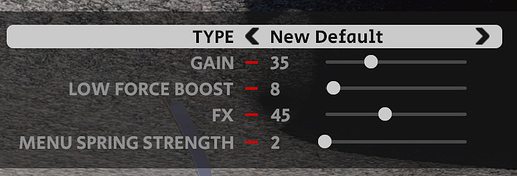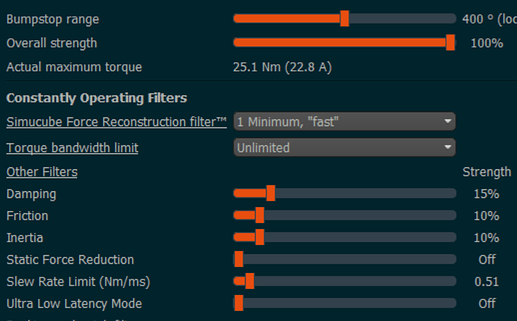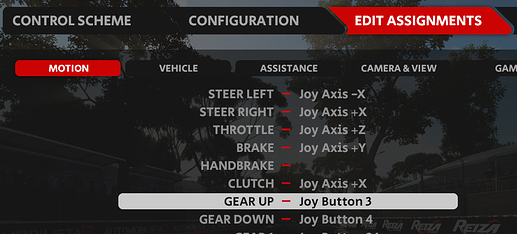Yes, I use it at 100%, and I use two of these power cord extension SC2 Pro & SC2 Sport power supply extension cables
Now I am going to try to get them off and plug the cords somewhere else and I will report back.
Thank you and Happy Easter
Due to the menu spring, I have to guess where my bump stops are when calibrating.
I still don’t know how people are calibrating the wheel properly without having bump stops?
Two options to keep bump stops whilst calibrating:
-
Turn down overall strength to a low value like 10% / 2.5Nm
-
Set the menu spring in the FFB tab in AMS2 to 2 and the Direct Input spring effect to 10% in TrueDrive. This will give you a week menu spring whilst still feeling the bump stops.
Are you using the most recent release of AMS2? The UI setup force being applied was recently addressed and I no longer have any applied-force issues at all with detection / calibration.
IMPORTANT: Delete the AMS2 save folders (Documents / Automobilista 2) and start fresh. You’ll need to configure the game again but, it may save you more trouble in the long run. Don’t forget to disable driving assists and take note of current settings before deleting.
I’ve also temporarily disabled Steam Cloud Sync as some report that may interfere with the process.
NuScorpii,
F*** yeah, “25, 15, 30, 2” @ 25nm is GOOD(still using the “default” mode), will keep this as my main setting, thx for sharing!
It is a big jump in clarity/intensity compared to what I used at 13.8nm.
Only issue is that now it is also way more pronounced when the wheel is not fed with good FFB from the game, mostly when cornering over the limit, but that is NOT the a fault of the settings, but the game’s FFB algos & I am keeping this ONNNN.
Cheers!
Today after 3 hours of tests I had no more issues, I have plugged the bricks in another group without extensions. thank you everybody
Hi NuScorpii,
Still using the custom ffb file?
I looked at it and internally it seems to add some stuff, do you feel any effects not present in the default?
Reg. my issue on the FX having to go very low and thereby unf. eliminating the engine vibrations: That seems to be very easy to fix in the custom file, so I’m considering giving it another go, depending on your thoughts now?
seems that the custom file is made for podium wheels, in fact it feels not good at all for me…still using the default one, much better.
SuperMonaco_GP,
I will wait for further Reiza enhancements then. Just would like some greater feedback on oversteer etc. 8)
Can’t ever get enough(almost)!
Thanks!
Actually no, went back to the default. I think it was just something new so enjoyed the extra effects at first. After going back to the default though I felt it was just masking some of the more subtle details, so stayed with the default. He’s released another version so I may try that…
Jesus… They’ve added the Puma P052 in the new update!
It is EVEN BETTER than it was in the rf2 reiza pack, it’s sensational!
WOW is all I can say!
I saw this suggested in another forum, might help with some of the issues you’ve had if you’ve not tried it already:
“Right click on the game in steam library and choose properties. “Steam Input Per-Game Setting” change 'Use your Global Steam Input settings to “Force Off”.”
Thanks for the idea, NuScorpii!  The PC2 control problems I have were there when I first installed PC2, then mysteriously cleared up, and after a few months without problems, I now seem to have crosstalk between pedals and steering. So I was pretty sure this Steam setting would not help either.
The PC2 control problems I have were there when I first installed PC2, then mysteriously cleared up, and after a few months without problems, I now seem to have crosstalk between pedals and steering. So I was pretty sure this Steam setting would not help either.
I didn’t have this Steam option set per the recommended setting, so I changed it to try this setting. But when I pulled out of the pits across the cones  the brakes were applied automatically when I turned the wheel left for turn 1, and I was stuck at about 5mph around the corner (no throttle input).
the brakes were applied automatically when I turned the wheel left for turn 1, and I was stuck at about 5mph around the corner (no throttle input).
So it didn’t help, but I really do appreciate the suggestion. In addition, a few months ago, I installed the Steam version of NFS, Hot Pursuit (with any updates), and I had trouble setting up controls for that game. I tried this game again after making this change, but the change didn’t help with this NFS title either. I can set SC2 steering, but even though NFS actually lists my pedals (Ricmotech GT Pro pedals), I have not been able to get pedal inputs recognized in controls.
BTW- when I first installed PC2, the recommendation was often to ‘disable’ ALL Steam control settings, which I did at the time. Not sure if this setting somehow replaces those settings in Steam, but I couldn’t seem to find any Steam ‘control’ settings when I checked today.
At any rate, I really appreciate the suggestion! ACC and AMS2 don’t seem to give me any problems with controls, so I’m happily using those, until SpaceX Starlink low-latency Satellite Internet is available, and I can get set up with iRacing!
With the latest 0.8.4 update the FFB algorithms have been tweaked:
Main point is that the LFB has a different curve, now boosts higher frequencies a little less than before but also the LFB is applied before the gain now so FFB should be more consistent across cars.
To use the new FFB you have to select “New Default” in the FFB menu. I’ve been having a play with the new FFB and settled on these settings so far:
I’ve been using mostly the TD settings suggested by @kledsen above, but I’ve also tried these which feel fairly good too:
Not sure which I prefer. Using no reconstruction filter and 0.1 slew rate limit feels nice and rubbery but I feel it is missing some of the details you can get, or at least they are muted. Conversely, using the reconstruction filter some of the details feel too sharp and over the top. 
ETA - Knocked the Slew Rate Limit down to 0.25 from the above screen shot and seems to be a slightly better compromise.
I am using the TD default profile for ams1, just lowered recon to 3, and ingame gain 50 and lfb 20…feels pretty good to me.
Good idea to try again after the update.
I just tried your settings & still, to me, the recon will make it too much, so I am sticking to the “off” setting for that.
But then I tried upping the limit slew rate as you’ve done & that actually works for me too, good idea!
So I’ve upped my slew rate to 0.2 now to get some more detail at the cost of some rubber feel 8)
Hopefully we will get some non-over-the-top setting for the recon filter one day, as that would seem ideal to me 8)
Has anyone figured out how to get any feeling for the rumble strips. I get absolutely no feeling going over them.
I will say that now with the update its actually predictable. Rough still but its getting there.
I get loads from the rumble strips, I think the feel comes from FX or LFB though
Just run the game for the first time and I can’t seem to calibrate my Simucube2. I select custom wheel and separate pedals in the menu but when I try to calibrate either my wheel or pedals I get the message “not all required controls are assigned. Please assign these before continuing” Am I missing something here?