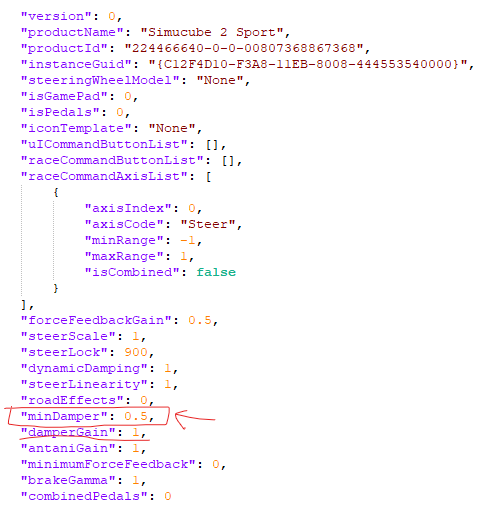It was only for stationary condition, it’s still the same and not adjustable, the new slider is for when car starts moving.
Hope I don’t contradict to what Aris says, he is physics guru after all, but that was my understanding discussing it with Gergio.
You must have tremendous willpower for not trying new FFB out yet. 
I was watching Aris’s stream and really confused as well, he mentioned damper always present before (no proof of that based on DI effect indicators in TD except when car was stationary). And now he has oscillation he needs to control with DI Damper, when it always was Dynamic Damping alone taking full care of it.
Perhaps just misunderstanding or miscommunication.
Starts @1:30
Also in game gain settings, wouldn’t you get clipping at 100%? 
yes, saw it live and didn’t understand that either.
what I’d like to know is :
does it work as an alternative to true drive damper or in conjunction with that?
to be active i should set di damping as active, does it make any difference in setting it to 10% or 100%? if so should I balance td di damping and ingame damper?
also, Aris has a DD1 and when he talks of natutal damping, pure damping, friction damping I really loose the plot.
I am not Aris or Gergio, may be they can explain it better, but this new Damper is DirectInput effect Damper and what he is suggesting (in translation to TD) is to set TD DI Effect Damper to 100% and control its strength from within a game using this new slider. It’s really how all DirectInput effects work.
I doubt it will be as good as SC native damper implementation (constantly operating filter) but it’s something to try and decide for yourself.
Hey @Andrew_WOT do you still have your SC Settings like you posted above or do you already have changed something? I realy like your settings, so need something to start with the new FFB Settings.
Nothing changed as of yet. I don’t think SC users need to bother with that new DI Damper thing, we had it before in AC, native one always worked better.
As others have already stated, LOVING the new physics implementation and their impact on FFB. I had been using something very similar to @Andrew_WOT’s previous settings and they do work well, but after trying out a few cars and playing with True Drive there is very little need even for any Damping or Friction in Constantly Operating filters.
FYI still rocking 2020.10 and enjoy this part of deconstructing and discussing changes, settings and profiles on the forum (or Discord).
anybody using this plugin ?
you were right, damper is the same as minDamper in AC.
this is what you find in controls.json when you set it to 50% ingame :
Ignore it.  I updated my own and the Kunos profiles in TD online, nothing really changes, overall FFB might be a few % lower than before but there should be plenty of headroom still.
I updated my own and the Kunos profiles in TD online, nothing really changes, overall FFB might be a few % lower than before but there should be plenty of headroom still.
Thanks for keeping the profiles up to date!
What is the name of your online profile? I cant find any under pankykapus!
thanks in advance
This

Would you mind sharing a screenshot of the actual profile settings?
Interested as a non-paddock user.
You can “quick try” that profile from Paddock and then see it settings in Offline mode. No need to make it more difficult than that.
Since the 1.8 and 1.8.1 update, I’ve been completely unable to play ACC. Prior versions were flawless, now there appears to be an issue related to FFB and/or physics when using a Simucube 2 Pro and True Drive 2021.9.
- When SC2 is powered on and in use, I get FPS drops/stutters that appear to align to FFB/Physics events, rapidly turning the wheel, hitting kerbs, etc.
- When SC2 is powered on, but switching to “Gamepad” and driving with an Xbox controller, same issue persists
- With SC2 powered off and using an Xbox controller, game appears to run smoothly
- FPS drops are usually from 60 FPS > mid 50’s and back, which creates a very harsh stutter and makes the game 100% unusable
- Replays from prior to 1.8/1.8.1 play flawlessly and maintain 60FPS even at 4k with almost all settings on Epic
- Replays from after 1.8/1.8.1 appear to be capturing the stutters/FPS drops
Steps taken to try to resolve
- Deleted AC2 folder
- Fully uninstalled/reinstalled ACC while also removing AC2 folder and “Assetto Corsa Competizione” folder in My Documents
- Swapped USB ports
- With and without SC2 connected via a powered USB 3.0 hub - no improvement
- Changing graphics settings has no impact. I only have a 60hz monitor and usually run Vsync, with Vsync off I hit well over 100 FPS
- Dropped all video settings to low - no improvement
- Reduced FFB frequency from 400 > 266 > 133 - no improvement
System Specs
- Ryzen 5800x
- RTX 3080 - Driver 496.76
- 32gb RAM
- 1TB M.2 SSD
- Windows 10 with all current updates
Any help would be greatly appreciated!
Actually i have noticed myself lately such random stutters here and there but didn’t really bother looking more into it. It seems you are right that there is something going on. Interested to see if more people have similar issues…
I posted on the official Kunos forum as well but nothing helpful there yet…
https://www.assettocorsa.net/forum/index.php?threads/stuttering-fps-drop-simucube-2-pro.70308/
I have SC2 Pro but I have no stutter tbh