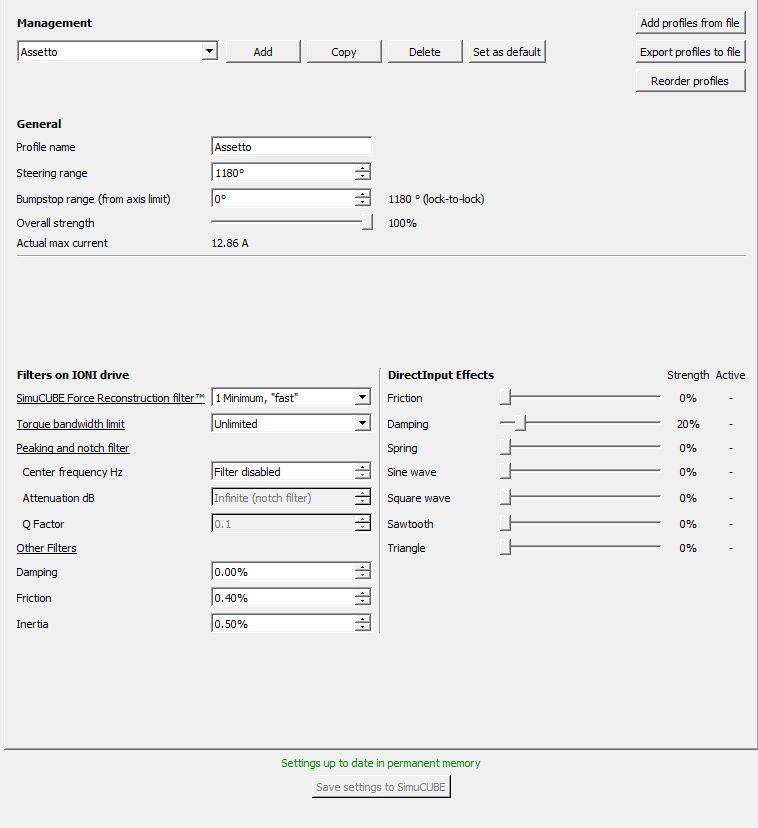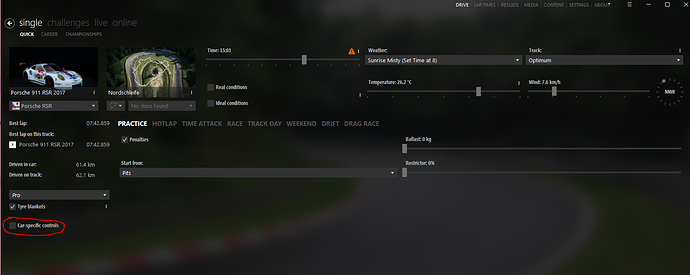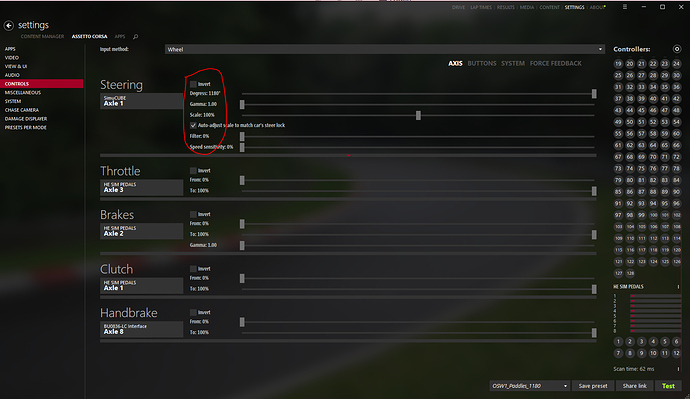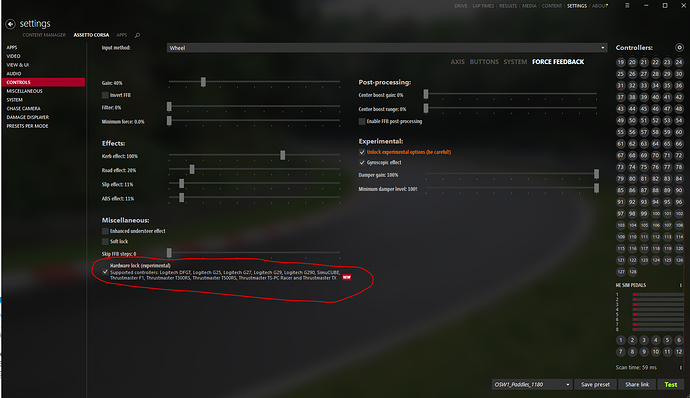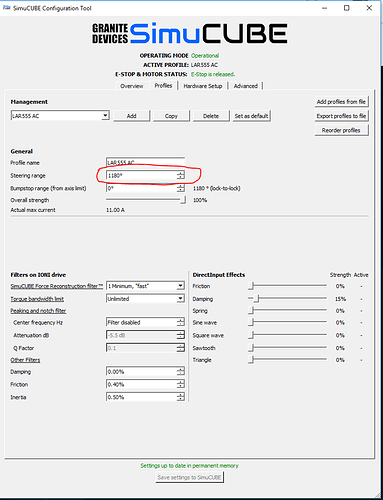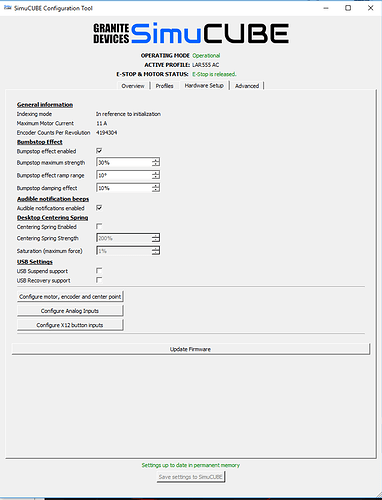I tried both the Google and Microsoft online spreadsheet applications. Could not get the above file to work.
Google Sheets is what I have been using. It converted it into a Google Sheet file (extension .gsheet).
Must be doing something wrong. I can’t get the drop down menus to work.
I see the drop down menus in LibreOffice but they don’t work.
On Google Sheets, I don’t use any dropdown menus. Just plug in my amp in the Granity MMC entry (on your screenshot it is 12.86).
That “Granity MMC” terminology is legacy from pre-Simucube firmware days, in that one now need not use Granity to set the MMC any more—it is the strength/power setting for any given profile in Simucube.
Ok is there a trick to setting this up?
I updated to latest Content Manager, checked the hard lock in CM, changed the degrees to 1180 in both simucube and CM, and it doesn’t work.
What else has to be checked in CM and Simucube??
I don’t know if this is the issue, but something I have found occasionally with CM and AC . . .
Sometimes I’ll load AC through CM and the wheel will be totally off. Then I go back to CM and its controller settings and click save, then overwrite the controller settings profile. Then load game again and it works.
Also, make sure you don’t have the car-specific controller profile checked on the car selection screen (the screen that includes tabs for quick race, hotlapping, etc.
Update after 0.11.0
Here are the latest and finest ffb I have achieved on Assetto. I was never too happy with center force of the wheel so I have increased damping all around and now it feels really nice.
Simucube settings. Increased MMC to 12.860 in Granity, added some direct damping and inertia in order to feel the wheel properly.
assetto.cfg changed damper gain to 1.0
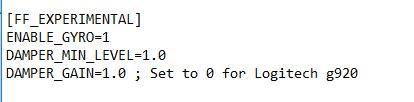
ff_post_process.cfg the same, gamma at 1.0
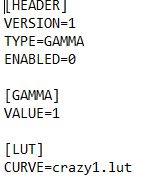
I may have lost some some ffb from road feel but overall experience is much nicer and wheel is much more predictable.
Regards,
LAR555
Hi,
I’m trying to get the hardware lock function to work from CM but so far no luck … not sure what I am missing.
- I am on the right version of CM - the feature was implemented in this version (0.8.1784.34481 (x86))
- SimuCUBE is detected as controller in CM
- Hardware lock (experimental) is checked in the Force Feedback controller settings
- I have unchecked "Auto-adjust scale to match car’s steer lock in Axis settings (tried both checked and unchecked)
- SimuCUBE configuration tool is running
- I tried enabling/disabling “Bumpstop effect enabled” in SimuCUBE hardware setup settings
- SimuCUBE is at version 0.11.0b
No effect… not sure what I might be missing here. Where should I see anything on SimuCUBE when CM has configured the bumpstop using the API ?
Thanks for the help !
CerebralVortex
I had a similar issue, but followed this advice and it works now.
I had seen that post before also but it’s still not working for me for some reason.
Does the degrees of rotation in control settings in CM match that in Simucube?
Yes, they are both set at 1180 degrees.
Thanks for that.
I have it now but it seems the bump stop happens before it would stop rotating in game slightly. I have “Bumpstop effect ramp range” set to 10% also. Have to test further.
That would be your simucube game profile setting. You likely have bumpstop range at a positive value, meaning it goes into your set degrees. Use -
Yeah, the ramp range will start ramping force quite rapidly if you use high torque.
if you set the ramp range lower, you will get worse feeling from the bumbstop. Experiment to find a setting that suits you best.
Interesting…
I have never had to use the “Auto adjust scale to mach steering lock” and it works just fine with the new hard lock option.
That setting seemed to suggest there were downsides to using it (turning radius would not be the same)? Or was that before hard lock was introduced for SimuCUBE?
I turn it off and see what the result is. So many options and combinations
it’s hard to say what is affecting what…
Yes, of course.
Please report back if it was any different for you - perhaps it’s specific to certain cars and I haven’t driven those?