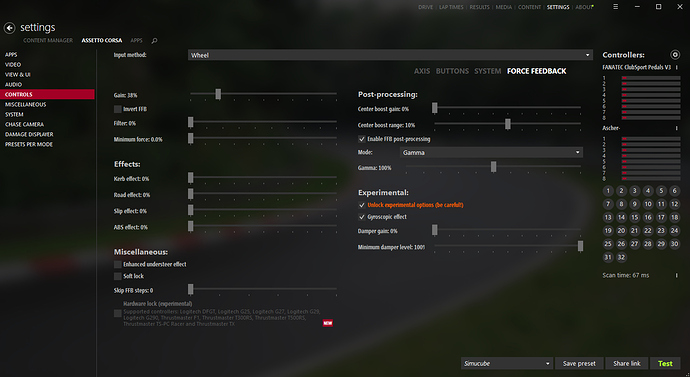As i said one post before you can go 1180 both ac and simucube but be sure to set softlock 0 and then using the dor list set the bumpstop range accordingly . in this way the only thing you need to set is that range
Hi Loukas,
Does this mean that either you setup a bunch of Simucube profiles for varying degrees of steering rotation among the many cars, or just have a generic AC profile that you change the degrees of rotation on the fly?
I’m trying to avoid hundreds of saves to the Simucube - yes it has a lot, but it is finite.
I wonder if you just exit the Simucube/power it off after you change the degrees and ignore the “save changes” button, if it will simply go back to the default value on powering back up?
That way one could avoid the many saves?
If it will prompt to save after a power cycle then that’s not a good idea.
In that case, it might be easier to just create the 15-20 separate Profiles that cover every potential vehicle degrees of rotation in AC and just switch between them?
Then you only have 15-20 saves on file vs potentially a lot more over the months.
Tbh you don’t need that many. The most common are 360 , 480 ,540 , 640 , 720 and 900. There are ofc some others but i doubt you will use them everyday.
Actually, Dean’s experience got me to thinking about the practical reality that, except when using 360 or 420 on an open-wheel car, I never reach lock except maybe in the garage. One might easily get by with just profiles for 360 and 1180 and let AC use the per-car lock. On 480, for example, the real wheel would keep turning when the virtual wheel stops at 480 (which the game already sets per car, I think), but unless wildly drifting (which doesn’t interest me at all)–I never really get past about 450 in a hairpin or chicane.
Hi LAR555,
I think you mixed DAMPER_MIN_LEVEL and DAMPER_GAIN.
Instead of
DAMPER_MIN_LEVEL=1
DAMPER_GAIN=0.0
It should be
DAMPER_MIN_LEVEL=0
DAMPER_GAIN=1
If you want stationary damper at the expense of extra signal noise while driving.
Damper Min Level is percentage of Damper Gain
In your case 1 x 0 = 0.
He is not using directinput damping anyway.
by direct input damping you mean the Simucube app settings?
I didn’t they had anything to do with the in game settings?
Looks like LAR555 is using Damper_Gain=1 so isn’t that damping?
Those values on the .ini file works as an on/off and percentages of the main value that should be set on the simucube config tool.
If you do not add any DI damping , It does not matter whatever you put in those lines on .ini file.
Those values of damping are only used when the car is stopped and on very low speed to add resistance on the steering wheel when parked.
In my opinion those values do not add any signal noise, and are probably used on gyro effect too.
Still not sure what you are saying.
is Direct Input something in the Simucube app?
I would like a little steering resistance when the car is parked - what should I do?!
PS - I use Ac Content Manager - are these setting ok? I set the gain to 38% as per LAR555, but I can hardly turn the wheel without reducing the FFB in each car to about 36-38% and I read most have it set to 100% for each car, with 38 overall?
Maybe I am missing something?
Here’s my ini info:
[HEADER]
VERSION=1
TYPE=GAMMA
ENABLED=1
[GAMMA]
VALUE=1
[LUT]
CURVE=crazy1.lut
And my assetto_corsa.ini settings
[FORCE_FEEDBACK]
FF_SKIP_STEPS=0
[FF_EXPERIMENTAL]
ENABLE_GYRO=1
DAMPER_MIN_LEVEL=1
DAMPER_GAIN=0
Your problem if you want to call it that way is that you have ENABLED=1 . it should be 0 . there is a possibility though that the settings in content manager that you have will reset it to 1 again , i am not using content manager so i am not sure.
The direct input effects are located down right below the wheel rotation. The one that is working for ac is damping only. As @Andrew_WOT and @Gonzas have already pointed out if you have damper gain set 0 it will diregard that setting anyway.
The wheel should not be difficult to turn if you are running Small Mige at 12A (or 12.86A) have Overall Strength in SimuCUBE at 100%, AC gain at 38% and in-car FFB at approx 100. (My settings.)
Try this:
-
In Content Manager untick Enable FFB post-processing and reduce Minimum damper level to 0.
-
Change the FF_post_process file to:
[HEADER]
VERSION=1
TYPE=GAMMA
ENABLED=0
[GAMMA]
VALUE=1
[LUT]
CURVE=crazy1.lut
- Change the assetto_corsa.ini settings to:
[FORCE_FEEDBACK]
FF_SKIP_STEPS=0
[FF_EXPERIMENTAL]
ENABLE_GYRO=1
DAMPER_MIN_LEVEL=0.0
DAMPER_GAIN=1
- Finally, move DirectInput Effects for Damping in SimuCUBE (Profiles tab) to 15%.
Hopefully (I cannot check at present) this will make turning the wheel manageable and give you a little resistance when the car is stationary.
Thank you very much!
The issue was AC Content Manager Post Process FFB.
Content manager over-wrote the settings in the ff_post_process.ini
Saying that, after seeing the flexibility and simplicity of using content manager, I can’t ever go back to loading up AC in the ‘normal’ way ever again.
It’s an amazing app.
Content Manager actually makes me play Assetto more, because it makes configuring races, hotlapping, and settings so slick. It is worth using it, if for nothing else, to have all the obscure FFB settings from ini files in one place. Of course, there is a ton of features throughout that justify a donation to the developer.
Quite a lot of discussion in this thread.
If I would select some random GT3 car from AC, and a Fresh AC installation, and i use Little or Large Mige, and want to have reasonably 10 Nm and 15 Nm torque levels, respectively, this is how things should be set:
Mods to AC files
…\Documents\Assetto Corsa\cfg
ff_post_process.ini file
[HEADER]
VERSION=1
TYPE=GAMMA
ENABLED=0
[GAMMA]
VALUE=1
[LUT]
CURVE=crazy1.lut
…Program Files (x86)\Steam\steamapps\common\assettocorsa\system\cfg
assetto_corsa.ini
[FORCE_FEEDBACK]
FF_SKIP_STEPS=0 ; Physics engine steps to skip in order to accomodate wheels with lower FF input buffer
[FF_EXPERIMENTAL]
ENABLE_GYRO=1
DAMPER_MIN_LEVEL=0.0
DAMPER_GAIN=1.0 ; Set to 0 for Logitech g920
[LOW_SPEED_FF]
SPEED_KMH=3 ; Under this speed the reduction will start
MIN_VALUE=0.01 ; The FF multiplier for 0kmh.
[SOFT_LOCK]
ENABLED=0
AC UI settings
Set Steeing Axis to 900º or 1080º (you should match same rotation degrees on SimuCUBE configuration tool )
Gain : 40% - 50%
Filter : 0%
Minimum force : 0%
Kerb Effects : 10%
Road Effects : 35%
Slip Effects : 20%
ABS Effects :0%
Enhanced Understeer Effect : uncheck
Half FFB Update Rate: uncheck
SimuCUBE settings
Overal strenght: 100%
that combined to a 40% - 50% Gain in AC user interface settings should give you 10 - 15 Nm depending of your Motor.
Recontruction filter: 1
all other IONI filters disabled
Directinput effects
Damping 40% (small mige) 30% (big mige)
The rest Directinput effects are not used in this sim.
Absolutely!
AC is not my favorite SIM by any means, but Content Manager ($1 measly buck for donation to get full version) is a masterpiece that every other SIM (yes I AM POINTING at RF2’s clunky mess of a UI that needs a savant to figure out) could learn from.
Makes it super easy to change what you need, and get racing fast. Like you, I haven’t bothered with AC for a while until I found this app.
Kunos (well Digital Bros now they sold out) should pay this guy a bunch of money for this highly polished and reliable app - they could easily incorporate it into their upcoming ACC title with ease.
From what I have heard, ACC will not be modder-friendly. It will be only an official Blancpain game with no modding possible.
Good to know.
I’m just interested to see what they can do with Unreal4.
It looks really good graphically, but I don’t think it’s going to be much more than eye candy and another esports catastrophe with kids doing donuts at the top of eau rouge 
When ACC was first announced, there was a few weeks where even I thought perhaps they were actually going to try and take on iRacing, but then realized they are just trying to take on Forza!
Bit of a misconception regarding modding. They are not directly supporting mods (by the end of AC’s development they were pushing versions with feature requests from modders in the forums), but have no plans to lock out mods in any way. Unreal based games are apparently friendly to hacking apart, but who knows exactly how ACC will implement the things that most racers care about (cars with accurate physics, track meshes, etc). I’d bet new skins will be straight forward, but not particularly interested in that myself.
Not sure why you think ACC is primarily a Forza competitor - the baseline Kunos is going for is matching AC in driving experience. The graphical improvements would be nice, though I’ve heard less about the online ranking they propose. I haven’t paid a ton of attention, mind you, because it’s so early.
I feel it was a mistake to do such a splashy launch so early, but that’s my opinion. Set the expectations quite high with a lot of unknowns still out there in terms of their technical capabilities, much less ambitions. We’ll see where they end up. But this is an AC/Simucube thread. Plenty of places to share our opinions-based-on-little-information out there.
Been distant from my rig for a while - I just nuked my AC and reinstalled, nice to scroll through recent posts here for settings. Hard to do objective testing/tweaking having lost the feel for some of my favorite cars. Doesn’t help having done some real world Karting recently, my rig feels so dull and lifeless
Funny you say that…I woke up this morning and felt dull and lifeless.
Then I turned on my Simucube and shook some fillings out!
The use of the gamma at 1 it is assumed that AC has recorded the FFB signal in a linear .
I made this premise because I have not read anywhere how FFB really works, and I would not like it to be like the Iracing signal when the linear mode is not selected, because if that were the case it would be more correct to put the gamma at 1.1 or 1.2. What do you think?