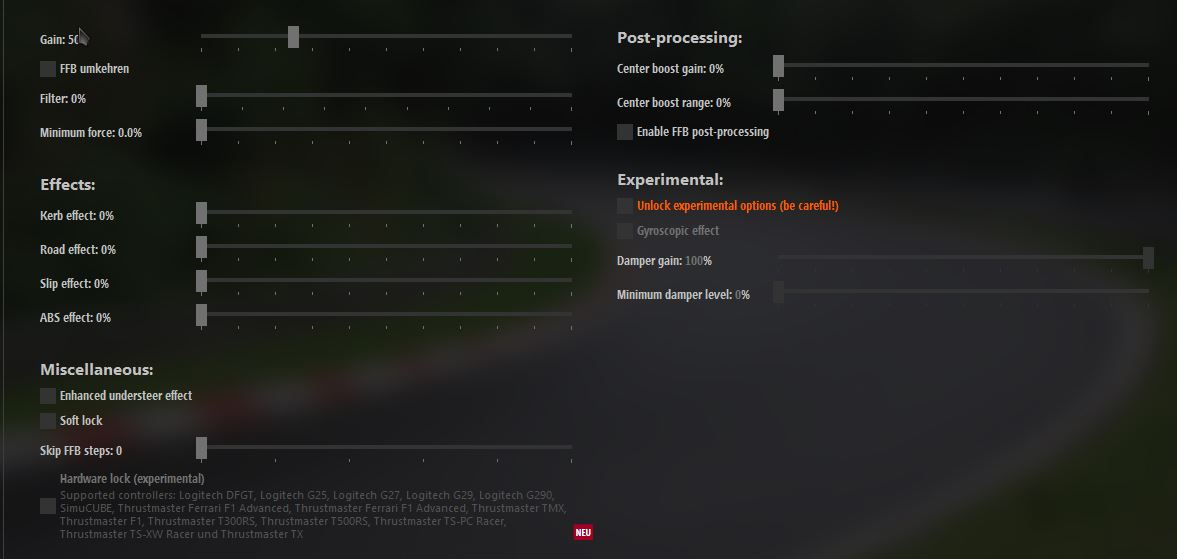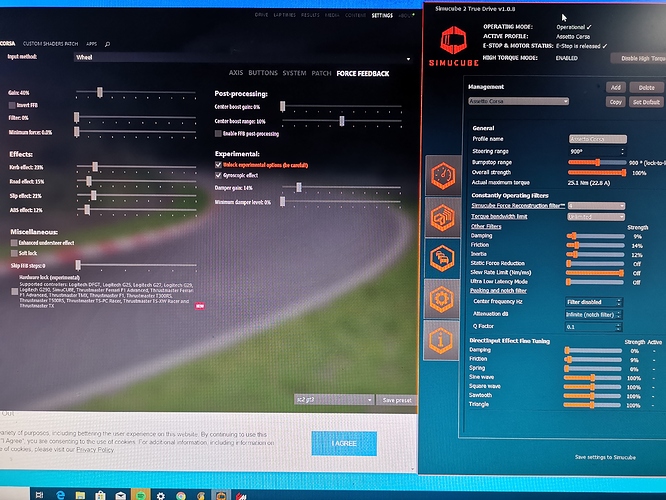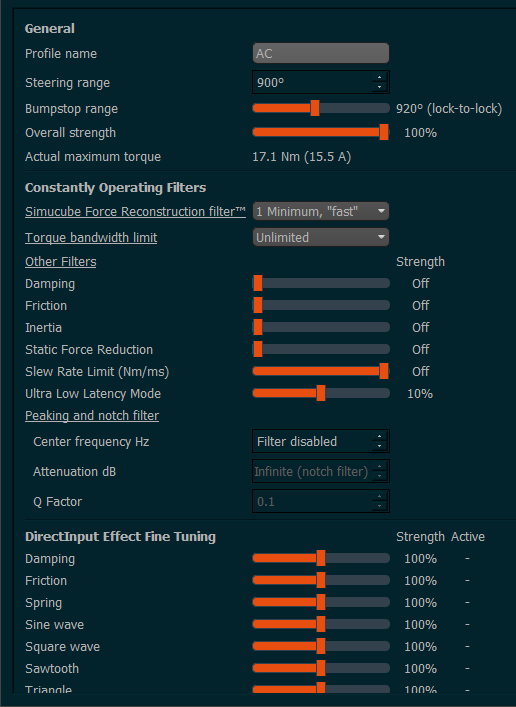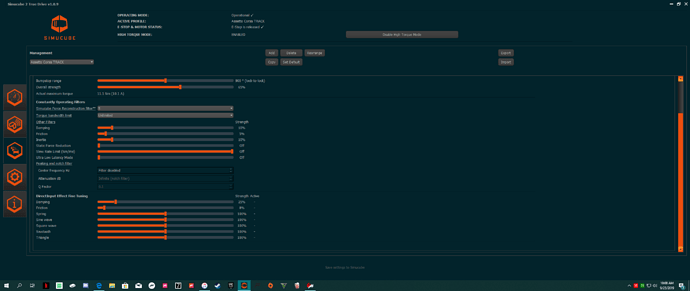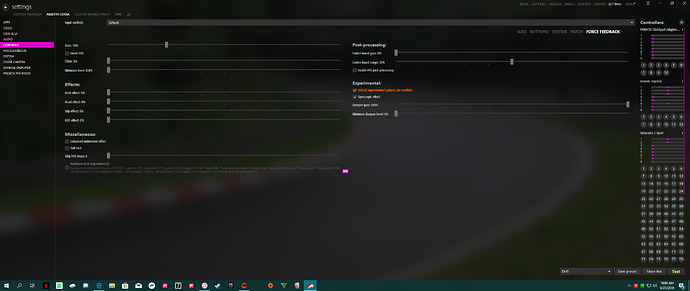Thanks for the information. I don’t switch between the two I only tried the regular version just to see if it would run without CM to try to figure out the problem.
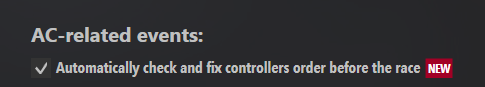
Hello,
i have quite a problem configuring my SC2 Pro to get a descent FFB in AC.
Overall Strength, detail and reaction speed is fine but when i loose slightly grip in turns i have no constant pressure against my input.
Its just a bit wobbling/flattering when the tire loses grip, really don`t know how to explain it correctly in english.
As if the tire does some small hops over the surface. Is that intended by the sim? In iRacing i have nothing like that, when i loose grip there i feel the sc2 becomes smoothly lighter
These are my settings:

Have you tried exact performance setups? They work fine. Seek up on this thread and you find those. Might be those ac ffb setups answer.
Yes, tried them. Didn`t changed the “shakey” feel in turns
I think this is the way slip supposed to work, try to bump up slip effect, it should exacerbate it even more.
Unless you are talking about suspension play, it’s slightly different. AC in general a bit more chatty on effects than iRacing.
BTW, recon at 1 is more than enough for AC FFB rate.
Recon Filter 1 - Is that correct for all games with 360Hz FFB Rate?
It’s 333Hz in AC.
Considering that original intent of recon filter was to reconstruct lost samples and smooth out spikes, with high frequency to begin with you just add latency and may be some upsampling artifacts.
Some people like it at high even with AC. Try it out both ways to see what works better for you.
I start to get the feel i whant in ac with my sc2 pro but i have A problem on oversteer. It snap Realy hard back with A force i cant mange to corect and it trow the car in to A spinn.
Is IT any thing i can adjust to get this smooter and managebal to save?
Her is my setting, hope some of you can help me out her.
Stupid question, I just fired up everything for the first time and I am configuring AC controls. I got the new pedals and buttton plate input set. Simucube 2 ultimate shows up as detected controller but when I click on steering (for input) it says waiting for input. When I move the wheel I can see the wheel moving in true drive but nothing registers in AC?
What am I doing wrong?
Maybe you are not turning the wheel far enough . turn to the bumpstop
Lol…I was…found the issue
Had to calibrate in the game settings
Ok …Good it is working now
guys please help…can’t find good settings for AC on sc2 sport.
the main problem is the extremely side to side sliding effect I feel in every car…
those are my settings, please tell me what you would improve…thanks.
Ingame : ffb gain 50%, all effects to zero, enhance understeer unchecked, skip steps unchecked. 900° rotation.
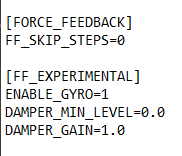
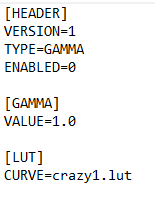
If you have Content Manager, I highly suggest using it. I found that with FFB post-processing turned on, I had a terrible center snapping feeling on my Sport so I turned that off. No LUT or Gamma. These are my settings.
recon 5? isn’t too high?
anyway I found that settind direct input damping at 100% greatly improved the ffb feel.
I am using CM by the way.
For recon, I’m usually between 3-5 depending on the car. As for the direct input damping, I haven’t really notice much difference between any setting other than when the car is stationary. It’s only when the car is not moving I can feel the difference.
Hi!
I have a SC Pro…
I use this: Assetto Corsa and Simucube 2
Is in a SC Ultimate, but you can replicate the same values, perhaps change al little Damping, friction and Inertia.
For me, this setup made for Exact-Perfomance is excellent
Does CM hardware lock works with SC2?
I got a report from while back that while it used to work for Simucube 1, it didn’t work anymore. However nothing has been changed from our side for Simucube 1. However, some of the code was rewritten for Simucube 2 - you can tell by the issue we are having with the wheel turning +/- 360 degrees sometimes on start or when pressing save button - and we have not tested that officially for Simucube 2. So, if someone is using content manager, please test. We have communicated the new USB product ID’s of Simucube 2 devices to CM developer when they contacted us.