You mean global gain vs car multiplier?
No, they are multiplied and applied once.
I mean the gain in this image
and the ffb that you can change in the game.
I’m currently using FFB clip app in DD mode and set the max gain with the max steering force. Then I decide how may Nm i want for the car and ride an couple of laps and switch over to Manual override.
Ok my preference is to set the CM gain at level which works well for the majority of cars that use. I found that with 45%, 100 in the ingame FFB is mostly ok and then do micro adjustments per car. It doesnt matter as Andrew said already. I.r.o the FFBclip i havent used it since the days of G29 where clipping was an issue…Just go by feeling, if it is too much for you reduce the ffb per car, or the opposite.
this is the main ffb gain, ingame you have per-car multiplier
Yes, this is global gain.
Overall gain = Global X Car Multiplier.
You do not need FFB Clip for DD wheel unless it’s CSL DD  , the whole point of it was to maximize gain on weak wheels without or very little clipping, with power of SC2 you always have enough headroom to not worry about it.
, the whole point of it was to maximize gain on weak wheels without or very little clipping, with power of SC2 you always have enough headroom to not worry about it.
Thank you for checking in! I really appreciate it. Short answer is no not yet I haven’t had any free time as I lost a ton of time unexpectedly troubleshooting/testing this issue.
I don’t want to take this thread off topic so I replied to both you and Andrew_WOT in my original thread.
Just using FFBclip to set the force in first laps when I drive a new car. In dd mode you can set the Nm you want and the app gives you an value in %FFB. Afterwards I turn it off in manual override.
I just set a street car with servo steering around 7-9Nm and race cars around 12-15Nm
I have recently performed a new install of AC and CSP/Sol etc. I reinstated @Panschoin 's latest settings (which I find excellent) and upon the second loading of the game noticed a 99%CPU occupancy. A quick google led me to this thread on Race Department which suggests changing FFB settings. Any advice is welcome before I start changing further settings. Cheers
My rig is X570 motherboard, AMD 5950X CPU and 6900XT GPU so it’s no slouch. I’m playing in VR and maintain a steady 45fps which doubles to 90 using Steam motion reprojection.
The recommendation was to change FFB refresh rate and only applies to some wheels that can’t handle 333Hz refresh, not SimuCube for sure.
Issue is somewhere else, AI (drop number of opponents, disable New AI Behavior), or may be FFB tweaks FX plugin, try to disable it as well.
In other words not SC related, try official discord.
Just a note, your machine should handle rock solid 90Hz VR with those specs, even all settings maxed out. If not lower some most taxing settings from “maximum” a notch. I find 45Hz irritating and just couldn’t play with that.
After more than 10 months trying different settings to find the best FFB in TD for me and well I test since a few days the basic settings, it is exceptionally top, I am surprised that settings so simple is so good, I advise everyone who wishes to try it.
In game gain 30 - 35 %
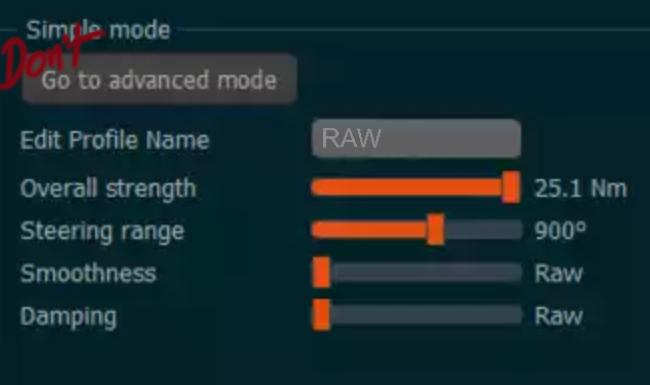
Hi, I have an issue that might be fixed here. When i play iracing, the SC2 is absolutely perfect. But I cant get Assetto Corsa any good.
The feeling is OK, but when parked, there is a knocking sound from the base, en when in windows, it vibrates like hell when turning the wheel?
Isn’t there a setting to reduce FFB when car speed is under a certain number (which you can define yourself)? This maybe could help
yes there is. But its also a strange sound when I am in windows. It knocks…
If there is a knock, check for loose QR parts. If that has no effect, make a support ticket to us for further investigation.
OK, I looked up the QR serfvice thing here, and appeared there was 1 of the 4 bolts that I could turn a little faster. About 1/4 turn. Now it seems to be better.
Should I be taking off the entire QR now or just leave it like it is?
I think the correct procedure would be to somehow determine if the play is in the QR or the shaft itself.
and how can I figure that out? take off the QR entirely and then check if there is any play on the shaft?
while AC is open and you want to use desktop or something similar? Then it’s the same with FFB while the car isn’t moving. If you close the simulation it’s stopping, isn’t it?
