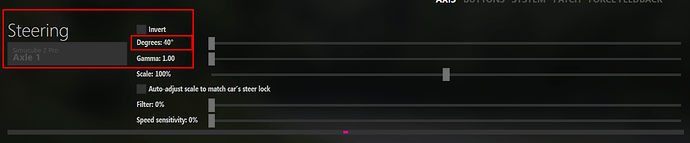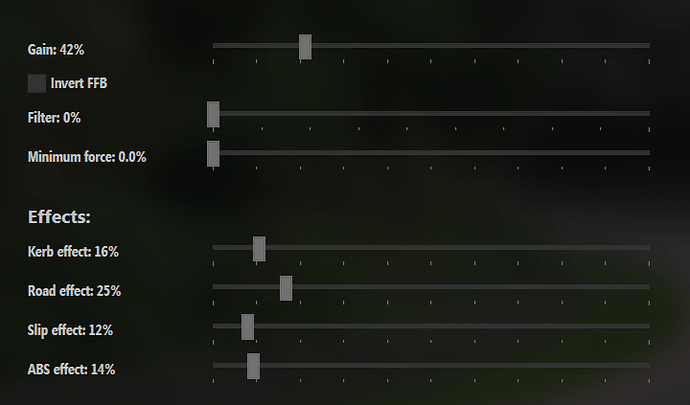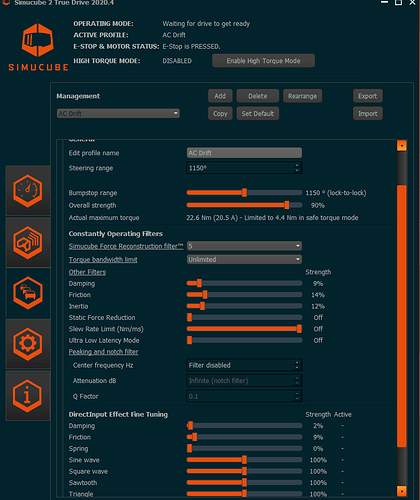FFB Tweaks was first implemented to 1.51.
Andrew_WOT,
“SAT kick back”?
Is that what happens a lot in PC2 & Automobilista 2?
There seems to often be this “all of a sudden jerking” on the wheel that happens as the slide is ending & the front wheel is to retain grip?
Cheers
Watch Gamermuscle video. Dynamic damping is Gyro in ACC, effect is the same.
I read there were some changes to the gyro in CM 0.1.51+
Has anyone had the opportunity to try it out with the SC2
Some discussion just a few posts above and a big thread on RD.
Try it. Seems like belt wheel users like it, not so sure it works that well for DD.
Where do u find those FFB tweaks in Content Manager ? I cant find them
It is under Custom Shaders Settings, listed as separate FX.
tomorrow i get a visit from someone who would like to test drive a Simucube. Could someone send me screenshots with the most important settings? I own the game but have no idea what to set up there
Do you use content manager with AC ?
no only standard setup. i have make it so how it is in the first thread
For TD I use original profile settings in Simucube2 it feels great. the only change I made is the steering range set it on 900 degrees.
For AC setting I use these settings as they are shown in pictures below ignore the interface differences cuz I’m using Content Manager.
In AC make sure the steering is set on 40 degrees!
This is my FFB settings. You can change the FFB while you are racing by hitting the Numeric keypad (+) to increase or (-) to decrease. Also moving your mouse to the right can bring the FFB so you can tweak them as you like. for ( Kerb effect , Road effect ,…,etc)
For drifting, I use this TD setting
At the end, FFB feeling is a personal preference, I hope you like it. Enjoy.
You can start with this, I don’t think default AC profile is a really good starting point as it’s more like a copy of iRacing settings that GD folks are mostly familiar with, most stuff like extensive damper is just not needed in AC.
hi all, I think I made some mess with the ffb profile, tried to use the csp version with the ffb enhancements features, but now the default ffb doesn’t feel the same as before even if I rolled back to the suggested csp version.
so, how can I restart from scratch and set again ffb through cm?
is it enough to delete the control preset?
thanks
If by csp you mean clubsport firmware versions, I had similar questions during my PC2 assignment control issues, before I got my Ultimate. I can only suggest contacting Fanatec. Some say they have poor customer svc, but I had great experience ordering parts for mine. Best of Luck!
csp = custom shader patch
I figured out what is causing me troubles in AC but I don’t know ho to solve it : some days ago I tried to enable the “Hardware Lock” feature, on Content Manager.
now, I can’t go back even if I deselect that option, I tried to delete the control preset but nothing works, my wheel is stuck with this option enabled.
I don’t want to reinstall from scratch all AC, do you have any idea on how I could solve this?
Thank you very much.
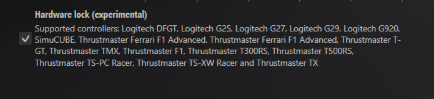
Just tried these settings awesome man. Thx
That feature does nothing but set your steering angle to whatever the car has. If you disable it, your steering will stay at whatever you’ve set ac to in the steering settings.
Thanks for sharing that as I had no idea what the checkbox did.
So basically, it’s like using “Vehicle Set” in rF2.
Checkbox makes physical bump stop matching individual car DOR. I don’t think any other sims can do that.