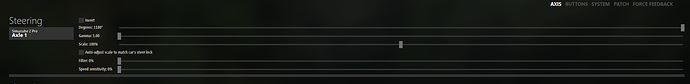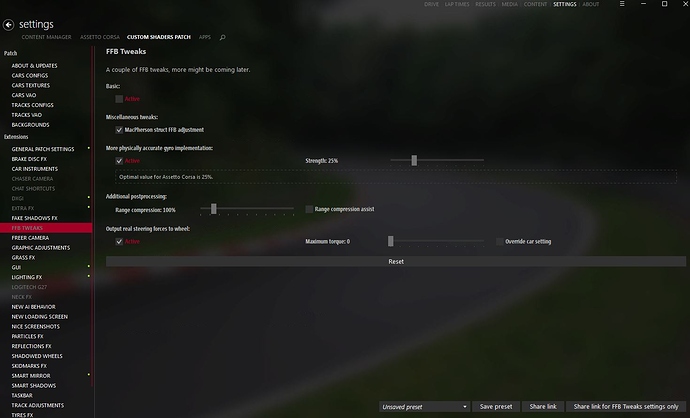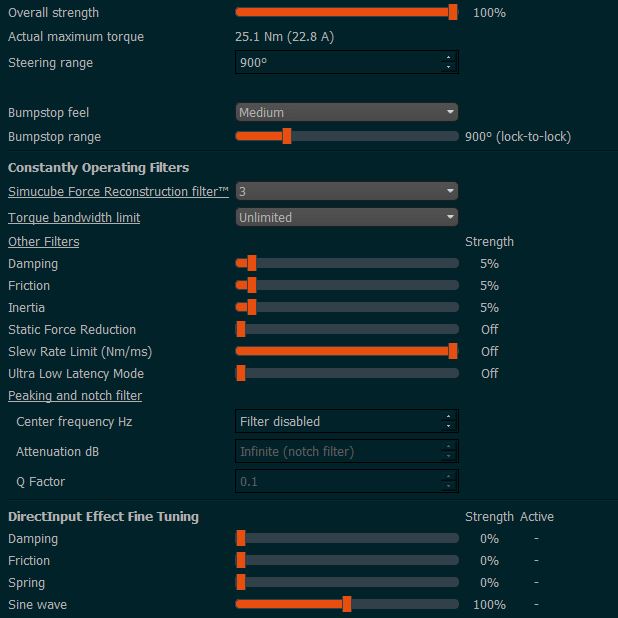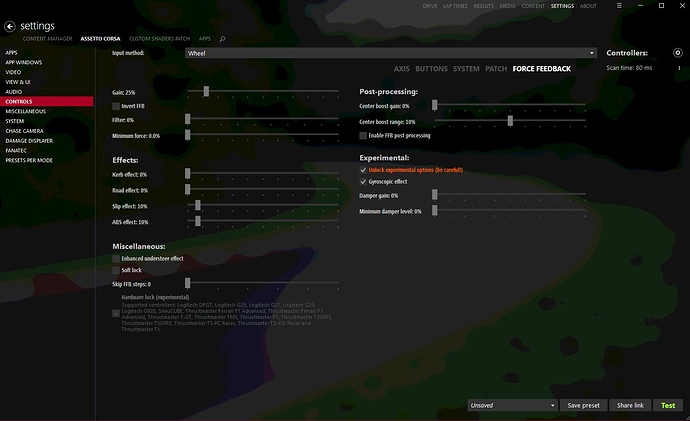LoL, i felt the same way too mate!! Thanks for letting me know 
Panschoin I have just tried out your settings posted on the 2nd of Jan, and they feel good so many thanks.
I have one problem however I hope you can resolve/inform me upon. It’s that I feel like the steering range is set too high, it seems like I am having to turn the wheel too much in sharper corners and in tracks like the Nordschleife it can be hard to control at speed.
I see from other peoples profiles that they have also set the steering range at 1180 also, so maybe it’s not that. I have tried lowering it to 900 in TD and Content manager, but it still feels too loose, and I am understeering too many corners.
Is there a setting I am missing or something that I maybe have missed in the INI files of assetto corsa?
Cheers Kash
Hi Kash, this has to do with the Hardware Lock (checked in CM). It automatically sets the DOR of each car. So for cars like formulas or GT3 you will notice that the wheel rotates for example up to 540 degrees, but for older cars it might go up to 1180. For me this is the right way to go and works well. But if you prefer lower DOR you could unckeck the Hardware Lock and then set the preferred degrees in CM
and put the same in TD. However i am not sure if the settings would be any good. You can try this anyway and see if it suits you…
Hi guys ,
now also have a SC 2 Pro. But unfortunately I have real problems with it. At AMS 2, everything is actually going very well. But now I wanted to test AC again with the PanSchoin settings. But my SC2 Pro is spinning around there. So I have such a strong vibration on the steering wheel. That I can’t drive at all and have to switch off the SC2 Pro. AC is newly installed with the ContentManager.
Does somebody has any idea?
Thank you
hey thanks, this seemed to have fixed the problem
Hello,
is there any way to setup the force on impact and crash in AC? I have a SC 2 Pro set to 100% and ingame at about 25%. But crashes try to kill me. Is there a specific content manager setting or plugin to get rid of that high impact forces?
Configure it the other way around… 100% in game and 25-50% on wheel… That way a spike/ glitch cannot reach more than the max force set at the wheel… The only downside can be the chance of some cars clipping, wich can be easily cured by manually tweaking per car with the ingame app…
I do some AC physics modding myself and try to extract maximum fidelity out of the game engine, thus 100% in game is 100% steering forces, that way you never have clipping and can experience the full dynamic range of a DD wheel, without the side effects of compression.
In this document I posted my preferred settings (subjective of course) on page 22. https://www.mediafire.com/file/11k2mfut99ljfle/AC+Legends+GT+Classics+3.0+release+notes.2020-11.pdf/file
Great settings! Thank you so much for sharing. REALLY dumb question, but how on earth do I change FFB in-game? I can’t seem to find the setting anywhere, but maybe it’s just hidden with VR or something.
move your mouse all the way to the right and a hidden menu will appear containing a lot of “apps”, there are many settings you can tweak in-game with these apps… look for the FFB settings app.
In game FFB settings can be changed on a per car basis using the - and + keys on the numpad.
Hi guys, I have a Semicube 2 pro and I play a lot with mod and rally stages, I would like to put a good configuration to my steering wheel base and my content manager. I don’t know if I’m taking advantage of my semicube base.I thank you very much. Greetings.
If you could pass me screenshots of the True drivers and CM, it would be ideal for me.
The settings are really subjective, I would try some for the linked settings above and then tweak those to suit your own taste.
The best settings depend also on the amount of force you prefer, the car you drive and the track.
Just wanted to say thanks to those of you have posted settings and taken the time to explain certain settings. I love RF2 but the rough edges were getting to me. Only thing stopping me from playing Assetto Corsa again was the FF, as everything else about it is spectacular. Now after reading this thread and trying/tweaking some of your TD settings, it feels great. Thanks again to all for helping a layman like me get there 
hi all, so i had to reinstall ac recently, today i redone all the content manager + sol + csp setup and went to edit the usual game files, thing is no matter if i edit those values as how they should be (gamma=1 and damper gain =0) they keep on showing those values instead :
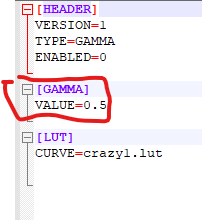
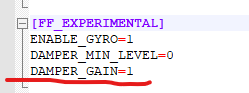
(on the left, ffb_post_process.ini in ac doc folder, on the right assetto_corsa.ini in ac/system).
thing is, i played today after setting up everything and all was fine as usual, went back tonight and ffb felt strange and i didn’t know why untill i checked those files.
for reference, i am using sol 2.1 and csp 1.74
thanks
As long as ENABLED=0 (default) the other values don’t matter.
Right, forgot about that…then the problem must be in damper gain=1
That can be an issue, yes.
I tried to change it with cm open and closed, also remapped the wheel but keeps on showing =1. And I can’t verify game files on steam or i would mess up the sol install
Change it via CM or it will be reverted to whatever CM stores in its own settings cache next time you launch it.