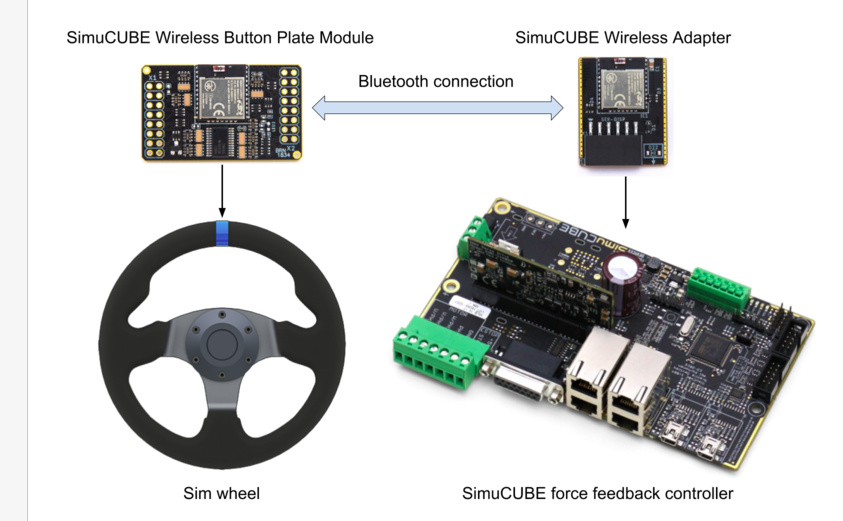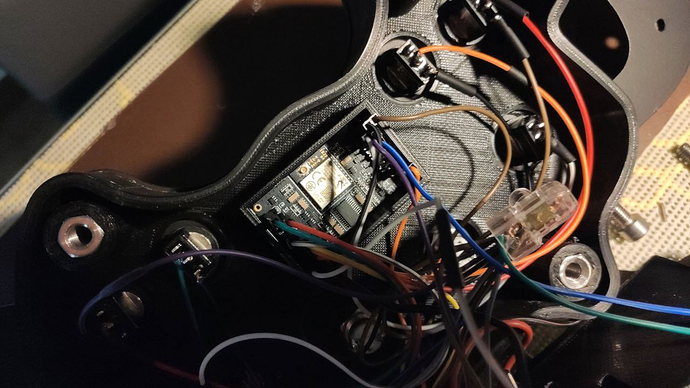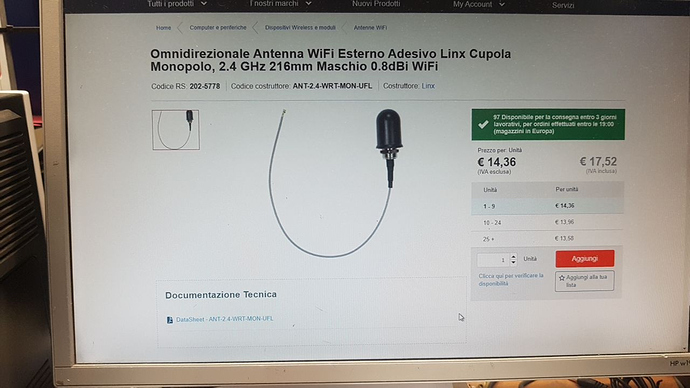Hi guys I finished building a wheel but (also with the wheel next to wireless receiver) connection signal is really low (1/5%)… Simucube software says battery 4.18 V in red… I used the same battery used by my friend and it works flawlessly for him… Anybody had this problem before? Do you think is it a battery problem or a wireless hardware problem?
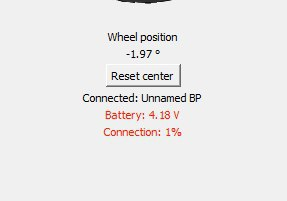
Do you have a window for the transmitter on your wheel? Or is it totally enclosed in a metal button-enclosure?
Anyway, I recall there was a voltage restriction on those transmitters, if memory serves, max upper limit was 3.8V, with operating voltage range specified 2.4v-3.8V. It would be good practice to use 2x 1.5V batteries in series, or perhaps some 3V PLC battery, or 3V camera-batteries…running that high voltage as you do is most certainly a risk to the electronics, if you have not used a voltage-regulator to bring it to acceptable limits…
Cheers,
Beano
Yeah, this battery is over the absolute maximum limit of the input voltage on the wheel module. Remember that 3.7 V LiPo cell will be 4.2 V when charged full.
Is the module with or without the external antenna connector?
Hi Mika,
the battery is full charge and it must be 3.55 V (my friend, same battery sees that on simucube control indeed). Tried also with 2x 1.5 V batteries. No change. Connection at 15% only if I phisically put my wheel beside the receiver… As soon as I go away from it (30 cm) it loose connection. Now I’m sending my wheel to my friend who ordered the hardware to check which part fails (sender/receiver)…
metal enclosure front and back and PLA in the middle, but also with my wheel open the connection do not work
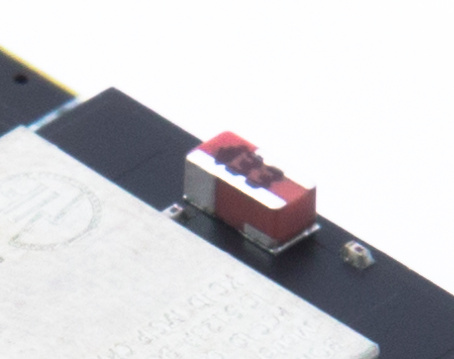
I think I have the external one because I do not have that “square thing” but I have an antenna connector here…
That battery will risk damage to the module. Absolute maximum voltage rating is 3.8 V.
If you have an external antenna connector, then an external antenna is needed. It will not work without an external antenna.
Required specifications are listed on the module datasheet.
Damn… on the site it is listed with integrated antenna… but mine is:
Do you have a link where I can buy an external antenna?
sorry, I do not have direct links at the moment. We are not even officially giving any support for DIY users. All the required specs are on the datasheet.
Ok, thanks anyway Mika
Yes, antenna is required for that one 
And like said earlier, that battery will shorten the life of your module.
Thanks Philip, I’ll check also the battery voltage. Do you think this antenna can work well?’ https://www.amazon.it/dp/B07ZD38NP5/ref=cm_sw_r_u_apa_i_PQCCFbHP1YXN6
Thanks 
It will work well, but we can’t recommend to use that as the gain (5dBi) is more than maximum allowed in the FCC certification for the module (2.14 dBi).
Hi Philip, do you know the wireless board consume when a button is pressed? I need that to check if I can lower my voltage to 3.3 V using this:
https://it.farnell.com/stmicroelectronics/ld39015m33r/reg-tensione-1-5-5-5v-0-15a-3/dp/2311333?st=LD39015M33R
Thanks a lot!
the button plate module consumes around maximum of 1 mA (0.001A).
Thanks a lot mika, really kind