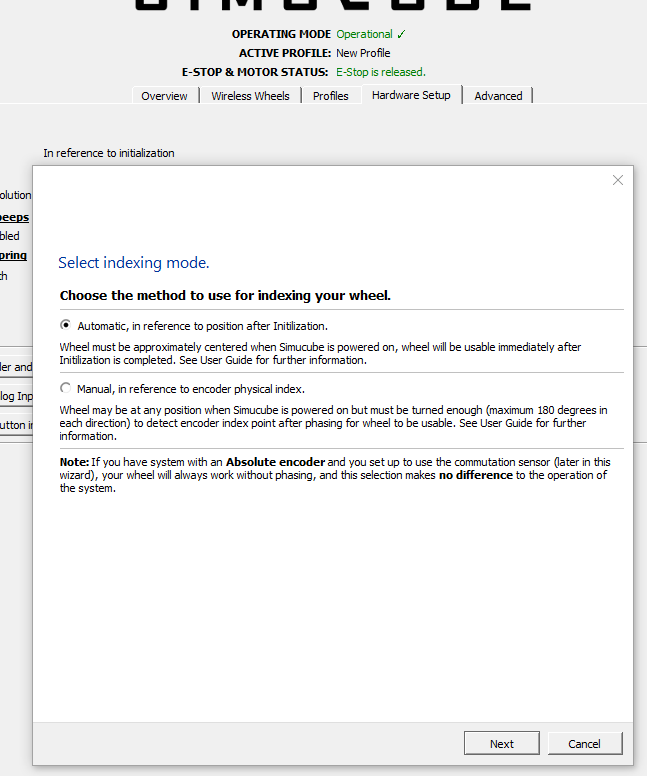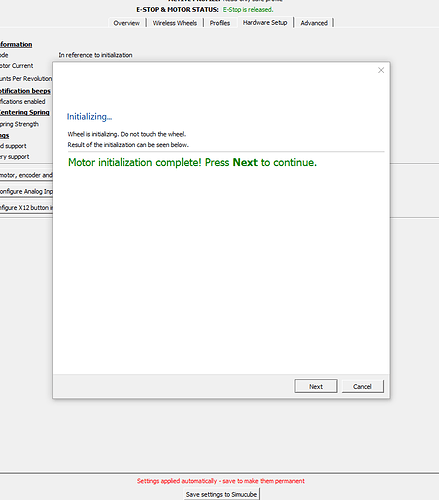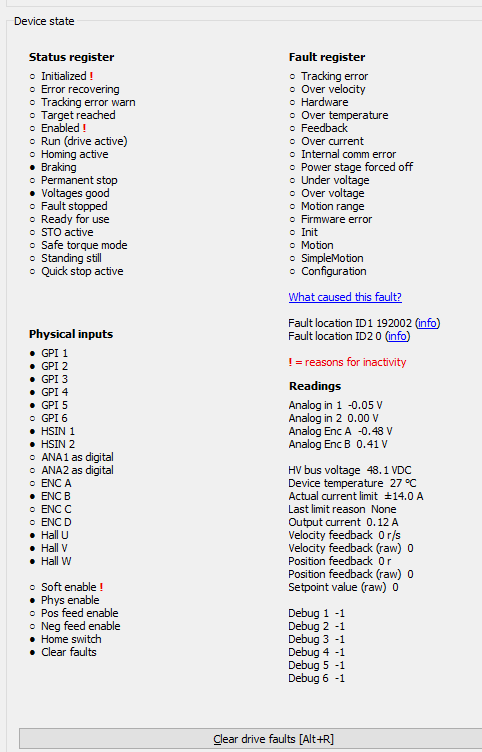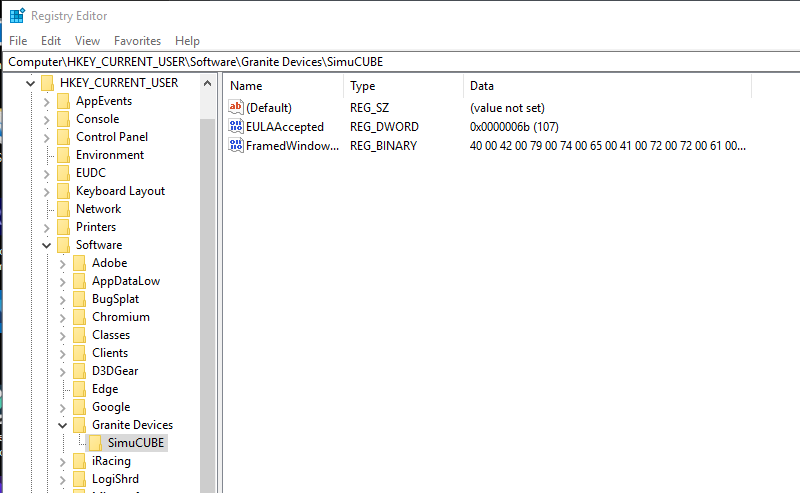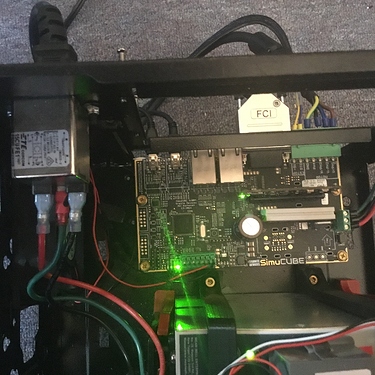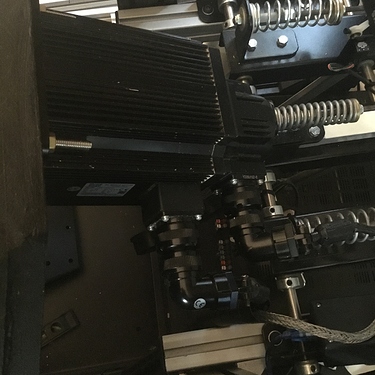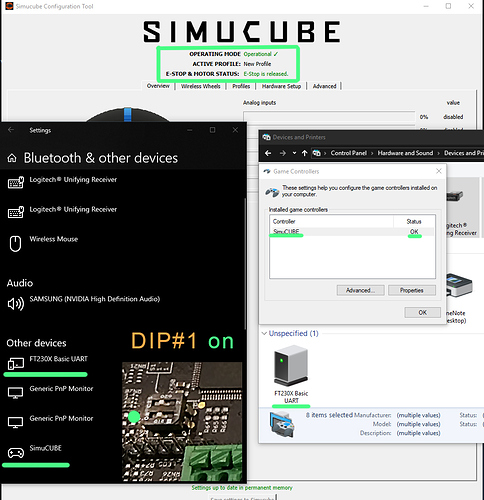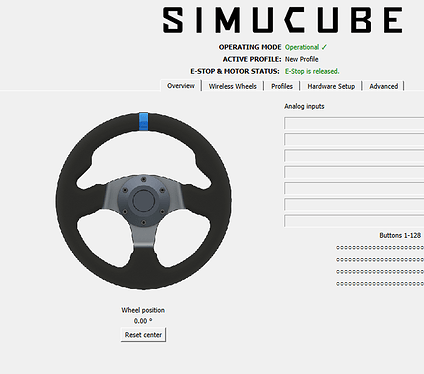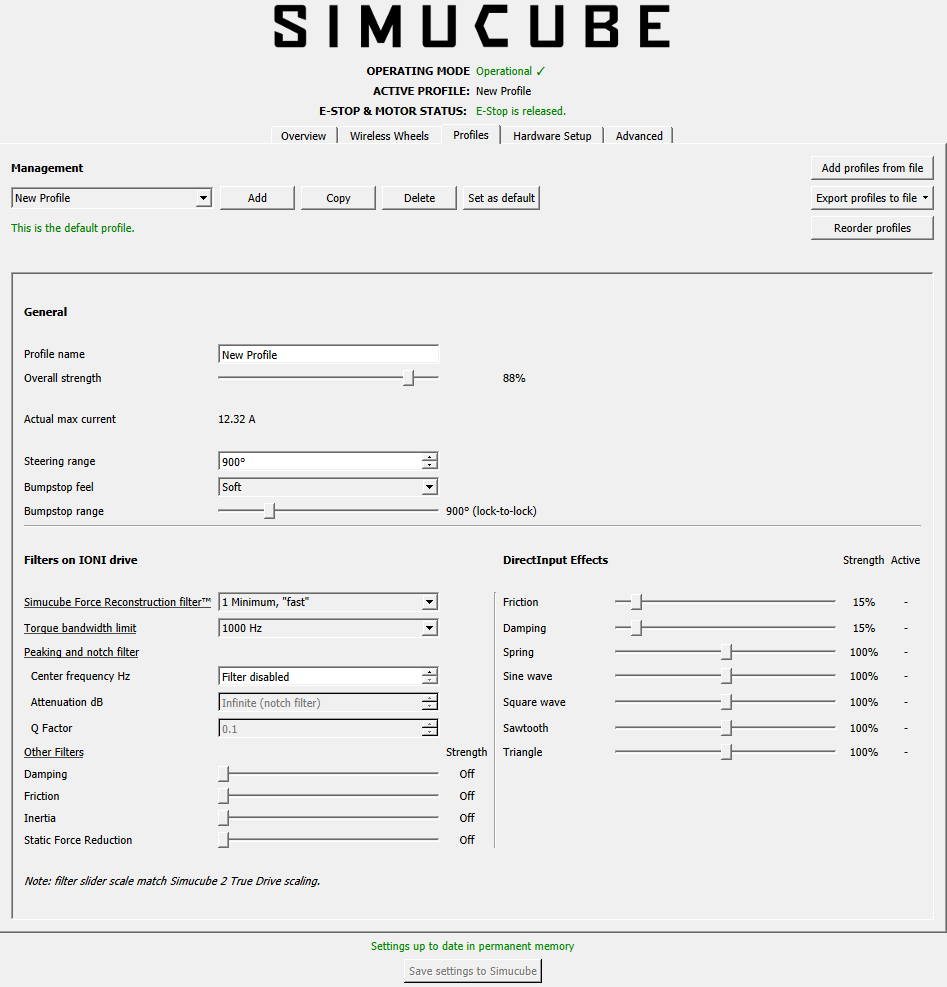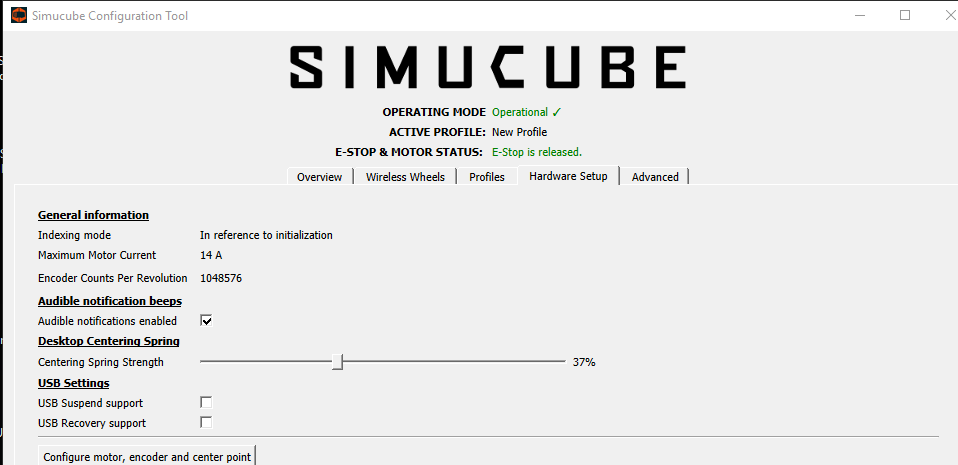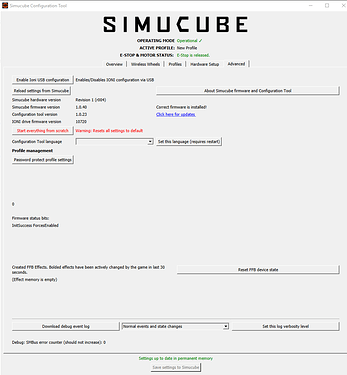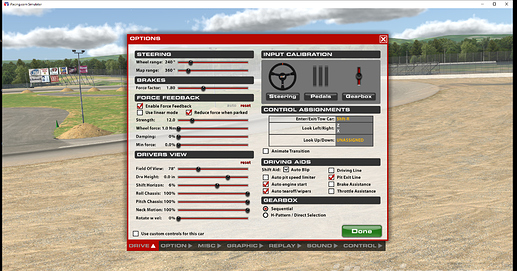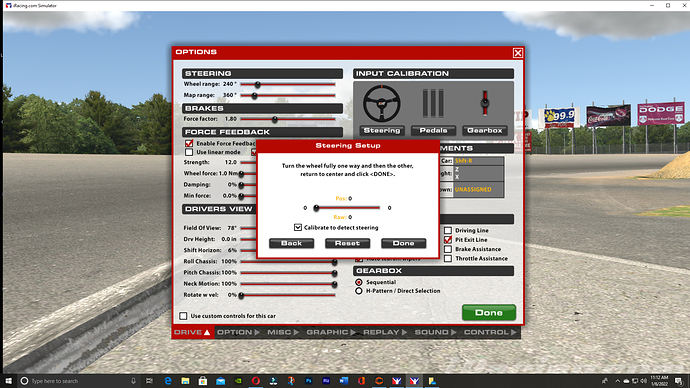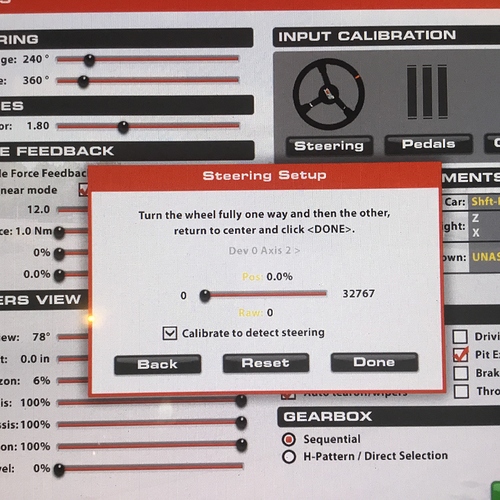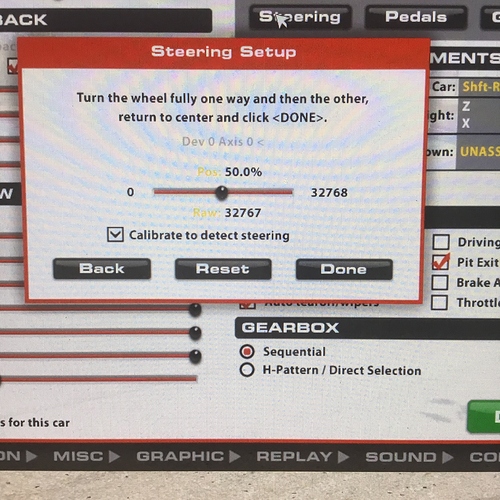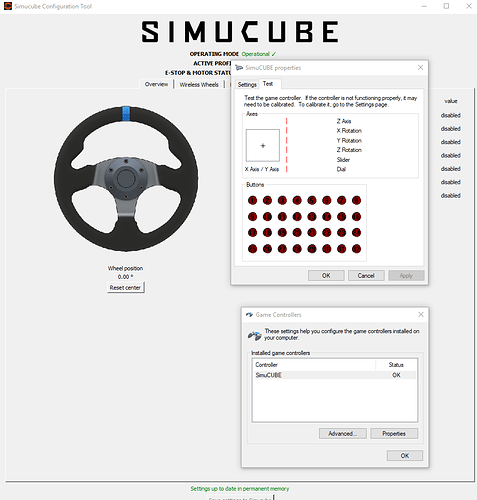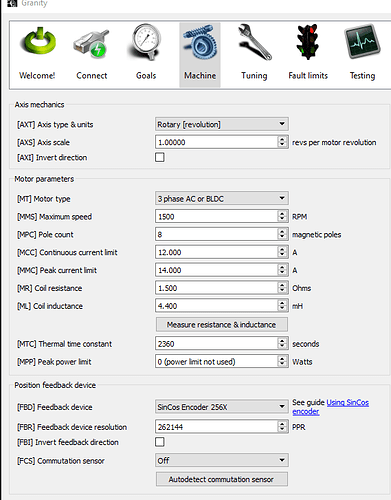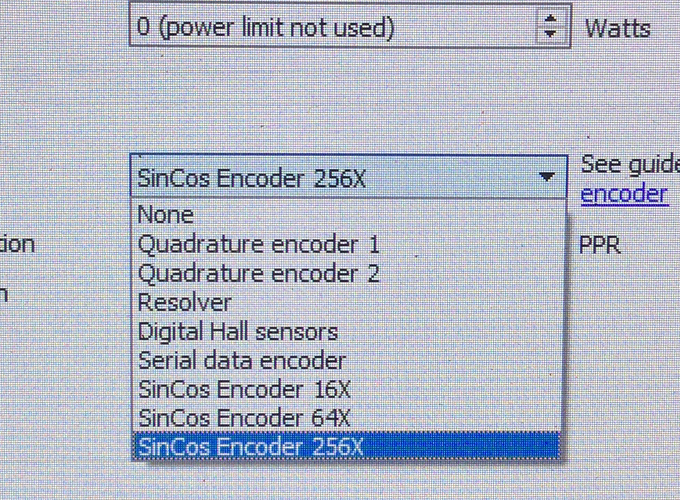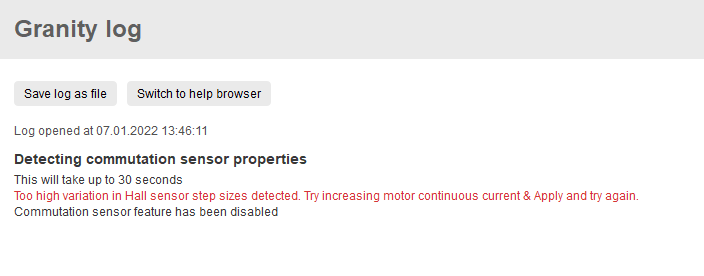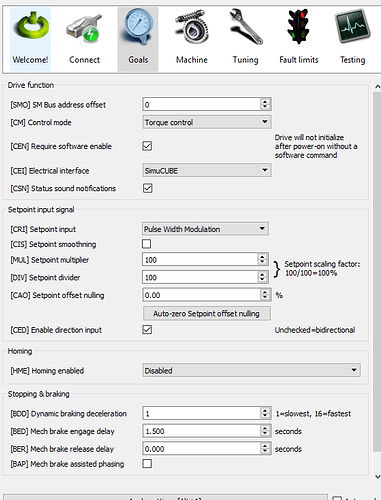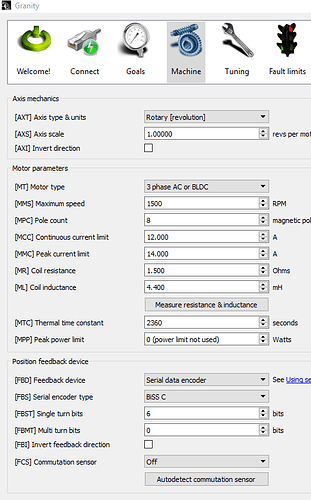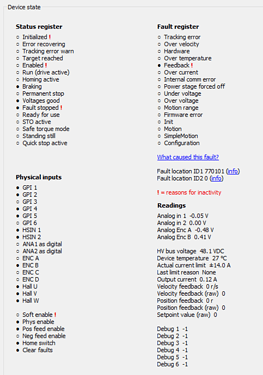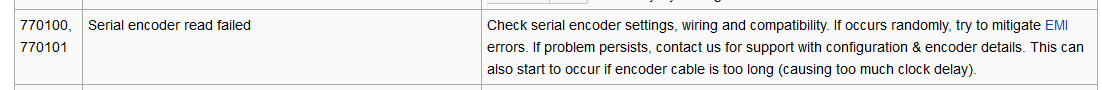Also FOC=maximum is a good idea. Change that and save settings to drive.
Thanx again Mika.
If there is a Mika bobble head I can buy let me know, because your a super star.
I was aware of the wiki fault page, but did not know what/where to activate it just a minute ago when I figured out where, and how to activate.
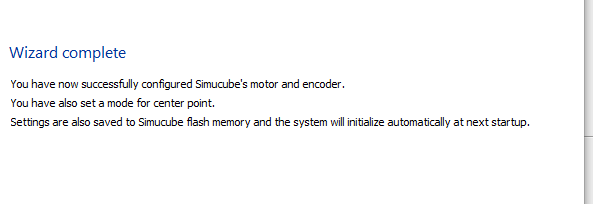
Please know Mika, I am trying to get the answers myself, but it is just so much to take in and filter. Once things have time to get sorted in my cranium of pink mush, it is much better. But that is well after the task has been attempted, and when I could have had that info figured out.
I am going to re-read all the answer post above one more time, then its off to see if I can get a game or game controllers to recognize the wheel which was another thing I was having difficulty with. Will keep the post updated.
Chio for now. Speed Monkey. 
I just noticed the preview window on the right of this forum. I was wondering how I was suppose to know what my message would look like. It is bloody dark in this hole I have dug for myself. 
Good morning, Granite Devices team.
Hope you are all well.
I feel I am getting very close to having a functioning wheel, but for me not understanding the explanation for the 192002 enable fault.
Problem: The wheel does go through its phase routine, the game controller calibration SW goes from 0% hard left, to 50% center, then the motor beeps, loses power, and the gcc goes back to 0.
Here is what I am looking at for this fault: Fault location ID-1 (192002) Cause: Drive is waiting drive to be Enabled before continuing initialization. Solution: None given.
Part that confuses me: Drive is waiting for drive to be enabled.
I also was unable to find any info on the fault flagged, Soft Enable!.
Is that not like ‘the TV is waiting to be turned on by the TV?’
Here is my fault page.
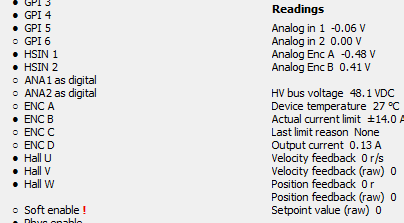
Also, I did see ‘Software base enabled’ box check marked, and now it is not. What is the correct setting? Checked, or un-checked?
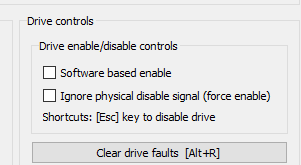
Ones again, thank you for your assistance.
I was surprised at how excited I was getting while was waiting for iRacing to install, knowing it was all finally coming together.
Have a wonderful day. Speed Monkey. 
Simucube firmware sends a command (similar to Granity when the “software based enable” is checked) that enables the drive. This is not a setting, it is a control signal. When user clicks the “Enable IONI USB configuration”, the command is send to disable the drive.
Simucube firmware needs to have the capability to disable/enable the drive, and also the setting “require software enable” will get turned ON and saved to the IONI firmware settings.
So if you still need to use Granity for something (what? why?) then you need to click the software enable -checkbox in Granity to get it working in Granity.
Also, if you need to ask these types of questions, maybe you should just delete Granity and use the latest Simucube firmware package, as you will not gain anything by using Granity.
I’m sorry for sounding like a Dumb
The only reason I was using Granity was that the GD Wiki- simcube install said I needed to, or so I thought. It gets all a bit convoluted with the sections on MMOS, Granity, the two+ types of servo drivers, and so on.
I removed all traces of the Granity software folders, and from regedit, leaving Simcube.
But I still get to the point were the controller has the motor phase, but it then beeps a few times and then the motor loses power and disappears from any calibration SW.
Here is what I am doing to try to go racing on iRacing:
I turn on the power to the SC motor controller.
The motor is powered up and softly rotates in both directions followed by a set of audible beeps.
I then checked to see if my computer had recognized the wheel.
Here are the SC confg-tool pages.
Leaving the SC config-tool running I start up iRacing and go into the wheel calibration page.
And nothing.
Power cycled the SC board. Nothing
Tried it with out SCct, and still nothing.
I must have something messed up some where, or what have I not understood from your post.
Sooo close. Yet, sooo far.
Thanx again. Speed Monkey. 
Ah, so there is an issue (which you didn’t tell before), and its got nothing to do with firmware versions.
Does the wheel rotate in Simucube Configuration tool, or is it stationary there as well?
If it rotates, there is something else on the PC that prevents iRacing seeing the rotation.
If it does not rotate, then encoder settings are wrong. Do you know which encoder the system is supposed to have?
Your question: Does the wheel rotate in Simucube Configuration tool, or is it stationary there as well?
Answer: 1) No it does not rotate. 2) Yes, it remains stationary, and unpowered after it does power up, phasing and beeps.
Note: when wheel phases, it shows up on the iRacing wheel centering config, until it powers off after beeps and it loses connection to simcube.
The encoder is a: Encoder for MiGE motors 10000ppr (40000cpr)
with a non-Pro IONI servo driver board.
Motor : MiGE 130ST-M10010
Power supply: SDR Mean well 480/48 120v
I am sorry to say you made the classic rookie mistake.
If the unit worked for the last user you shouldn’t have to do much to get it up and running.
Once you start updating and reflashing firmware before you really know what you are doing you create a big mess that you have to dig your way out of.
Did the wheel ever show rotation in iRacing or Windows?
Are you sure it is a Non pro Ioni? I doubt that is true.
There are dots on the Ioni to show you which one it is
Hi Joe.
You are absolutely correct. It is a PRO-HC. I thought I saw that the PRO cards had PRO silkscreened on the boards, but it appears it was just the bold font used in the advertising product shot. As I took the picture I saw the felt pen X’s. I am happy it is a PRO-HC though.
As far as “Did the wheel ever show rotation in iRacing or Windows?”, YES it did.
So I guess the encoder is working for part of it.
If I have the Simcube config tool activated, and the iRacing input calibration/steering setup window open on my screen, it reads (0).
Then if i turn the power to the Simcube off for a sec, then back on, the wheel comes to life and starts its phase routine and the iRacing input calibration/steering setup window now jumps to the center position (50). It does not calibrate (turn) with the wheels movement, just stays at 50%.
After the motor has completed its phase cycle, there are 4 or 5 beeps, then the wheel goes dead (free spinning, no forces) and the iRacing input calibration/steering setup window returns to (0)
I tried this with the SC config tool and Windows 10 Game Controller, but it appears that the Simcube does not handshake with this software till after it has run its Phase routine and beeped, which by then is to late as it has stopped transmitting its encoders information.
I may do a continuity check on the encoders shielded cable to make sure I don’t have a broke or disconnected wire.
Joe, you are also correct that I have dug a pretty good size hole for myself as mentioned in my earlier posts.
I was unable to talk with the person I bought the used Simcube off of. Not sure why I did not plug it in and just try to use it. My bad again.
Well I am hopeful that there is a solution such as a “hardware factory reset” if when I flashed the IONI it did not simply write over the old FW.
Any suggestions from the forum would be greatly appreciated.
I am new to this forum, and was wondering if this thread is getting to long, and should I start a new post with what my current state of problems are?
Thank you. Speed Monkey. 
Simucube firmware does not read nor communicate the encoder position until system reaches Operational state. What you are seeing is likely some artifact on how iRacing presents a game controller that had not yet sent any position update reports.
You encoder settings are wrong, encoder has a wiring issue or encoder is broken.
This thing has nothing to do with firmware versions or bad flash (which is not possible on Simucube hardware).
Did you at any point update / upload servo drive settings via a DRC file in Granity?
No I did not Mika, just the SC FW and IONI SW for its drivers.
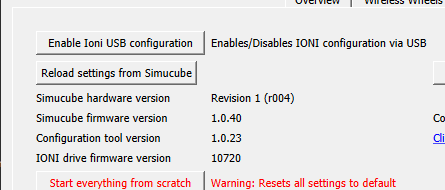
Ok, then you need to figure out which encoder it is, and rule out wiring and encoder hardware issue.
Your first post says its supposed to be BiSS-C encoder. Can you show encoder settings (position feedback device) from Granity?
Those settings are for Sincos encoder. Set it to serial encoder, BiSS-C, 21bit,save settings to drive and restart, and then check that the position feedback value changes in the testing tab in a logical way.
Selected serial encoder and BiSS-C then saved and restarted.
When you stat 21bit, does that mean here like this?
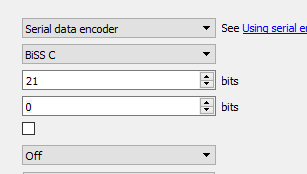
Or should it remain @ 6 bits?
What about the multi turn bits setting?
For the majority of people that are unaware of what a 7701001 fault is regards to, here it is:
And finally:
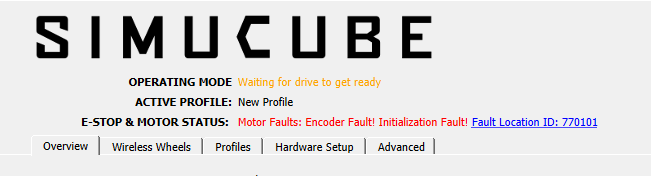
If I was not on a work related disability pension, I would say screw it and by a SC2 or something. But till I can get back to work I am stuck with this OSW.
Please don’t give up on me.
Well thanx again. Speed Monkey 
Single turn bits 21. The encoders used in this application are single turn, so multi turn has to be you still haven’t enabled the servo drive in that screenshot, so check the software enable checkbox first. If that does not help, then…
it is now either still wrong type of encoder, or faulty wiring or faulty encoder.
In one of the posts you said that this should be a 10000 PPR encoder instead. So put quadrature 1 encoder and 10000 in settings and report back…
That 10000 PPR encoder reference was a copy and paste, and I would say that it could be wrong, as it was just a guess on my point on the type of encoder.
Sorry.
I will leave it as it is, until I hear from you.
J