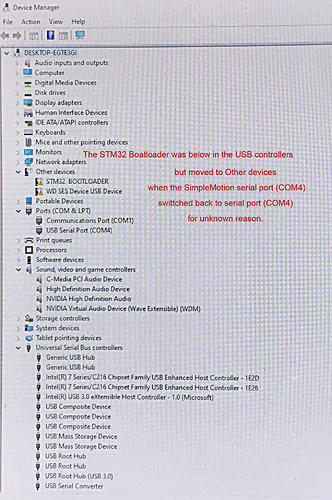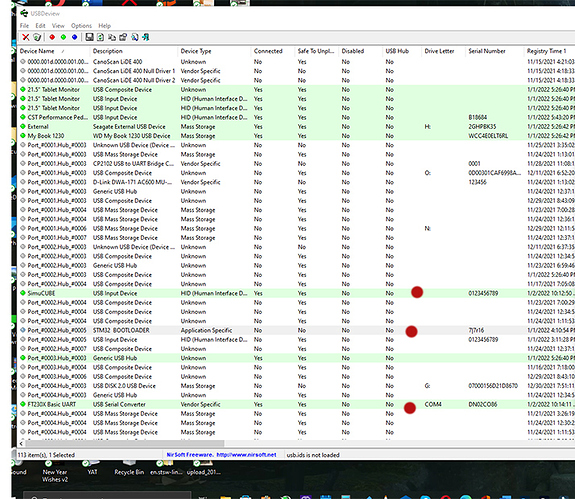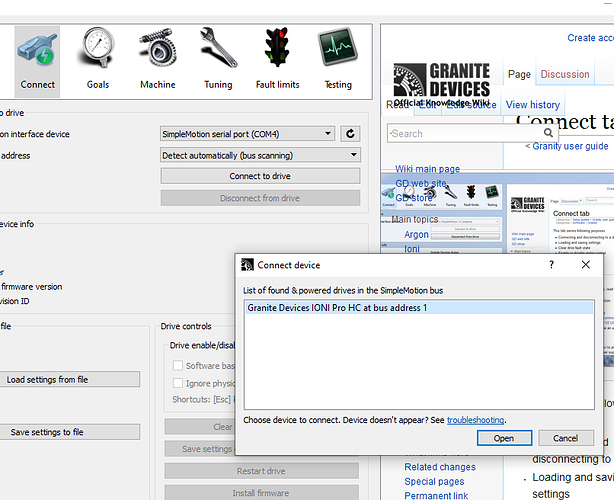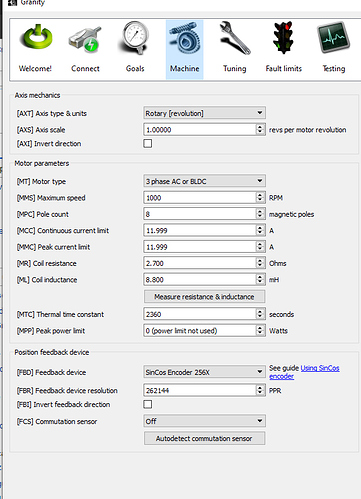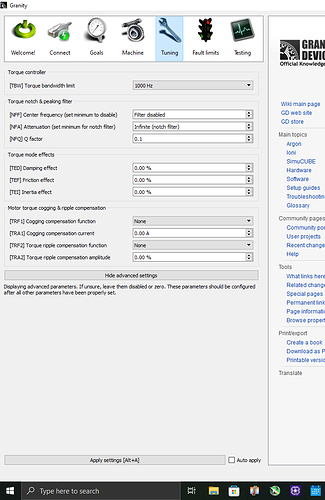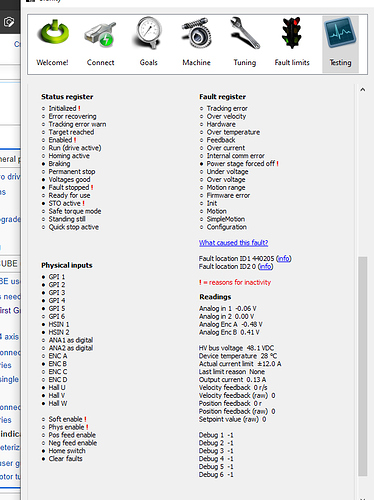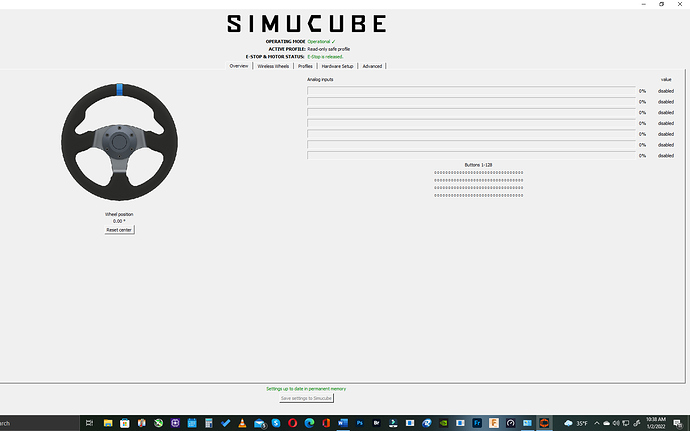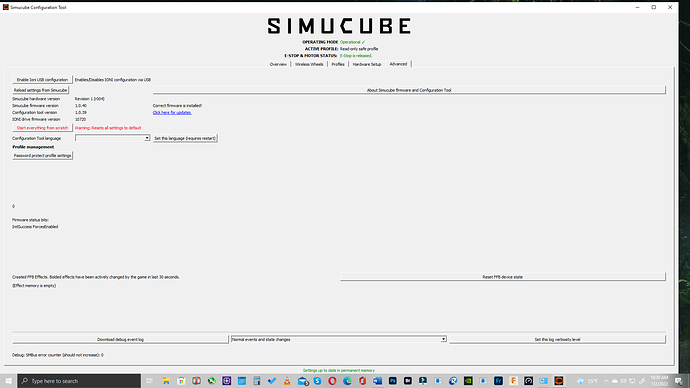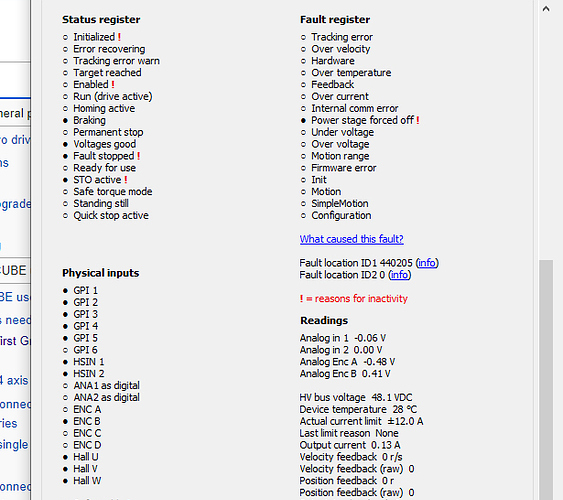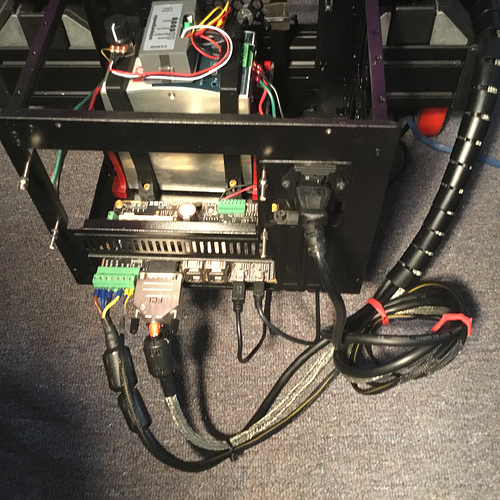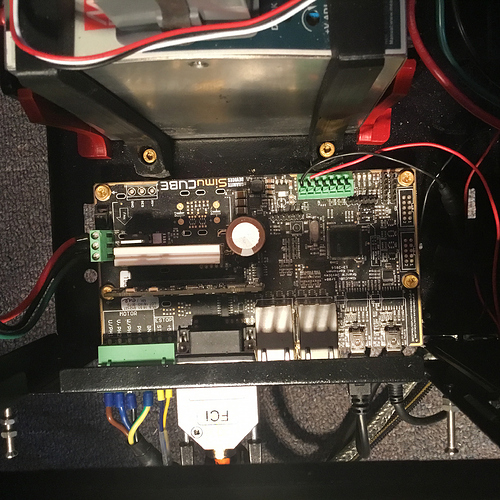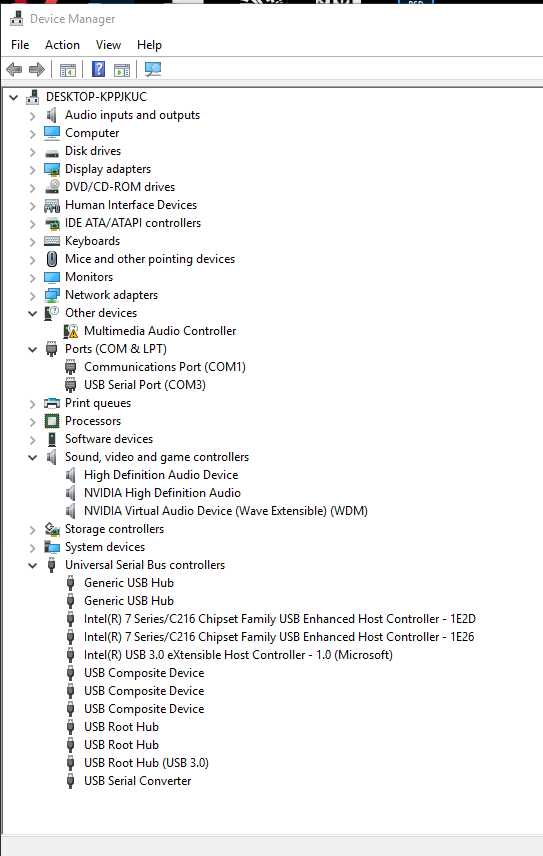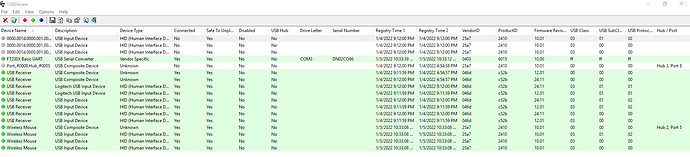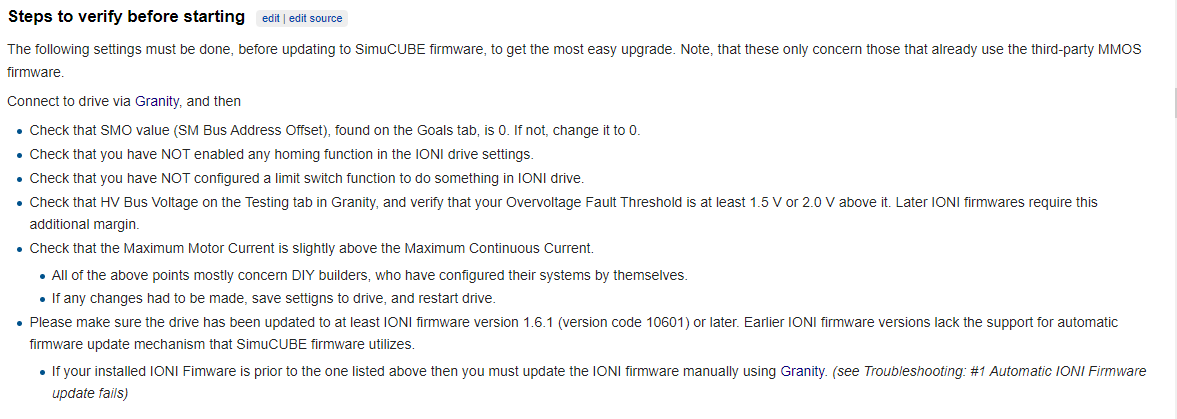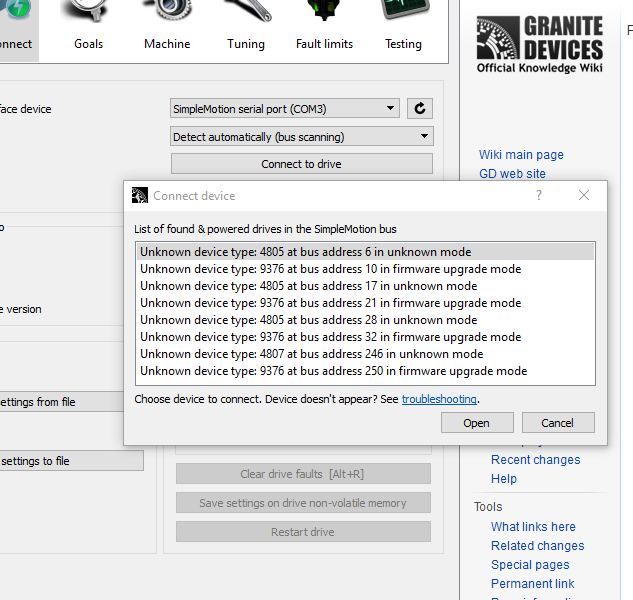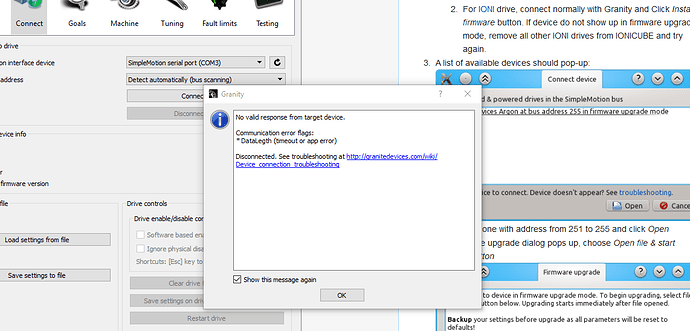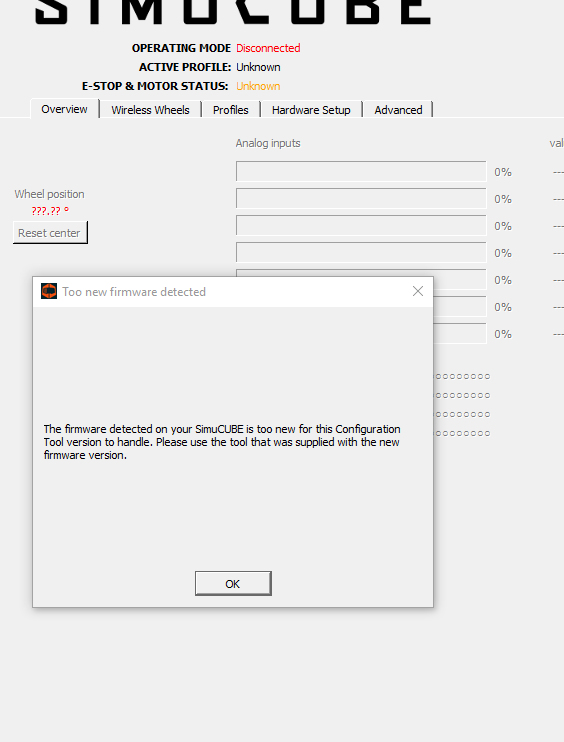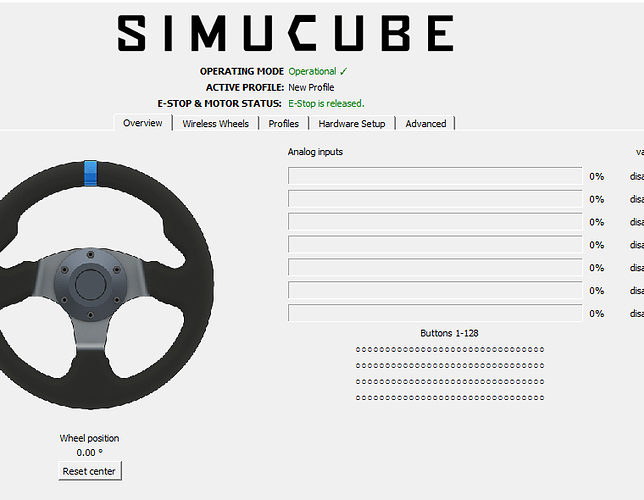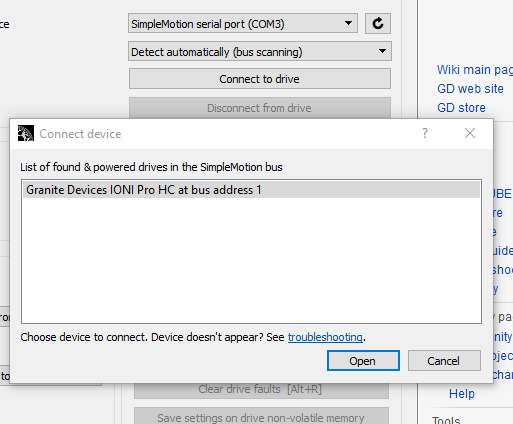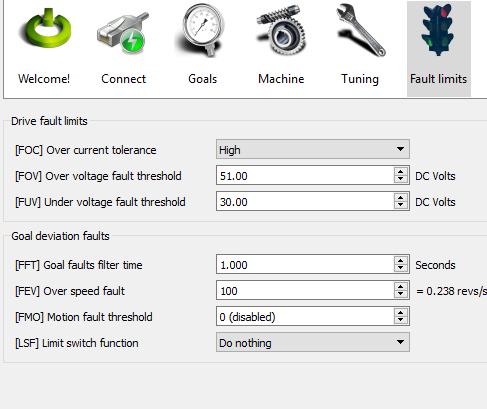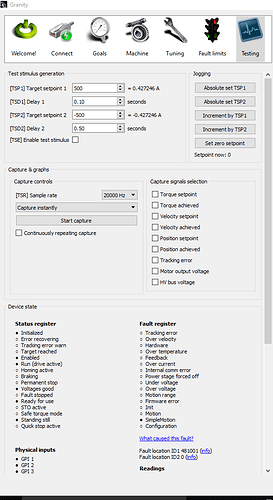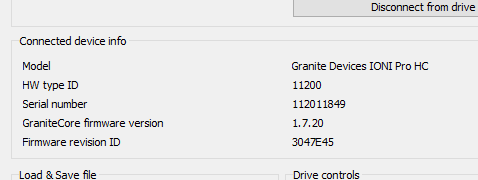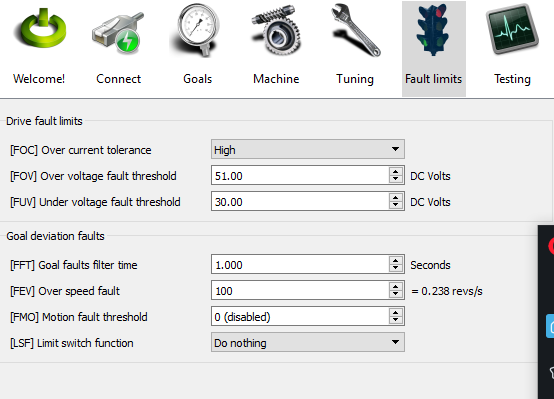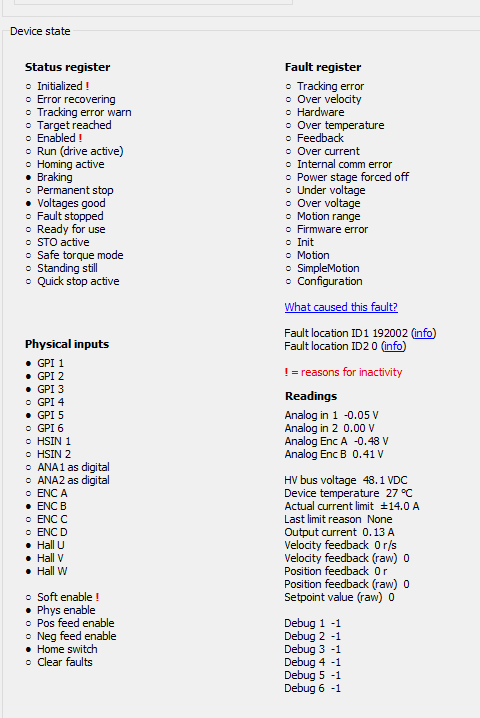Greetings fellow Sim-Heads.
My name is Jack. I started racing back in 1974 on an Atari running the Gran Trak 10 racing game
and did the Amiga deal in the 80’s, then in the 90’s I moved to the PC when they became a thing.
Problem: Windows 10 Game controller/in game wheel controller not detecting the Simcube hardware.
I figure the best way to solve my multiple problems is the same way you eat an elephant, a small piece at a time.
This post will start with basics setup questions, as I have spent days on the forums and websites looking for answers, but there are so many combinations and permutations of what OSW people own, and may give good advice on MiGe 130ST-M10010 setup, but they have a ARGON , and not a IONI driver, or it is a decade old post and the info given on setting up the software is out of date.
Here is my current SW and HW.
Hardware: I currently have just Frankensteined a used Sim-Lab frame together.
Have installed and plumbed a pre-owned OSW Simcube MiGe 130ST-M10010/Biss-C system with IONI SERVO & STEPPER DRIVE. It is powered by a Mean Well 480-48/120v. Have no idea if it has ever worked.
Software: I have installed Granity 1.15.1 followed by simucube_fw_open_beta_0.11.0, then updated to Simucube_fw_1.0.40. as well as flashed the IONI board with IONIFW-1.7.20. driver.
Software installed on my desktop: Dfu file manager, DfuSeDemo, STM32 ST-LINK Utility, Granity, Simucube Configuration Tool, and USBDeview.
The wheel did phase at initial startup, and both led lights on the motor controller are green. Wheel has force but does not show up in the Windows game controller.
Here are my Configs:
Here are the Simcube settings.
A few basic questions to start:
- What settings in the software settings above should I correct?
- What should be the correct [FOV] Over voltage fault threshold and [FUV] Under voltage fault threshold numbers to use with my hardware?
- Please explain what positions the DIP switches should be in for programing and game play. My board has 2 DIP switches.
- Do I have to install MMos firmware and drivers before Simcube firmware and IONI, or just Simcube? (I do not know if MMos FW/Simcube FW and drivers were previously installed). I did install Simcube FW, and drvrs.
- Is Device Firmware Mode (DFU) only needed for MMos data transfer?
-
Do I need a SimpleMotion V2 USB?
I hope this will be enough questions for now, for me to know that I have a safe base line to start from.
Will then return with more questions when problems arise.
I would like to thank everyone that took the time to read this loquacious post, and you are the backbone that keeps our passion alive.
Thank you all. J