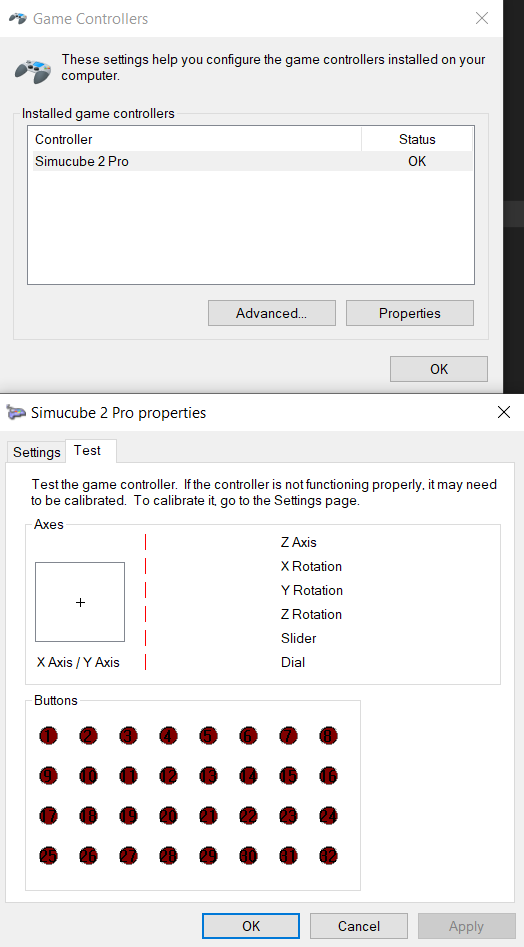We haven’t had a possibility to rule out to either wheel or wheelbase. It would be really interesting to test same wheel with different Simucube 2 or 1 unit.
Nothing to do with wheel not working, but it reminded me of the following?
I have been wondering if it would be difficult for Granite Devices to make a stand alone transmitter for the wireless?
This way the very nice wireless wheels being made for SC2 could be used with any type/ brand of steering system.
Strange behavour that described here, buttons not working ingame but OK in TrueDrive…
More data would be helpful like Windows Controller screen behavour or any other Input software
It would be interesting when someone next has this issue if they could go into Game Controller properties and see if the buttons are working there. e.g.:
Hi, Im new here and have a Simucube Sport for two weeks with a Cubecontrols Formula Pro wireless. And I have sort of the same problem. Twice now suddenly both shifters stopt working for a few seconds, I think something like 10 to 15 seconds. The first time I checked another button on the wheel and that worked, but then the shifters worked again as wel. The second time tonight I only kept testing the shifters and after a few seconds they worked again.
Next time it happens I wil immediately try a button, to rule out if its only the shifters or the entire wheel.
Im not sure if this is a wheel or a base issue, but I did notice that when pressing the buttons the signal in true drive is delayed just as when mapping the rotary’s in game in ACC.Sometimes I have to keep turning the rotary just to get it mapped. When I’m driving there is not delay at all and it registeres all inputs?
Any thoughts?
Just for the record if this helps, this has only happened ONCE ever and it was during D24 when my wheelbase was on for many many hours in a row. IT has never happened before or since then, and it was a total loss of button control, the ascher wheel picture still appeared in Truedrive, so it didnt lose communication entirely, but no button inputs worked at all. And the only thing that fixed it was restarting the SIMUCUBE, restarting the ascher F28sc did nothing.
Hello, I had the same exact issue as Tom, during the daytona 24h. Cubecontrols GT pro wireless wheel stopped working and could not get it to connect by restarting the wheel. Although I was on track and probably did not wait long enough for it to completely turn off. Went to the pits, shut off SC and got the wheel working again. This issue has only occurred once.
The only thing different to normal usage was that I had my Apple Watch on my wrist. Have not used it during racing ever since.
I am new to this thread, SC2 Pro owner 2 weeks.
So I have had what sounds to be similar problem in AMS2, RRRE, pCars2 and rF2. I have 2 x wireless wheels. Ascher F28 and SRB BB Ultra button box and has happened during use of both wheels.
After not experiencing it for 2 days it happened twice this evening - both with Ascher F28 and both in pCars2. First time it was during a big shunt so FFB was strong and wheel immediately turned full lock and stayed there with no control, no buttons etc. Second time it was mid corner and wheel went full lock and exact same behavior.
The second time I pulled the usb cable from SC2 and immediately wheel was able to be turned. Plugged back into another usb port and wheel was working. I checked in device manager and see under power management that PC is able to turn off device, so now I have unchecked that. Do not know if that makes a difference. I also noticed my antennae on wheel base was loose so I retightened that but do not think is related. Seems the ae can easily become loose during driving probably due to vibration in motor housing ?
Maybe this problem is some usb conflict but I do not know how to verify that. It is so random and unpredictable so do not know how on earth devs can trace such a fault.
UPDATE : Edit to add info that I had exact same crash this time in RRRE where wheel went full lock, FFB still felt, and I checked in devices where it say SC2 is disconnected. So 3 times in one evening is most has happened to me in 2 weeks of use. Do not think is wheel rim or wireless. Something with usb & sc2 device.
Downgraded Firmware to 2020.10 and see if disconnects now stop !
i don’t know what thinking about that. sc2 pro owner since january 2021 and 2 wireless wheels : Ascher b16M and Cubecontrol Gt pro zero. I play everyday various time and absolutely never had any disconnection at all since the 1st day
Ok that is good for you to not experience disconnects or loss of FFB. I cannot go for very long without either loss of FFB or total disconnect where my wheel resets, turning off then on again.
Perhaps you have an intel system ? Mine is Asus X570 with amd Ryzen 9 cpu 5900X. There is no solution for me and probably there should be a warning for those with Amd PC system to not buy a Simucube 2 wheelbase because already I have been told on these forums by Mika of Granite Devices that there is no fix coming in any future firmware release.
I do not wish to buy a new PC as this is only few months old and otherwise performs well. Also Accuforce wheel had no such problems with disconnects that Simucube2 has.
Yes i’m on an intel system I7 8700k/2080ti gpu and triple screens. Motherboard is MSI Z370 pro carbon. All my USB entries are connected with some various devices : shifter, handbrake, mouse, H pattern, heusinkveld pedals and,all is absolutely functionnal with 0 problem a this time…i cross fingers.
I hope you’ll find a remedy for yours
This is general problem with AMD, not only for SC2 devices, but for many VR headsets, and others too.
And it has only become an issue with Ryzen 5000, tbh. Older Ryzen 300-0 systems are better in this respect. It is a bit of a hit and miss which peripherals are impacted, and it’s not the same for everyone. Especially higher bandwidth devices seems to be impacted more often than basic peripherals.
AMD will fix this at some point, all we can do is wait.
Thanks and I do know you trying to help and I am only seeing it at the moment thru the lens of what I have experienced. I had this new pc since just before Christmas and everything worked smoothly with zero usb issues. That is my Reverb G2 plus all my sim gear ; Fanatec V3 pedals, csp shifter, AF wheel, PT motion, Jetseat with Simshaker - everything. But as soon as I remove the AF wheel and replace with sc2 pro the troubles began.
If I already had disconnection issues then I would not be surprised and totally blame amd. But I think otherwise you are correct in your analysis Beano.
I just hope there is not some unknown issue or fault in either the wheelbase or its power supply, which I have isolated on its own filtered 240v mains source. I have assumed that is all 100% operational.
Hey @phillip.vanrensburg I am still looking for solution and want to ask you, will the Startech 4 port usb hub you use and recommended work from a pci-e x1 slot ?
I only have a x1 and x16 spare but the x16 is really close to my 3090 and if used would cover the gpu fans, so I worry about heat. What do you think ?
UPDATED : Sorry Beano I should have read the specs better as I see now it must have minimum x4 slot. I picked up this usb 3 card really cheap and it is very tiny so does not unduly block my 3090 fans.
https://www.amazon.com.au/gp/product/B07GL33SRS/ref=ppx_yo_dt_b_asin_title_o00_s00?ie=UTF8&psc=1
I installed today with my Reverb G2 and it has 10gb of bandwidth so should not interfere with motion or sc2 in any way I hope. PT motion now on a separate pci-e x1 usb by itself. Sc2Pro is directly to the usb 3.1 Gen 2 port on my mobo which also reportedly is 10gb bandwidth.
Also trying different mains outlets to plug the sc2 psu.
Only reason I have not bought the Startech card, apart from the cost is $144 aussie, is the potential heat issue for gpu.