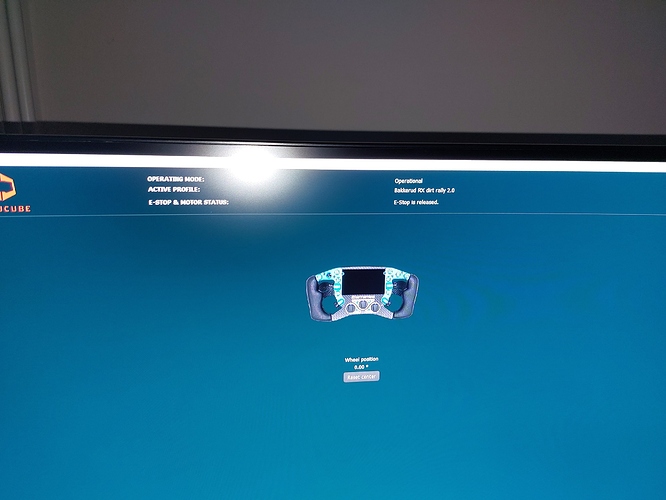Question: I thought that wheel pictures only work with wireless wheel. And I can’t imagine that your GSI treasure is Bluetooth…!?!
Oh i see the line now. It didn’t stick out to me without expanding the canvas. Should be fixed now and ready to go. And dont worry about it, it really is no problem, and if the mods dont mind it, they shall be posted. Cheers


There are already 4-5 Wireless Wheels at the Folder where u placed the Pictures in, when u install the Software and they all Simucube Wireless Licensed i think.
They show up automaticly if u connect to one of these, like it was on my Ascher Wheel what i had before!
But if u place a Picture in that Folder and name it “wheelimage” u can show up every Wheel what u want, if it is per USB or per Wireless connected.
: )
Greetings
Thank you very much again!
Really appreciate it man.
That was for a Friend, he will like it if i send it to him later 
Ok, but if i have more Wheels in the Future, i defently need ur PP adress for a tip!!
Thanks again and have a nice one.
Cheers Dom
For Simucube 2 True Drive release 2021.11 and up, all custom wheel images go to Documents/Simucube 2/wheels directory.
I found that 3-4 Days ago out, after updating the Software.
I even uninstalled the whole Software and reinstalled it again, cause i tought something is wrong!
Then i found it finally out, where it was placed now 
because in the TrueDrive Software i was luckely on the Wheel with my Mouse curser and then the File path showing up 
But still thanks for the Post.
You’re good, mate. I’m literally just using automatic tools like the magic wand etc. Especially generated/studio picture are really quickly done. This next one for maviaggi has some shadows, but even then, there are tricks like making a scrap copy and blast the contrast exposure, which highlights the border for easy tracing. Just throw it at me. If i dont care to do it, you wont just see me, so dont worry about it 
reupload. Both had a shadow
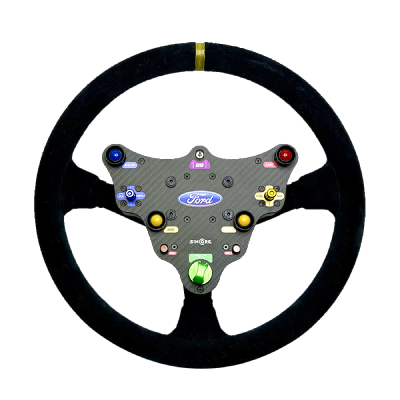

Thank you!!! Big work! Very nice, thanks again
np, if you wanna use the one without a shadow, download again. Both had a shadow for some reason.
Thanks Loft, you are very kind !!!
That’s a very nice, wonderful wheel!! I use a kind of a copy for rally and NASCAR.
Has anyone done a Cube F-PRO image yet…
reduced glow on the grips. can revert if you want to.


Absolutely amazing….Thankyou
Just need cube now to fix firmware….
is this an older model? Cant seem to find the original picture. The inner rim part is a bit badly lit, imo. Tried to soften that a little, so if thats the best picture, i suppose this could do it
Its a new rim from Sim Racing Bay
Thank you, much appreciated