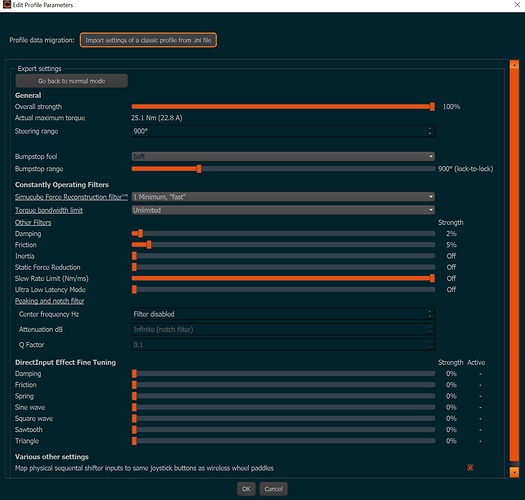Hello to all,
Someone could explain to me what this setting does between the red lines, I set the DB to -24.5 and the feeling seems to me good less interfered .
I’m using Simucube products since 2018 and I never, ever understood how those filters work nor Granite has ever given any explanation on how to find the right frequencies to set the filter. so, good question I guess.
Granite cannot really tell anyone which frequency to set the peak and notch filter to as it will differ for each users situation. It all depends on what exactly you are trying to tune out and get rid of.
The way I think of it is to compare it to how you would use a parametric equaliser on a amplifier for tactile transducers. You look for a troublesome frequency and once you pinpoint where that is, you can tune it out using attenuation in and around that frequency.
Mika explains it here and here. There’s also a thread with further explanation that might help to better understand it.
Thanks for the links, I went to read them, I think I may have understood, it seems difficult to find the right setting, I will make comparisons …
In any case thank you to you
The Notch filter is one of those filters that is Rarely used and Should Rarely be used… It is an Extremely Specific filter meant to reduce the prominence of a Certain frequency and a set cone of frequency to either side of the chosen frequency…
There is NO and I repeat NO real good way for the layman tuner to figure out what the best frequency to use is AND that frequency that MAY need to be used can carry from car to car used… In other words it is trial and error.
The filter was mainly used to reduce oscillatory effects through the wheel caused by certain frequencies causing the wheel to run into a feedback loop. In order to find the best frequency for a certain car I used to drive the car and adjust the setting on the fly until I found the frequency that helped the most… There was no other way to effectively set the the filter.
The Downfall however of the filter is that while it can get rid of Oscillations it ALSO reduces amplitude of that set frequency under ALL circumstances. this means that even when that frequency passes over and does not cause an odd behavior it is reduced. this in some cases can remove needed feedback information that might have been present for a split second and in worst case can cause the wheel to feel weird and dull for a moment…
I recommend just leaving this filter OFF as with how games have generally caught up to the demands of Direct Drive wheels and other filters have come into play to help curb oscillations and retain smoothness the Notch filter is one of those items that has for the most part been rendered useless…
I will temper that a little though as some OLDER games may still need some of that help but for the most part those games would be completely out of date by current standards.
When it comes to OTHER filters… for me pretty much every single one has a purpose though the ones I use least are Notch (not at all any longer), TBW Set to Unlimited (lower than that I have found a loss of feel in certain cars but there were some games that needed this as they would go into a high frequency vibration without filtering out the high frequency), and then Low Latency (still haven’t totally figured out any advantage or disadvantage of this filter it just seems to bee there)… Oh and I personally don’t use Constant Force Reduction but for tuning it is a good filter for those that want the feel it produces.
I think a FFB direct drive software like Truedrive should give us the opportunity to ignore all FFB settings in the games, and use the telemetry data from the game only to render their native FFB for all games.
Effects are currently generated by the Sim to directX, and Simucube wants us to mix these unknown chemicals of directX picked up by Truedrive…Simucube wants us to play sorcerer’s apprentice by giving us access to its chemicals… A Doctor doesn’t prescribe chemical engredients and ratios to cook medications ourselves.
After our soft ingame calibration, we are supposed to recalibrate the calibration before putting the mixture in the oven. The result is closer to black magic than userfriendliness.
Instead there should be a simplified menu option defining the forces / effects a DD wheel may deliver :
- Tire width friction stand still / slow move zig zag
- Tire Low / High speed curves
- Tires slipping forwards on breaking straight
- Tires slipping sideways on breaking in corners
- Traction Loss front / rear /fishtailing /aquaplaning
- Taking off
- Landing back
- Curbs on / off / grinding
- Rubbers
- Road surfaces
- Collisions
And finally change the disturbances
- Grain - magnetic feel
- Robotic jumpy
- Oscillations
From a purely stoneage mathematical perspective of engineers to a modern WYSIWYG reality perspective of the users.
Well, you mean something like irffb does.
But have you also considered that telemetry might have a bit more delay than expected?
If that is the case, the overall benefit would not be that great.
While this might be great, unfortunately that isn’t currently how the interfaces work and not all games provide DirectInput filtering OR exportable telemetry for that matter… so it would be up to the Game producers to come to a common consensus of HOW to go about doing all of this… Currently DirectInput FFB effects are vague because they are used for all FFB not just driving sims so it is up to the developer to use the correct effect for what they want to use it for and it could be a combination of several effects… And in turn like you said the black magic of mixing the ingredients (however 100% output across the board SHOULD be correct for what the game developer would want unless they are lazy and don’t adjust their creation amplitudes correctly)
There are then games like iRacing who don’t use any effects and rely completely on their internal telemetry but then output that telemetry for use elsewhere. With iRacing however the full telemetry can be delayed which causes other problems with trying to read it and stay ontop of the FFB while processing. This is why irFFB can have up to an additional 16ms of latency beyond that of the normal output latency.
While Granite Devices see it’s product as:
Direct Drive Force Feedback
an ideal torque transducer adds nothing of its own to be felt - it’s just a pure connection to the road behind the wheel.
TD offers :
To limit torque
To adjust steering range
To deal with nonperfect signals
To adjust specific steering wheel related feedbacks, based on their weight and quality, and the possible implications and problems they may cause. To master them the following tools are available: damping, friction, inertia and slew rate. 99% of the actual racing titles can’t interact with the fine tuning filters/settings and they are almost identical to the constant filters.
TD is not a physics engine and the idea behind is to deliver the signal from a game as neutral, fast, precise and genuine as possible. It’s also not an FFB generator or interpretor. In a perfect environment there is no need to use one of the above mentioned settings but maybe torque and steering range.
IMO your idea is unrealistic and doesn’t pay attention to the basic premise of TD and Simucube. Tyre models and car physics are information coming from the game and the Simucube should deliver those without adding/cutting information, data, force or similar. If a game has bad physics and poor FFB it will be poor at the steering wheel. All what is possible and also intended is to limit dangerous behaviour and to create a wide bandwidth for as much steering wheels as possible. And this with the help of as less possible settings.
Hi! @Mika: in the manuals it says that constant filters can be of some good help for some specific simulation/car combos. Could you give me some examples and the percentages of the filters active?
Why are the constant filters in such a range that they can stop the wheel from Fe turning or forcing it turning infinite? Is there a realistic situation where this is needed? Is used in real racing?
Would you consider to maybe publish some basic guidelines for the most known simulations like:
Iracing with very short subs for the most used 2 or 3 car classes
AC same
ACC same if needed (don’t know)
Race factor 2 same
RRE same
AMS2 same
F1 titles
Rally titles
I mean official from Granite Devices, just some very basic and short intros.
Please take your time and enjoy the weekend first.
I like very raw FFB, with most of the games, I use zero filter, only the Static Force reduction, my favorite one, cause with many cars it’s very very strong while I’m cornering.
Of course, for some games I have DI effect fine tuning : spring/sine/sqare/awtooth and triangle at 100%, need to experiment more these ones, but I like the raw FFB, so I don’t need to spend many times for finding a good FFB for me.
I have all the racing games, and maybe 600 cars I constantly use, so it will be long to make a profile for each cars  , I hope the TD software has no restriction about the profile numbers I want to create. But im sure many cars can use the same profile, as I adjust mostly only one filter (Static Force Reduction, I love this one)
, I hope the TD software has no restriction about the profile numbers I want to create. But im sure many cars can use the same profile, as I adjust mostly only one filter (Static Force Reduction, I love this one)
The SC2 pro is far far better than all my expectations, the only upgrading way to the highest standard. OMG if only everybody knew this.