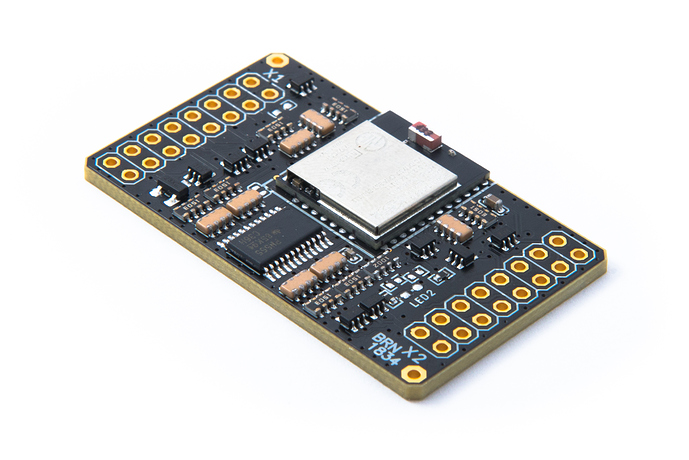Understood. I’m sure you’ll think of something great. Else I’ll have to order a new buttonplate, because this is definitely functionality that everyone’s been waiting for. Great job!
Those statistics are probably off because of what osw is. I could have built this myself but wanted something that worked out of the box because my time is limited. Id rather spend it racing then building it. Now my wheels I had no choice but to rip them apart to convert them to a usb cable. Same goes for the simlab P1 that is coming ill put it together. Im sure this is the case for many osw users. Not saying the stats are wrong but you may want to rethink how accurate they are. Us OSW users are a handy bunch.
The other major problem is some of these wheels are expensive for what we do there is no way I want to just abandon them. Besides the guys that have built some really nice limited run wheels. I was actually thinking about buying that F1 wheel from Augrey but now im going to wait to see how this works. Im not spending 600 dollars on a wheel I cant use next month.
I support the idea of DIY option in the spirit of OSW. The only concern is the relative difficulty wiring it inside the tightly built button plate. But I’m sure many people still can manage that, so why not give then at least a try!
DIY should be a must…
Yes this exactly! Whats the worst case? You have to get out a Dremel maybe to make a little room?lol
Compared to other popular DIY modules, the module was developed to be installed onto a larger button plate / box pcb where the buttons and encoders are connected to. This means that
- There is only one ground pin and one power pin. This should be solvable by a DIY guy easily, but might require soldering skills to connect all ground (or power) wires from buttons at some point other than our module first.
- There is no way to configure pins via USB application - it requires a separate not-as-cheap programming device manufactured by us to configure pins. This we should be able to solve somehow for the possible DIY version of the module so that it would be suitable without separate configuration for 90% of the users.
- The button box must have access hole for the user to change the battery. I guess not a problem for DIY guy to take thing apart once every two-to-three years or so?
- The button box must have a radio transparent window somewhere. DIY = Dremel?
This being said, we have recognized the feedback, and are still evaluating different ways to make this available for DIY in meaningful way.
The introduction of wireless wheel support, DIY or otherwise, does not make current wheels obsolete or unuseable. They will continue to function perfectly well with a coiled lead, just as they do in real life in GT3, WRC, WTCR etc, etc.
I don’t know about yours but I don’t know how many times the cable has got caught in the paddles or come unplugged. Mostly because the cable comes out of the wheel in front of the paddles at the base of the wheel. It should be behind them and it wouldn’t happen. Yes it works does it work well…not really.
Kiitos hyvin paljon, Tero!
I would luv to roll my own wheels, using this 
@morpwr i’m sorry to hear that. I can see that if you have problems with the cable, wireless will be attractive.
I’ve had my OSW with a SimracingCoach button plate & panels for 2 years and I have never had the cable caught up in the paddles, or become unplugged, just wrap itself around the shaft on the very rare occasion the motor goes bonkers, Maybe it is the design of my button plate, or that the cable hangs quite loose below the wheel or I am just lucky.
I have the gt wheel from them. I really like the wheel hate the cord. Ive tried wrapping it around the shaft and leaving it hang which is how it is now and it still gets caught. Maybe im just unlucky.lol
Same wheel same result no issue with this of course I built a bracket to hold the usb wiring under my rig so it cannot come unplugged
Here is the transmitter module that goes in the wheel:
And here the receiver module to be plugged in Simucube:
I did industrial Velcro the pc usb side directly under the wheel on the rig but I was afraid to do something more solid in case you had a runaway wheel and it pulled out from somewhere it shouldn’t. Id rather have it unplug itself then rip the wires out of the wheel.
That looks fantastic Tero.
Do you have dimensions of the transmitter? Looks simple to work with.
Outer dimensions are 25.7 mm x 43.0 mm.
Im assuming a 2cell battery so should be pretty small?
it is expected, that a 2xAA battery is one of the options. Also a CR123A lithium cell should be fine, I plan on to mod my own development wheel to use this type of cell.
For AA batteries, they will rattle a bit in this type of application, so it should be made extra sure that the electrical connection is solid.
Absolute Maximum input voltage for the module is 3.8 V.
The CR123A looks like the way to go.
I’m assuming each transmitter will have a unique ID/name, so we can configure each wheel differently in terms of button assignments? Or is that part of the software programming you mentioned earlier?