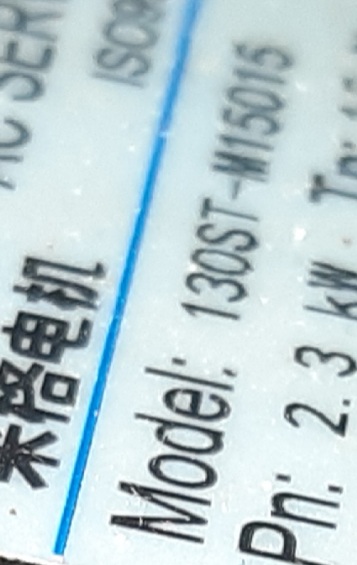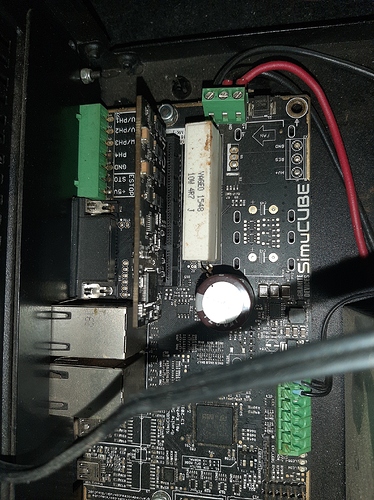Gooday
I have a direct drive wheel with Midge base and the Simucube 1 which comes in the Coolmaster box. This is my second wheel and both use MMOS-2004 software …I have been wondering the PC board is a Simucube 1 board. Is the MMOS software the correct software or could I use Simucube 1 software…would it make the wheel feel better or much the same …thx in advance
If you have a Simucube I would upgrade to the Simucube software. It did have a significant upgrade in feel if you find the proper settings you like.
its been a nightmare for me ever since
Sorry for only replying now but im ready to get an upgrade. The guy i bought this setup from said the support guys said i would need to buy 1 of the new IONI boards on the products list as the board i currently have only supports the MMOS2014 software… I have noticed there are 2 options i can get. i see a Pro version and a Pro HC ( i believe HC = High voltage) so i have been advised to get the normal pro version 179Euro. Please if i may ask …is the transition and firmware update a complicated issue or are there simple step by step guides i can follow. I am above average computer literate but its obvious the distance from South Africa to Granite can be scary…
If you were told that it only supports MMOS, then it is not a Simucube, but a STM32F4 Discovery + IONICUBE + IONI Pro/Pro HC combination. Then you would be missing only the Simucube board.
IONI Pro and Pro HC are supported. The difference between them is the maximum motor current that can be driven. Pro is just enough for the “small Mige” motor and Pro HC is just about enough for the “large Mige” motor to drive it to around 29 Nm.
Hi Mika
Ok to make things a bit easier i opened the Coolmaster box and took a few pics of what i have … maybe this will clarify what i may need to upgrade to simucube software app.My question would be …what do I need to be able to run the simucube 1 software instead of MMos as I believe there is quiet a vast difference between the 2
That is a Simucube board.
It is an early version as it does not have the connector soldered on in the external resistor spot.
You can install the Simucube software on this board.
If you are in the USA message me with your email and I will send you a link with the required software.
Sadly I live in South Africa and to be honest I’m a little bit afraid of messing up …if I tried to load The Simucube software what are the chances of failing …if it dont workout is a rollback an easy option …
So what are my option here …would it help if i got a new Simucube Board and then the an IONI Pro to match or will the changes not make much of a differance.
I may add the guy i bought this from now tells me he was using Simucube software but used to get intermitant errors and even struggle to connect sometimes…So he deciced to revert back to the MMOS 2014 software
If the wheels us working on MMOS then your hardware is ok. No upgrades needed.
Per upgrading to Simucube software it is quite a few steps to upgrade.
There are directions on the Granite devices wiki to do it.
Maybe the guy who you bought it from could help you?
Upgrade to firmware version 11.2 first.
DO NOT try to install SC2 firmware!!!
Well I have just invested in a new SC2 base from gperformance…which will be delivered on the 22nd June 2021 via DHL … Once that is working I’m going to tackle this SC1 base …not having to fear being without a working base …