Yeah, there seems to be a typo or I forgot to change a version number somewhere. 
Made an icon got board of the standard one screen grabbed Simucube wheel 
https://www.mediafire.com/file/lrn93u1fb37d7gn/simucube_YwU_icon.ico

Suggestions for an official app icon are welcomed. Any others?
Here.

These should also work as the smallest icon used on Windows. I very much believe that the text will go bad.
so cool Simon! I was always using some random icon from windows, TNX man!
Simon’s icon would work for me, as I’m using the Mmos icon for simuCUBE at present, which is similar.
If you re-arrange the simuCUBE name it might work better for an app icon.

I kinda like that one But in the normal blue… Maybe over a dimmed granite devices logo
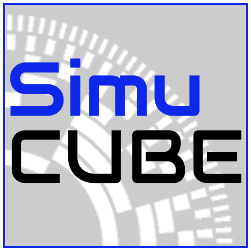
Version 0.8.3 is released. Only change is an USB bugfix, that should correct most of the issues with crashing games.
I lost the bootloader before and can’t download again from here : http://www.st.com/en/development-tools/stsw-stm32080.html
How can I get it again ?
I have MMos and 0.7x version has been installed, do I still need the bootloader for latest FW ?
So you have mmos OR 0.7.x?
with 07x there is a boot loader already installed… You just need to download the latest firmware and use the Update firmware button in the “NEWLY” downloaded Configuration tool.
I have them both on hand Mika
Latest firmware works very good on all popular sims with me.
Only issue it seems it does not load the custom default profile strenght.
But always it seems it reverts back to the intial settings of 100% strenght, while showing the profile i selected to be default (only has 35% strenght).
So when i loaded up a car and drove over the first curbs my wrists got quite a beating.
Any idea why it wont load properly?
Everything else functions fine.
The default profile not setting correct strength is known issue, fix will be in the next build.
Version 0.8.4 is now released with minor fixes here and there.
Thanx Mika,
Will try it later this afternoon! Appreciate your efforts 
Cheers.
Beano
Hi,
I know this is probably a dumb question but…I was on 8.3 update
I downloaded the 8.4 from wiki
I clicked on the update firmware button and the program went through all the steps with no problem.
When I clicked on finish. The configuration software closed but did not restart.
I shut off the simucube and restarted it.
I then launched the configuration software
My configuration software show to be 8.4 but my firmware show to still be 8.3.
Any ideas on where I went wrong. I can’t seem to find any more info on Wiki…
thanks
Did you use the old configuration tool zip file contents or the new tool’s zip file contents to flash the firmware?
At the moment, the update process is an offline update. This means that user must unzip the whole thing to flash new version, and using the old version, flashing the old version can be done over and over again…
I believe you hit it on the head! I deleted my 8.3 folder and made sure I launched the latest configuration tool 8.4 and the update worked.
Thanks again for all your hard work. PCARS2 feels great!!!