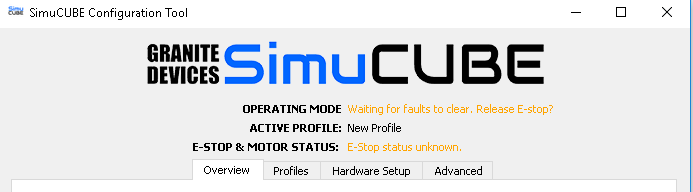Sorry, can’t test it myself until Sunday at the earliest. But I will send it when it is ready for testing.
ok…no dramas, can test then
Sorry @Mika Mika was i away but i have the computer wont start problem so if you want me to test. I would be glad to 
@mtakala : for the bumpstop effect, it could be more logical that the bumpstop effect range ramp be after the bumpstop point and not before. So if I want 720° for exemple I have really 720° + progressive stop and not 710° + progressive stop… 
I think that the current way is the way the majority of the beta testers wanted it to be. Remember, that you can adjust with bumbstop range -setting in Profiles.
the ability to set it before the end of travel allows you to in most cases have the better simucube bump stops stop the wheel and not the harsh game bump stops. in the event of a crash it is a lot easier on the hardware and doesn’t cause the wheel to go nuts.
Announcement:
We have decided to release the open-source firmware as Atollic Truestudio project, as ST Microelectronics has bought Atollic and released the Truestudio package as freeware. It is much easier to install (single package) than the Eclipse project we used to have, and includes the same compiler we already use.
https://atollic.com/truestudio/
I’ve already got some parts of the firmware compiling in Truestudio, but not everything.
Todo for the week:
- Communications with Codemasters
- USB issues build has been done, I will send it to few testers soon.
- Get the project to compile in Truestudio.
update: it now totally compiles!
todo:
- add bootloadable build configurations
- add Segger J-link debug configurations
- testing, testing.

Nice work, Mika 
Ha, so I need to update Eclipse then to Atollic - just a small side-project for future use then, let’s see if I can get it done. As you know, I am a noob with IDE’s, but at least in early alpha, I managed to get Eclipse working and compiled from source…
Appreciate your efforts once again.
Cheers,
Beano
Atollic is just so much easier. Instead of installing n+1 packages, you just install one! 
Evening update:
After a minor battle with things, I’ve managed to produce a working bootloadable file with Truestudio.
Next, test to see if also the debug printouts via serial port work…
… and they did not. Bummer. Need to investigate this more! 
Will try it for sure, cheers!
Btw, I am planning to be in Tampere over the weekend from 17-18 March. Perhaps even Friday 16th, let’s see how my flights go. Would be good to catch up, if you guys are available.
We will be available.
In another news, now the serial port printouts work too. Might as well start to use this version now to develop things.
Cheers! See you then.
This was actually debated a lot… In order to have the range after the Range use a negative bump stop range number say -10deg which increases rotation of the wheel to 920 deg but you have no bump stop effect in the standard 900 degrees.
Hi Mika,
Thought I would post something interesting.
I recently decided to try out Windows Fall Creators Edition build 1709, having refused to move from Win 10 build 1607.
Short story, I had nothing but issues with lowered FPS in most titles I use, but most annoyingly strange graphical flickering in Oculus - that was the showstopper for me as I race 100% in VR.
You may recall that I was having issues with the wheel centering properly using the v97(a) update? Those issues never really resolved and I would have to keep recentering my wheel in the config tool.
Here’s where it gets interesting.
When I went back to Win 10 build 1607 (using a stored image), I noticed that my wheel would always index properly without fail. So I checked the version and true enough when I created that Windows backup image I was using Simucube 0.94.
So even though the software has been updated in the Simucube, using the 0.94 config tool fixes the issue that I could not fix in 0.97(a) config tool.
Image attached so you can see what I mean.
Hopefully this is of use to you, and to others having indexing issues with 0.97(a)
Thanks
Sean
thanks for reporting.
I must say, that using an older configuration tool version is not supported in any way, and could in the worst case result in complete corruption of all hardware and profile data in the SimuCUBE board. However, the settings format has not changed since 0.8 so we are “safe” now, but I can’t promise how long we are going to remain safe.
As I have not managed to repeat the issue or run into the issue at all, I’m still thinking what issue you might have and that what is causing it.
Thanks Mika.
So would you recommend I delete the 0.94 config folder and instead use the 0.97(a) tool and just put up with the out of sync indexing issues where I have to keep recentering the wheel?
I do not wish to have a corrupted hardware (sounds like I would need a new Simucube system which is not good) if you believe there’s a chance that it could happen.
Perhaps I should downgrade to 0.94 until the new version comes out to make sure I don’t break my Simucube?
I’m happy to test the 0.98 if you wish to send me a link and any instructions on things to test/look out for in any SIM title (I have them all).
Sean
Just wanted to ask to make it sure for myself if it is placebo or is anyone else experiencing this but I’m on 0.9.7a and after the iRacing build the wheel feels a bit light around the center point on certain occasions.
I first noticed it on the new LMP1 cars but I thought it was just the character of the cars but now I hopped in to the Audi GT3 and I started to notice the same thing that the wheel felt a bit lighter around the center point.
It’s hard to describe but it feels like it loses the FFB resistance at some points when wheeling.