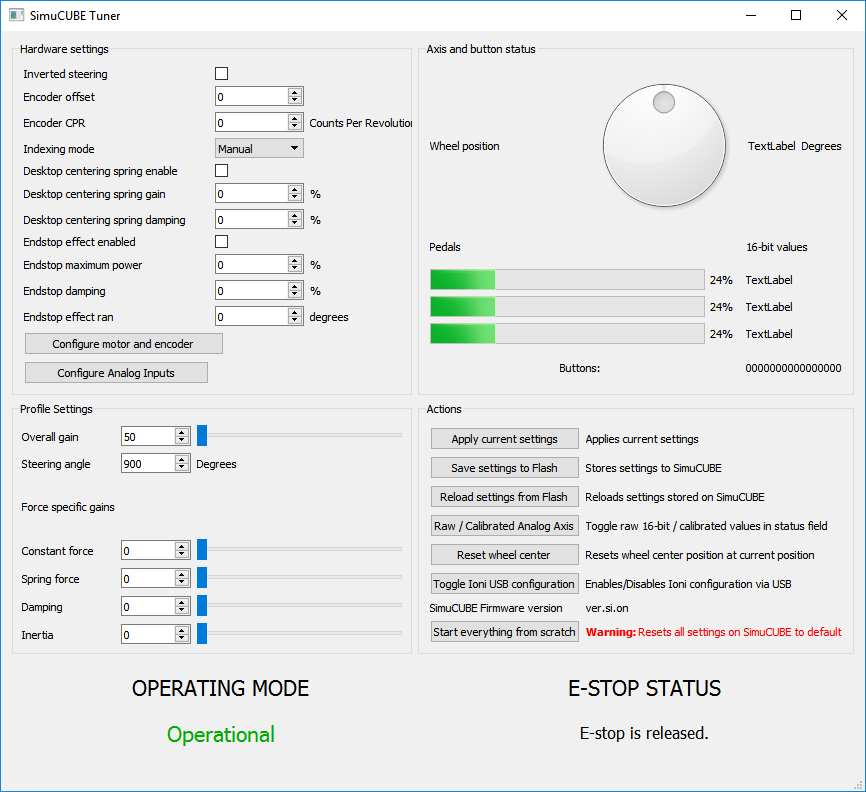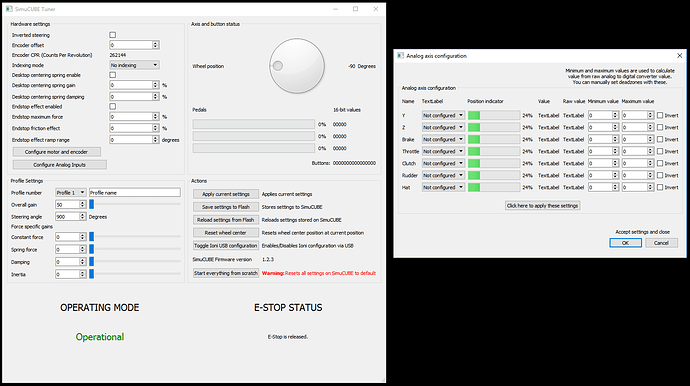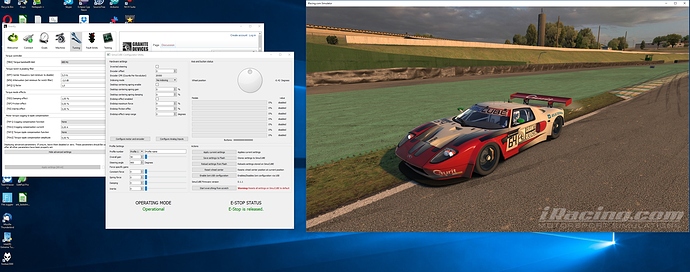Please replace that lines in your .rcs of RaceRoom and try it again, i think that will help you.
You can backup you own file before or make a new and use them at the same time.
FFB Rumble Pad=“0” // Type of FFB controller: 0=wheel, joystick etc with force feedback, 1 = pad with rumble motor
FFB Gain=“1.0” // Strength of Force Feedback effects. Range 0.0 to 1.0.
FFB Min Force=“0.0” // Minumum force, from 0.0 to 1.0
FFB Min Force Linear Percentage=“0.01” // Minumum force linear percentage
FFB Throttle FX on steer axis=“1” // 0 = Throttle effects on throttle axis, 1 = throttle effects on steering axis.
FFB Brake FX on steer axis=“1” // 0 = Brake effects on brake axis, 1 = brake effects on steering axis.
FFB stationary friction=“0.0” // Amount of friction applied to the steering wheel when vehicle is stationary
FFB stationary friction speed=“2.7780001” // Below this speed the stationary friction starts to be applied, in m/s
FFB steer vibe freq mult=“0.0” // Controls frequency of steering vibration. Recommended: 0.5 to 1.0, 0.0 disables steering vibration.
FFB steer vibe zero magnitude=“0.0” // Magnitude of steering vibration at 0mph (reference point).
FFB steer vibe slope=“0.0” // Slope of line defining magnitude as a function of frequency (used with FFB steer vibe zero magnitude).
FFB steer vibe wave type=“0” // Type of wave to use for vibe: 0=Sine, 1=Square, 2=Triangle, 3=Sawtooth up, 4=Sawtooth down.
FFB steer force average weight=“1.0” // How much weight is given to new steering force calculations each frame (0.01 - 1.0). Lower values will smooth out the steering force, but will also add latency.
FFB steer force exponent=“1.0” // Steering force output “sensitivity”. Range 0.0 to infinity. 0.0 to 1.0 = higher sensitivity, greater than 1.0 = lower sensitivity.
FFB steer force input max=“11500.0” // Recommended: 11500 (-11500 if controller pulls in the wrong direction).
FFB steer force output max=“0.03” // Maximum force output of steering force, recommendation 0.8 to 2.0
FFB steer force grip weight=“1.0” // Range 0.0 to 1.0, recommended: 0.4 to 0.9. How much weight is given to tire grip when calculating steering force.
FFB steer force front grip exponent=“0.0” // Range 0.0 to infinity, recommended: around 1.0. Exponent applied to grip weight.
FFB steer force rear grip exponent=“0.0” // Range 0.0 to infinity, recommended: around 1.0. Exponent applied to rear grip loss weight.
FFB steer damper coefficient=“0.0” // Coefficient to use for steering damper. Range: -1.0 to 1.0
FFB steer damper saturation=“0.0” // Saturation value to use for steering damper. Range: 0 - 1.0
FFB steer force balance mode=“0” // Mode for how to add the steering forces together (lateral, load and diff). Acceptable values: 0 = lat + load + diff, 1 = sqrt(lat^2 + load^2 + diff^2), 2 = sqrt(lat^2 + load^2) + diff, 3 = sqrt(lat^2 + (load + diff)^2), 4 = sqrt((lat + load)^2 + diff^2)
FFB steer load multiplier=“0.0” // Multiplier for vertical load on front tires. Range: 0 - infinity
FFB steer lateral multiplier=“10.0” // Multiplier for lateral forces. Range: 0 - infinity
FFB steer rack factor=“0.3” // How much of the lateral forces comes from steering rack. Range: 0 - 1.0
FFB steer load change exponent=“1.0” // Exponent for the change in load on front tires. Range: 0 - infinity
FFB steer load change breakpoint=“1.0” // Breakpoint (value that will not be changed) for the exponent on the change in load on front tires. Range: 0 - infinity
FFB steer spring coefficient=“0.0” // Coefficient for steering spring. Range: 0.0 - 1.0
FFB throttle vibe freq mult=“0.0” // Scales actual engine frequency to force FFB vibration frequency. Suggested range: 0.10 to 0.50
FFB throttle vibe zero magnitude=“0.0” // Magnitude of engine vibration at 0rpm (reference point).
FFB throttle vibe slope=“0.0” // Slope of line defining magnitude as a function of frequency (used with FFB throttle vibe zero magnitude).
FFB throttle vibe wave type=“0” // Type of wave to use for vibe: 0=Sine, 1=Square, 2=Triangle, 3=Sawtooth up, 4=Sawtooth down.
FFB rumble strip magnitude=“0.0” // How strong the rumble strip rumble is. Range 0.0 to 1.0, 0.0 disables effect.
FFB rumble strip freq mult=“0.0” // Rumble stip frequency multiplier 1.0 = one rumble per wheel rev.
FFB rumble strip wave type=“0” // Type of wave to use for vibe: 0=Sine, 1=Square, 2=Triangle, 3=Sawtooth up, 4=Sawtooth down.
FFB rumble strip pull factor=“0.0” // How strongly wheel pulls right/left when running over a rumble strip. Suggested range: -1.5 to 1.5.
FFB jolt magnitude=“0.0” // How strong jolts from other cars (or walls) are. Suggested Range: -2.0 to 2.0.
FFB shift jolt magnitude=“0.0” // How strong jolts you get from shifting. Suggested Range: -2.0 to 2.0.
FFB shift effect duration=“0.0” // Duration of shift effect in seconds
FFB slip effect=“0.0” // Slip effect, from 0.0 to 1.0
ffb slip freq multiplier=“1.0” // Slip effect frequency. 1.0f = 1 cycle per wheel rev
ffb slip wave type=“0” // Slip effect wave type
FFB pedal throttle vibe zero magnitude=“0.0” // Throttle pedal vibration at 0rpm (reference point)
FFB pedal throttle vibe slope=“0.0"
FFB pedal throttle slip vibe=“0.0” // Throttle pedal vibration on tire slip
FFB pedal brake slip vibe=“0.0” // Brake pedal vibration on front tire slip
FFB pedal brake vibe slope=“0.0” // Slope for brake pedal vibration based on speed and braking %
spring based range lock enabled=“1” // Spring based range lock on/off
spring based range lock strength=“1.0” // Strength of the spring based range lock
spring based range lock max rotation=“1080” // Max wheel rotation, used when setting up spring based range lock
Menu Control - Left Click=”(0, 89, 0, 8)“
Menu Control - Right Click=”(0, 89, 0, 8)“
Menu Control - Back=”(0, 89, 0, 8)"