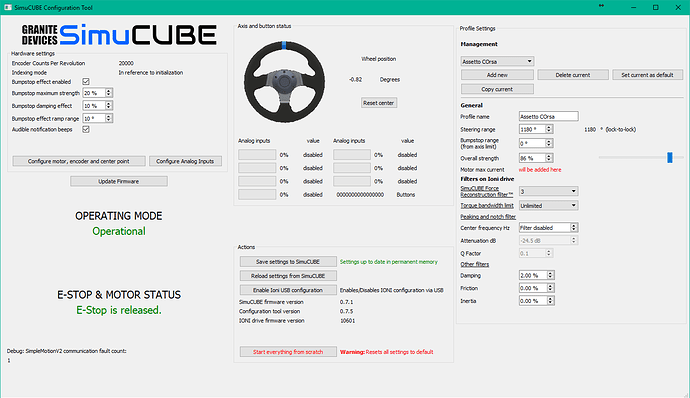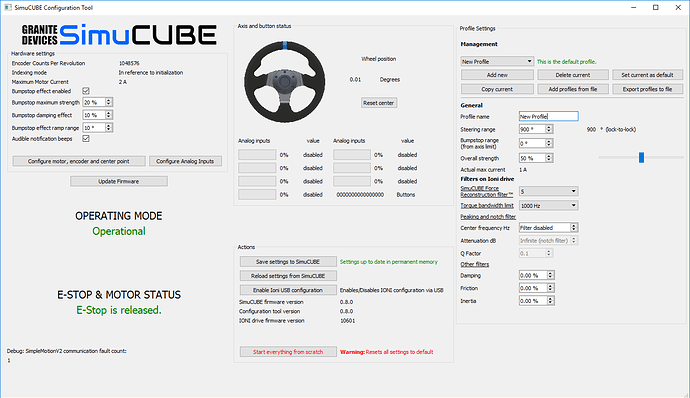I am just amazed over all the work being put down into this. Amazing stuff
Hi there, I’m coming from the IONICube to the SimuCUBE and all works fine so far using the newest firmware. Just one thing I determined in the SimuCUBE Configuration Tool, the wheel showing in the tool is “spongy” or sliggish, just not synchronous to the real wheel when fast turning the wheel.
Any suggestions? Do you need further information?
The wheel in the UI is updated only 20 or 25 times per second using a Qt timer that is not accurate. Also the algorithm that redraws the wheel is not accurate (the degrees are).
Please use a game or the windows control panel to spot any potential problems - there hasn’t been any reported.
Status report from today’s debugging session. Will have to add some notes to various places about things, but looking good…
Hi Mike, tested with games, and there is a small “lack of response”…in project cars 2 more than in Assetto Corsa (I know, the games are not officially supported), but this behavior is new to me.
I think its just down to the physics, Plus there seems to be some internal dampening in PC2. Which gives the ffb a cardboard feel.
We have a thread for PC2 here. Project cars trouble shooting
I have been busy the last few weeks and just updated to the open firmware for testing.
Upon entry to iracing I had to update iRacing.
After updating and choosing test drive skippy at road atlanta default weather, the sim stays stuck on the loading screen.
I have waited twice in excess of 30 minutes and then cntrl-alt-del to task manager and end task.
I switched back to the last closed beta firmware and still had the same issues.
Going to bed now and will try again tomorrow.
Any suggestions?
I am on windows 10 and this is the first time I have had an issue with any OSW build including back to the Argon builds.
It seems to be some type of a rare issue with the beta firmware. I myself have only raced iRacing since June, launched iRacing maybe a hundred times, and I have only 6 crash logs in my iRacing folder. I’ve never seen a hang like you described.
For one of the last closed beta versions, we changed USB vendor id and product id. If you had very early closed beta, then iRacing could possibly have trouble with trying to find hardware that is not present anymore.
But, all data is good. Thank you for beta testing.
I also have that same issue whit new iracing vr menu, but if i use the old way whit web browser it worked like it should even whit rift.
Im not sure where is the problem, is it iracing or simucube side.
I would suspect the hang like that would be more a problem with iRacing.
I’ve decided to skip the intermediate profile import/export version, and a fresh version 0.8.0 has been compiled and packaged already. I’m just waiting for some verifications by some guys that it actually works OK before releasing it publicly.
That is what I am guessing because I was running the closed beta from first 3 versions with no issues. I then was running the 7.0c I think with no issues.
I did the open beta upgrade before launching iRacing so I am not sure if it was just the iRacing update (new season) or something else. After installing the 7.0c version again the problem still exists.
I will do more trouble shooting this evening.
What setting do I wipe to start fresh in iRacing for controllers?
Hi all,
My first post here 
I have a simplicity small mige with the simucube servo controller, Oculus CV1 for graphics.
After flashing the beta (had MMOS) I have two issues that I hunt:
In Assetto Corsa:
Sometimes (often) I get a purple VR display during startup of the session and it kicks me back to the UI.
restarting everything and checking the controller settings solves it sometimes.
The controller settings in AC do detect the simucube just fine btw.
In Rfactor2 (DX11Beta):
There is no preset controller for the simucube, so I have to use the MMOS2014 profile.
The autodetect function never detects the simucube, although is is registered in the Controller.Json file.
It ends up as second in the controller list, my USB buttonbox is detected first.
Somehow Rfactor crashes each time I push the RACE button.
And when it works I have crashes leaving a session.
It looks like somekind of USB issue im having, and maybe im doing something wrong.
When it works, the FFB feels more refined and clear, and i love the UI and profiling capabilities this has.
Eric
Regards RF2 you do have all dx 9 overlay type plugins disabled in game menu and only steam plugin enabled as is will crash on DX11 beta if not when hitting race button ?
controller .json file i used setting posted in first post here ![]()
just copy ffb part to controller file, copy yours rename it first so you can go back if you want.
I stuck with it and it feels feels v good ![]()
OK; I have gotten some data from the handful of pre-release testers.
I will need to add an indicator for success/failure of the save/load profiles. Now there isn’t any indicator for that. Same goes for analog axis config export/import.
Also, it turns out that scaling force via MMC (current) isn’t as effective / linear as scaling the torque command itself, and also could vary between different makes/models of servos.
So, lets think how to most effectively have just one linear slider so that we can finally remove the Granity connection altogether for average users 
Although, feedback from one of the pre-betatesters:
Seems like the Forces are a bit stronger now with the same mmc. Firms up the center and seems smoother.
Does this mean the FFB will also be less linear ? or just the slider controlling the ffb strength?
Does this mean you will go back too the old way of doing it on the next iteration ?
Ffb should still be linear.
Not decided yet on how to proceed. I won’t have the time until Sunday or Monday, but lets all keep thinking…
Does it matter if the slider isn’t linear ? Can’t you put a note next to it to say . After all if your running 10a and want to reduce strength by 50% then just move the slider till am is 5a ??I
Or so it looks better just replace the strength value 1 -100% with the amc. So moving the sliding all the way to the right the value at the end of the slider reads 10a instead of 100%