I need to reset the center point of the wheel 
Which indexing mode do you use, Automatic or Index Point? If Automatic, you must always start the wheel with the wheel at straight. If index point, then there might be a bug in 0.50.x and it won’t work correctly.
Thank you very much for your help!
Where do we have access to this setting for indexing?
It reads on the Hardware settings tab in the Simucube Configuration Tool. Re-run the motor configuration wizard if you need to change it.
Ok thank you so much !
I would watch 
Any progress for us to test?
its weekend… I’ve been racing 
@Mika i don’t know if it is a good option or not , but is there a way to have a switch for polling rate ? maybe 1000hz and 500hz ? Is it something that could be made easily and would it work ? Maybe it could be benefitial for some people but i can not say for sure. Ofc i don’t say this only for sc1 but it is a thought.
You mean the maximum usb polling rate in the usb interface descriptor?
Yes the usb polling rate.
Why should that help anything… Can it be adjusted in any other wheel base?
There are many things that simucube does and other wheels do not. I guess i should not have asked. Thank you for your fast answer.
I’m sorry if I sounded ignorant, I certainly didn’t mean to. I would like to understand why the maximum rate should not be the maximum allowed in the USB specification, keeping in mind that it is the maximum rate. Is there a use case for this setting, or an example where (and how) it would help?
If there is, then certainly we would include it.
Wait… I don’t get one thing. USB standard offer 1000Hz max, so what is the best frequency to set in SimuCube to get the best FFB and why? A 1000Hz or more? Maybe unlimited? Or less then 1000Hz? AC offer 333Hz FFB max, iRacing only 60Hz but AM2 720Hz… etc. So maybe we we should set 333Hz in SimuCube if we play AC??
This is a completely different thing than the low-pass FFB filter that is in the device, and also a completely different thing than the FFB update rate from the simulator.
Answer is “all wrong” to all your suggestions.
The USB polling rate is a rate that that device can be requested new updates from via USB. Its kind of a promise on how fast the device promises to process USB commands. 1000 Hz is maximum, but as there is usually lots of other stuff happening on the USB bus, the rate is usually less than 1000 Hz anyway. You can monitor this if you use a USB packet sniffer or similar debugging device.
Then there is the FFB update rate from in-game. It is the rate the actual FFB updates are send from game to the device via USB. They must fit in to the 1000 Hz transfer slots on the USB bus.
Then there is the FFB signal itself. Even if you have a 1 Hz signal, it can have unlimited bandwith. That will be the case in the FFB case, where the signal is a step signal - in digital signal processing, that requires an unlimited number of frequencies to represent an ideal result, thus its bandwidth is unlimited in analog world. If one uses a low-pass filter (like our torque bandwidth filter) you will get smoother transitions between the steps in the FFB signal.
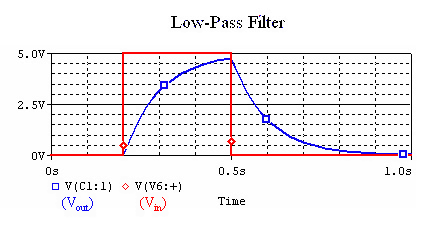
Please no last minute feature implemantation that delays the release even further. 
It already did, I could have done something useful instead of the writing the previous post…
Sorry for taking your time Mika, wow… I thought your answer will be very very short, e.g unlimited working the best because this and this. One short sentence is enough. In my PC one USB controller working with only 505Hz speed, other 720Hz, extension PCI-E - USB 3.1 card 950Hz… hmm.

