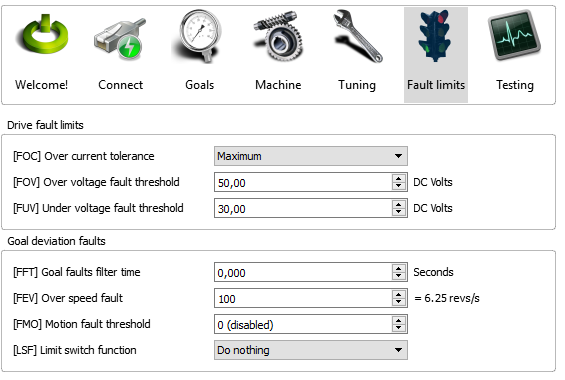I did the same test with the same result.
As explained in detail in the user manual, the automatic indexing expects that the wheel performs the phase search always within the same motor pole quadrant. This means that the system must be started with the wheel straight.
If you wish, you can use the index point mode instead.
Ok I seem to have fixed the random disconnects, i replaced the usb cable and it hasn’t disconnected since.
Another question though… Does anyone else’s computer fail to load when the simucube is turned on? Mine just hangs at the bios screen until I power off the simucube then it continues to boot, not really an issue i’m just curious.
Hi, on previous fw to this new fw my computer hanged and will not boot, or took ages before it booted from bios, but glad this new fw update has addressed this issue. It was one of the things on to do wiki list that has worked, Saying that i did experience a disconnect with the wheel on Dirt Rally the other day, which has never happened before, but all seems to be good so far, i’ll keep on monitoring, MOBO = Asus Max, Gene VII
I still have this issue with 0.9.8. I have to disconnect the USB cable for SimuCUBE while booting.
I believe that the problem is with you motherboard. Have you tried to disable legacy usb in bios?
Well, at least the mitigation / workaround worked for some people. Lets keep in mind, that similar things are reported to be happening with controllers from reputable brands also, and also with bodnar and other DIY boards.
I’m more concerned about the USB disconnects while driving -issue, which definitively should not happen. The workaround there is for the “SimuCUBE dies after a while” issue, where it is still visible in game controllers as a device, but can’t get data through to the computer.
Can confirm disabling legacy mode has solved the boot issue, thanks.
Regarding the boot up issue, I have experienced that on my old Asus motherboard, too . . . but I’ve had that happen with external hard drives and other usb devices, too. Frankly, I’d hope you could utilize your precious programming time and obvious talent on features or other issues rather than resolving a boot up issue for hundreds of variations of motherboards. All we have to do is turn on the Simucube after we boot up. It just isn’t surprising to me that a complex device with flash memory onboard confuses motherboards that scan usb for hard drives, flash drives, etc during BIOS post.
Just my two cents.
Dont agree with this post
im experiencing something with 0.9.8 that have never happened before.
everytime i exit from rfactor2 i hear that windows sound when you unplug an USB device and plug it again.
i start rfactor2 in windomed mode and taking a look to the simucube configuration tool i see that is the simucube the device that disconects from usb and connects again.
can i still do a safe use of the simucube and rF2?, or does this damage my simucube in any way?
Regards.
This is just a mitigation in where the USB stack in the firmware resets itself if it seems not to be getting packets through to the PC. Upon exiting the game, it could be that the PC is busy (changing resolutions, etc.) and sending of USB packets fails. It is nothing to worry about, as long is it does not happen when driving.
Thanks Mika.
Regards
When iRacing at Phoenix with the new IR18 car, I had a hard collision with the wall and at the exact moment iRacing crashed. But the Simucube was experiencing full forces that were felt when the car hit the wall and began spinning to the right.
I had to quickly hit the e-stop as the Simucube wheel would have kept rotating right and would have torn out the USB cable connected to my button box (best case scenario)
I have seen iRacing crash like this before, but never with the Simucube still acting as if still in the Sim.
Could be a one off weird bug/coincedence, but would I felt worthwhile mentioning in case Mika may know why this could happen and patch it?
Thoughts?
interesting you say that, I have had similar issues which prompted me to move my pc off my rig because I thought the vibration was causing some trouble but even after doing that It still happens.
Iracing doesnt crash but I lose sound and some other usb devices that are plugged in and then the simucube does this wierd ffb where it bounces against the bump stops violently.
This is not specific to Simucube.
It is iRacing-related, I have had the same with the DW12 and the SS2 Bodnar setup too, as well as with my Simucube.
Something’s broken in iRacing wrt to the DW12 specifically, the more so if you run higher torque levels and get hung up on a wall or barrier. Once in this state, should the game crash, you are stuck in that ’ condition’ until you restart the pc I have found.
Cheers,
Beano
Im not sure if this is an iracing or simucube related problem, but I assume its simucube related.
A week ago (last friday) I upgraded from 0.8.12 to 0.9.8. In general it works fine/better but there is 1 issue I have. A few times when I had a frontal impact the FFB became quite heavy and unresponsive and it felt like I suddenly ran a lot of damping. I first thought the car is broken as it drove in a really strange way, but that was not the case (to my surprise). If I restart the simucube it is back to normal. I dont have to restart the sim or reset the car. I didnt try it with a different sim yet.
First time it happened was last friday right after I have upgraded to the new firmware. I drove the HPD at Sebring and touched the wall in turn 1.
It happened again last sunday when a guy put me into the wall in the GT Challenge at Road America before Canada Corner. https://www.youtube.com/watch?v=WiNmFXE116w I thought the car is broken (even if there was no meatball) so I drove slowly back to the pits but there were only 10s of optional repairs. I couldnt feel FFB but thats probably because I was going really slow. The steering was fine after resetting the simucube.
Yesterday it happened 2 times in the Ford Fiesta ST RX in GRC practice at Daytona Short RC. 1 time I hit a tire barrier and 1 time I did scrape the wall.
Out of interest. Would there be an easy way to downgrade the firmware to an older version? Not necessarily 0.8.12, just an older version.
Please post me the screenshots from within your Granity GUI.
I suspect you have a problem with the max FEV (Overspeed Fault) limit under Faults Limit tab…
Cheers,
Beano
This means that something has triggered the IONI drive to fault.
In SimuCUBE, cycling the E-stop will clear the faults.
The SimuCUBE Configuration Tool would show the fault reason, and you could always connect to drive via Granity - the fault reasons would be on the testing tab.
You should also check that the Over Current Fault Tolerance is at maximum. I know, that some of our resellers have set that to High, which could cause over current faults for no reason.
It could also be the Over Velocity Fault which @phillip.vanrensburg suggests.
Yes.
Using new firmware, start manual firmware update. Do the wizard until it says “Found SimuCUBE in Firmware Upgrade Mode” and at that point, quit.
Launch old version, and update firmware to that old version from there.
You might loose all your profile settings when downgrading.
However, the IONI drive firmware updates are bundled with the SimuCUBE firmware. I would not recommend downgrading the servo drive firmware.