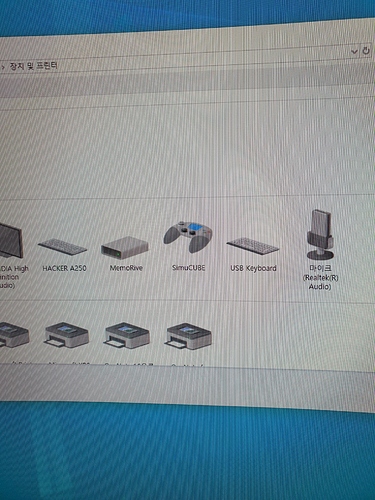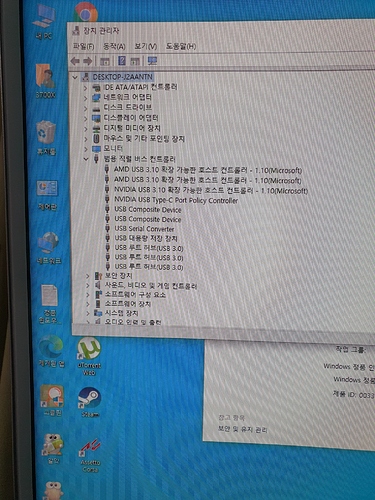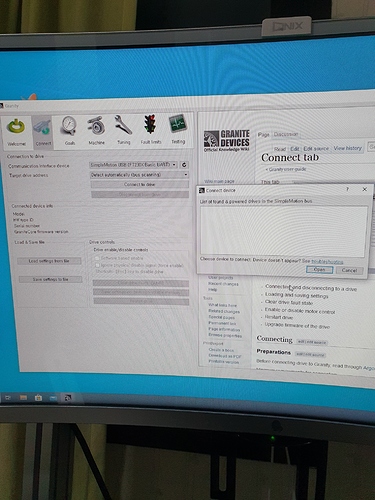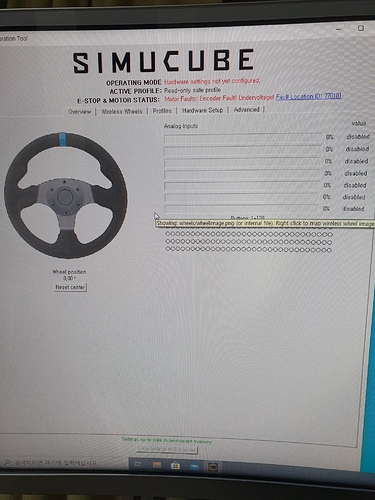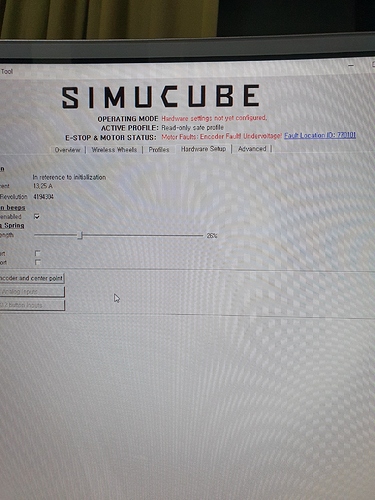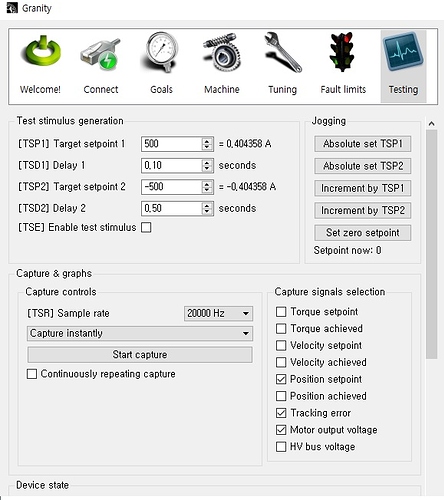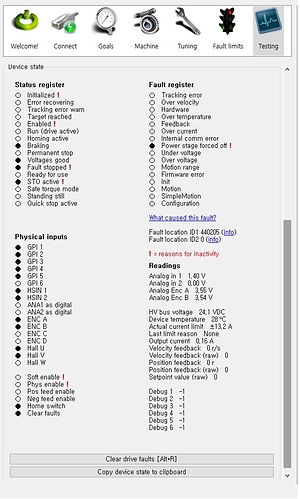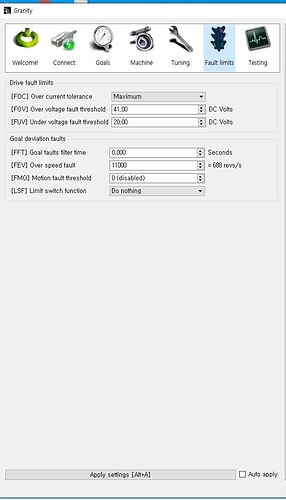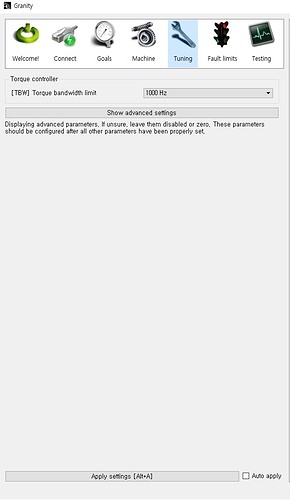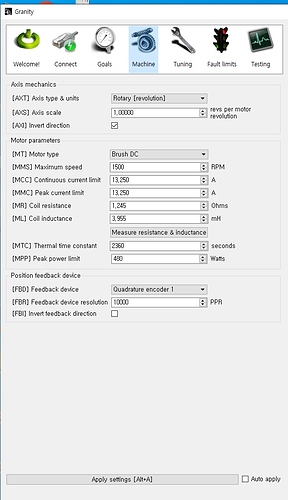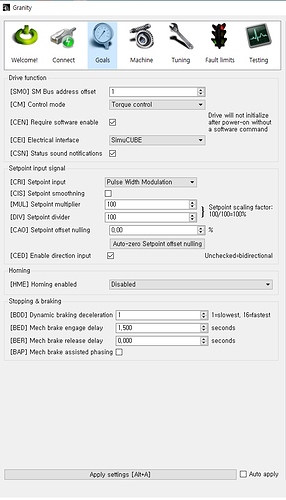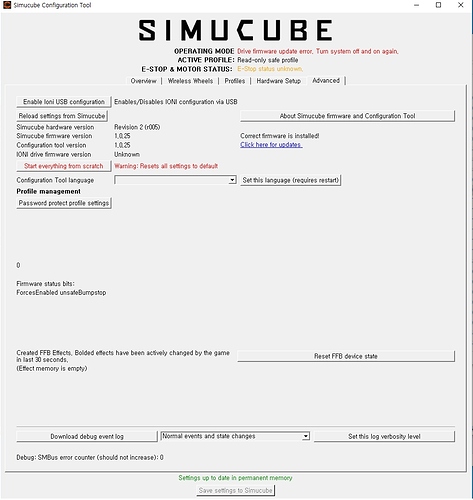Hi
130st-m10010 + ionipro + ndr-480-24 +simucube board
encoder 10000ppr zkd-86-1000bm/4p-g05l-c-0.6m
Use
The steering wheel is heavy when operated
Granity not ioni connected
Mmos not connected
Help me Please
MMoS has got nothing to do here if you have Simucube FW flashed. Which you have. You need to connect USB cable to both ports on the back of the Simucube, then click ‘Enable Ioni USB Configuration’ under either the Hardware or the Advanced tab, to be able to enter Granity.
Once done there, you need to disable that same setting to hand comms back to the Simucube controller.
Anyway, make sure your encoder is correctly configured in Granity, you will also need to configure Hardware and Centerpoint in the Simucube app.
Cheers,
Beano
Thank you.
Please let me know how to check if the encoder is properly configured in Granity.
You can share screenshots of all the tabs in Granity, please  Encoder should be setup as a 10,000 Incremental encoder, now it appears as a 4M encoder in Simucube page…
Encoder should be setup as a 10,000 Incremental encoder, now it appears as a 4M encoder in Simucube page…
I’m at work now, so I’ll be a little bit later.
I’ll upload a picture.
Thank you.
All good Mate, no worries.
Did you build this yourself as a diy project, or where did you get it from?
Directly diy
Directly after purchasing parts
Did you build this yourself as a diy project
At least your Motor Type is wrong, it should be 3-phase AC.
Thank you . I’ll change it.
On top of motor-type being incorrect as per a Mika, as part of testing, please reduce MCC to 9.00 A and MMC to 12.00. Also make sure your e-stop is not active.
Other than that, flashing of Ioni FW seems to have gone wrong. That will need to be reflashed from Granity, will need to be reloaded with a supported version, not sure what you did there. It is always best to stick with solving one problem, rather than introducing few others via haphazard approach.
That way you can quickly end up in a rather difficult situation.
Make sure to ‘disable Ioni USB Configuration’ after exiting Granity.
I changed mcc,mnc.
But the volt error continues.
I see you are using a 24V psu. Let me look on my excel if you are having a voltage-limitation issue on that servo with 24V only, as winding-resistance on that servo might be limiting you.
Another thing, where did you get those stator resistance and inductance values? If you are indeed sing a small Mige M10010 servo, R should be ~ 2.70ohm, Inductance 8.8mH. Can you at least fix that as well, please.
Or, tell me which servo you are suing, so I can check voltage limitation at 24V, if any…
Edit: Also, drop your MCC to 6.00A, and MMC to 6.50A, just for testing. I suspect you are running into voltage limitation on your servo at 24Vdc, hence it failing phasing test. If you are indeed on a small Mige M10010 servo, I would recommend a minimum 36VDC psu to ensure you can get full NM range from that servo.
Power supply
Would you like to change the 48v power?
That is what I would do.
MW SDR-480-48 is my favorite. If you use that power supply you can play around with large Mige later if you want.
Is there any difference between ndr and sdr?
How about ndr-480-48 power?
SDR allows momentary boosts up to 720W, which is enough to run the big Mige. For small Mige, there is no benefits.
Before paying for a new supply can you show the latest settings you have because i suspect you have changed them from the ones in the pictures above.
He doesn’t have to pay for a new supply yet, he still hasn’t done the recent changes I requested him to do, so that I can verify basic operation of the setup. But he is voltage-limited, so at least a 36V psu is needed for the small Mige, if he wishes to have more than 10-12NM from it.
If he doesn’t need that much, he might stick with the 24V supply for that particular servo.
In theory he can push up to MMC 8.17A peak of sine for his 130st-m10010 with 24V