If one uses the default raceroom profile, it will create a clutch effect which induces great noise with DD wheels. It is disabled in the raceroom rcs files we released, so the effect is not activated with those.
Thanks Mika.
I used the rcs file kindly provided by @JonD
and couldn’t find a file that you released. Is there a specific place where I could find that as I would like to give it a try?
Thanks
Slew Rate Limit is… MAGIC!!!
But for a noob like me on DD wheels-long time FFb user, what is Slew Rate Limit?
My experience tells me that Slew Rate Limit must match Overall forces, or to be a geometric sequence with common ratio at 1/2. Am I right?
When dialed, changes of direction takes another level, now I can feel the tires like iRacing wants to!
Slew rate limit function limits the torque change to the defined level. It can be useful to make the wheel feel smooth, but it can also totally cut some of the spikes in force. The Reconstruction Filter is more true in this regard, as it allows unlimited force change rate while still being smooth.
We initially suspected that the slew rate would be useful in cutting all the high spikes from forces and to simulate a less reactive motor such as large Mige and others, but we maximum limit so low that it can make the wheel feel very very smooth - much smoother than the simulators intend it to feel.
Sry but i missed the release of that file also. Where can we find it?
Ahh ok, makes sense now.
Thank you, Mika.
Hi all,
Does anyone else than @nicsos123 and one other guy who we have also contacted via FB and email, have an issue where the wheel has huge resonance issue when high torque mode is inactive?
Tested on iRacing RUF @The Glen with SC2 Sport.
Not HUGE resonace but is grinding and can hear&feel some kind of slip angle or clutch?
Only audible with sound off but sometimes my rig can translate sounds2vibrations
I sent you a message.
Yes. I get a noise and slight vibration on my Pro, until high mode is activated.
Depending the profile I use I have a resonance especially when the suspension works
Reading the Simucube 2 True Drive Simple UI: steering range options topic, I realized what’d be a great improvement for the vast amount of sliders: Being able to directly input the value by clicking on the value on the right and typing it in.
This makes it much easier to input distinct values without having to fiddle with a slider.
I put together a quick example:
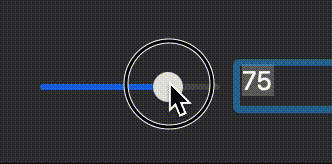
Hi Mika.
I have couple suggestions for Ultimate filters since it’s aimed toward more professional use Simplicity and ease-of-use shouldn’t be priority.
I would love to see some filters settings as a curves on X/Y table for example X: static force, Y: wheel angle ore better yet Y: tires slip angle
Dampening filter have big resonance on slow stady imput where there should be no efect so mayby X: dampening Y: imput speed?
Hi guys ,i cant play rf2 at all i tryed to changed many thing in the setup …filters etc ,put the same steering rotation in game then in the sofware …cant do anything …,the steering go crazy and turn ,turn,turn and finally stop and nothing … its make even the true drive sofware to crash and i lost all ffb in the wheel and need to restart it on/off button ,… please help !!!
I am sure I saw a post in the SC2 discussion thread that you had found the issue with Ultimate model resonance and it’s fixed in current beta version that is out for test now. Is that the same issue that Bladrunner have posted a video about earlier in this thread regarding noises in Raceroom when you activate friction filter (read anything more than 0%) ?
I certainly is experiencing the same as him in raceroom on the pro model,and was just curious if this is same issue you clearly have found and cured for the ultimate model.
Is there a way to do rebinding of SC2 wireless wheels button inputs? I have the Ascher large buttonplate and formula rim and am running into a lot of conflicts.
For example, if I want to activate crewchief with a button on each wheel and am having difficultly getting anything I like to line up. When I talked to Martin before ordering he made it seem that the buttons would line up somewhat but that doesn’t seem to be the case.
I made some windows paint diagrams to try to line up some inputs that you can see here:


The unlabeled ones I am assuming are just over 32.
All the top buttons I would want to use for comms on the buttonplate are the same as the rotary turns on the formula rim.
Thanks,
Nick
Do you mean reconfiguring the button-plate module with different buttons going to different pin-positions?
If so, no, not really, unless you have a pretty pricy programmer - but GD has stated a few times already that due to service-support constraints, these will be available to wheel-manufacturers only, not to diy crowd.
So you need to contact your wheel-supplier for support on these 
Cheers,
Beano
I was actually hoping there could be some remapping though true drive based on wheel rim connected. I can do the remapping through autohotkey but it has no way of knowing which rim is connected. True drive on the other hand does have that info so if the remapping could be done through there it would make things a lot easier.
Nick
Hi Nick,
I think it is not possible, as the button-module uses a standalone wireless programmer…