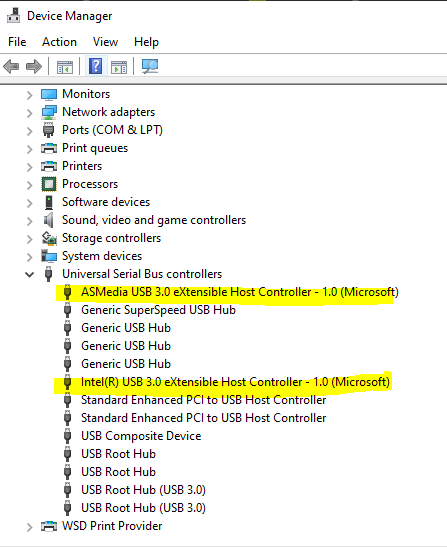I’ve tried a shorter USB cable and that has not helped.
As you can see on my ASUS MB, i have both INTEL and AsMedia USB controller.
Sometimes front and rear USB controllers are different brand like in my case.
Ok. So I’ve finally got the firmware update installed! Yay 
Fingers crossed all is ok now!
That was 5 hours of pure frsutration!
THANK YOU to @Mika and @Boska for your help. I TRULY appreciate it.
So the problem was…? 
Nope…sorry to say that as soon as I plug everything but in - pedals, 4Dof, etc., she aint working again!!
It’s going from disconnected to connected.
Starting to think I got a faulty unit.
I wasnt aware at first email reply this morning, but turns out Clarke was trying unit for the first time. And at driver error he thought something was wrong. ILuckily help was given from mutltiple sides at the same time. Thanks Boska, Mika
Maybe it is a grounding issue with your rig somehow. How about if you leave the 4DOF unplugged?
You might have USB issues of some sort. Or something on 4Dof…
I would try without other devices first, to see which one might give issue
Unplugged and turned off the DoF system and everything is working fine now.
So this was a grounding thing all along? Weird!
To many high powered USB devices on same controller can give issue for sure.
Do you have any USB connectors on the front of your PC case? Try spread them out.
I’ve got two of the front so for sure will do that… thanks 
Had similar issue a while ago when installing my old SC1 OSW.
When i plugged in the second USB from the SC1 base, i got problem with USB low voltage.
Had to re arrange everything until I found a setup that worked.
If you have VR like me its even worse, my old Oculus CV1 used 3 USB, then pedals, wheelbase, steering wheel, dual keyboard + mouse, headphones etc… TONS of USB LOL.
NOTE: be aware that it might work once, after next Windows reboot it may be “broken” again… So keep your eyes open.
I got 4Dof with traction loss, VR, Sim wind, pedals, amp for butt kickers, s its a mess right now! lol
Will need to sort out the shorting thing too.
Hi Clarke what type of 4 dof do you have …does it have midge motors , maybe EMI problem with Simucube …would a powered USB hub help ?? plug your 4dof. simwind .traction loss etc into the hub …Just some thoughts
Yes this is a very good idea.
I will try to find the link for the hub that Beano and quite a few others are using.
Here is the link to the high quality hub that has been successfully used.
https://www.amazon.com/gp/product/B00HJZEA2S/ref=ppx_yo_dt_b_asin_title_o07_s00?ie=UTF8&psc=1
PT-actuator is the brand. MBox in particular.
If I turn off the Mbox SC2 connects. And as soon as I turn them back on again SC2 goes into disconnected mode.
Hi All,
Still got issues related to the Dof motion rig and SC2.
I have grounded the rig as per @Mika suggestion.
But now it seems that I cannot run both SC@ and the 4Dof motion rig together.
When the Dof is powered on SC2 goes into disconnected mode.
If I turn off Dof then SC2 automagically connects.
What could be causing this issues?
USB are in different hubs.
Power is from different power sockets.
What else can I try?
I’ve actually been able to isolate his further to the USB.
If I leave the Dof MBox rinning and remove the USB then SC2 connects.
When I insert the Dof USB back into the computer then SC2 disconnects.
How can I overcome this issue?
It is a ground loop issue through the USB. Maybe a USB isolator for that would help?
Also, is your 4DOF system using any kind of voltage converters for its power supply/supplies?
I run 16 USB devices, similar to your issue, Asus Extreme deluxe II board. I run2 x plugables https://plugable.com/products/usb2-hub7bc/ hubs, and my Valve Index directly off the Mboard.
It took me quite a long time to work out which USBS to use and which not to use. much trial and error, I can tell you USB 2.0 is much more stable than 3.0 or 3.1 for me, I actually tried 2x 3.0 hubs and went back to 2.0 to make things work. So 3Dof, 2 button boxes, Simucube 1, Wheel Rim, Pedals, hand brake, shifter, LED lighting, headphones, wind sim, ipitboard, keyboard, all go into the hubs, each hub goes to a different controller on the MBoard, Index to 3.1 directly on board.
It all works until it doesnt, usually after a Windows update my com ports will shift across USBs, messing up button boxes etc, I remove them all and replug into the same slots to reinitialize everything, works again,.
My next board, will include the above indicated plug in USB board to avoid this …
2c worth