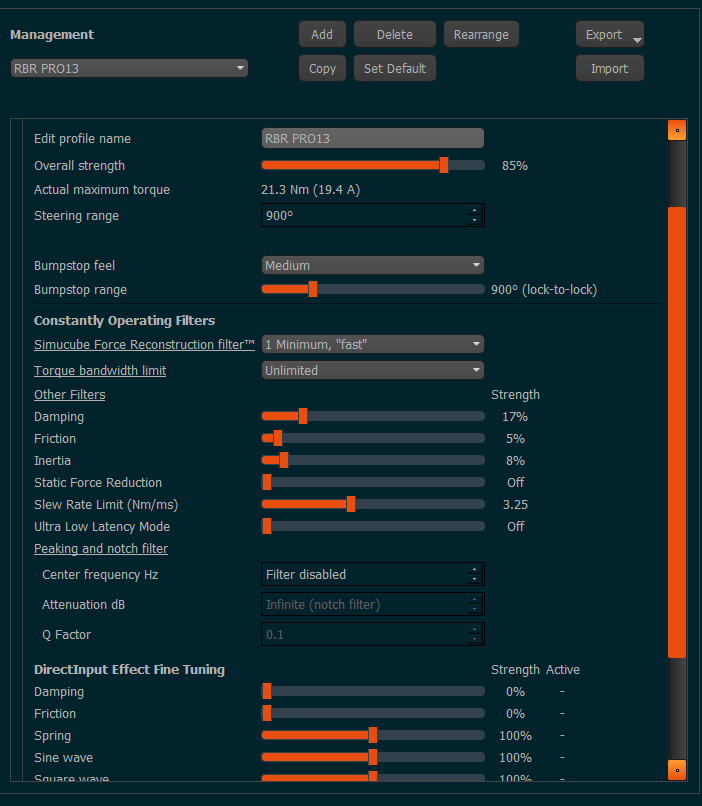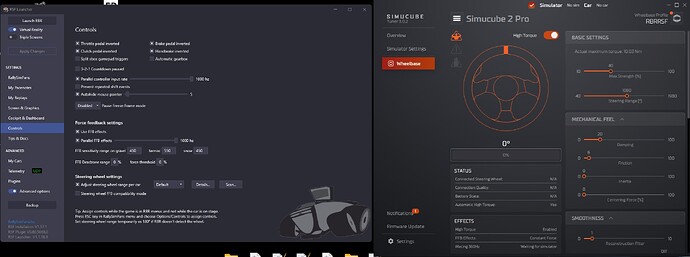He has enabled adjust steering wheel range per car
In my case, whatever Overall Force I use on TD, forcefeedback is clipping if ingame force is over 55%, any fast turn with bumps like the ones in Cote d’Abroz just before the village and SC2 clipping beeps starts
That is because clipping is always in-game related, caused from in game settings.
You can suffer from clipping at any given/set torque amount in true drive.
You can’t prevent clipping with more torque in true drive, you can’t create headroom to avoid clipping with more torque in true drive. That is all, sorry to say it this way, rubbish
Yes, thats my idea too.
And no way I can drive RBR with 17Nm on TD and 100% force ingame, so it could be the ingame FFb sensitivity or the user driving in Low Torque mode
When the game is sending a FFB signal the Simucube can’t deal with, you will have clipping. Depending on the amount of torque you set you will have stronger forces, or less forces. Heavy jolts hurting, or not hurting.
I didn’t understood it at the beginning (or even for longer time). But @Mika wrote about it once, just can’t remember in which thread it exactly was/is
He uses extremely high FFB detail settings, 1900, 1800. But I’m not totally sure if this doesn’t end up painful. Because the strong forces from game FFB will be felt at the full amount of torque.
But one question remains: you can boost small forces getting more details, similar to Assetto Corsa with turning steering assist into range compression. In AC, you also can decrease larger forces, while the small forces still get boosted. I have to check again, but I think I haven’t touched FFB amount in RBR, so they are at 100 percent then. Then I should have clipping aswell, when you have it, but I don’t have… strange. Do you use dynamic FFB, which I don’t? And I have TD torque very low, 30 percent or so. Much more, and it’s not driveable for me
No way, I have TD at 30 percent or so. It’s also totally impossible for me. And I can’t imagine it’s somewhere close to reality. Back then, when RBR was made, no DDs in sight, nothing not even close to the torque we can use with todays DDs
I tried Disco’s settings and i can confirm that with 100% on TD on my pro and full in game FFB the force actually is super weak. I didn’t try the fiesta he mentioned about, but 4-5 other cars and apart from the road feel and all other effects the steering/counter steering forces are almost no existent. This is because as Roland mentioned already due to the very high FFB sensitivity range used. I found that the optimal is at around 500-600 range with a TD strength in the area of 50-55. Any higher values of FFB sensitivity and i felt i was losing countersteer wheel responsiveness so losing the ability to catch slides/control oversteer which is a must in rally. In addition with the higher values over 600 i couldnt notice any improvement in details. I still have a lot of testing to do but the FFB just feels night and day with any other rally sim i have tried, but you need to have the right settings.
I might sound stupid, but I really totally like the WRC 9 FFB:
Today I drove on snow in Sweden. The car felt like REALLY on snow, I had to be finished with breaking and placing the car BEFORE a turn and then just manage to throttle through it. Traction is very good to feel at each wheel. Sliding feels very light due to the consistency of the snowy surface.
Then the daily challenge, Turkey: the same settings, but what a difference: very much grip changes to very little grip when the stage changes to rock surface, but the feedback is giving you back exactly this. It’s hard, but always detailed. I can feel the weight transfer in a hairpin through the Simucube 2 in an absolutely great way. Everything is mirrored at the wheel, breaking hard, downshifting, when the handbrake kicks in, the rotation of the car, when the locked wheels slightly start spinning and then find traction again
Mexico, a rally with fast parts, hairpins, sand, gravel. You can absolutely feel when you have to be patience on throttle while beeing pushed towards a free fall or a wall. You instinctively want to hit the throttle, which will make you lose the car, so you have to wait this little bit of time.
There are a lot of examples like these I can bring up. I like RBR much more than dirt 2.0, but I honestly, I could never describe RBR FFB this way. It just haven’t this amount of details.
WRC 9 is way better than 10 and generations. It has also the best sound, unfortunately some graphic problems, and was a nightmare to setup the hardware in the in-game section. Luckily this isn’t an issue anymore. Btw, I have a big, round rally wheel, I think it’s also an important factor.
I totally agree that settings between 400 to 600 do also work best for me in RBR. It’s also the most difficult to master, but in my opinion a lot of the difficulty is caused by Fe a lack of details at the brake, some cars have extreme oversteer, others understeering.
I have been using your settings you posted in this forum for a while on RBR. I took a break a while back and several updates have occurred including the latest NGP physics. I got on today to continue where I left off and it all feels so different and off. Did you experience the same thing?
I have an updated version of my settings, with a few minor differences from the version I posted here. I don’t remember exactly what I modified (I’ll check this evening at home) I certainly reduced the overall force in TD because I had too much useless “noise”. Surely something has changed with NGP 7 but I wouldn’t say “off”. In this period of inactivity on RBR, have you played any other sims? It happens to me that if I solely play ACC for a few days when I go back to RBR it seems to me that the FFB is actually a bit “off”.
I believe that is what has happened. I have been playing RF2, some AC, and the FFB just felt weird, but I also am getting some of that additional noise you were speaking of and I don’t know, it just felt like I used to feel more on the profile, but I believe it’s just due to other games. I would be interested in knowing your new setting changes later when you have a chance.
These are my last settings. As you can see except for the overall strength, the other changes are very minimal.
Try adaptive FFB, is great. There are low FPS at start but after few seconds FPS will back to narmal.
- V-Sync must be ON (with G-Sync or FreeSync)
- If your monitor is e.g. 144Hz set 138Hz FPS in RSF launcher and 141 FPS in NVidia driver
- Set ffbBufferCycle=0 in RBR.ini (fully optimize FFB)
- Turn ON adaptive FFB in RSF launcher.
Enable/disable the adaptive force feedback calculation
; 0 - disable/deactivate adaptive FFB (use RBR’s standard algorithm)
; 1 - enable/activate adaptive FFB
adaptiveFFB=1
; Number of cycles to be used as peak performance buffer when adaptive FFB is
; active.
; Slightly increase this value if you suffer from micro stuttering.
; The lower the value, the better the FFB.
; Values higher than 3 may effectively disable adaptive FFB.
;
; 0 - don’t use buffer (fully optimize FFB)
; >0 - number of cycles to be reserved as buffer for peak performance
ffbBufferCycles=1
Explanation by WorkerBee himself (the author of AdaptiveFFB feature):
“AdaptiveFFB works properly only with v-sync on in RBR settings, as this is the way it has been designed. If you have to use v-sync off option to get a good FPS then it also means FFB is as good as it can be even without adaptiveFFB feature”.
Therefore there is no point enabling adaptiveFFB when v-sync option is off. However, if your CPU and GPU is strong enough to keep up the FPS frequency of your monitor or VR Hz you should enable v-sync option (RSFLauncher.Screen&Graphics page) because then adaptiveFFB feature can use the extra CPU time between capped FPS frames to calculate adaptiveFFB effects.
You notice this short period of extra calculations each time you start the stage or ESC into the menu and resume driving. FPS drops momentarily and gradually increase within few seconds. This way the refresh rate for the FFB wheel input increases which gives more accurate wheel forces. The forces are not stronger, but more detailed (=better).
See also RSFLauncher.Controls “Adaptive FFB FPS” options (hold a mouse on top of those items to see a tooltip explanation). You may need to tweak those to match the monitor or VR Hz frequency.
Thank you for this. It helped some, but I guess it’s just my mind playing tricks on me. I still felt like I had “more” FFB than what the game is giving me now. Maybe the physics upgrade changed something or maybe it’s from playing other games for a long period of time and then returning to this game.